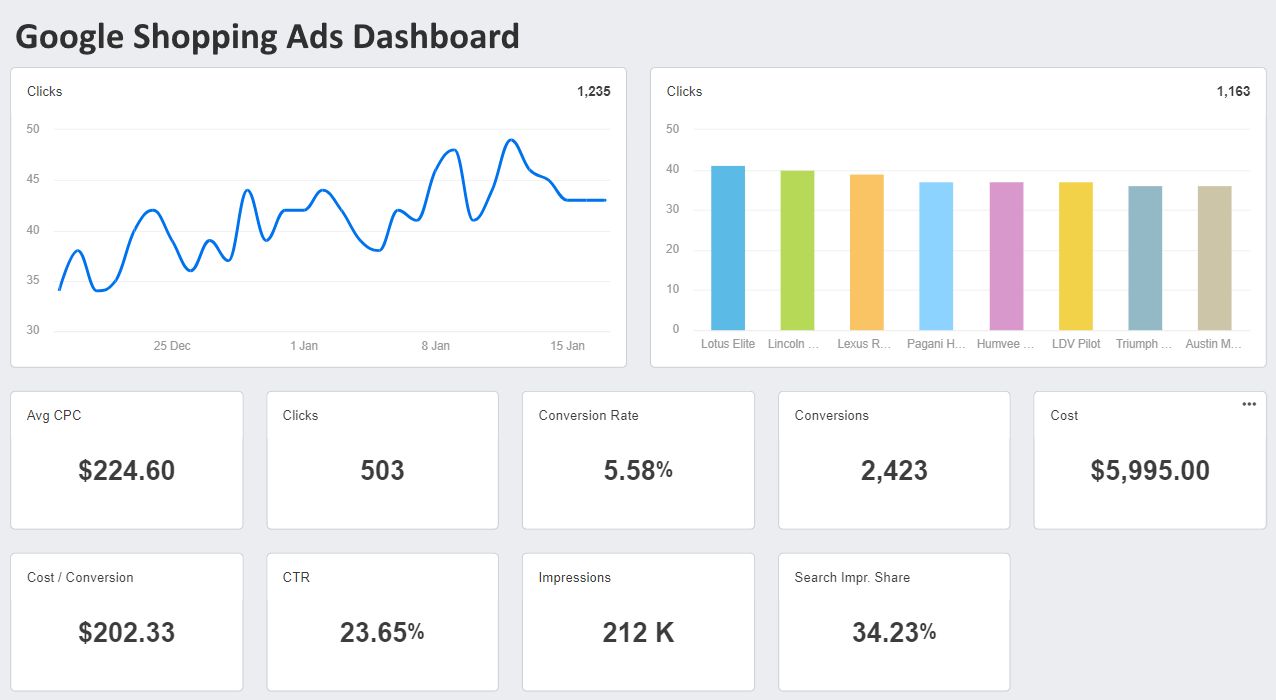How to Analyze the Performance of Google Shopping Ads
Today e-commerce businesses increasingly rely on Google Shopping campaigns to showcase their products in Google's search results. These campaigns provide a direct and visually appealing way to reach potential customers, but their effectiveness hinges on your ability to analyze and optimize their performance.
This comprehensive guide will delve into the strategies, metrics, and nuances necessary for professionals to effectively evaluate and enhance the performance of Google Shopping campaigns.
What Are Google Shopping Ads?
Google Shopping Ads are a powerful type of online advertising that allows e-commerce businesses to display their products directly in Google's search results and other places (e.g Shopping tab, Youtube). Unlike traditional text ads, Google Shopping ads showcase product images, titles, prices, and the store name right at the moment potential customers are searching for similar products.
These campaigns operate on a cost-per-click (CPC) model, meaning businesses pay each time a user clicks on their ad.
What sets Google Shopping apart is its integration with the Google Merchant Center, where businesses upload their product catalogues in a structured format. This integration allows for detailed product information to be pulled directly into the ad, offering a rich and engaging shopping experience for users.
Google Shopping campaigns are especially potent for driving sales and website traffic because they target users who are already in a purchasing mindset, searching for specific products or product categories. The visual nature of these ads, combined with their placement in Google's powerful search environment, makes them an essential tool for any e-commerce marketing strategy, driving both visibility and sales.
You can access up-to-date information anytime you need it, which comes in handy if you want to review your progress over the past quarter or year but don't want to dig up old spreadsheets.
While you could build your own dashboard in, say, Google Sheets, there's a steep learning curve if you don't already know the ins-and-outs of this process. And even if you do, there's the risk that human error will distort your numbers. That's where a service like InetSoft comes in.
InetSoft offers customizable dashboards and reports, which is to say that it can compile and structure your many different types of data in one dashboard.

These campaigns operate on a cost-per-click (CPC) model, meaning businesses pay each time a user clicks on their ad.
What sets Google Shopping apart is its integration with the Google Merchant Center, where businesses upload their product catalogues in a structured format. This integration allows for detailed product information to be pulled directly into the ad, offering a rich and engaging shopping experience for users.
Google Shopping campaigns are especially potent for driving sales and website traffic because they target users who are already in a purchasing mindset, searching for specific products or product categories. The visual nature of these ads, combined with their placement in Google's powerful search environment, makes them an essential tool for any e-commerce marketing strategy, driving both visibility and sales.
Understanding the Shopping Key Performance Indicators (KPIs)
Click-Through Rate (CTR)
CTR is a fundamental indicator of how appealing and relevant your products are to your target audience. It represents the percentage of viewers who click on your ad after seeing it. A high CTR suggests that your products are attracting attention, but it's crucial to balance this with the quality of the traffic — are these clicks leading to conversions?
Conversion Rate
This metric indicates the percentage of clicks on your ad that result in a purchase. It's a direct measure of your campaign's effectiveness in turning interest into sales. While a high CTR is good, a high conversion rate is indicative of a successful campaign that not only attracts attention but also convinces customers to make a purchase.
Cost Per Click (CPC) and Cost Per Acquisition (CPA)
CPC gives you insight into the cost of each click on your ads, a direct reflection of the competitiveness and cost-efficiency of your campaign. In contrast, CPA focuses on the cost involved in acquiring a customer who makes a purchase. These metrics are crucial for budgeting and understanding the financial efficiency of your campaigns.
Return on Ad Spend (ROAS)
ROAS measures the revenue generated for every dollar spent on the campaign. It's a vital metric for assessing the overall profitability and viability of your Google Shopping campaign. A high ROAS indicates a healthy return on your investment, showing that your campaign is not just generating sales, but doing so in a cost-effective manner.
Segmenting Shopping Data for Deeper Insights
Product Performance Analysis
Analyzing performance at the product level provides invaluable insights. It helps you understand which products are your best performers and which may require optimization, pricing adjustments, or even removal from your campaign.
Geographic Performance
Geographic analysis allows you to identify which regions or locations are responding well to your ads. This information can be used to tailor your campaigns more effectively, allocating more budget to high-performing areas and less to those that underperform.
Time-based Analysis
The performance of your campaign can vary significantly based on the time of day, day of the week, or even seasonally. Analyzing these trends can guide you in optimizing ad spend and scheduling, ensuring that your ads are more visible during high-performance periods.
Utilizing Google Analytics 4 for Enhanced Analysis
Integrating Google Shopping with Google Analytics 4
Linking Google Shopping with Google Analytics 4 opens up a new realm of data. This integration allows you to track detailed user behavior, providing a deeper understanding of how customers interact with your ads and what they do once they land on your website.
Understanding User Behavior
With GA4, you can trace the customer journey from the ad click to website navigation and ultimately, to the purchase. This insight is invaluable for identifying areas where customers drop off and for optimizing the user experience to increase conversions.
Advanced Segmentation
Google Analytics 4 offers the ability to segment your data in advanced ways, allowing you to analyze specific subsets of your traffic. This can lead to more targeted insights and more effective optimization strategies.
Continuous Optimization and Testing
A/B Testing
Regular A/B testing is crucial for ongoing campaign optimization. Experiment with different aspects of your ads, such as images, product descriptions, and call-to-action buttons. This process helps identify what resonates best with your audience and can lead to significant improvements in campaign performance.
Feed Optimization
The quality of your product feed directly impacts your campaign's effectiveness. Ensure your feed is optimized for accuracy and completeness. High-quality images, detailed and accurate product descriptions, and up-to-date pricing and availability information are essential.
Bid Strategy Adjustments
Your bid strategy should not be static. Adjust it based on the ongoing performance of your campaign. Evaluate metrics like CTR, CPC, and ROAS to determine whether to increase or decrease your bids on specific products or categories.
Analyzing Competitive Landscape
Market Benchmarks
Understanding your performance in the context of the broader market is crucial. Analyze how your campaign stacks up against industry benchmarks and competitors. This can highlight areas where you're excelling or where there's room for improvement.
Competitor Analysis
Regularly review your competitors' strategies in Google Shopping. Note their product offerings, pricing strategies, and how their ads are structured. This can provide valuable insights into market trends and potential areas for differentiation.
Leveraging Automation and Machine Learning
Smart Bidding Strategies
Google's machine learning algorithms can optimize your bids in real-time, based on a wealth of data. Utilizing smart bidding strategies like Target ROAS and Target CPA can help in maximizing the efficiency and effectiveness of your campaigns.
Predictive Analytics
Use predictive analytics to forecast future trends based on historical data. This can guide inventory management, budget allocation, and strategic planning for peak shopping periods.