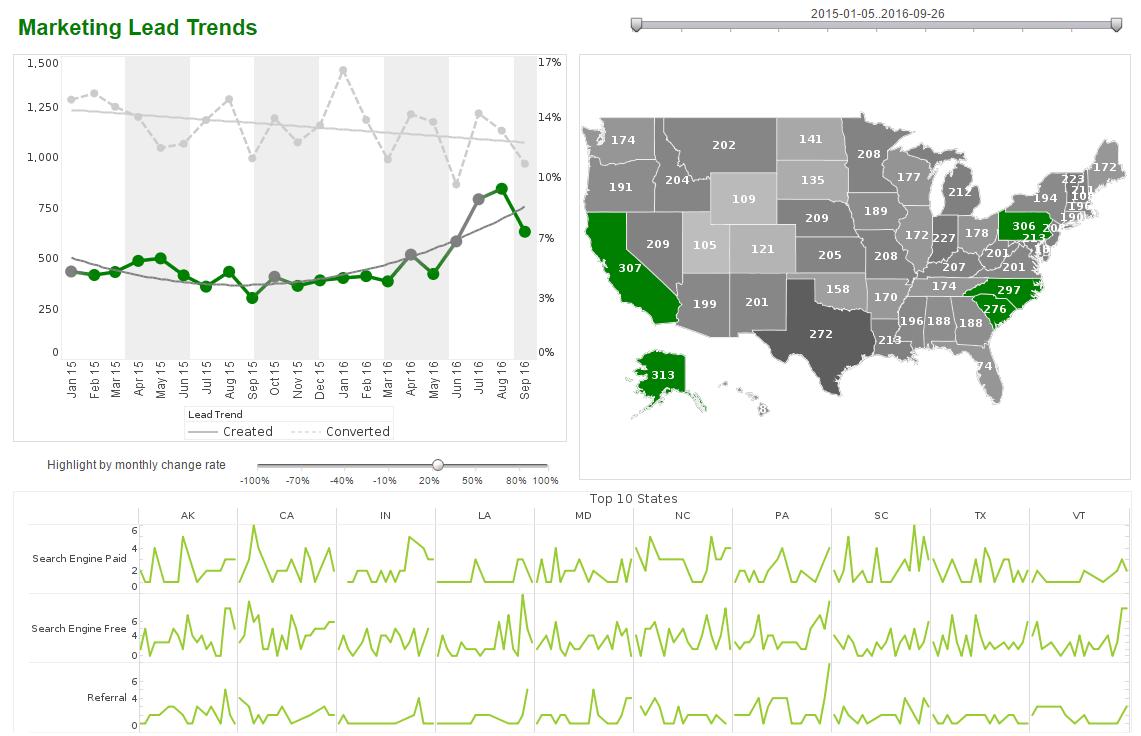Deploying Dashboard Software in Enterprises
This is the continuation of the transcript of a product demonstration of InetSoft's BI software for dashboards, reporting and mashups. The presenter is Lauri King, Product Manager.
What I am going to go through now is just a very quick example of actually building one of those dashboards from scratch. I am going to just use a data mashup that I have already put together, and then I will circle back and show you an example of building a data mash-up. So right now, on the left hand side, I have got some components in my toolbox. I have got the data. These are the blocks from my data mashups.
And on the right hand side, I have got my dashboard design canvas. So it’s really as simple as this. Just drag a few components out. Let's drag a selection list over here. I’ll add a chart over here. And so now I have to connect it to data. So again it’s just as a matter of drag-and-drop. Let’s drag the company field is over here onto the selection list so we can filtered both by states and by companies.
And in the chart, it will show state on the x-axis and total in the y-axis. So very quickly just with drag-and-drop, I have created a usable dashboard. Simply clicking on a value like California automatically updates all of the other components, because again, it’s all based on the same underlying data, and they are wired together automatically.
 |
View a 2-minute demonstration of InetSoft's easy, agile, and robust BI software. |
We have a lot of additional capabilities behind certain dialogs. By right-clicking on any of these items, I can further customize the look and feel of the gauge, or I can tweak the look of the chart. I can add other components from the toolbox like the shapes to make it more visually appealing.
Question: How do you link all the data underneath? Is it because it's all from the same table or the same database, or are you designing a data model?
It’s because it’s all from the same resulting dataset, but that resulting dataset is from our data mashup engine. So it could be coming from many different data sources, many different databases and very complex queries and then because in the mashup technology, where you have joined or done sub-querying or unions or various ways of connecting that data, we apply all the filtering in a more global way.
Question: What kind of data transformation can the data mashup engine do?
InetSoft's data mashup engine offers a unique approach to data manipulation for business intelligence. It empowers users to work with data like building blocks. This means you can combine data fields from various sources, even if they weren't originally designed to work together. This can be done for data that already exists on the platform or by incorporating your own external data sets. The mashup engine also provides flexibility in how you handle the data. You can choose to pull information directly from sources in real-time, ensuring you have the most up-to-date insights.
Alternatively, you can set up a high-performance cache. This stores compressed data in memory, allowing for lightning-fast analysis based on the cached information. This cached approach is particularly useful for frequently accessed data sets. Overall, InetSoft's data mashup engine prioritizes user control and flexibility in data transformation. It allows you to bring together data from various sources, both internal and external, and choose how you want to process it for optimal speed and analytical efficiency.
Question: What kinds of data manipulation and calculations can InetSoft's data worksheet layer do?
InetSoft's data worksheet layer empowers users to conduct in-depth data analysis and calculations directly within the platform. It functions similarly to a spreadsheet program, allowing you to organize and manipulate data from various sources. This includes data sets you've uploaded or ones that already reside within the InetSoft platform. The data worksheet layer provides a rich set of features for data manipulation. You can perform common calculations like summations, averages, and medians. It also supports more complex functions, enabling you to create custom formulas for specific calculations tailored to your needs.
Furthermore, the layer allows for data filtering and sorting, helping you focus on specific subsets of data relevant to your analysis. By combining data manipulation capabilities with a user-friendly spreadsheet interface, InetSoft's data worksheet layer simplifies complex data analysis. It streamlines the process of organizing, transforming, and calculating data, all within a single platform, fostering efficient and insightful data exploration.
Question: What is the purpose of the logical data model?
InetSoft's logical data model serves two main purposes:
-
Provides a Consistent View of Data: It establishes a standardized way to represent the organization's data. This simplifies data management and analysis by creating a common understanding of how data elements relate to each other, regardless of where they physically reside. This consistency is especially crucial when dealing with data from multiple sources.
-
Bridges the Gap Between Business and Technical Stakeholders: The logical data model uses business-friendly terminology to represent data entities and their attributes. This makes it easier for non-technical users to understand the data and what insights it can provide. At the same time, it maintains enough detail for technical staff to design and implement data access methods and reports.
| Previous: Visualization Technology Demo |
Next: Creation of Data Mashups
|