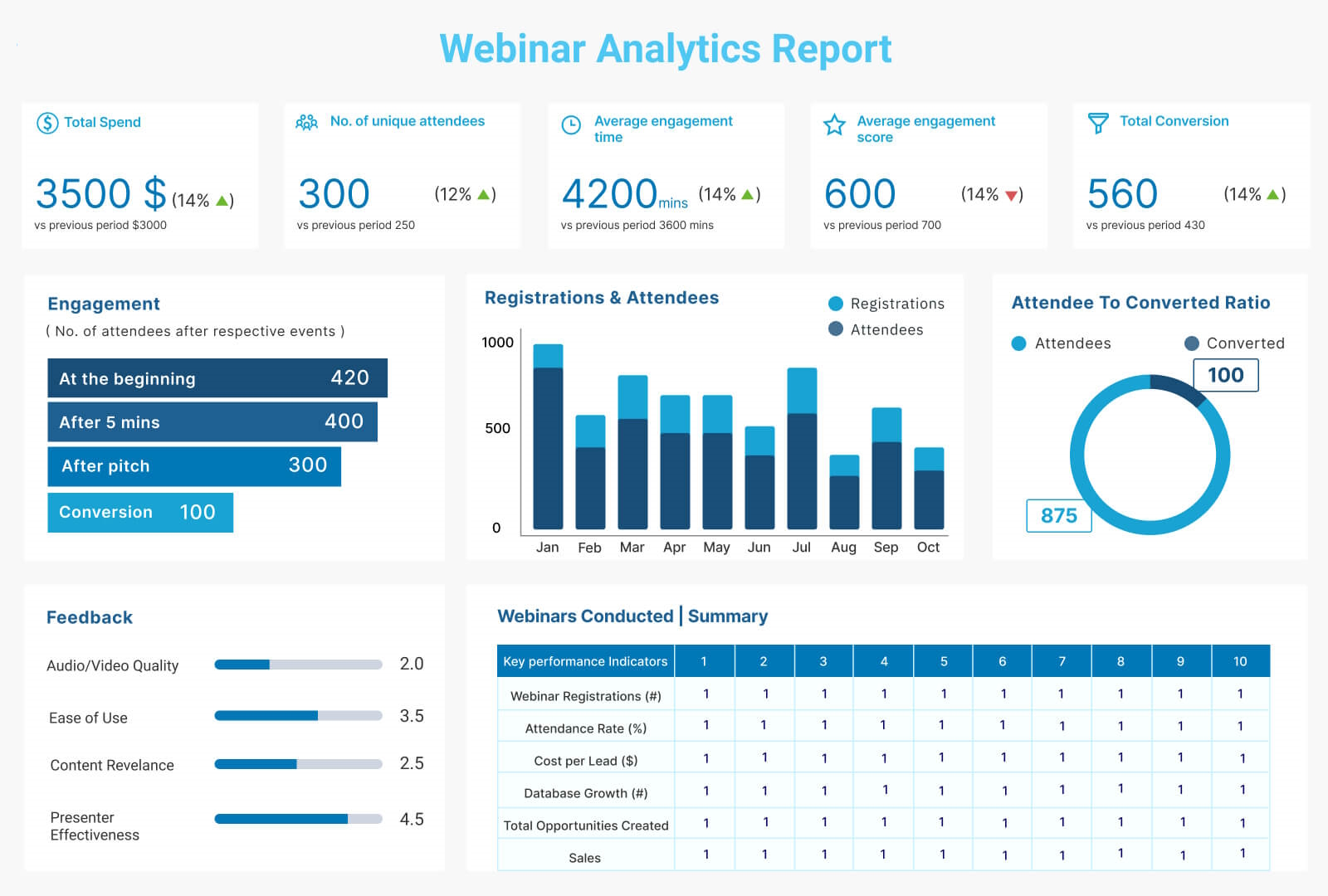How to Use Webinar Analytics Dashboards
Webinars have become an indispensable tool for businesses, educators, and marketers aiming to reach broad or niche audiences with impactful content.
Whether your webinar's purpose is to educate, sell, or build relationships, tracking and analyzing its performance is crucial for continuous improvement and measurable success.
Webinar analytics dashboards provide the insights necessary to evaluate effectiveness and make informed adjustments. This article explores how to use webinar analytics dashboards, key performance indicators (KPIs) and metrics to track, their significance, and strategies to improve them.
| #1 Ranking: Read how InetSoft was rated #1 for user adoption in G2's user survey-based index | Read More |
Understanding Webinar Analytics Dashboards
A webinar analytics dashboard is a centralized platform that consolidates data about your webinar's performance. These dashboards are often part of webinar hosting platforms like Zoom, GoToWebinar, and Demio or standalone analytics tools. They visualize data through graphs, tables, and summaries, allowing you to quickly interpret results.
Key elements of webinar analytics dashboards include:
- Real-Time Insights: Live updates on attendee numbers, engagement, and technical performance during the webinar.
- Post-Webinar Reports: Detailed summaries that include attendee behavior, engagement, and conversions.
- Customizable Metrics: Dashboards often allow you to focus on KPIs relevant to your goals.
The usability and actionable insights provided by these dashboards can significantly impact your ability to optimize future webinars.
Key Webinar KPIs and Metrics
When using a webinar analytics dashboard, it's essential to track metrics that align with your objectives. Here's a breakdown of important KPIs, what they mean, and why they matter:
1. Registration Metrics
- Number of Registrants: Total individuals who signed up for the webinar.
- Registration Rate: The percentage of people who registered after viewing your webinar landing page. Formula: (Registrants ÷ Landing Page Visitors) × 100
Significance: These metrics reflect the effectiveness of your promotional campaigns and landing page. Low registration rates may indicate issues with messaging, design, or targeting.
2. Attendance Metrics
- Attendance Rate: The percentage of registrants who attended the webinar. Formula: (Attendees ÷ Registrants) × 100
- Drop-Off Rate: The percentage of attendees who left before the webinar ended. Formula: (Number of Drop-Offs ÷ Total Attendees) × 100
Significance: Attendance metrics gauge interest levels and help identify obstacles preventing registrants from attending or staying engaged.
3. Engagement Metrics
- Poll Participation Rate: Percentage of attendees who participated in polls. Formula: (Poll Participants ÷ Total Attendees) × 100
- Q&A Participation Rate: Number of questions asked or answered during the webinar.
- Chat Activity: Frequency of messages in the webinar chat.
Significance: High engagement indicates that attendees find the content relevant and engaging. Engagement data can guide the refinement of your presentation style or content.
4. Conversion Metrics
- Lead Conversion Rate: Percentage of attendees who took a desired action (e.g., signing up for a service or downloading a resource). Formula: (Conversions ÷ Total Attendees) × 100
- Post-Webinar Conversion Rate: Conversions that occur after follow-up communications.
Significance: Conversion metrics directly link webinar success to your overall business objectives, such as generating leads or driving sales.
5. Technical Metrics
- Bandwidth Stability: A measure of how stable and uninterrupted the streaming experience was.
- Device and Browser Usage: Insights into how attendees accessed the webinar.
Significance: Technical metrics ensure smooth delivery and a positive user experience. Understanding the devices and browsers used by your audience can help optimize accessibility.
6. Audience Retention Metrics
- Average Viewing Duration: The average amount of time attendees stayed in the webinar.
- Retention Curve: Visualizes when attendees dropped off during the presentation.
Significance: These metrics reveal whether your content holds the audience's attention and at what points they lose interest.
7. Follow-Up Engagement
- Email Open and Click Rates: Engagement with follow-up emails sent after the webinar.
- Resource Downloads: The number of attendees who downloaded supplemental materials.
Significance: Follow-up engagement indicates how effective your post-webinar strategy is in maintaining audience interest.
 |
Read the top 10 reasons for selecting InetSoft as your BI partner. |
How to Use Webinar Analytics Dashboards
Now that you understand the key metrics, here's how to make the most of a webinar analytics dashboard:
1. Define Your Goals
Before diving into the dashboard, clarify the objectives of your webinar. Are you aiming to generate leads, nurture existing ones, or drive conversions? Your goals will dictate which KPIs to prioritize.
2. Customize the Dashboard
Most analytics dashboards allow for customization. Configure yours to focus on metrics that align with your goals. For instance, if you're running a product demo, prioritize engagement and conversion metrics.
3. Analyze Real-Time Data
During the live webinar, monitor real-time metrics like attendee numbers and engagement rates. This allows you to make adjustments, such as revisiting underperforming segments or engaging more with the audience through polls or Q&A sessions.
4. Interpret Post-Webinar Reports
After the webinar, delve into post-webinar analytics to assess overall performance. Look for patterns, such as when attendees dropped off or what engagement strategies resonated most. Compare these results to past webinars for trend analysis.
5. Segment and Target Your Audience
Use attendee data to segment your audience into categories (e.g., highly engaged vs. disengaged). Tailor your follow-up strategies based on these insights.
Improving Webinar Metrics
No matter how successful a webinar is, there's always room for improvement. Here are strategies to enhance each of the key metrics:
1. Boosting Registration Metrics
- Refine Your Messaging: Craft compelling webinar titles and descriptions that address pain points or deliver clear value.
- Optimize the Landing Page: Use testimonials, concise descriptions, and prominent call-to-action buttons.
- Expand Promotion Channels: Leverage email, social media, and partnerships to reach a broader audience.
2. Increasing Attendance Rates
- Send Timely Reminders: Use a sequence of reminder emails leading up to the event.
- Offer Incentives: Provide exclusive content or discounts for attending.
- Choose Convenient Timing: Analyze your audience's behavior to select optimal days and times.
3. Enhancing Engagement
- Interactive Elements: Incorporate polls, quizzes, and live Q&A sessions to keep attendees involved.
- Dynamic Content Delivery: Use visuals, storytelling, and varied pacing to sustain attention.
- Acknowledge Participants: Call out participant questions or comments to foster connection.
4. Improving Conversion Rates
- Clear Calls-to-Action (CTAs): Clearly state next steps during and after the webinar.
- Strong Follow-Up Strategy: Send follow-up emails with actionable summaries and links to resources.
- Highlight Value: Showcase customer testimonials or case studies to reinforce the value of your offer.
5. Ensuring Technical Stability
- Conduct Pre-Webinar Tests: Test bandwidth, equipment, and software compatibility.
- Provide Support Channels: Offer technical assistance before and during the webinar.
- Optimize Accessibility: Ensure your platform is compatible with various devices and browsers.
6. Retaining the Audience
- Engaging Introductions: Capture attention early with a strong opening statement or teaser.
- Break Up Content: Use short, segmented presentations instead of one long monologue.
- Conclude Powerfully: End with a memorable takeaway or actionable insight.
7. Maximizing Follow-Up Engagement
- Timely Follow-Ups: Send post-webinar emails within 24 hours to keep the momentum.
- Provide Value: Include helpful resources, answers to unanswered questions, or additional offers.
- Solicit Feedback: Ask attendees for feedback on the webinar to inform future improvements.