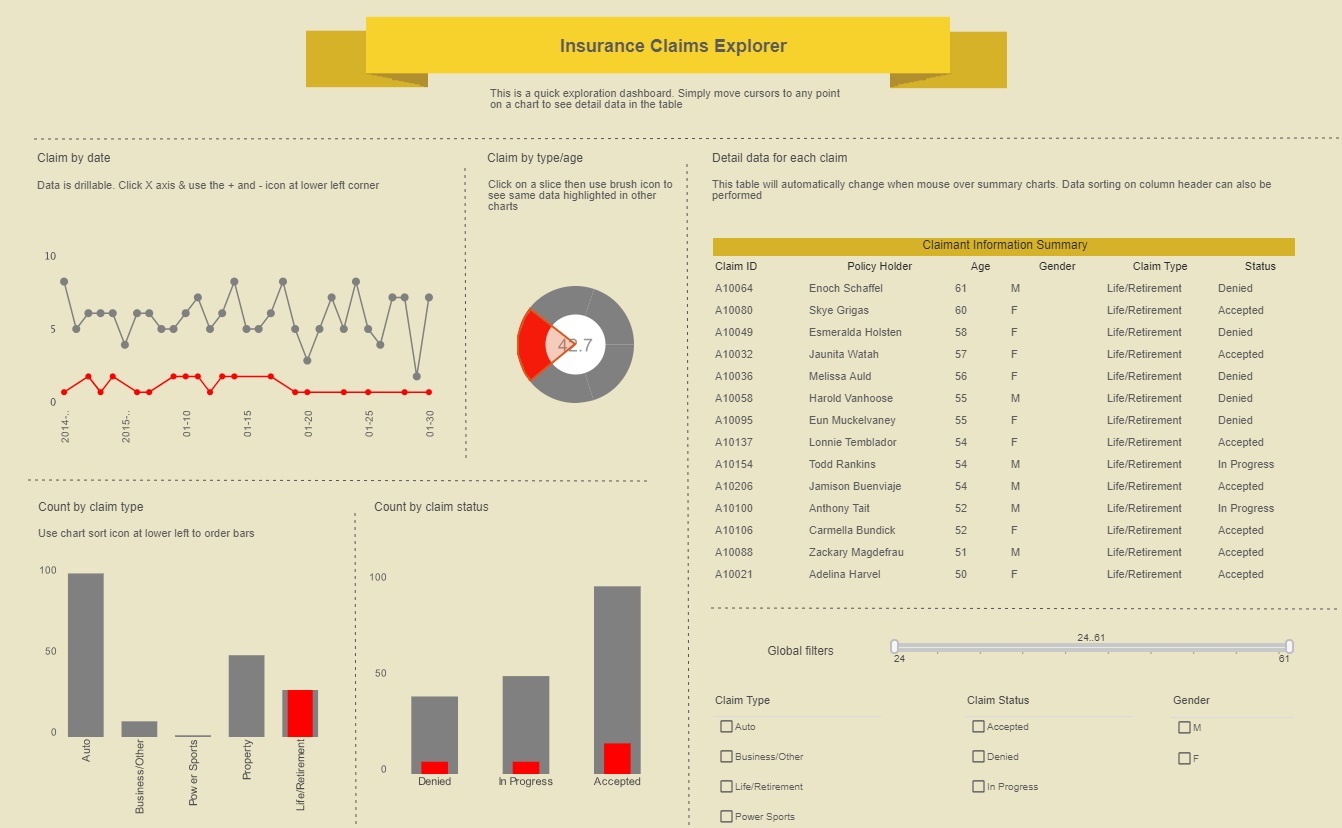InetSoft's Web-Based Reporting Tool - Tableau Replacement
Many of InetSoft's customers have switched from Tableau. Reasons for their choice include more flexible pricing for scaling up users or for embedding in a cloud-based solution and for more powerful data mashup and manipulation. In addition, InetSoft's reporting solution has more mature enterprise reporting capabilities such as generating pixel-perfect production reports and delivering interactive reports in a zero-client, web environment.
At its foundation is a data intelligence platform which solves data management challenges such as connecting to and transforming data from disparate sources.
InetSoft's small footprint, 100% Java, pure web architecture delivers an embedding and integration-ready platform. As a J2EE drop-in web application, InetSoft not only integrates with any other web-based user interface, it also leverages the same application server platform as that of the embedding application.
| #1 Ranking: Read how InetSoft was rated #1 for user adoption in G2's user survey-based index | Read More |
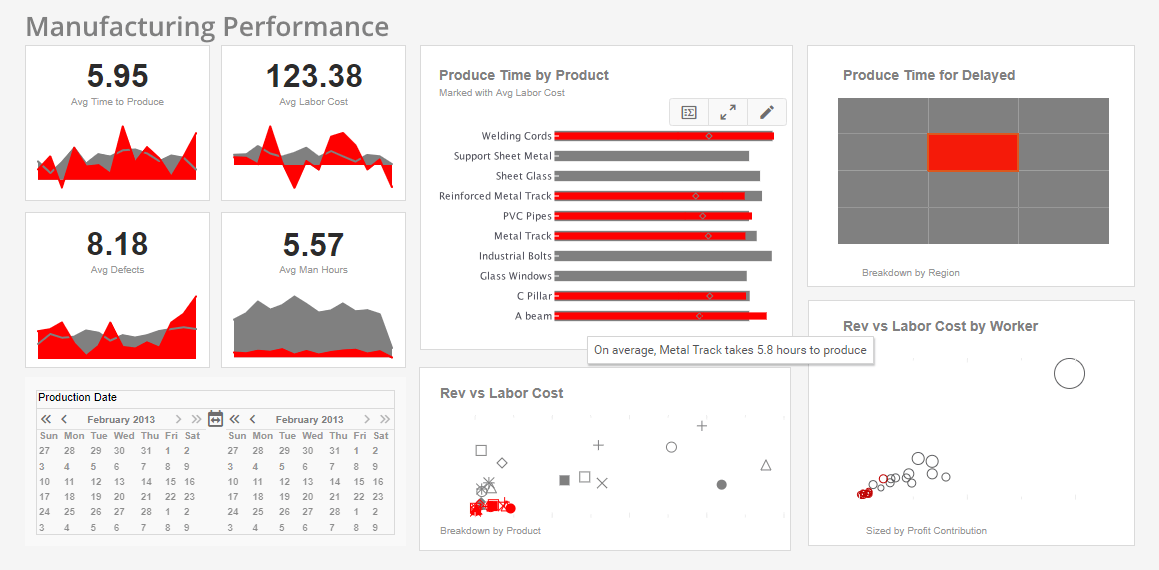
Data Access
- Connectivity to relational databases (JDBC), multidimensional databases, XML, SOAP, Java beans (POJO), Microsoft Excel, flat files and more.
- Custom data access adapter
- Data model, query and data blocks
- Data mashup across multi-source data objects
- Security control at the data cell level for users, roles and groups
Production Report Design
- Powerful WYSIWYG report designer
- Word processor-like and HTML-like layout
- Rich presentation element library
- Dynamic expanding table, formula table, and super crosstab
- Free positioning field based section(band)
- Charting library with over 30 different types
- Reusable meta template and report beans
- Sub-report nesting
- Advanced presentation - TOC, maps, images
- Localization and internationalization to any language
- 100% Web-based, no client to download
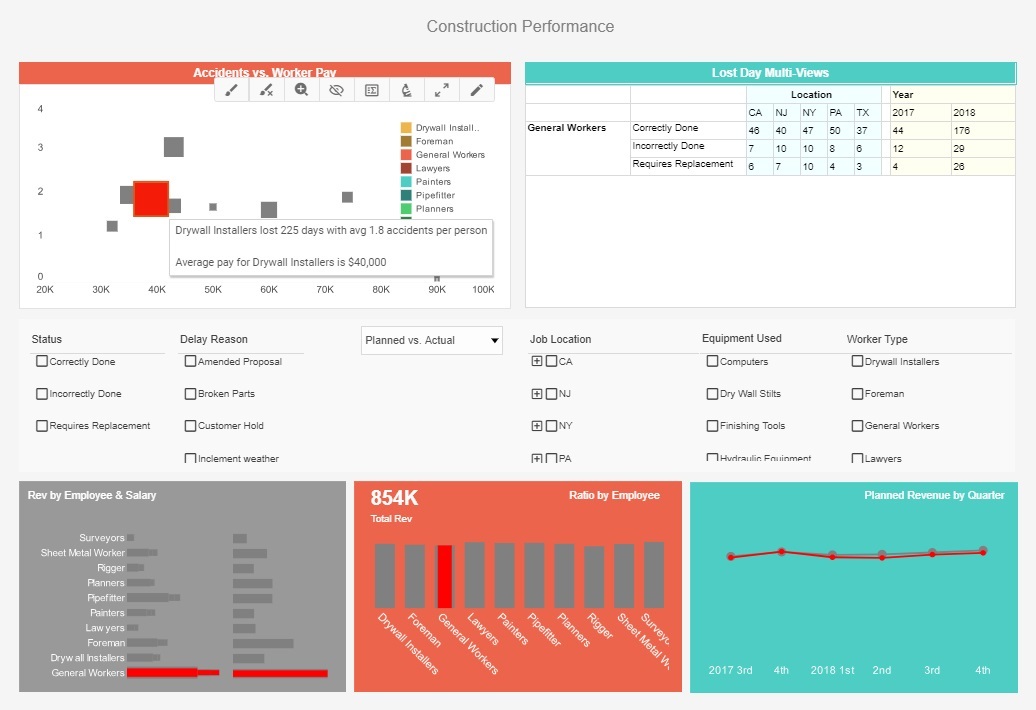

Business Logic Embedding
- Report, page, or element level scripting using JavaScript
- Highlighting on background, foreground, font
- Conditional control on element visibility, page break
- On-export and on-print report control
- Dynamic drilldown to report and URL
- Alerts for exceptions or business-rule triggers
- User permission control by groups and individuals
High Performance and Scalability
- Data access connection pools
- Data streaming and page streaming
- Configurable data and report page cache
- Clustered reporting service
- Concurrent report threading control
- Bursting and scheduled reports
- Resource management on file system and database


Enterprise Environment
- Security control on data cell, report, folder
- Security by individual, role, group, and functional module
- Schedule with customizable conditions and actions
- Archiving and versioning
- Search across report meta data
- Audit, access, and error logs
- HTTPS support and encryption on PDF outputs
- User disk quota control
- Team development environment
Embedding and Integration
- Single sign-on and out-of-box LDAP integration
- Web service and SOAP architecture
- CSS driven presentation customization
- Componentized portal
- JSP tag library for presentation
- IIS and MS Share Point integration-ready
- Java API for data and report manipulation
- Full multi-tenancy support

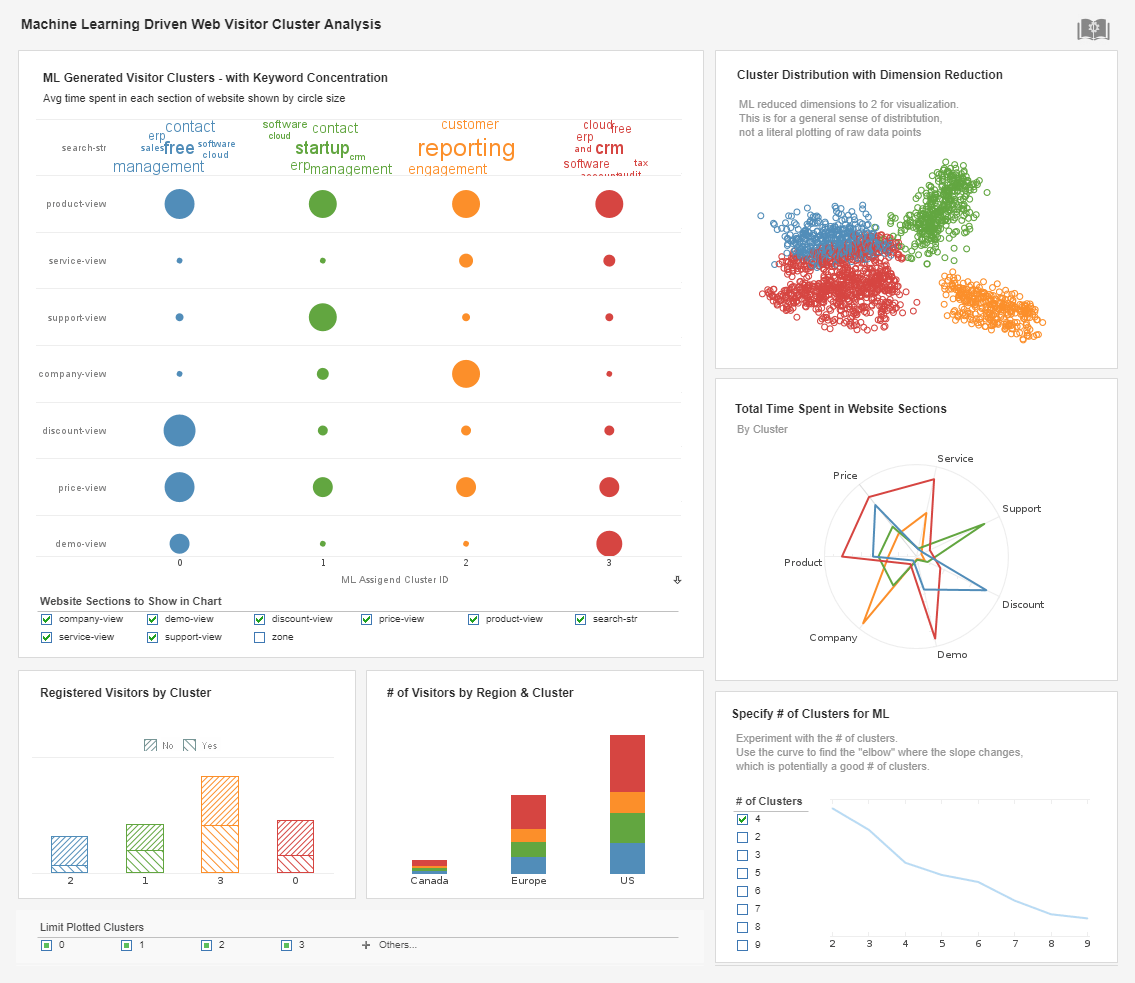
Interactive Report Viewing
- Mobile reporting accessible from Web-enabled devices including Android-based tablets, smartphones, iPads, and iPhones
- All popular Web browsers supported - e.g., Chrome, Internet Explorer, Firefox, Safari
- Zero-client, security controlled Web portal
- In-report sorting, filtering, hide/unhide
- Drilldown from any report element to another report or URL
- Parameterization in cascade and staging modes
- Summary/detail toggling displays
- Report element context menu
- Real-time viewing or queued reports
- Dropdown lists, text fields and other form controls
- Export to Excel, PowerPoint, PDF, and CSV
- Email, server-based printing, and client-based printing
- Archived reports with in-report exploration
What Are the Drawbacks to Tableau Data Visualization Software?
Tableau is a powerful data visualization software that offers numerous benefits for organizations looking to explore and communicate insights from their data. However, like any software, Tableau also has its drawbacks and limitations. Let's explore some of the common drawbacks associated with Tableau:
-
Steep Learning Curve: While Tableau's user interface is intuitive and user-friendly, mastering the software's full capabilities can require a significant investment of time and effort. Users may need to undergo extensive training or seek out resources to learn advanced features and best practices for data visualization and analysis.
-
Cost: Tableau is known for being relatively expensive, especially for organizations with large user bases or complex data needs. The cost of Tableau licenses, particularly for the desktop and server versions, can be prohibitive for small businesses or budget-constrained organizations.
-
Performance Issues with Large Datasets: Tableau's performance can degrade when working with very large datasets or complex visualizations. Users may experience slower load times, rendering delays, or even crashes when attempting to analyze or visualize extremely large volumes of data.
-
Limited Customization Options: While Tableau offers a wide range of visualization types and customization options, some users may find its capabilities limiting compared to more specialized or customizable data visualization tools. Advanced users may encounter constraints when attempting to implement highly customized or specialized visualizations or interactions.
-
Dependency on IT Infrastructure: Deploying Tableau Server or Tableau Online requires robust IT infrastructure and resources to manage server maintenance, security, and scalability. Organizations without dedicated IT support may struggle to effectively deploy and maintain Tableau's server-based solutions.
-
Data Connectivity Challenges: Tableau provides connectivity to a wide range of data sources, but users may encounter challenges when working with certain databases, file formats, or data sources that require custom connectors or additional configuration. Data preparation tasks may also require additional tools or processes outside of Tableau.
-
Limited Collaboration Features: While Tableau facilitates collaboration and sharing of visualizations through features like Tableau Server and Tableau Public, some users may find its collaboration capabilities lacking compared to dedicated collaboration platforms or project management tools. Collaborative workflows may require additional coordination or integration with other tools.
-
Version Compatibility Issues: Upgrading to newer versions of Tableau may introduce compatibility issues with existing workbooks or dashboards, particularly if they rely on deprecated features or functionalities. Users may need to invest time and resources to update and migrate their existing content to ensure compatibility with newer Tableau releases.
-
Mobile Optimization Challenges: While Tableau offers mobile support through its Tableau Mobile app, optimizing visualizations for mobile devices can be challenging, particularly for complex or interactive dashboards. Designing mobile-friendly visualizations requires careful consideration of screen size, touch interactions, and performance constraints.
-
Vendor Lock-In: Adopting Tableau as a primary data visualization solution may result in vendor lock-in, making it difficult or costly to switch to alternative tools or platforms in the future. Organizations should carefully weigh the long-term implications of vendor lock-in when considering Tableau as their data visualization solution.
How Is Tableau's Customer Support Compared to InetSoft's?
Tableau is such a large company that it is unable to provide any support to smaller users. InetSoft, on the other hand, is responsive to all of its customers. Customers appreciate InetSoft's customer support for several reasons, including responsiveness, expertise, and personalized assistance. Here are some factors that contribute to why customers like InetSoft's customer support:
-
Prompt Response Times: InetSoft is known for its prompt response times when customers reach out for assistance. Whether through email, phone, or the support portal, customers appreciate the quick acknowledgment of their inquiries and timely resolution of their issues.
-
Technical Expertise: InetSoft's support team consists of knowledgeable professionals with expertise in the company's products and technologies. Customers value the depth of technical knowledge and troubleshooting skills demonstrated by InetSoft's support staff, enabling them to address a wide range of technical challenges effectively.
-
Dedicated Support Resources: InetSoft provides dedicated support resources to assist customers with their inquiries and issues. Whether it's through online documentation, tutorials, knowledge base articles, or one-on-one support interactions, customers have access to the resources they need to troubleshoot problems and maximize their use of InetSoft's products.
-
Personalized Assistance: InetSoft's support team offers personalized assistance tailored to each customer's specific needs and requirements. Whether it's helping with product configuration, addressing technical issues, or providing guidance on best practices, customers appreciate the individualized attention and support they receive from InetSoft's support staff.
-
Commitment to Customer Success: InetSoft is committed to ensuring the success of its customers, and this commitment is reflected in its customer support efforts. Customers value InetSoft's proactive approach to addressing their needs, listening to their feedback, and continuously improving its products and services based on customer input.
-
Positive Customer Experiences: Many customers have had positive experiences with InetSoft's customer support, praising the professionalism, helpfulness, and dedication of the support team. Positive word-of-mouth recommendations and testimonials from satisfied customers contribute to InetSoft's reputation for providing excellent customer support.
-
Accessibility of Support Resources: InetSoft offers a variety of support resources that are easily accessible to customers, including online documentation, tutorials, knowledge base articles, and user forums. Customers appreciate the wealth of resources available to them, enabling them to find answers to their questions and solutions to their problems quickly and efficiently.
 |
Read how InetSoft was rated as a top BI vendor in G2 Crowd's user survey-based index. |
More Articles About InetSoft
Data Intelligence Challenges for Finance - Finance Departments face many challenges that interfere with gaining Data Intelligence: 1. A Multitude of Disparate Data Sources – Finance owns the accounting and financials data, but also needs to access data from every other function, from the CRM system, to the supply chain system, to the transactional and operational databases, and even marketing and HR systems. Outside of these is staff generated data stored in spreadsheets, whether they are forecasts, performance trackers, or special analyses. Ultimately all of this information needs to be mashed up to get the whole picture...
Examples of EdTech in the education sector - Here are three edTech approaches that demonstrate the practical value of embracing digital technologies when teaching skills and imparting wisdom in educational settings. Gamification is a powerful EdTech concept. It involves using digital technologies to transform parts of the curriculum or learning experience into engaging tasks or games with micro plots or incentives...
How are financial institutions using big data? - Banks and other financial institutions use risk assessments to facilitate important business activities such as lending and investing. Traditional methods allow risk assessment teams to focus on important indicators to build a base risk profile for each customer before engaging with them on lending activities. AI-based modern methods of risk assessment enable financial institutions to collect and analyze information from a wide variety of sources and effectively use a wider range of metrics than before. Risk profiles are also dynamic. Using a data-centric approach for risk assessment allows financial institutions to quickly identify and react to changes in spending patterns, income, and other important indicators of wealth and liquidity...
Making BI More Accessible - You guys are right out there at the forefront of trying to make BI more accessible, through data visualization and all these various tools, allowing people to mix and match datasets. You had some interesting thoughts about how we have gotten here and what it all means. Well, what do you think the history is about, the sort of how and why of the consumerization of BI...
Why use InetSoft Business Intelligence tools with MS Access? - InetSoft's StyleBI and Style Scope dashboard tools require minimum specialized IT expertise to deploy, require no expensive BI experts or consultants, and offer an intuitive point-and-click, highly visual, easy-to-use interface. InetSoft's dashboard tools reduce TCO and help the enterprise realize immediate ROI by empowering their users with maximum self-service ability...