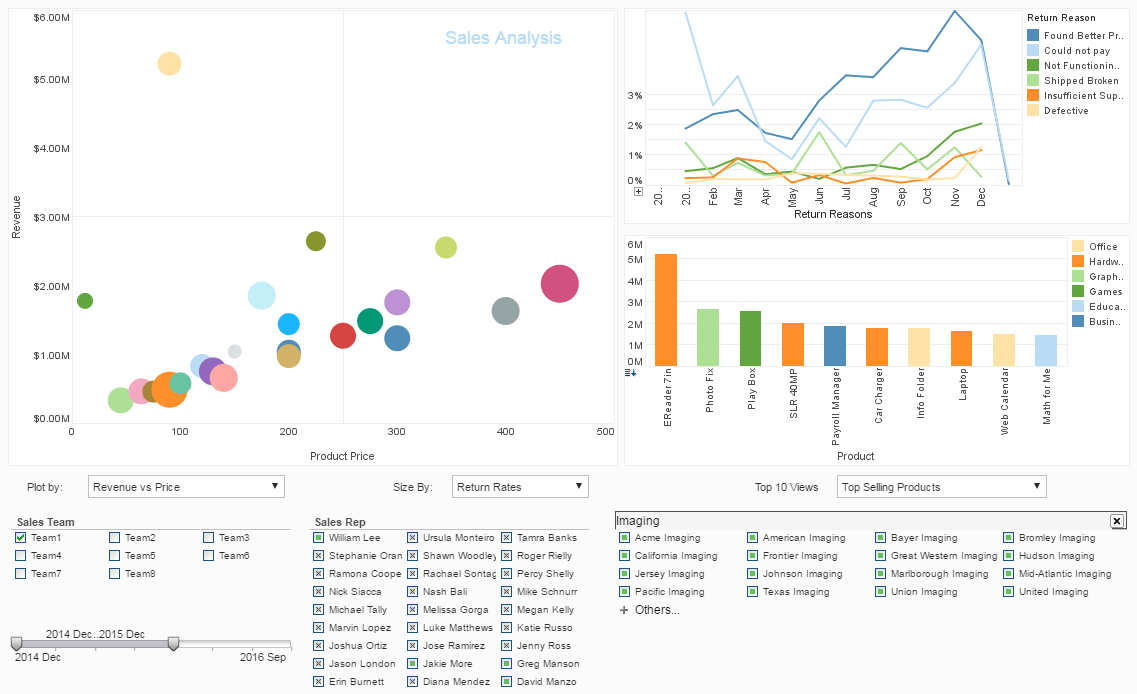The Top 5 Applications Mac Users Need for 2025
Apps make using your computer easier. Some of them interconnect different MacBooks, allowing multiple users to use the same app without needing to install it on each computer. Applications boost consistency in operations, leading to higher productivity. They save money, time, and a lot of company resources.
Apple's Play Store features a large variety of apps for Mac. They include apps for editing music and videos, cleaning computers, and creating designs. There are apps for communication, enhancing security, and marketing. With almost two million applications in the Apple Store, choosing the best is nearly impossible. Check out these top 5 Mac apps to make your work easier.
| #1 Ranking: Read how InetSoft was rated #1 for user adoption in G2's user survey-based index | Read More |
#1. 1Password
A business that has hired about 10 employees might have 1,900 passwords. These could be passwords used on enterprise-level applications only. Each individual might have another 12 or more passwords. 2024 might not be easy when it comes to managing passwords. However, it can be easier with 1Password.
It lets entrepreneurs and individuals create passwords and store them. When signing into different accounts, the app auto-fills the sign-in data. It eliminates the need to fill in login information all the time. People in entrepreneurship and individual internet users have trouble with storing passwords. Most of them go through pain after losing their login data. With iPassword, this is no longer a challenge.
Applications require different amounts of space in your computer. Apps that feature big files or data use a lot of space in device storage. They include apps for editing videos and graphic design. Some of the apps generate a lot of cache data and temporary files. These may accumulate and, with time, slow down the device, affecting its performance. When using a variety of applications at the same time, monitor your Mac storage, as explained in MacPaw's post. Disk space is important when using heavy apps, so keeping an eye on is important because it gives you better control to manage it.
1Password application works as an excellent manager, offering comprehensive password management. Furthermore, it can be synchronized across MacBooks and other Apple devices. It doesn't matter what browser an enterprise or individual is using. The app works across all browsers and manages passwords in them all.
It is a shining light offering exhaustive answers to the daunting problems associated with passwords. It offers superior encryption, making it a dependable option for individuals and enterprises. Its main benefits include the following.
- Offers a haven for hiding passwords and lowers the possibility of using weak logins.
- Auto creates secure and unique logins for every account.
- Streamlines document handling and offers safe storage.
- Work across multiple operating systems and devices guaranteeing data safety and availing logins all the time.
#2. Things
Enterprises and individuals are guided by long lists of things to do daily. They make companies and people adopt a systematic way of progress. The daily list of things that must be done could grow to a nearly impossible level to manage. Enterprises could be running large projects requiring multiple tasks.
This is where the Things application comes in. It is a mainstay app that helps companies and individuals manage routines. The app works on macOS and all other devices from Apple. It ensures enterprises attain scaled productivity by offering robust functionality and flexibility.
No matter how complex the daily chores are, this app makes them less complex and enables users to accomplish multiple objectives effortlessly. The app brings the user calendar into other calendar apps and email accounts. Companies and individuals benefit from it in many ways.
- Syncs calendar and email with other devices so that users can view their tasks even when not using a Mac. Users don't need to worry about data loss because this app automatically creates a backup after every data update.
- Offer a comprehensive view of the things that need to be done today. If any changes are made, the app automatically updates, ensuring the additions reflect the entire day on the dashboard.
- Uses a tagging mechanism that lets people tag tasks by leveraging keywords. This makes it simpler to filter and search specific activities. This is important, especially when the list of things grows too much.
- The app groups jobs/things to do based on various workplace facets. It lets users build checklists, including subtasks. This ensures complex projects are broken into smaller parts that improve efficiency.
#3. StyleBI
StyleBI is designed for companies that leverage business intelligence in their operations. It utilizes a mashup engine, another type of application that allows it to integrate data in real time. The app gathers data from a wide range of sources. Its data sources include the cloud and on-premise sources.
Using a flexible analysis feature, large business organizations prefer this cutting-edge solution to customize their operations. Corporations can expand how much data they consume thanks to this program. It can grow from a single database host to a big repository on platforms like Apache. StyleBI offers great scalability and application capabilities that provide businesses with several advantages.
- The app is excellent for monitoring company goals and providing data in real time. It gives a summary of significant metrics, including milestones for projects and KPIs.
- Uses graphical representation to simplify the interpretation of complicated data sets.
- For easier understanding, the software analyzes information and creates charts and infographics.
- Finds fluid trends and cycles that may present commercial opportunities. Measures of profitability and buyer habits may serve as the foundation for these patterns.
- Offer precise forecasts for the next outcomes. The app uses machine learning-powered forecasting to accomplish this. Company planning can benefit from the data.
 |
View live interactive examples in InetSoft's dashboard and visualization gallery. |
#4. Google Workspace
Numerous programs that are easy to use and comprehensive are available through Google Workspace. Its seamless connectivity renders it a priceless tool for both individuals and businesses. The development of the app placed a high priority on interconnectivity and security. It is a powerful foundation for business performance since it provides various collaboration functions.
It is also an interaction and creativity solution providing thorough virtual cooperation. Today's market has more products that facilitate teamwork and boost efficiency. Among the several apps readily accessible, Google Workspace is particularly noteworthy. Organizations can gain a lot via the G Suite.
It not only improves communication but also fosters teamwork within the business context.
- The suite is based in the cloud and facilitates real-time document sharing and content creation.
- It is used for email communication and scheduling as well as cloud storage.
- Enterprises can use it to organize video conferences and host virtual meetings.
#5. Fantastical
Many aspects go into a business, from meetings to marketing and deliveries. Enterprises have to deal with competition, and one of the ways to stand out is to manage time well. Fantastical is an important application that lets users view the events ahead of them including things to do. It offers calendar management features and an array of other tools. For instance, it lets users receive weather updates, time zones, and tasks. Companies benefit from it in different ways.
- Makes scheduling and planning of events/meetings easier.
- Intelligently translates languages and accepts natural language inputs.
- Syncs with all devices, which makes it accessible on different platforms.
- Makes managing tasks possible by going beyond the standard calendar functionality.