Business Database Reporting Tool
Are you searching for better database reporting tools to deliver highly graphical, visually appealing reports to your company's executives?
InetSoft's cloud-based visualization driven reporting software can generate traditional PDF reports and Web-based interactive dashboards and analytics in a matter of weeks not months.
As an innovator in reporting software since 1996, InetSoft has pioneered this evolution towards visualization- driven reporting, and its award-winning software has been deployed at thousands of organizations worldwide and integrated into dozens of other application providers' solutions serving vertical and horizontal markets of their own.
Try online now for free, get a permanent free account, or request a demo of the commercial version.
 |
Read how InetSoft saves money and resources with deployment flexibility. |
How Does a Church Administrator Use Database Reporting Tools?
A Church Administrator can utilize a database reporting tool in various ways to streamline operations, enhance communication, and make informed decisions. Here's a detailed overview of how a Church Administrator can use a database reporting tool:
-
Membership Management:
- Member Profiles: The database tool can store detailed information about church members, including names, contact details, family connections, and participation in various church activities.
- Attendance Tracking: The tool can generate reports on attendance for services, classes, events, and special programs. This data helps in understanding member engagement and planning future events.
-
Financial Management:
- Donations and Tithes: The tool can record and track contributions, generate financial reports, and provide insights into giving trends. This enables administrators to budget effectively and plan outreach initiatives.
- Expense Tracking: It can also be used to monitor expenses related to operations, events, and projects. Reports can help in budget allocation and expense optimization.
-
Event Planning:
- Event Registrations: The tool can handle registrations for events, workshops, seminars, and other activities. Reports can provide attendance lists, dietary preferences, and other relevant information for effective planning.
-
Communication:
- Contact Management: The database tool can maintain an organized list of contacts, including members, volunteers, and visitors. This ensures effective communication through newsletters, emails, or other channels.
- Segmentation for Targeted Communication: Reports can be generated to segment members based on criteria like age, interests, or involvement, allowing for tailored messages and outreach efforts.
-
Volunteer Management:
- Skills and Availability: The database can store information about volunteers' skills, availability, and interests. This helps in assigning tasks efficiently and recognizing contributions.
- Recognition and Appreciation: Reports can be used to acknowledge and appreciate the efforts of volunteers, fostering a culture of gratitude and encouragement.
-
Facility Management:
- Room Bookings and Scheduling: The tool can manage reservations for meeting rooms, event spaces, and facilities within the church. Reports can display upcoming bookings and availability.
- Maintenance Records: Reports can track maintenance schedules, repairs, and updates needed for the church building and property.
-
Decision Making:
- Trend Analysis: The database tool can generate reports on various metrics over time, providing insights into growth trends, member demographics, and financial stability.
- Feedback and Surveys: Surveys and feedback forms can be managed through the tool, and reports can be generated to understand community sentiment and identify areas for improvement.
-
Compliance and Reporting:
- Regulatory Compliance: The tool can assist in keeping track of legal requirements, such as tax filings, permits, and other compliance-related documentation.
- Custom Reports for Board Meetings: Administrators can create customized reports for board meetings to provide a comprehensive overview of church operations and initiatives.
 |
Read how InetSoft was rated as a top BI vendor in G2 Crowd's user survey-based index. |
What Metrics Does a Church Administrator Use?
-
Membership Metrics:
- Total Membership: The total number of registered members in the church community.
- New Members: The number of individuals who have recently joined the church.
- Membership Retention: The percentage of members who continue to be active over a specific period.
-
Attendance Metrics:
- Sunday Service Attendance: The number of attendees at regular Sunday services.
- Midweek Service Attendance: Attendance at midweek services or prayer meetings.
- Special Event Attendance: Attendance at special events, seminars, and workshops.
-
Giving and Financial Metrics:
- Total Donations: The sum of all monetary contributions received.
- Average Donation: The average amount given per member or per attendee.
- Tithe Percentage: The percentage of members who regularly tithe.
-
Volunteer Engagement Metrics:
- Total Volunteers: The number of individuals actively involved in volunteering.
- Hours Volunteered: The total hours contributed by volunteers over a specific period.
- Volunteer Satisfaction: Feedback and surveys to gauge volunteer morale and engagement.
-
Outreach and Community Impact Metrics:
- Community Service Projects: Number of projects undertaken for the community.
- Beneficiaries Reached: The number of individuals or families impacted by outreach efforts.
- Feedback and Testimonials: Positive feedback and testimonials from those who have been served.
-
Communication Metrics:
- Email Open Rates: The percentage of recipients who open church emails.
- Engagement on Social Media: Likes, shares, comments, and overall engagement on social media platforms.
- Website Traffic: Number of visitors to the church website and popular content.
-
Education and Discipleship Metrics:
- Bible Study Attendance: Attendance at regular Bible study sessions or classes.
- Discipleship Program Participation: Number of individuals engaged in discipleship programs.
- Spiritual Growth Indicators: Feedback on spiritual growth and transformation.
-
Facility Usage Metrics:
- Room Reservation Utilization: Percentage of available rooms booked for events and meetings.
- Maintenance Requests: Number of requests for maintenance and repairs.
-
Feedback and Surveys:
- Member Satisfaction Surveys: Feedback on various aspects of church life.
- Visitor Surveys: Feedback from first-time visitors about their experience.
-
Demographic and Growth Metrics:
- Age Demographics: Distribution of members across different age groups.
- Growth Rate: Percentage increase in membership over a defined period.
More Resources for Evaluators of Business Database Reporting Tools
All About Online Analytical Processing - In terms of a higher level definition of analytical techniques related to processing, there is a common tool or technique called OLAP. OLAP is the acronym for "Online Analytical Processing." The literal meaning of this words is misleading and dates back decades ago to early computing. Nowadays OLAP means being able to cut your data up and aggregate it up into an...
Cash Management Dashboard KPIs - A cash management dashboard tracks a company's immediate spending power and cash. It is a collection of indicators used to monitor your company over time that will tell you how you're doing and quickly reveal variations that may require corrective action. Because of the timing of income and expenditure, revenue models do not always reflect a company's...
Catalog of Dashboard Templates - Below are dashboards templates designed using InetSoft's drag and drop dashboard solution, some of which can be tested with the free downloadable evaluation copy of StyleBI, while others can be seen in the free visualization tool, Visualize Free...
Content for Dashboard Visualizations - This is a table of contents of useful product information about, and benefits of, InetSoft's dashboard visualization capabilities that are part of StyleBI, the company's business intelligence software for dashboards, reporting, and analytics, or Style Scope, the stand-alone dashboard software product. Data can be manipulated at the data modeling stage or during report/dashboard development...
 |
View live interactive examples in InetSoft's dashboard and visualization gallery. |
Creating Privilege Report Groups - InetSoft's reporting software allows administrators to easily create report groups that govern the privileges that are allowed to specified users. View the information below to learn more about the Style Intelligence solution. A group is a collection of users, such as a project team, a department, or a geographical location. You can create and edit groups in Enterprise Manager only when using the 'Default Security Provider'...
Curate Your Data Using Reliable Sources - Around 30% of digital data is poor, inaccurate, or misleading. The cost of working with poor-quality insights is great: misleading insights will sap your budget and make your productivity levels dwindle. To squeeze every last drop of value from your dashboard software, integrating data from reliable platforms or resources is vital...
Dashboard Analytics Provider to Evaluate - Are you looking for a good dashboard analytics provider? Since 1996 InetSoft has been making BI software that is easy to deploy and easy to use. Build self-service oriented dashboards and visual analyses quickly. InetSoft's data mashup engine solves the data access and transformation challenges that other tools cannot...
Dashboard Filtering Operators - InetSoft's cloud-flexible dashboard software allows users to filter dashboard operators for a truly custom interactive reporting experience. View the example below to learn more about the StyleBI solution...
Different Uses for Salesforce Dashboards - At the foundation of our business intelligence software is the data mashup engine. It allows the users to combine different data points, no matter how different they may be, because we understand that each business will have different data, different metrics, and different key performance indicators. This data mashup technology can access any existing CRM tool that...
 |
Read how InetSoft saves money and resources with deployment flexibility. |
Evaluate InetSoft's Energy Management Dashboard Software - Are you looking for good energy management dashboard software? InetSoft's pioneering BI reporting application produces great-looking web-based dashboards with an easy-to-use drag-and-drop designer. Get cloud-flexibility for your deployment. Minimize costs with a small-footprint solution. Maximize self-service for all types of users. No dedicated BI developer required. View a demo and try interactive examples...
Example of Publishing Analytics Dashboard - With the development of digital information over the past years, publishers have been enduring rapidly evolving challenges and opportunities in the digital space. Publishers have to find ways to adapt quickly to the market in order to turn informational challenges into revenue and opportunity. From bestsellers to reviews/ratings, from book genres to year published...
Examples of Reporting Services Dashboards - Are you looking for reporting services dashboard examples? InetSoft's pioneering reporting application connects to SQL Server and generates great dashboards. But it still allows lower level users to mashup their own databases and Excel files with core data. Regardless of whether the data is in-cloud or on-premise, stored in a data warehouse or databases...
Executive Dashboards' Several Types - Executive dashboards come in four different categories. The distinctions between these categories depend on the data you decide to show in your dashboard and the intended use of your data. Strategic dashboards will probably incorporate high-level data and concentrate on long-term plans. A comparison of the number of clients or firm income year over year may be included in your strategic dashboard as a manager...
 |
Learn about the top 10 features of embedded business intelligence. |
Features to Look for in a BI Platform - Are there specific features or capabilities that companies should look for in a BI platform? Are there certain technological aspects or road map questions that organizations should be asking vendors that they're evaluating? Absolutely, one of the keys to a successful BI implementation is integration. And out of the many layers of business intelligence architecture, what we call the BI stack, the most important layer in my mind is...
Focused User Experience - Different aspects of the data provide a focused user experience that enables the user to explore many different hypotheses and add what I think is perhaps the most important button in the whole product which is the "clear" button. After I've gone down a whole set of hypotheses, this enables you to go back and forth between those hypotheses, but at some point just clear it all and...
How to Use Both Axes for Effective Dashboard Charts - An effective dashboard allows you group new and existing information quickly and seamlessly. To plot multiple datasets on the same chart, simply drag multiple measures into the 'Y' field of the 'Data' panel. To break out a dataset into a subseries, drag the desired subseries dimension into one of the fields in the 'Visual' panel ('Color', 'Shape', 'Size', 'Text')...
Information About Visual Analytics Tools - Looking for visual analytics tools? InetSoft offers free and commercial options. The commercial app is a web-based BI platform that can mashup disparate data sources. The free one is also web-based and you can simply upload your data file or spreadsheet and begin visualizing it. Read articles below about InetSoft's BI and analytics solution...
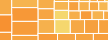 |
View the gallery of examples of dashboards and visualizations. |
LDAP Setup for the Report Server - InetSoft's reporting software provides highly customizable options and simple tools to setup LDAP access to the report server. To use Active Directory Server, you should enable writing to schema. To do this, follow the steps below...
Pioneer in Live Dashboard Software - Are you looking for live dashboard software? InetSoft is a pioneer in self-service dashboarding and makes it easy to create real-time dashboards with a drag and drop designer. Users have the ability to display live data using InetSoft's award-winning dashboard software, an all-in-one business intelligence solution for mid-sized and large enterprises...
Reliable and Convenient Dashboarding - With InetSoft, your data is safe under a secure system that has been trusted by many companies since 1996. Dashboards can only be accessed by the author and anyone given permission. Your dashboard automatically and securely connects to your data in real-time, and continuously updates in real-time. The dashboard is available for viewing on desktop, tablet, mobile...
Report Filtering Example - InetSoft's reporting software features report filtering that allows you to set the conditions you need to get the most out of your data reports. View the example below to learn more about the StyleBI solution. When you customize a report to your requirements, you will often set conditions to select datasets of interest. If you have a report of expenses in your organization and wish to know only about those whose...
Resources for How to Compare Dashboards - Looking to compare dashboard options? Start by viewing demos for each one. InetSoft offers Web-based dashboard software that is easy to use and quick to deploy. Monitoring AUM growth gives the business information about how well it can draw in new customers and keep existing ones...
 |
Learn the advantages of InetSoft's small footprint BI platform. |
Scheduling and Batch Generation - Automation is a significant factor in any production reporting system. In addition to on-demand views by users in the User Portal, administrators (and users as well) often need to configure reports and dashboards to be automatically generated and delivered to members of the organization. Scheduling is also an effective technique for making the most of a given hardware set, as...
Self-Learning Is Another Very Important Tool - So self-learning is another very important tool that will help drive intelligent customer transactions or interactions because we are know, we are learning what you like, and what you don't like. You have to be a little careful here. But the bottom line is it's an important way to understand what's important to you and that is self-learning. The third step is that two...
Simpler Visual Analytics Software - Are you looking for a simpler, more effective way to explore data than traditional static reports? Visual analytics software from InetSoft provides insight into solving problems and answering data questions using interactive graphics and drill down reports. Traditionally, data visualization has been a tool used mostly by data scientists and other professionals...
This Year's Best Operations Dashboard Solution - Operations dashboards are useful in managing and displaying the daily activities that go on within a company. Information provided by these applications allows companies to examine the key performance indicators which are vital towards achieving business goals or objectives...
Trends in the Business Intelligence Industry - Business Intelligence is one of the fastest growing forms of technology in the 21st century. From advanced analytic capabilities, to the promise and potential of Big Data, BI is becoming a topic of interest among businesspeople of both technical and non-technical backgrounds...
 |
Read the top 10 reasons for selecting InetSoft as your BI partner. |
Using Sales Lead Tracking Dashboard - At InetSoft, we've just begun using a new dashboard for tracking our sales leads. You can see an example of this dashboard (with obscured information, of course) in the screenshot to the right. Essentially, what this dashboard does for us is allows our sales team to keep track of how many times a lead was emailed, called, or otherwise contacted by employees or automated measures. It provides our...
What Can Be Visualized in a Sales KPI Dashboard? - InetSoft's dashboard building software makes it possible to calculate and track any KPI that can be imagined. For example, sales performance can be compared between the present and previous quarter, and can be broken down by salesperson, product type, and region...

