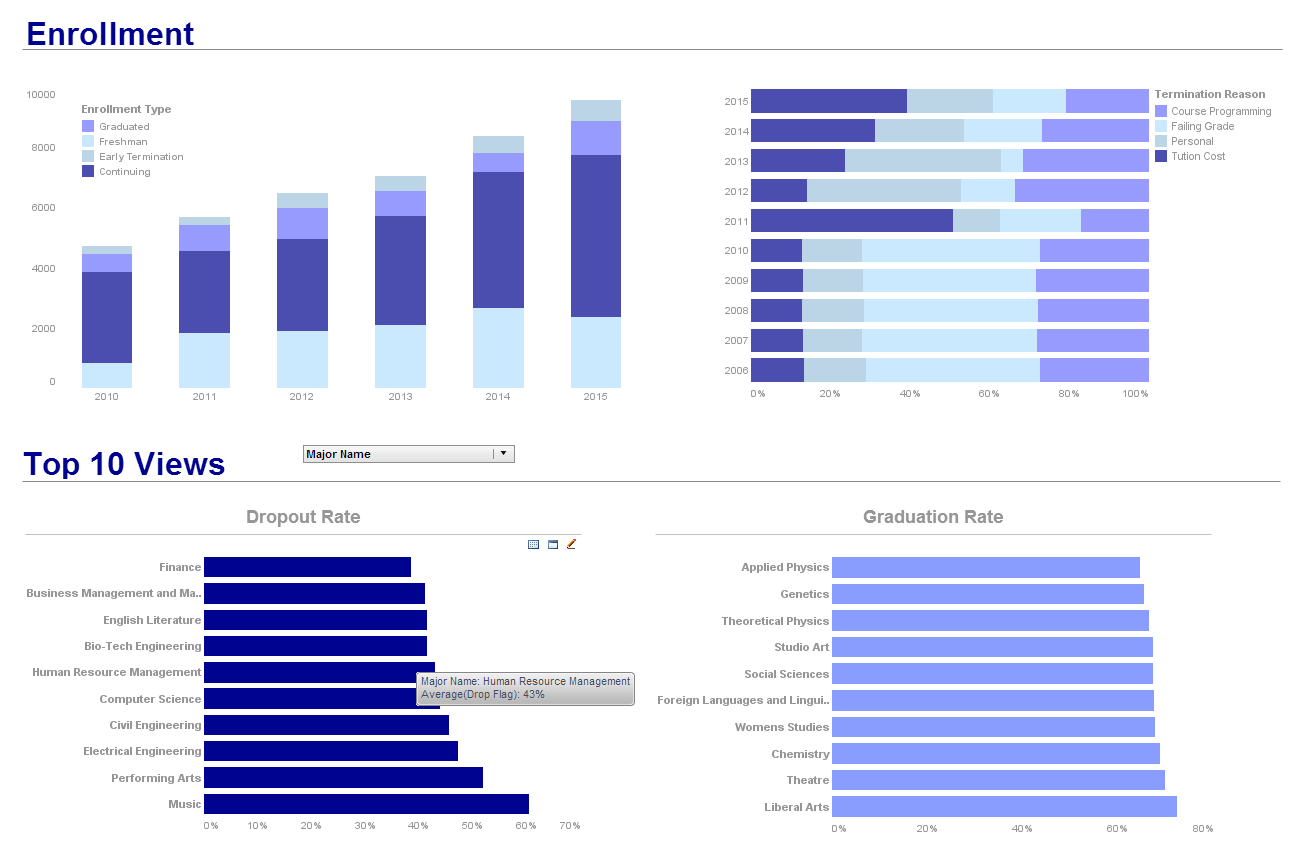Try InetSoft's Executive Reporting Dashboard Application
Are you looking for good executive reporting dashboard software? Since 1996 InetSoft has been making dashboard software that is easy to deploy and easy to use. Build self-service oriented dashboards and visual reports quickly.
InetSoft's solution is true Software-as-a-Service for hosted and self-hosting, not a combination of client developer tools and a web-based delivery platform. All new clients and partners get free one-on-one business intelligence expert help to accelerate deployment. View a 2-minute demo and try online for free.
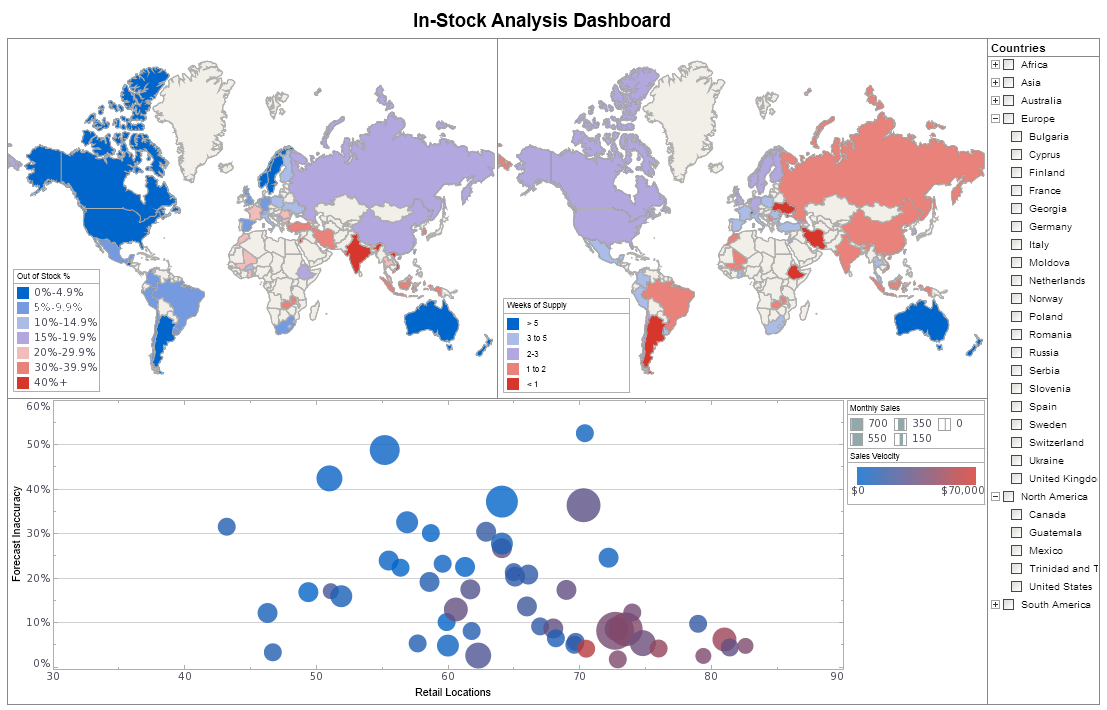
Why InetSoft?
InetSoft's executive dashboard reporting application is easy enough to be:- Deployed in just weeks
- Learned by end users with minimal training
- Used by any executive without the aid of IT
- Adaptable to changing data and business needs
- Used for data exploration through visualization
- Capable of maximum self-service
- Attract the attention of executives
- Meet the demands of power users
- Scale up for organizations of any size
Evaluate Style Scope from InetSoft. It's Easy. Agile. & Robust.
Register for more info and to download free eval software
About InetSoft
Since 1996 InetSoft has been delivering easy, agile, and robust business intelligence software that makes it possible for organizations and solution providers of all sizes to deploy or embed full-featured business intelligence solutions. Application highlights include visually-compelling and interactive dashboards that ensure greater end-user adoption plus pixel-perfect report generation, scheduling, and bursting. InetSoft's patent pending Data Block™ technology enables productive reuse of queries and a unique capability for end-user defined data mashup.
This capability combined with efficient information access enabled by InetSoft's visual analysis technologies allows maximum self-service that benefits the average business user, the IT administrator, and the developer. InetSoft was rated #1 in Butler Analytics Business Analytics Yearbook, and InetSoft's BI solutions have been deployed at over 5,000 organizations worldwide, including 25% of Fortune 500 companies, spanning all types of industries.

How Does a Chief Customer Officer Use Dashboards?
A Chief Customer Officer (CCO) uses dashboards to gain a comprehensive view of the customer experience and track key metrics related to customer satisfaction, loyalty, and retention. A dashboard is a visual representation of data that allows the CCO to quickly and easily monitor performance and identify areas for improvement. Dashboards provide a powerful tool for a Chief Customer Officer to gain a holistic view of the customer experience and make data-driven decisions to improve customer satisfaction and retention.
Here are some specific ways a CCO may use dashboards:
-
Monitor customer feedback: A CCO may use a dashboard to track customer feedback from various sources such as social media, customer service interactions, and customer surveys. This helps the CCO stay informed about customer sentiment and identify areas where improvements can be made.
-
Track key performance indicators (KPIs): Dashboards can be used to monitor KPIs related to customer satisfaction, loyalty, and retention. This can include metrics such as customer churn rate, Net Promoter Score (NPS), customer lifetime value, and customer acquisition cost.
-
Analyze customer behavior: A CCO may use dashboards to analyze customer behavior and identify patterns that can inform customer engagement strategies. This can include metrics such as purchase history, product usage, and customer demographics.
-
Collaborate with other teams: Dashboards can be used to share customer insights and collaborate with other teams such as marketing, sales, and product development. This can help ensure a customer-centric approach across the entire organization.
| #1 Ranking: Read how InetSoft was rated #1 for user adoption in G2's user survey-based index | Read More |
What Reports Does a Chief Data Officer Use?
As a data-driven executive, a Chief Data Officer (CDO) relies on various reports to gain insights and make informed decisions. Here are some examples of the types of reports a CDO may use:
-
Data quality reports: CDOs need to ensure the accuracy and integrity of their organization's data. Data quality reports provide an overview of the state of the data, highlighting any issues with completeness, accuracy, consistency, and timeliness.
-
Performance reports: Performance reports track the performance of data systems, applications, and infrastructure. They provide insights into system utilization, response times, and other metrics to help the CDO identify areas for improvement.
-
Compliance reports: CDOs are responsible for ensuring that their organization's data handling practices comply with relevant regulations and standards. Compliance reports provide a snapshot of the organization's adherence to data privacy, security, and compliance requirements.
-
Analytics reports: Analytics reports provide insights into customer behavior, market trends, and other factors that impact the business. CDOs can use these reports to gain a better understanding of the business landscape and make data-driven decisions.
-
Data governance reports: Data governance reports track the progress of data governance initiatives such as data classification, data lineage, and data stewardship. They provide insights into how well the organization is managing its data assets and where improvements are needed.
More Articles About Executive Reporting
Advanced Dashboarding for Executives - An executive dashboard allows you to gain more insight on your business, making it easier to highlight great aspects of your business, as well as any problem areas. Set custom key performance indicators (KPIs) to keep track of in your organization. Measure performance throughout your company and make improvements along the way. Save the hours of time spent on logging into multiple systems and running reports by simply using an executive dashboard, which shows you the latest results on each report you need...
Basics of Executable Reports - The replet is the central concept of InetSoft's server-based active reporting model. A replet is an executable report. It can be parameterized to produce different types of reports. Because a replet can produce completely different reports based on parameter values, it is possible for a reporting system to use only one replet to produce all reports. Obviously, this is not the recommended approach. However, this flexibility enables a replet to represent a family of reports which share a common presentation and business logic code...
Consider InetSoft's Report Creation Tool - Looking for good report creation tools? InetSoft's pioneering reporting application is easy to use and powerful enough for production reporting. View a demo and try interactive examples. This is part of the overall query and analysis toolset. This will allow you to create analysis type reports and again, it does come with the total solution...
Evaluate InetSoft's Executive Status Report Tool - Looking for a good tool for executive status dashboard reports? InetSoft's pioneering dashboard reporting application produces great-looking web-based dashboards with an easy-to-use drag-and-drop designer. View a demo and try interactive examples. They are business user-driven and offer strong reporting tools and functions. Dashboard software has been established as a highly effective business intelligence tool...
 |
View live interactive examples in InetSoft's dashboard and visualization gallery. |
Give People Great Reporting Systems - You can give people great reporting systems. You can give them great reports, but if they are not trained on how to use them, if they don't understand the meaning of these reports, if they don't stop bugging your programmers to create new reports because those reports already exist out there, but this person just refuses to listen and understand that they are already there, then it's just going to be a failure for that person. So training on how to use the reporting system is going to be very important...
Guide to Analytic Reporting - Building analytic reports don't have to take all day. This article will detail how to build analytic reports that are informative and easy to read. StyleBI enables this analytics process to be performed intuitively, using visual input controls such as sliders and selection lists. The analytical dashboard software also can be modified to display any key performance indicators that the designer desires. InetSoft's dashboard application also allows exception alerts to be set for individual KPIs. Analytical scorecards may be constructed, centralizing KPIs on an easy to understand report...
Information About Reporting Elements - This is a table of contents of useful product information about reporting elements within InetSoft's Style Report Enterprise and Style Report Professional. Features from both are included in InetSoft's flagship business intelligence software for dashboards, reporting, and analytics - Style Intelligence. The enterprise manager in InetSoft's reporting software is an intuitive interface that allows for superior management of report server clusters in order to optimize the speed and performance of the application...
Reporting Tool for AskNicely Net Promoter Score - Looking for a good solution for AskNicely reporting? InetSoft's pioneering BI application produces great-looking dashboards that mashup net promoter score data with other data sources in your organization. View a demo and try interactive examples. It can be monitoring-oriented or analysis-oriented and is the foundation of performance management software...
 |
Read how InetSoft saves money and resources with deployment flexibility. |
Show Me an Executive Dashboard Reporting Solution - Next, let's walk you through showing the executive dashboard reporting solution. This is part of the overall query and analysis toolset. This will allow you to create analysis type reports and again, it does come with the total solution. You will have the ability to start to be interactive with your financial data...
Single Dashboard - It's probably not a good idea to mix up the audiences and intentions of dashboards. It doesn't make sense for senior executives to drill down too granularly. Do they have time to really look at the details of every marketing campaign. Would they understand what they are looking at? Summary-level views are best for them...
Try InetSoft's Customizable Reporting Software - Are you looking for customizable reporting software? Since 1996 InetSoft has been making reporting software that is easy to deploy and easy to use. Build self-service oriented interactive dashboards quickly. Run our reporting software in a public or private cloud or on premises. As affordably priced as Power BI with much more capabilities. View a demo and read reviews...
Tool for Zendesk Service Reporting - Looking for an alternative reporting tool for Zendesk? Go beyond Zendesk Explore with greater self-service and personalized reporting, advanced chart types, and the ability to create data mashups with other organizational data outside of Zendesk. InetSoft's pioneering dashboard reporting application produces great-looking web-based dashboards with an easy-to-use drag-and-drop designer. View a demo and try interactive examples...
 |
Learn about the top 10 features of embedded business intelligence. |
What Is Agile Executive Dashboard Software? - Looking to create an agile executive dashboard for top management? InetSoft's agile BI solution allows for the creation of visually appealing and communicative dashboards with edit functions that can be left unlocked, allowing managers to modify their dashboards in accordance with new needs that arise, and save their own personalized version Agile BI is often defined in two ways. The first is performing a BI implementation in an agile manner through iterations. Users may not know exactly what metrics are useful to them ahead of performing analysis, so giving them some draft versions of their reports allows them to fine-tune as they are go along...