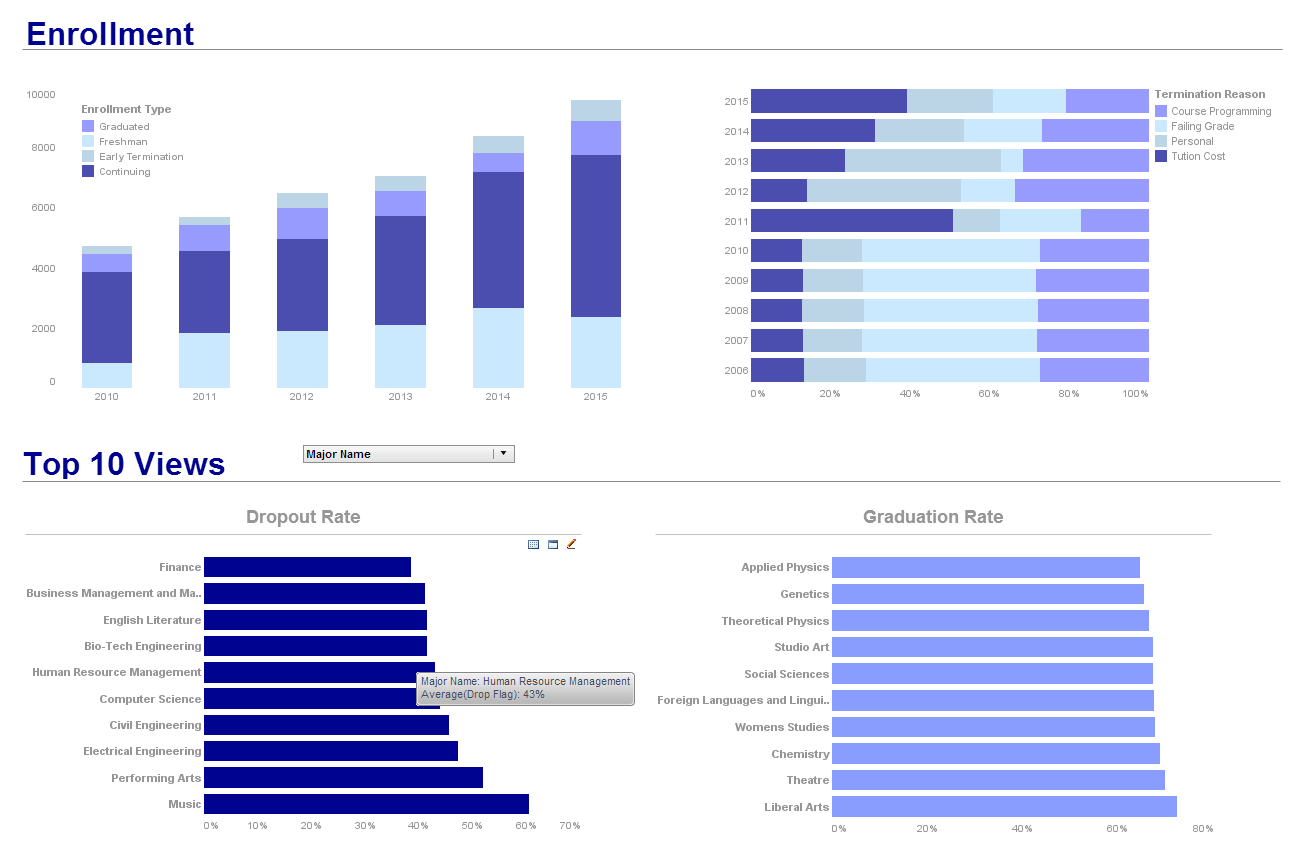Try InetSoft's Cloud-Flexible Key Performance Indicators Software
Are you looking for key performance indicators software? Get cloud-flexibility for your deployment. Minimize costs with a small-footprint solution. Maximize self-service for all types of users. No dedicated BI developer required. Since 1996 InetSoft has been making KPI dashboard software that is easy to deploy and easy to use. Build self-service oriented dashboards quickly. View a demo and read customer reviews.
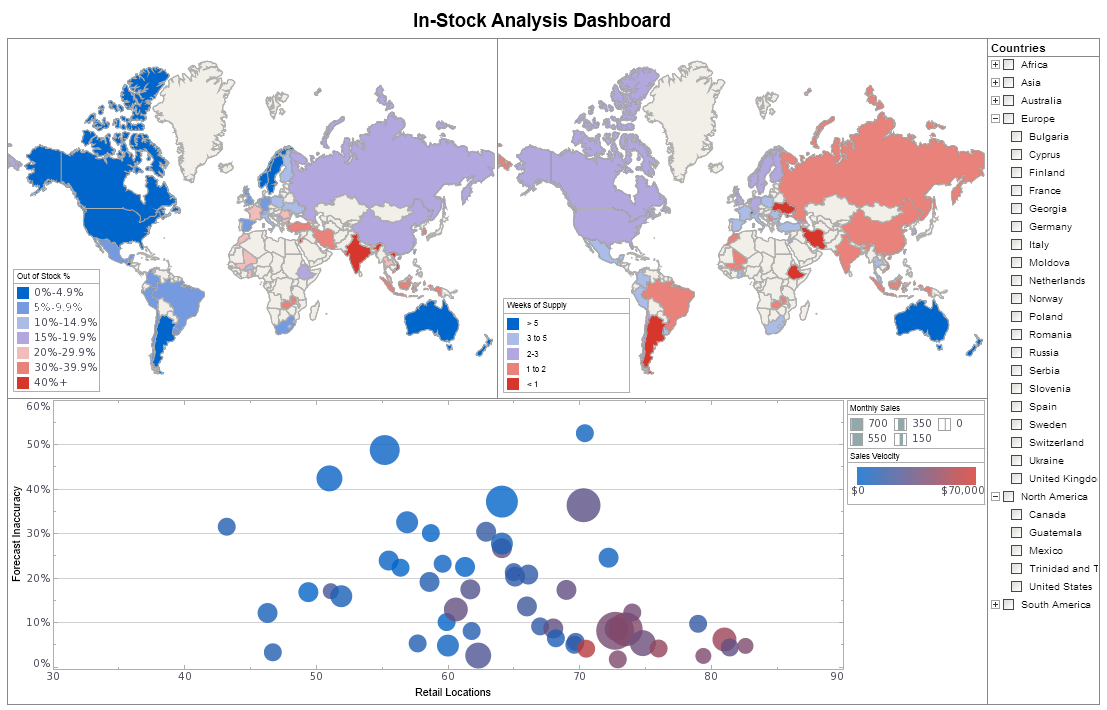
 |
View a 2-minute demonstration of InetSoft's easy, agile, and robust BI software. |
Why InetSoft?
InetSoft's key performance indicators application is easy enough to be:- Deployed in just weeks
- Learned by end users with minimal training
- Used by any executive without the aid of IT
- Adaptable to changing data and business needs
- Used for data exploration through visualization
- Capable of maximum self-service
- Attract the attention of executives
- Meet the demands of power users
- Scale up for organizations of any size
Register for more info and to download free eval software
Evaluate Style Scope from InetSoft. It's Easy. Agile. & Robust.
About InetSoft
Since 1996 InetSoft has been delivering easy, agile, and robust business intelligence software that makes it possible for organizations and solution providers of all sizes to deploy or embed full-featured business intelligence solutions. Application highlights include visually-compelling and interactive dashboards that ensure greater end-user adoption plus pixel-perfect report generation, scheduling, and bursting. InetSoft's patent pending Data Block™ technology enables productive reuse of queries and a unique capability for end-user defined data mashup.
This capability combined with efficient information access enabled by InetSoft's visual analysis technologies allows maximum self-service that benefits the average business user, the IT administrator, and the developer. InetSoft was rated #1 in Butler Analytics Business Analytics Yearbook, and InetSoft's BI solutions have been deployed at over 5,000 organizations worldwide, including 25% of Fortune 500 companies, spanning all types of industries.
 |
Read the top 10 reasons for selecting InetSoft as your BI partner. |

How to Add Annotations to Key Performance Indicators
You can add annotations to a Dashboard, to an individual Dashboard component, and even to an individual data point. The following sections explain how to do this. NOTE: This feature is available both to designers and end-users.
To add annotations to the body of the Dashboard, follow the steps below:
1. Select the bookmark in which you want to save the annotation. (See Bookmark a Dashboard for information on selecting a bookmark.)
2. Right-click in an empty region of the Dashboard, and select 'Add Annotation' from the context menu.
This opens the annotation in the Annotation Editor.
3. Enter the desired annotation text into the Editor, and use the toolbar to visually format the text. Read more about how to edit an annotation.
To edit an existing annotation, first make sure the annotation is visible. (Press the 'Show Annotations' button in the toolbar.) Then follow the steps below:
1. Right-click on the annotation and select 'Edit' from the context menu. (NOTE: You can also access menu options from the 'More' button in the mini-toolbar.)
This open the annotation for editing in the Annotation Editor.
2. Modify the annotation text as desired by typing in the text box.
3. Modify the visual formatting of a block of text as desired by using the formatting tools in the toolbar to adjust the font, size, weight, color, etc.
Annotations are always saved together with a bookmark.
4. Press 'OK' to close the Editor.
5. To save the annotation, save the current bookmark. (See Bookmark a Dashboard for more information.)
6. Press 'OK' to close the Annotation Editor. This adds the annotation to the Dashboard.
7. Position and resize the annotation as desired.
8. Optional: Format the annotation box.
9. To save the annotation, save the current bookmark. (See Bookmark a Dashboard for more information.) Annotations are always saved together with a bookmark.
| #1 Ranking: Read how InetSoft was rated #1 for user adoption in G2's user survey-based index | Read More |
Articles About KPI Software
Analytics for Casino Managers - Nowadays, almost every business will use analytical tools to aid their business model, from social media platforms such as Gab and Telegram, for instance. No matter what the industry, extracting data intelligence has a myriad of benefits. Analytic data in the casino industry has many uses. It has been used for decades in brick and mortar establishments to improve and expand. Thanks to the advancement in analytic technology, casino science is now revolutionizing online operations...
Benefits of Dashboards for Businesses - Business and non-profit organizations use dashboards for many reasons. They include: stopping drowning in information gaining business insights having real-time information improved decision-making integrating data spotting trends boosting financial efficiency For a 7-minute read of all the reasons for using dashboards and the benefits gotten from them, see https://www.inetsoft.com/business/bi/how-dashboard-software-will-benefit-your-business/...
Benefits of Using In Memory Data Analytics Technology - The benefits of using in memory data analytics technology include: The ability to process large amounts of data without any lag time or delay. The ability to perform complex calculations and analysis with little or no wait time. The ability to work with live, real-time data and perform instant calculations, analysis, and predictions. The ability to combine different types of datasets into one unified system that can be queried simultaneously by multiple users...
Buffer Social Media Dashboard Software - Social media reporting software is crucial for analyzing the results of your various organic channels. Buffer is a software application designed to manage accounts in social networks, scheduling posts as well as analyzing their results. InetSoft's dashboard software allows social media marketers to create web-based interactive reports that can take the viewer from a high-level view of marketing performance down into the details for further investigation. Advanced visualization allows for a further analysis and multidimensional exploration of data...
Build a Dashboard in Days, Not Months - "One of the advantages of this tool is that we started using it from the very beginning without major changes in the extracted data. Using Style Scope from InetSoft gave us the ability to provide a graphical representation of the key data to top management right 'out-of-the-box' and move from static tables of numbers to charts and graphics that are much easier to understand. Before the use of Style Scope, it took us months to build KPI dashboards that were simple enough to manage by end-users; now in a couple of days we can customize several graphic views, and even the users can build their own reports without IT intervention. With InetSoft tools, we've been able to create consolidated sales figures very easy and quickly." - Sergio Riojas, Chief Technology Officer at Grupo Multimedios...
Business Intelligence Solution for SAP HANA - Looking for a good business intelligence solution for your SAP HANA in-memory database? InetSoft's pioneering dashboard reporting application produces great-looking web-based dashboards with an easy-to-use drag-and-drop designer. Data scientists can execute and visually analyze the results of their ML models. Business users get maximum self-service to explore their data. View a demo and try interactive examples. Data warehouses are typically used for reporting and data analysis...
Does Tableau Do Paginated Reports? - No, Tableau is good at web-based data visualization. In contrast, InetSoft's reporting functionality is extensive. A paginated report is one where there are multiple pages within a document. This allows users to navigate through the data without having to scroll down the entire document. There are two ways to paginate reports: by row count and by page count. Row count refers to how many rows are displayed per page. Page count refers to how many pages are displayed per report. You can set either one of these...
 |
View live interactive examples in InetSoft's dashboard and visualization gallery. |
Email Campaign Monitoring Reporting Tool - Looking for a good solution for Campaign Monitor dashboard reporting? InetSoft's pioneering BI application produces great-looking cloud-based dashboards with an easy-to-use drag-and-drop designer. Mash up your email campaign data with other enterprise sources for a unified view of marketing performance. View a demo and try interactive examples. Do they have time to really look at the details of every marketing campaign...
Evaluate InetSoft's Dashboard Development Tools - Looking for good dashboard development tools? InetSoft's pioneering dashboard reporting application produces great-looking web-based dashboards with an easy-to-use drag-and-drop designer. View a demo and try interactive examples. Our program today is maximizing the power of data with embedded analytics tools. I'll be talking about some trends around that are impacting the direction of embedded analytics...
Flexible Performance Reporting Software - In order to maximize performance, your organization needs software with the flexibility to report any desired performance measures, and the flexibility to adapt to changing needs. The greatest return on your investment will be from a software that enables new reports to be built and modified quickly, without the need for extensive training...
Food Industry Uses Analytics - The food industry is a highly competitive one with over a million restaurants in the United States alone. Because of this there is a huge emphasis on innovation and adaptation. The biggest adaptation has to be turning to food eCommerce, especially as countries go in and out of quarantine. Since word of mouth doesn't exactly work as well online, that's where data science and analytics come to the rescue. The average customer has certain needs that need to be met in order to have a positive experience in a restaurant or when ordering online...
 |
Read how InetSoft saves money and resources with deployment flexibility. |
Good Enterprise Business Intelligence Portal Solution - Looking for a good enterprise business intelligence portal solution? InetSoft is a pioneer in self-service BI with a very integratable platform. View a demo and try interactive examples. It includes tools for analytics, as well as for sophisticated dashboard and reporting capabilities...
Industrial Grade Reporting Software - Looking for good industrial reporting software? InetSoft's pioneering dashboard reporting application produces great-looking web-based dashboards with an easy-to-use drag-and-drop designer. View a demo and try interactive examples. For business intelligence applications, it's often a gradual process of first effectively utilizing basic production reports then increasing end-user self-service with more sophisticated business intelligence tools...
Inventory Management Reporting Tool - Looking for a good solution for inventory reporting? InetSoft's pioneering BI application produces great-looking dashboards that maximize self-service for managers and analysts. View a demo and try interactive examples. Their goals are the traditional challenges of either maintaining revenue or lowering cost because revenues are going down...
OLAP Based Tool Users - OLAP tools enable users to interactively analyze multidimensional data from multiple perspectives. They are specifically designed to facilitate ad hoc analysis by providing quick and easy access to data from an original report. Users can immediately access data by using a point-and-click interface. This cuts down asking different divisions and/or departments for separate data in a pressing situation. Because OLAP plays an intricate part in traditional business intelligence, at InetSoft, we ensure to bring quality performance. We support OLAP tools with a special XMLA data source type. Furthermore, we provide an integrated OLAP front-end that allows business users to tap into this rich source of data...
 |
Learn about the top 10 features of embedded business intelligence. |
Pioneering Custom Dashboard System - Looking for a good custom dashboard system? InetSoft is a pioneer in self-service oriented dashboard software that can easily be customized. View a demo and try interactive examples. InetSoft's software can help you seamlessly pull data from different data sources regardless of the format, source, or platform, so that you can create integrated reports and dashboards...
Resources About Good Analytics Solution - Looking for information about good analytics solutions? Since 1996 InetSoft has been offering Web-based reporting & analysis software that is easy to use and deploy. Read articles below for more information or click on the Evaluate menu above. Applying Predictive Analytics to IT Performance - When we say business drives technology, what do we mean by that, and how do you apply that to your business world? Well, if you look at the advances of technology, over time in the long history of technology advances...
RFI Template for Self-Service Reporting - This is the continuation of a BI RFI template received from a large US nonprofit wanting self-service reporting and analytics. InetSoft's responses are provided. Data virtualization is one of the design principles underlying our Data Block technology and data mashup engine. User do not need to know where data blocks are sourced or reside. They just assemble them into a way that is needed. Because of this flexibility in the data layer, end users can drill in any path they define...
Top 8 Dashboard Companies - Are you researching top dashboard companies? Since 1996 InetSoft has been making dashboard software that is easy to deploy and easy to use, serving over 5,000 customers to date. Build self-service oriented dashboards quickly. View a demo and read customer reviews. Customers have switched from other dashboard companies including: Tableau (salesforce.com) Power BI (Microsoft) Domo iDashboards Logi Analytics YellowfinBI Cognos (IBM) Oracle...
Way to Design Dashboards Online - Looking for a good application for designing dashboards online? InetSoft is a pioneer in self-service dashboarding and offers an easy tool for creating them. View a demo and try interactive examples. InetSoft's online interactive dashboard software has proven to be a highly effective business tool for both monitoring and analyzing data...
 |
Learn about the top 10 features of embedded business intelligence. |
Which Are the Best Analytics Tools? - In any business, finding and implementing the best analytics tools is one of the most important factors in setting yourself up for success. The steps taken to track statistics and monitor important performance data in order to make good business decisions is often crucial in the success or failure of a business. Companies of all sizes often have vast spreadsheets tracking different performance indicators such as sales, expenses, or upcoming orders, but all of this information is irrelevant if it cannot be properly interpreted. The best business analytics tools allow users to take all of this static information and combine it into dashboards, reports, and visualizations that can be better understood by all company members...