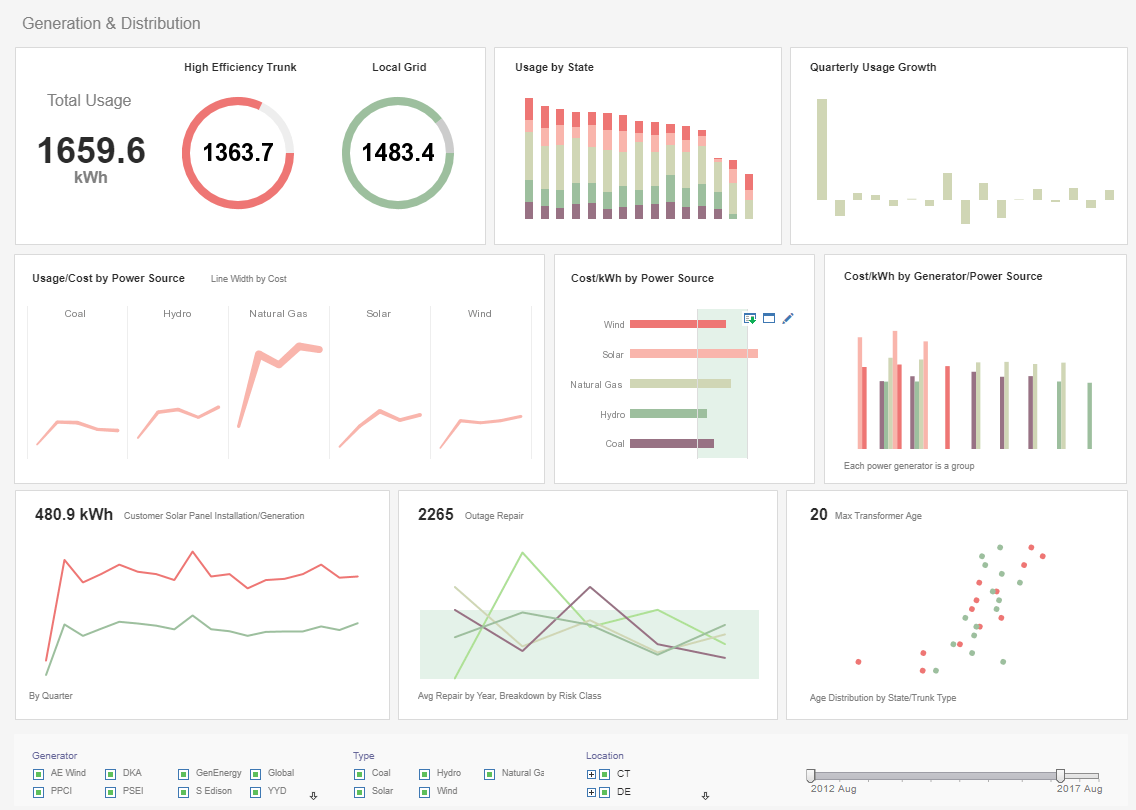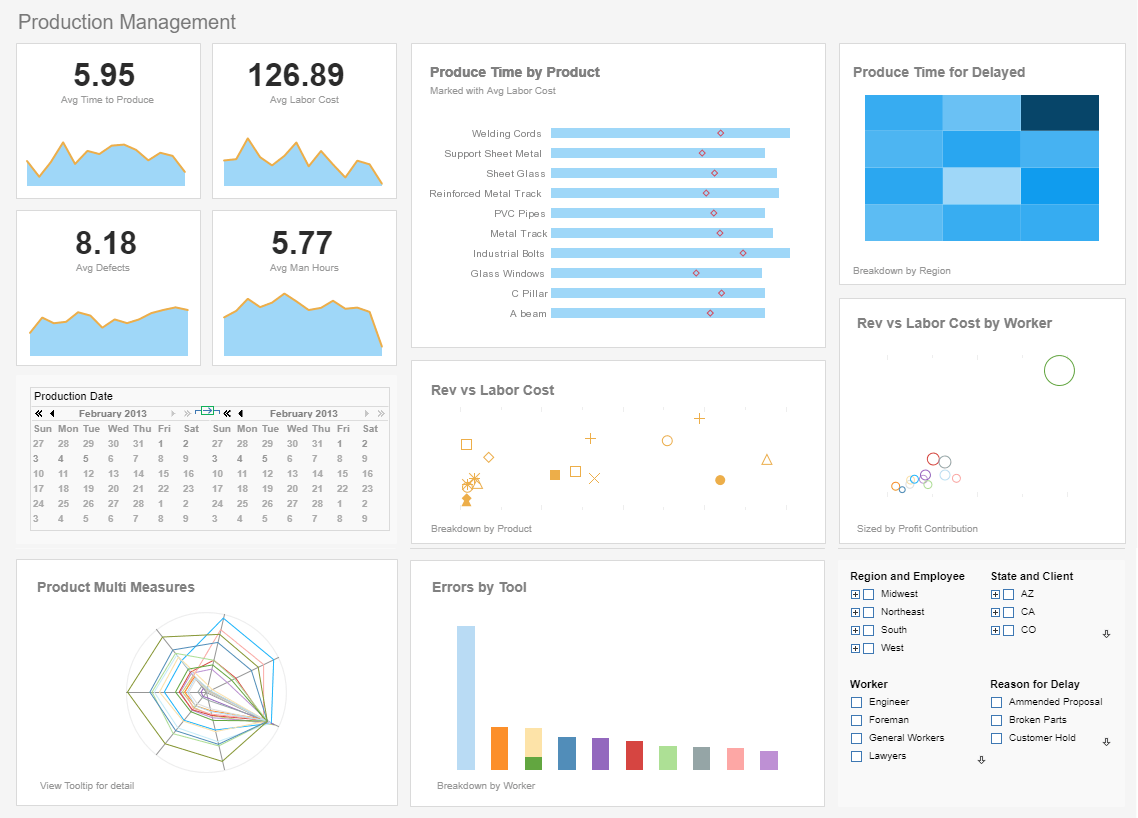Register for more information and a personalized demo
About InetSoft
Since 1996 InetSoft has been delivering easy, agile, and robust business intelligence software that makes it possible for organizations and solution providers of all sizes to deploy or embed full-featured business intelligence solutions. Application highlights include visually-compelling and interactive dashboards that ensure greater end-user adoption plus pixel-perfect report generation, scheduling, and bursting. InetSoft's patent pending Data Block™ technology enables productive reuse of queries and a unique capability for end-user defined data mashup.
This capability combined with efficient information access enabled by InetSoft's visual analysis technologies allows maximum self-service that benefits the average business user, the IT administrator, and the developer. InetSoft was rated #1 in Butler Analytics Business Analytics Yearbook, and InetSoft's BI solutions have been deployed at over 5,000 organizations worldwide, including 25% of Fortune 500 companies, spanning all types of industries.

Are Dashboards Dead or Not?
Dashboards, as a method of data visualization and presentation, have been around for decades and have been a staple of business intelligence and data analysis. In recent years, however, there have been discussions about whether dashboards are dead or if they are still relevant in the era of big data and advanced analytics.
On one hand, the rise of big data and the increasing amount of information available has made traditional dashboards less effective. They can no longer handle the sheer volume of data, and the static nature of dashboards means that they cannot provide real-time insights. In addition, with the increasing popularity of data visualization and self-service analytics, users have come to expect more interactive and customizable experiences, which traditional dashboards are not equipped to provide.
On the other hand, dashboards are still widely used and are still seen as a valuable tool for data presentation and analysis. The simplicity and ease of use of dashboards make them accessible to a wider audience, including non-technical users who may not have the skills or knowledge to use more complex data visualization tools. Dashboards also allow users to quickly see the key metrics and trends in their data, which is critical for decision making and problem solving.
Despite the challenges faced by dashboards, it would be premature to declare them dead. Dashboards are still an important tool for many organizations and will continue to play a role in data visualization and analysis. However, it is clear that dashboards need to evolve to keep up with the changing needs of users and the growing volume of data. This might include incorporating more advanced features such as real-time updates, interactive visualizations, and increased customization options.
 |
View a 2-minute demonstration of InetSoft's easy, agile, and robust BI software. |
More Resources for Dashboard Demo Viewers
Auto Wired Data Visualizations - Visual components are automatically wired together. This allows easy analysis through simple point and click actions. Power users can be empowered with customization to completely change visuals, calculations, or even data, to create completely new perspectives...
BI Apps Pricing - Free Features: 100% web app, no desktop install. Collaborate online in real time Data sources: uploaded Excel and CSV files Publicly shareable dashboards via URL link. Everything in Individual, plus: Data sources: many SaaS data sources including Google Sheets Data mashup and transformation Private sharing of dashboards and analyses within your organization. Everything in Business, plus: All data sources including databases and data warehouses Flexible admin and user scheduler Fully customizable, theming, and white labeling Cloud platform options in addition to AWS...
Consider InetSoft's Dashboard Management System - Looking for a good dashboard management system? InetSoft, a pioneer in self-service oriented dashboard software offers an easy to setup system for creating interactive dashboards and analyses. Our customers rate our service as top performing on G2.com. View a demo and try interactive examples. Performance measures take on a life of their own when we finally get to that step because we are interested in the highest intelligence value we can get...
Create Custom Reports From Any Data Source - Users can easily create customized reports using InetSoft's web-based reporting software, which features the ability to retrieve, aggregate, and format data from any data source, including traditional relational databases, text and Excel files, REST data sources, and hundreds of different cloud-based data warehouses. Data from these different sources can be easily federated and transformed to suit the needs of the report. Reports can be fully customized to allow users to view data by month, week, day, hour, minute, or even second. Users can share reports in the provided User Portal, by integration in any website, or via email and social media...
 |
Learn the advantages of InetSoft's small footprint BI platform. |
Dashboard for Risk and Control Self-Assessment - Risk and Control Self-Assessment: Protecht.ERM accommodates a user's risk assessment methodology and enables linkage with the central risk event and control libraries for aggregation in reports. Compliance: Compliance Attestations can be created and scheduled for completion based on internal or external policies. Compliance attestations can be generated and scheduled to remind users of their compliance obligations on a regular basis. Compliance questions are able to be linked to risks, controls and obligations...
Data Intelligence in the Utilities Sector - Dashboard software has the features and functionality to power up the energy and utilities industry in a number of key areas. Here, we're going to explore how the best reporting software, coupled with an analytic business intelligence mindset, can improve the sector. Data consolidation and digitization Such a complex and multi-faceted industry requires access to data that is reliable, cohesive, accurate, and easy to analyze. From an industrial to a consumer-facing level, many leading energy and utility companies are lagging behind when it comes to data intelligence...
Library of Dashboard Display Elements - Shown here are examples of interactive dashboards with several visual elements. The library of available graphical display elements includes many variations of thermometers, speed dials, sliding scales, and cylinders. Just drag and drop a field onto one of these elements and the InetSoft software automatically knows to total it. They all update whenever a user filters on other fields such as date or school or region, etc...
Looking for a Dashboard Tool You Can White Label - InetSoft's white label friendly solution gives you the ability to add interactive dashboards to your own branded software. For businesses that offer web services who want to add dashboards and reports, InetSoft's application can be integrated into current software very easily, all the while allowing the flexibility to deliver and brand dashboards in any way that is desired...
 |
View live interactive examples in InetSoft's dashboard and visualization gallery. |
Option for REST API Dashboarding - Looking for a dashboarding platform that connects to a REST API? InetSoft's pioneering dashboard reporting application does and enables secure interactive dashboards and analytics. View a demo and try interactive examples. InetSoft makes a Java reporting application for creating ad hoc and production reports to be printed, distributed by email...
Real Time Visual Views - InetSoft's visualization dashboards are the best way to present high level views of organizational data. Visual KPIs must not only present clear, refreshing visibility, they must also be actionable. InetSoft's visualization engine has deep built-in interactivities. It allows business users to drill down and interrogate underlying data to discern proper action...
Report Generation Tools from InetSoft - InetSoft offers innovative and customizable report generation tools. They are included in InetSoft's flagship platform StyleBI, a complete operational business intelligence software, or as a stand alone reporting tool known as Style Report Enterprise. InetSoft's report generation tool is a sophisticated, 100% web-based Java reporting tool suitable for organizations seeking production reports, interactive reports, ad hoc reports, and more. It has been recognized by the Java Developers Journal Readers Choice Award for Best Java Reporting Tool...
Successful Data Insights - Typically, firms employ enterprise resource planning (ERP) or customer relationship management (CRM) tools to make choices without consulting outside experts. By removing the requirement to switch platforms, the adoption of embedded BI is fundamentally altering how businesses make these choices. By integrating BI into current apps, users may make more precise choices that lead to the intended result. Additionally, it raises user engagement, which raises the value of these apps to the company...
 |
Read how InetSoft saves money and resources with deployment flexibility. |
This Year's Best Dashboard Creator - Gone are the days where a business is run on paper. Every day numbers change; employees make sales, customers return products, and inventory is shipped. Businesses move quickly and their technology needs to keep up. A dashboard enables a business to do just that. Dashboards display data visually, making it much easier than traditional spreadsheets for a concerned party to see trends and patterns in their organization's behavior. These applications are also capable of analyzing existing trends and calculating likely future behavior and performance...
User-Defined Conditions for Report Scheduling - It is possible to define custom schedule conditions by using the schedule API. The user-defined conditions cannot be entered directly on the Enterprise Manager, but must be created programmatically. A user-defined condition must implement the UserCondition interface. There are a few methods in the interface: check(), getRetryTime(). Both methods take a current time parameter. The current time parameter specifies the logical current time...
What Are the Benefits of a Dashboard? - Dashboard software's primary benefit comes from its easy-to-understand, easy-to-use nature. When first presented, most likely in a web app, summarized key performance indicators (KPI) are presented in a single page. The visual nature of the interactive charts allows users to effortlessly answer the most important questions. Some common examples of questions a summary dashboard answers are: How many new customers won? What products are selling the most? Where are marketing leads coming from? Is there any relevant trending in social media? At what rate is the customer service center responding to and resolving customer issues...