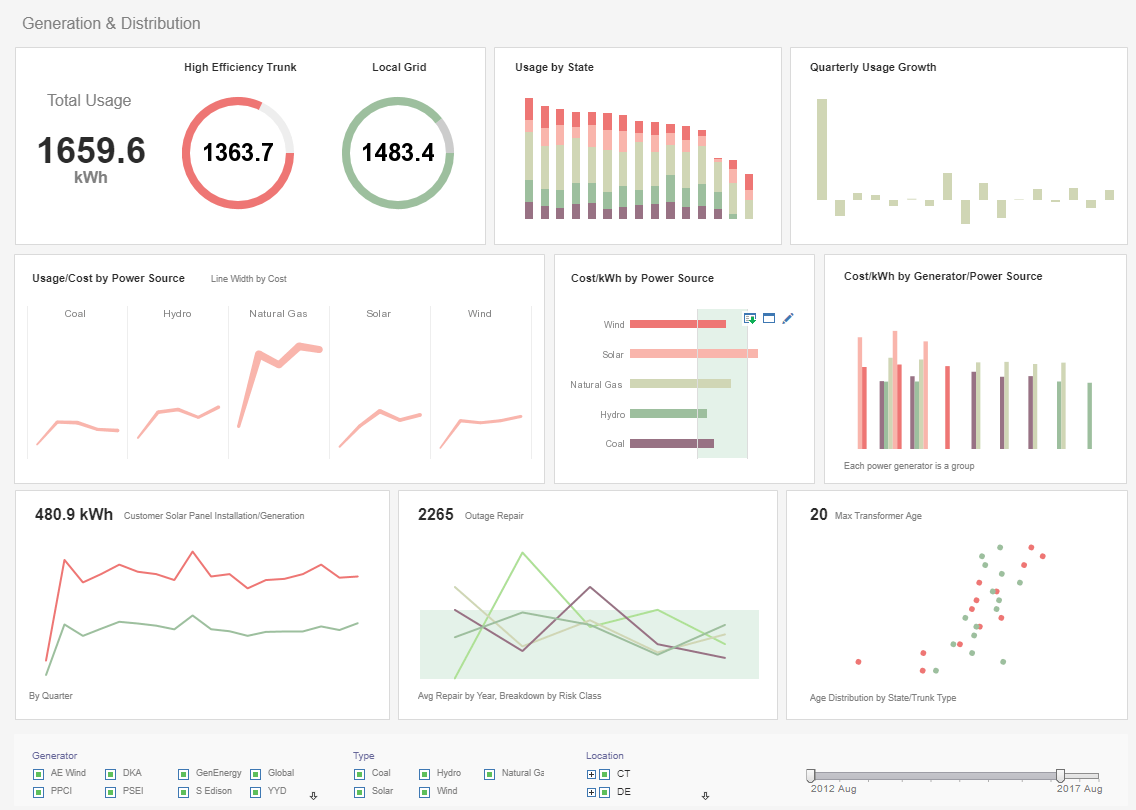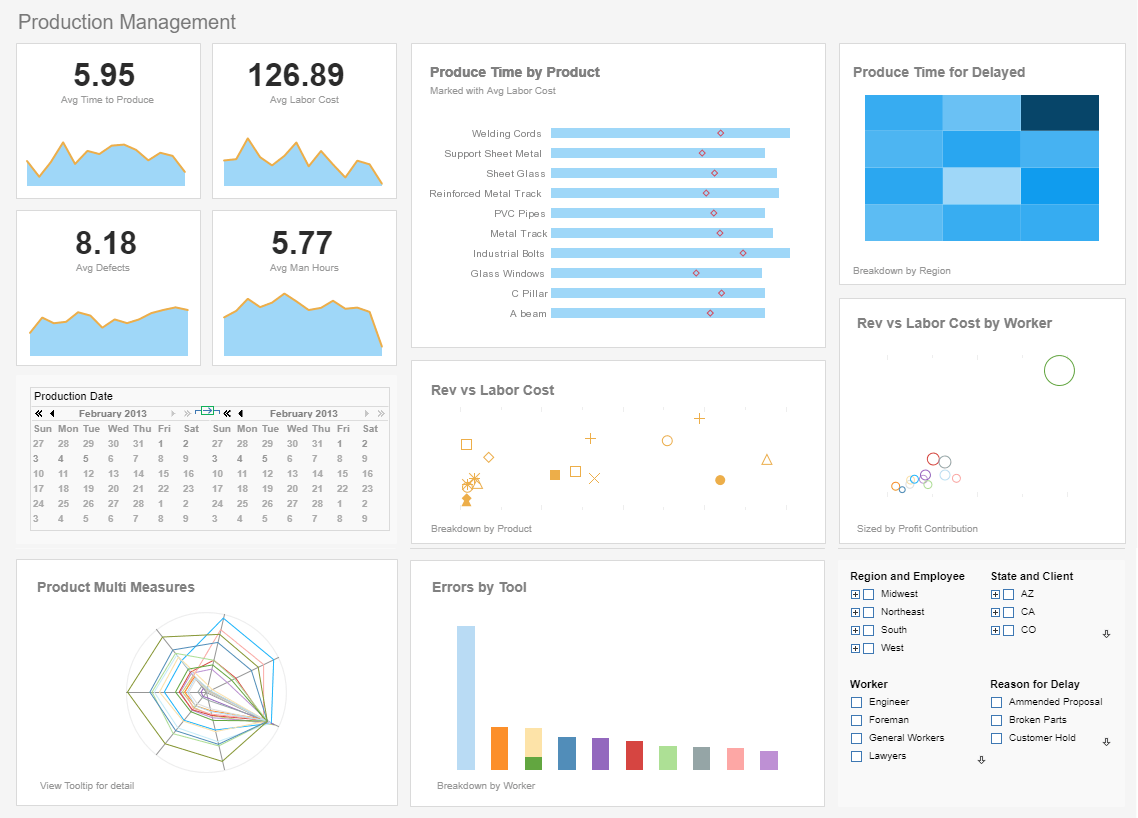Register for more information and a personalized demo
About InetSoft
Since 1996 InetSoft has been delivering easy, agile, and robust business intelligence software that makes it possible for organizations and solution providers of all sizes to deploy or embed full-featured business intelligence solutions. Application highlights include visually-compelling and interactive dashboards that ensure greater end-user adoption plus pixel-perfect report generation, scheduling, and bursting. InetSoft's patent pending Data Block™ technology enables productive reuse of queries and a unique capability for end-user defined data mashup.
This capability combined with efficient information access enabled by InetSoft's visual analysis technologies allows maximum self-service that benefits the average business user, the IT administrator, and the developer. InetSoft was rated #1 in Butler Analytics Business Analytics Yearbook, and InetSoft's BI solutions have been deployed at over 5,000 organizations worldwide, including 25% of Fortune 500 companies, spanning all types of industries.

What Are the Top Obstacles to Deploying Web Based Dashboards?
Deploying web-based dashboards can be a complex process that involves various challenges and obstacles. Some of the top obstacles to deploying web-based dashboards are:
-
Data integration and connectivity: One of the primary obstacles is connecting and integrating data from various sources into the dashboard. This may involve dealing with different data formats, APIs, databases, and data transformation processes.
-
Data quality and consistency: Ensuring data quality and consistency can be a significant challenge. Data may have missing values, inconsistencies, or errors, which can affect the accuracy and reliability of the dashboard. Cleaning and validating data is crucial to maintain the integrity of the information presented.
-
Scalability and performance: Web-based dashboards often need to handle large volumes of data and concurrent user requests. Ensuring scalability and optimizing performance can be challenging, especially when dealing with complex visualizations or real-time data updates. Balancing the load on the servers and minimizing response times are critical considerations.
-
Security and access control: Dashboards may contain sensitive or confidential information. Implementing robust security measures to protect data from unauthorized access is essential. Access control mechanisms, user authentication, and data encryption should be carefully implemented to ensure data privacy and prevent potential breaches.
-
User interface design and usability: Designing an intuitive and user-friendly interface is crucial for a successful dashboard deployment. It should present information in a clear and understandable manner, with appropriate visualizations and interactive features. Balancing functionality with simplicity can be a challenge, as different users may have varying levels of technical expertise and data literacy.
-
Technical infrastructure and compatibility: Deploying web-based dashboards requires a suitable technical infrastructure. This includes web servers, databases, network configurations, and browser compatibility. Ensuring compatibility across different browsers, devices, and screen sizes can be a challenge, as the dashboard should be accessible to a wide range of users.
-
Maintenance and updates: Dashboards require ongoing maintenance, updates, and bug fixes. As data sources evolve, new features are added, or security vulnerabilities are identified, the dashboard needs to be updated accordingly. Managing these updates and ensuring minimal downtime can be a significant challenge, especially in a production environment.
-
Data governance and compliance: Organizations need to comply with data governance regulations and industry-specific compliance requirements. Ensuring that the dashboard adheres to these regulations, including data retention policies, data anonymization, and user consent management, can be a complex task.
-
User adoption and training: A dashboard is only valuable if it is adopted and effectively used by its intended users. Providing sufficient training and support to users, addressing their needs, and promoting the benefits of the dashboard are important factors for successful deployment. Resistance to change or lack of understanding about the dashboard's capabilities may hinder user adoption.
-
Cost considerations: Deploying web-based dashboards involves costs associated with infrastructure, software licenses, development efforts, and ongoing maintenance. Organizations need to carefully consider the budget and cost implications when planning the deployment, ensuring that the benefits of the dashboard outweigh the expenses.
| #1 Ranking: Read how InetSoft was rated #1 for user adoption in G2's user survey-based index | Read More |
More Resources for Researching Web Based Dashboard Tool Options
Alternative 42matters Dashboarding Tool - Looking for a good solution for 42matters dashboard reporting? Mashup your mobile app data with other enterprise data for a wider view of performance. InetSoft's pioneering BI application produces great-looking cloud-based dashboards with an easy-to-use drag-and-drop designer. View a demo and try interactive examples. When trying to monitor key performance measures for procurement, such as the percentage of non-contract purchases to total purchases, you need the right BI tools to properly value your future acquisitions...
Better Hubspot Dashboarding Tool - Looking for a good solution for Hubspot dashboard reporting? InetSoft's pioneering BI application produces great-looking cloud-based dashboards with an easy-to-use drag-and-drop designer. Mash up your marketing campaign data with other enterprise sources for a unified view of marketing performance. View a demo and try interactive examples. Below are dashboards templates designed using InetSoft's drag and drop dashboard solution, some of which can be tested with the free downloadable evaluation copy...
Cloud-flexible Dashboard Design System - Are you looking for a good dashboard design system? InetSoft's pioneering dashboard reporting application produces great-looking web-based dashboards with an easy-to-use drag-and-drop designer. Get cloud-flexibility for your deployment. Minimize costs with a small-footprint solution. Maximize self-service for all types of users. No dedicated BI developer required. View a demo and try interactive examples. Depending on who or what makes a dashboard, some may experience one or many problems that come between the data and the user...
Easy Dashboard Analytics Provider - Are you looking for a good dashboard analytics provider? Since 1996 InetSoft has been making BI software that is easy to deploy and easy to use. Build self-service oriented dashboards and visual analyses quickly. InetSoft's data mashup engine solves the data access and transformation challenges that other tools cannot. Get cloud-flexibility to run your dashboard analytics wherever you want. No dedicated BI developer required. View a 2-minute demo and read customer reviews...
Evaluate InetSoft's Big Data Dashboard Tool - Looking for good big data dashboard tools? InetSoft's pioneering dashboard reporting application makes producing great-looking web-based reports and dashboards easy with a drag-and-drop designer and the ability to connect to all types of big data sources. View a demo and try interactive examples. As a solution that adheres to the open-source standards, InetSoft's StyleBI will be compatible with whatever company that you choose for storing massive data sets...
Free Dashboard Product - If you're looking for free dashboard software or free analytics dashboards, InetSoft offers several options. All of them do not require any software download and are cloud-hosted. The first is Visualize Free. Upload your spreadsheet and use the drag and drop designer to create interactive dashboards and visual analyses. It is best for ad hoc or one-time analytical projects. The other two are InetSoft.com accounts, either an Individual Account or a Business Account. Both let you connect to cloud data sources so they are best for automatically updating dashboards, as well as reusable visual analyses...
Good Freshsales Dashboarding Tool - Looking for a good solution for Freshsales dashboard reporting? InetSoft's pioneering BI application produces great-looking cloud-based dashboards with an easy-to-use drag-and-drop designer. Mashup your sales and other enterprise data for a wider view of performance. View a demo and try interactive examples. Unfortunately, many BI vendors have high entry points for their software, pricing themselves out of the market for small businesses...
 |
View live interactive examples in InetSoft's dashboard and visualization gallery. |
Intelligent Analysis Toolbox - The nearly universal compatibility in StyleBI gives the program immense power but what about speed and the ever present weariness of eating up system resources? Well, StyleBI is a veritable BI tool box. Since it runs from the web this means that it leaves as small a footprint as possible on system resources. InetSoft even offers its own cloud storage solution to lighten the already miniscule resource load...
Looking for the Best Tool to Create Dashboards - Are you searching for the best tool to create dashboards? InetSoft's pioneering dashboard reporting application produces great-looking web-based dashboards with an easy-to-use drag-and-drop designer. Maximize self-service for all types of people. Top rated by customers on G2.com. View a demo and try interactive examples. By carefully considering a business user's point of view, we incorporate tools that only help maximize your organization's effectiveness...
One of the Top Dashboard Options for this Year - Looking for the top dashboard options? InetSoft is a pioneer in business intelligence offering a dashboard tools that are easy to set up and use. View a demo and try interactive examples. The best way to grow your business and keep growth strong is by thoroughly tracking your various operations, and analyzing the results. This means storing...
Options for a Data Dashboard - InetSoft's dashboard software provides users with sophisticated dashboard data options that allow for a high level of data manipulation. View the example below to learn more about the StyleBI Solution. You can use a Variable from the Asset Repository in the filtering condition of a Worksheet Data Table, Named Condition, or Named Grouping. Follow these steps...
 |
Read how InetSoft saves money and resources with deployment flexibility. |
Qualifying as One of the Top 10 Dashboard Tools - In the world of business intelligence, what would qualify as a 'top 10' dashboard tool? With so many new dashboard tools and BI solution systems, it can become a headache searching for the right solution for your organization. At InetSoft, we simplify the problem for you, plus more. Since 1996, InetSoft has been transcending BI solutions for organizations of all sizes. By carefully considering a business user's point of view, we incorporate tools that only help maximize your organization's effectiveness...
Sendible Dashboard Solution - Looking for a better dashboard analytics solution tool for your social media marketing performance measurement than what Sendible provides. Gain greater self-service from personalized dashboards to easier design of new analytics. Create data mashups with other organizational data outside of Sendible for a wider picture of performance. View a demo and try interactive examples...
 |
Learn about the top 10 features of embedded business intelligence. |
Try InetSoft's Manufacturing Dashboard Solution - Operations dashboards are useful in managing and displaying the daily activities that go on within a company. Information provided by these applications allows companies to examine the key performance indicators which are vital towards achieving business goals or objectives. The end goal is to gather and utilize the data from these dashboards...