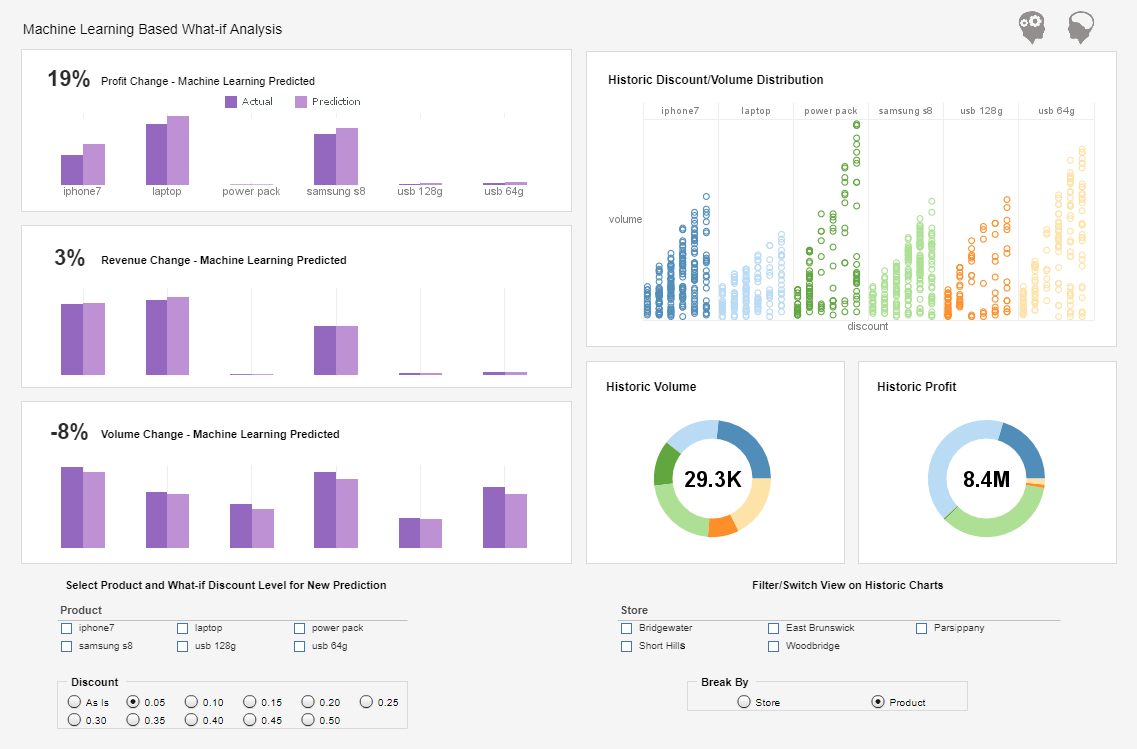InetSoft Webinar: Ad Hoc Reporting on the Desktop and Mobile Devices
This is of the continuation of the transcript of a Webinar hosted by InetSoft on the topic of "How to Use Your Business Intelligence As a Competitive Edge" The speaker is Mark Flaherty, CMO at InetSoft.
You have been able to do ad hoc reporting on the desktop. What about sharing this information with mobile users? Is there a workflow that would allow you to take a report and push it to someone on a mobile device and allow them to do analysis? Yes, let’s take a look at that. The idea is that we can take that interactive report that you’ve just seen us using that on a PC or a laptop or a desktop and actually use it on a mobile device.
So a similar operational report or an ad hoc query, that content can be taken directly from the InetSoft system and made available to folks in the field or on the go. And we’ve really done a lot of work on this from a visualization standpoint to make things very crisp and clear so folks understand very easily what they’re looking at.
And when I said they can take it to go, they also have an offline capability. So some very they get some nice interactive controls. Anybody can come in here and figure out how to get the information they need with that native Apple experience or tablet experience, but they can also work with it offline if they need to.
How Ad Hoc Reporting on Mobile Helps
You can definitely see how ad hoc reporting and mobile BI solutions can help customers keep up with the speed of business. Now it’s easy for us to see the BI solution and how many different types of users, whether they’re analysts, finance, marketing, maybe even sales managers can use it, but what about your executive users? What about people who don’t necessarily have time to create or modify reports? Often they just want to be able to scan results and drill into the details when something’s off.
InetSoft has a standard dashboard solution. It’s a terrific tool for top level KPIs for highly formatted dashboards. And it can also let you change things on the fly. Traditional dashboard solutions, like those from Cognos or Business Objects, might have some challenges. For example if you had a marketing campaign last quarter that was successful, but now you want to refocus it, your KPIs are going to change at that point.
But maybe you’d want to reuse a previous marketing dashboard as way of monitoring this campaign. It might be hard to do this quickly with traditional dashboards. Again you’d be going back to IT or an analyst to fix that up for you. I’m going to show you how easy this is with InetSoft's dashboarding application. These are rapid deployment dashboards with the ability to zoom into the results when necessary, and this means you can quickly pivot the tools around your business rather than the other way round and waiting for IT to do that for you.
So what about those executive users or folks that want to take something like a dashboard where it’s quite highly formatted and apply it but again being able to change it at business speed? This next example that we’re going to take a look at, again we’re in a desktop loading up a browser here. This gives you the ability to go through, select your data and when they play with the data a bit.
BI Without the Training Wheels
It’s like BI without the training wheels. That’s the idea here, and you can come in, put some measures and dimensions together and layer things out in what I think of as an instant dashboard. You can imagine if it’s this easy to come through and create a dashboard, it’s very simple to modify it as well.
An executive level BI tool like this is something that you can come through, select one of these visualizations here like a tree map in this example, and you can see how quickly we can lay this up in the tool. This is all browser based that we’re looking at here. This is the most generally suggested as the best visualizations for the job, and you can choose multiple visualizations and start layering them in.
You don’t have to be a rocket scientist to figure this out. You don’t have to know the difference between an X and a Y axis on chart. You can just come in, and in this case say I had multiple measures and dimensions, so really you are getting some deep insight into the data. Add the filters the way you want, but it’s in plain English and very easy to understand.
Again, you have a huge library of visualizations to choose from. So there are a lot of different ways to picture the data and get a good idea of where you’re at from a business perspective. And that’s why it’s an exploration tool that you’re looking at here. So I think ok, let’s layer out some of those visualizations, and you don’t have to be a coder or an analyst to figure this out.