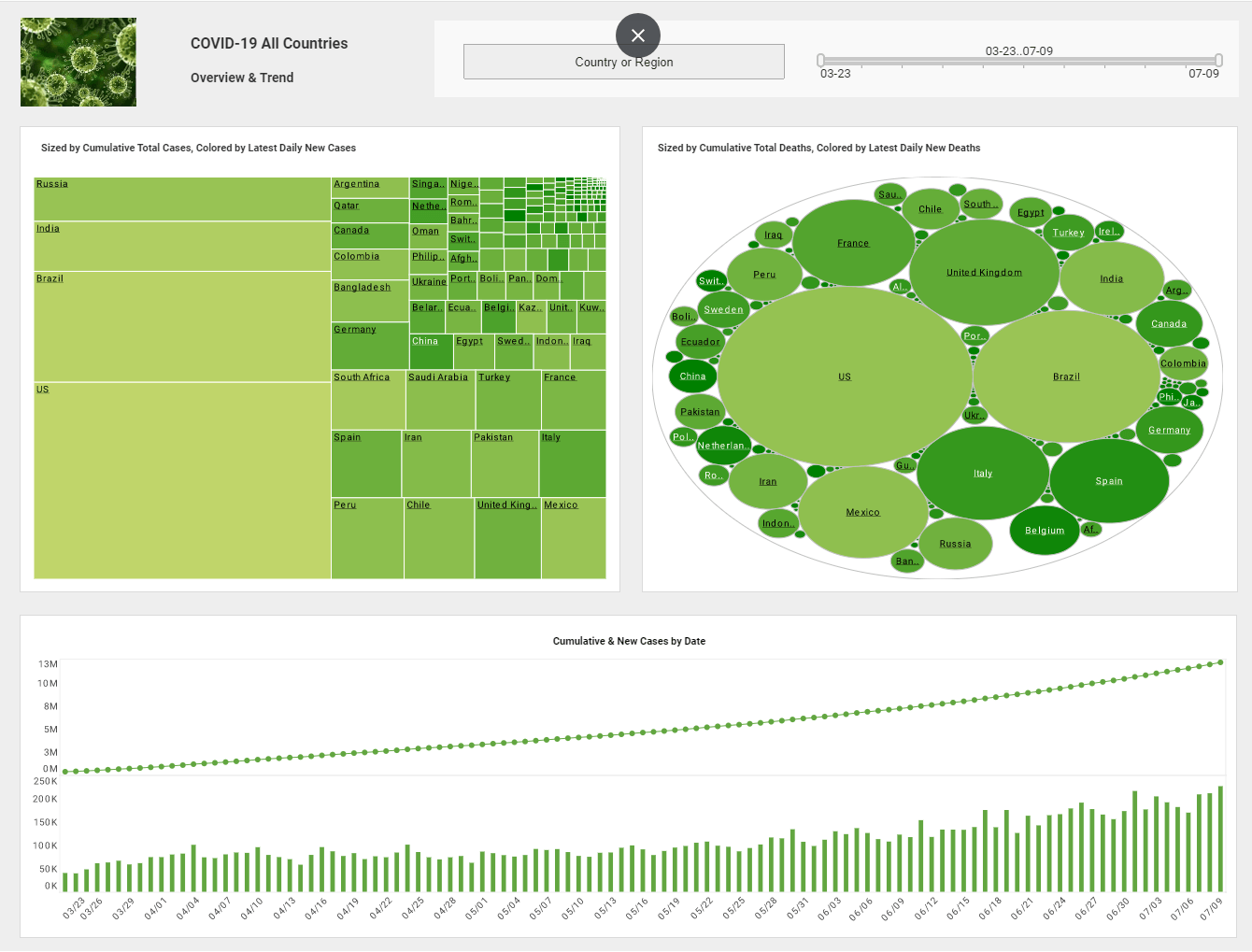InetSoft Webinar: Another Definition of OLAP
This is the continuation of the transcript of a podcast hosted by InetSoft on the topic of "Understanding OLAP – Online Analytical Processing." The speaker is Abhishek Gupta, Product Manager at InetSoft.
So another definition of OLAP is that it's an approach to swiftly answer multidimensional analytical queries. We are really getting into the geek speak now, right. Now, let’s break it up. Let’s walk it through backwards. Queries, we are talking about questions. Analytics, this is where we are trying to get to that that intelligence, that information, right?
Multidimensional, it means that it's something that we are asking based on various pieces of information or various segments. So I could be talking about date ranges. I could talk about regions, and I can talk about customers or products. All of these are different dimensions. They all interplay with each other to get you this information. So that if you are looking for one piece of information, you can see multidimensional pieces where you are providing this analysis to answer these questions, and you do it quickly.
So that’s the second definition. Now, for those that are more technically inclined you are going to find this probably a little frustrating, but for a lot of people, the easiest example, and I still would argue that it's a pretty accurate kind of a situation, it is if you were to look in Excel, for example, and you were looking at data in a table of rows and columns.
| #1 Ranking: Read how InetSoft was rated #1 for user adoption in G2's user survey-based index | Read More |
Well, you have only got two dimensions. You got what’s on your rows and what’s on your columns, that’s it. But if you go into Excel, and you use a pivot table. Now, pivot table handles things differently. Suddenly, you can take these different dimensions and you can drag them and drop them on to your report and come up with new coordinates of this information. So I can grab three or four different fields have them all related, all these dimensions related on my pivot table to find me that number that’s the intersection of all these things.
Well that’s what OLAP is doing, all right. It's finding that swift answer. Multi-dimensions are providing analysis to your questions. And pivot tables are the lowest common denominator. Everyone is using Excel, and when they use it they know that there is a pivot table, and it's a really great example of how an OLAP system works.
Now the third definition of OLAP is really more this mindset that I am talking about. We have talked quite a bit about the kind of technical side of OLAP here, but OLAP is also a mindset, and the definition I give you is this. OLAP should fit on your lap, OLAP on your lap. The idea is here is that if you have ever experienced data overload or report overload, where you get a whole bunch of information just flooding you.
 |
View a 2-minute demonstration of InetSoft's easy, agile, and robust BI software. |
You got a report on inventory. You got a report on sales. You got a report on the accounts receivable. You got a report on inventory. You have got all of these different pieces, and it's just overwhelming. You are just looking at it all, and you can’t connect all the pieces here. Well, data overload is common, and what you need to do is you got to figure out how to get above that data.
Okay, it's time that you get data about data. So if I was going to not look at those five reports, or those 12 reports, or however many they are, and I asked the question like what are the few things that are relevant about this report. Now, I am not asking about the report, I am asking about data about the data, okay.
What’s happening there is I am changing my mindset. I am now looking at things at a higher level, and I am really getting down to the real purpose here which is I want to know if sales are increasing, I want to where our inventory situation should be. I want to know if our accounts receivable are moving in the right direction based at this time of the year.
Okay these are all the critical pieces as to what the report is really trying to provide right but you don’t need to see all of that stuff. OLAP should sit on your lap, and you shouldn’t feel overwhelmed. Okay, anytime you are feeling overwhelmed with that data, you need to take a step back, and say what is it that I need to know about this data.
I don’t need to know this data. I need to know about this data, and there is a big difference there. So you are getting to a point where you are rising above information, and you are getting into intelligence. I am not just getting overwhelmed. I am getting to that point where I can understand what it is we are talking about. So that’s OLAP and hopefully those definitions make sense. Hopefully that mindset is something that you could really resonate with and use.
 |
Read why choosing InetSoft's cloud-flexible BI provides advantages over other BI options. |
Have you ever had this scenario where somebody provided a spreadsheet to you, and you are looking at it, and you went, oh my gosh. It's like a rainbow threw up on this thing. I mean there are colors everywhere. You have got rows that are green, and you got other rows that are purple. And then you have got green and yellow. They are all over the place, and there is even a little legend that I will explain, and okay, the green ones but they are good, the blue ones meant that I was happy at the time, and yellow ones once were the ones that I didn’t get to, and the white ones were ones that I didn’t know anything about.
If you have ever had that experience that you know exactly what I am talking about, and it's so frustrating because when you have spreadsheets with a bunch of rows that are colored, you can’t really count those. You can’t really sort those. There is no button that can easily provide that to you. An OLAP tool makes sorting and filtering as easy as point and click.
| Previous: Understanding OLAP � Online Analytical Processing |