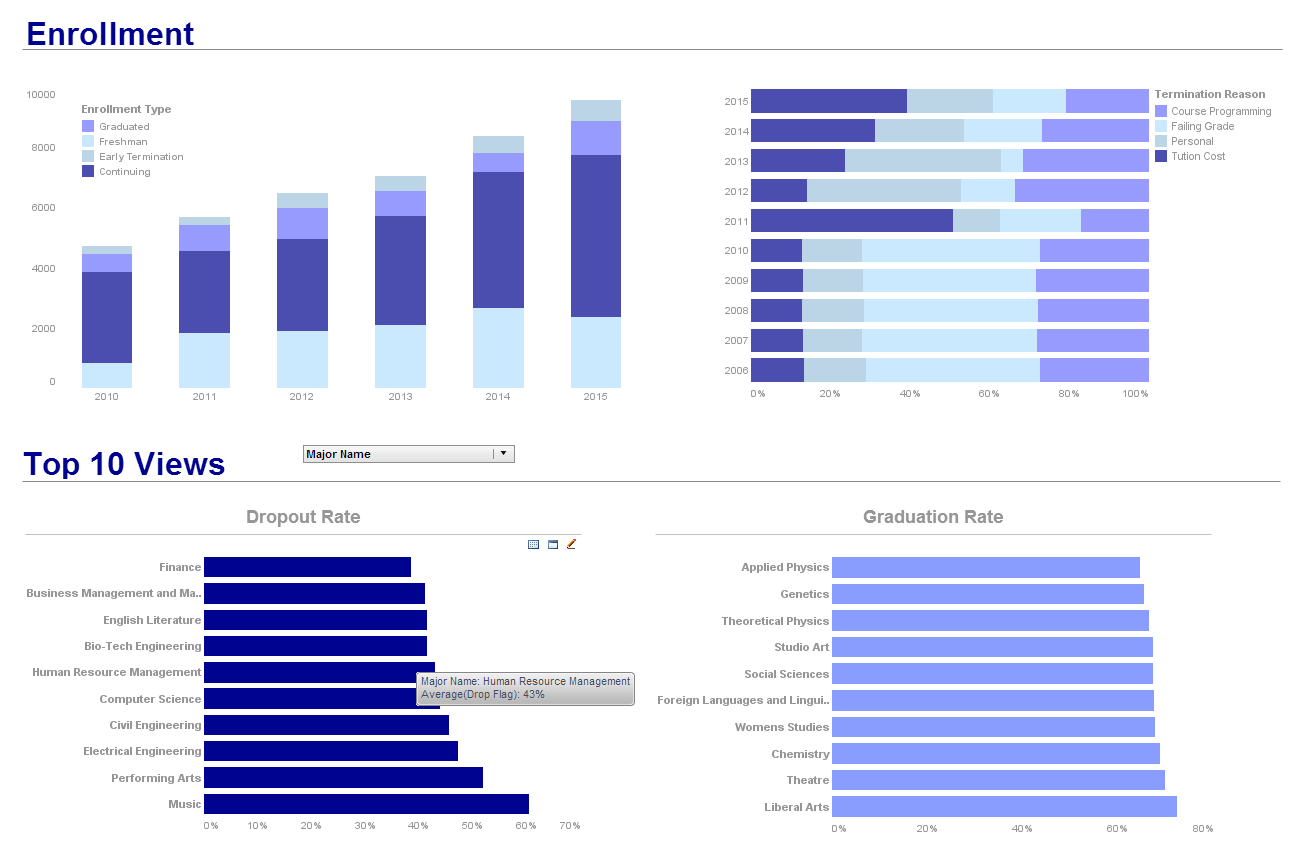Using InetSoft's BI tools for SQL 2008
Enterprises that use Microsoft SQL Server 2008 within their IT environment will gain more functionality and capabilities combining their SQL server with InetSoft's flagship product, Style Intelligence.
StyleBI is an all-inclusive BI software application that requires a one-time installation process, as opposed to the multiple setup phases of SQL Server and its different editions. This is a cost-effective add on for SQL Server users that face the frequent burden of updates and the limitations of SQL Server tools.
InetSoft's BI solution provides an extensive range of BI tools that cater to the data needs of a relational database management system, giving more flexibility and utility than the stand-alone SQL Server.
StyleBI maximizes self-service and requires minimal IT-training with its simple interface. In conjunction with SQL Server 2008, InetSoft's software makes it easy to integrate other datasources with your SQL.
Boundless Data Integration
Robust data mashups are a significant feature offered by InetSoft's BI application.The versatile data mashup engine can extract from different data sources such as Hyperion Essbase, Oracle OLAP, SAP NetWeaver and many more.
The mashup engine renders users with an intuitively easy navigation without sacrificing flexibility. The mashup engine's simple drag-and-drop interface will automatically write queries that combine and manipulate massive amounts of data.
Our patent pending Data Block technology is used to merge diversified tables into a single relevant data model. The Data Block makes it easy for users who are not familiar with IT to create their own data mashups, without a predefined data model.
Full-Featured Reporting and Dashboarding
With StyleBI joined with SQL Server 2008, you can easily make detailed reports and interactive dashboards that reveal vital information for business decisions. InetSoft's BI tools enables users to transform raw data into meaningful insights with ease and accuracy.
The reporting engine of the StyleBI makes it feasible to quickly create reports in a publishable format, for sharing and communicating business conditions. InetSoft's user viewsheet, another notable tool within StyleBI, brings enterprise data to life with engaging and captivating dashboards, for both monitoring and exploratory analysis.
Since StyleBI is a web-based platform, end users have the freedom to access and modify reports and dashboards on mobile and other off-premise devices.
 |
Read why choosing InetSoft's cloud-flexible BI provides advantages over other BI options. |
More Articles About BI Tools for SQL Server
Add Scripted Content to Text on a Report - Right-click the third Text element, and select 'Properties'. In the Text Properties dialog box, select the Data tab. Select a data source (it doesn't matter which one, because we don't need the actual data), and press Create Expression. Press OK in the Formula Editor, and then select the new 'WeeksRemaining' field in the 'Column' menu and set 'Aggregate' to 'None'. Press OK...
How to Modify an Administrator-defined Dashboard - To modify a global (administrator-defined) dashboard, follow the steps below: 1. Under the main Dashboard tab, select the dashboard that you want to modify. 2. Click the 'Edit Dashboard' link at the bottom-right corner. This creates a copy of the global dashboard that you can edit. For a Portlet Dashboard, the 'Edit Dashboard' link opens the 'Edit Dashboard' page. For a Viewsheet Dashboard, the 'Edit Dashboard' link opens the 'Edit Dashboard' dialog box...
How to Modify Report Layout - In the Report Portal, you can change the report layout design, page size, and orientation of reports that use Tabular layout. This section demonstrates these features using the 'Ad Hoc' report, located in the 'Tutorial' folder within the Repository panel. To make Ad Hoc edits to a report before generating the report, follow the steps below: 1. Click the Design tab in the Report Portal. 2. Under the Design tab, click the 'Report' link. This opens the 'Report Wizard' page...
Manage Report Initialization Parameters - Click the Parameter tab at the bottom of the screen to manage report initialization and creation parameters. The initialization parameters are the parameters used when the report is initialized, whereas the creation parameters are the parameters used by the 'createReport' method, which is executed before the engine begins generating the report. Report creation parameters can also be set from the Scheduler tab...
Modify an HR Report - Let's see how easy it is to modify an HR report. It's the same thing as before. Now you want to filter the data. Simply go back in, and look at the report definition. Let's say first we wanted to modify the report for a date range. You simply pull the period ending date to the top. Point and click. Drag and drop. Double click into the period in the filter, and say I want to do this just for the last five years. So select this year and last year, and simply hit okay...
 |
Read how InetSoft saves money and resources with deployment flexibility. |
To Create a Selection Tree from a Data Block - 1. Expand a Data Block (table) in the Component tree. 2. Ctrl-click or Shift-click to select multiple columns in the Data Block. 3. Drag the selected columns onto the Viewsheet grid. This creates a Selection Tree based on the data in the selected columns, with the nesting order determined by the order in which you selected the fields in the Component tree...
Tool to Make Radar Charts Online for Free - To easily and quickly create Radar Charts online for free, create a Free Individual Account on the InetSoft website. You will then be able to upload a text data set, as shown below. Once you have done that, you will be able to proceed to the Visualization Recommender, which will get you started creating a dashboard. To start with a radar chart, select the dimension and measures that you want to use, and choose the Radar option from the top bar of the Recommender...
Transport Supervisor Interactive Reporting - A Transport Supervisor at a beverage manufacturing company plays a crucial role in ensuring the efficient movement of raw materials and finished products to and from the production facility. Interactive reporting tools can significantly enhance their ability to manage and optimize transportation operations. Here's how a Transport Supervisor can use these tools effectively...
Why Create an Ad Hoc Report? - InetSoft provides a full-featured desktop report development tool called Style Studio, but in many cases business end-users will not have access to Style Studio or the skills to use it effectively. Business users may be reluctant to ask developers to devote resources to designing reports that are useful only for one person or for a very limited duration. A business user may also need a report more urgently than developers can produce one. For example, if a user needs a report for a meeting the same afternoon, it may simply not be feasible for the report development team to drop their other tasks and design the report on such a tight schedule. For all these cases, a business user needs to be able to independently create a functional report, without installing software or requesting IT services. The user needs report creation that is easy, competent, and immediate. This is what InetSoft Ad Hoc Reporting provides...