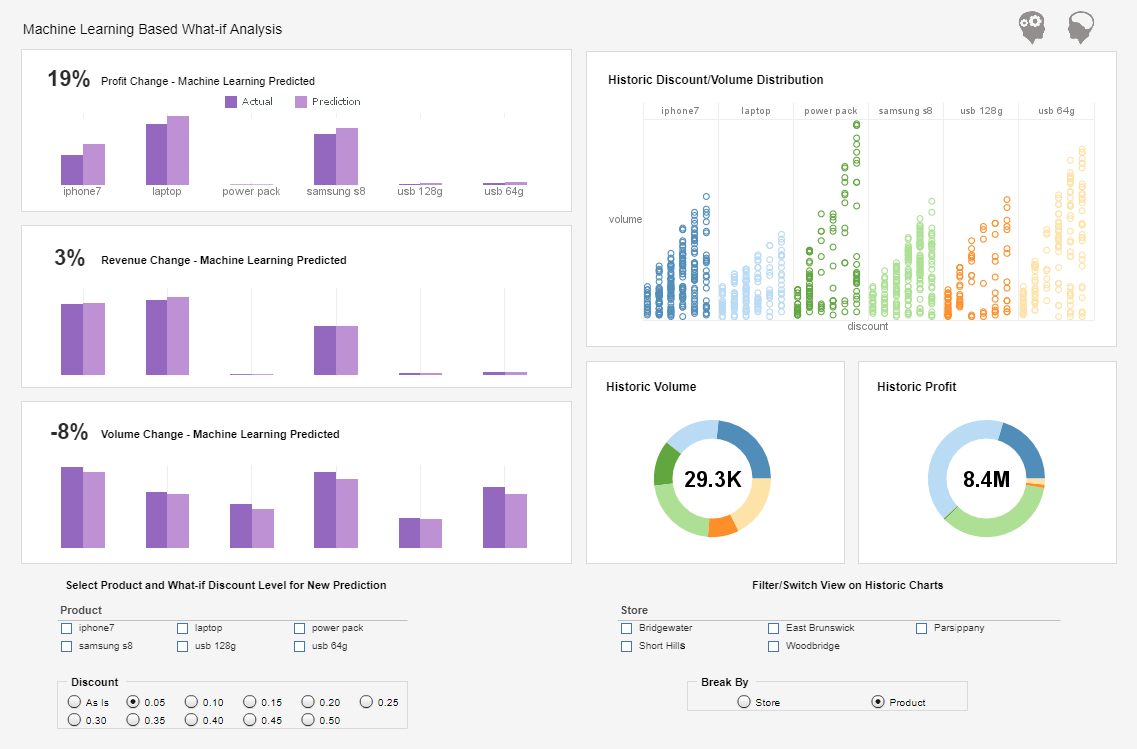Let's Build One of These Visualizations
This is the continuation of the transcript of a Webinar hosted by InetSoft on the topic of "How Data Discovery Software Uncovers Stories in the Data." The speaker is Abhishek Gupta, product manager at InetSoft.
So now let’s build one of these visualizations. I know I want to look at risk and return. I’m going to create another tab. This tab is going to be called ‘reporting view.’ Now I’m going to have a third tab which is ‘portfolio view.’ So I’m going to the first tab, and I’m going to bring up some charts. We have 15 different charts.
We’ll see them in a minute to see a little more detail, but I’m going to bring up a data sheet. It’s like a spreadsheet. I’m going to bring up some fields, maybe look a ten-year performance and expense ratios. I also need the fund category, fund name, fund family and volatility.
So now this chart shows about 2,000 funds in here. I’m going to bring in fund category. I can see look at my fund category. It looks like I have a have a dozen of them. Okay if I’m looking at risk and return, I would probably want to see that on a scatterplot because that will split these funds out on a grid. So I want to put this three year performance on the X axis and volatility on the Y axis.
I click okay, and I’m going to move this up top to arrange the layout a little bit better, and move it over the left. I will bring up one more chart. I want to see these grouped by fund category. So I bring up a bar chart, and pick the field, fund category. I’m going to show may the investment position so the bars will be the sum of the net assets of all the funds in each category.
Let’s add some color. I have a variety of scales I’m going to used this as rainbow scale. I’m going to color by the fund category, and that will color everything consistently. So now let’s start examining this, for example the balanced funds are blue. If I click the balanced funds you can see they’re all down, and this is terrible performance, good performance, low volatility, high volatility. These funds out here are good return and low volatility. I don’t like funds that are up here. The balanced funds tend to be in a cluster. That’s called an efficient frontier. This visual discovery is starting to tell a story.
I want to see, for example, how the small cap funds are performing. I can click them. They’re orange. They have a different profile, a different range of volatility, and a very tight range of performance. My job here I was to find the dogs. They are in this top left quadrant, so I just select with the mouse what I want, the top left quadrant. I see by color over here, this makes up $66 million out of my $210 million international fund assets. 31% of my international is up there. That’s the problem.
The specific funds are over here and show up on the chart as well. Now I want to go to management. I need a simpler view of this. I’m going to create another page with a pie chart and just look at the fund category. Maybe we have got a loss, and now looking at the chart quickly shows where three of the bars are heavily concentrated in the international markets.
I probably need a report to present the findings here as well so I’m going to bring up fund category look at the number of funds in each area. The average three year performance is what I care about and then volatility, average volatility. This is probably enough. So I got a quick answer. I can see international has got 192 funds. The return is awful. It’s 3.82%.
So maybe I want to export this report. Then somebody said, ‘but I really want to see how they fit in the portfolio.’ So let’s click portfolio view, and bring up what’s called the heat map which shows portfolio as well. I want to look at fund category and the hierarchy’s fund family. Then I’m going to look at the funds in there, and I want to size them by how much I’ve got invested. So I’m going to size by the net assets and color by the average three year return.
These big green circles will be where I have got a lot of investment and good return. The little red things I don’t have a lot of investment, but it’s awful. This is my selection. These are my dogs. The top left quadrant gives me a quick pictorial view where the funds are. They are heavily international. They’re in a lot of the fund families. There’s a few in growth, and none of my bigger investment decisions are in this. That’s another view of this.
At this point I can export this out into a PowerPoint. I can export the data out. I can share it in a variety of ways, complete my analysis and distribute it, and in this case the data told the story. And one last step if I want to just look at the whole portfolio, I brought it all back. You can quickly see on average international, the redder color. This is performing as well. The growth is pretty good although there are some small funds in growth like this one down here that is actually not doing very well. It’s red.