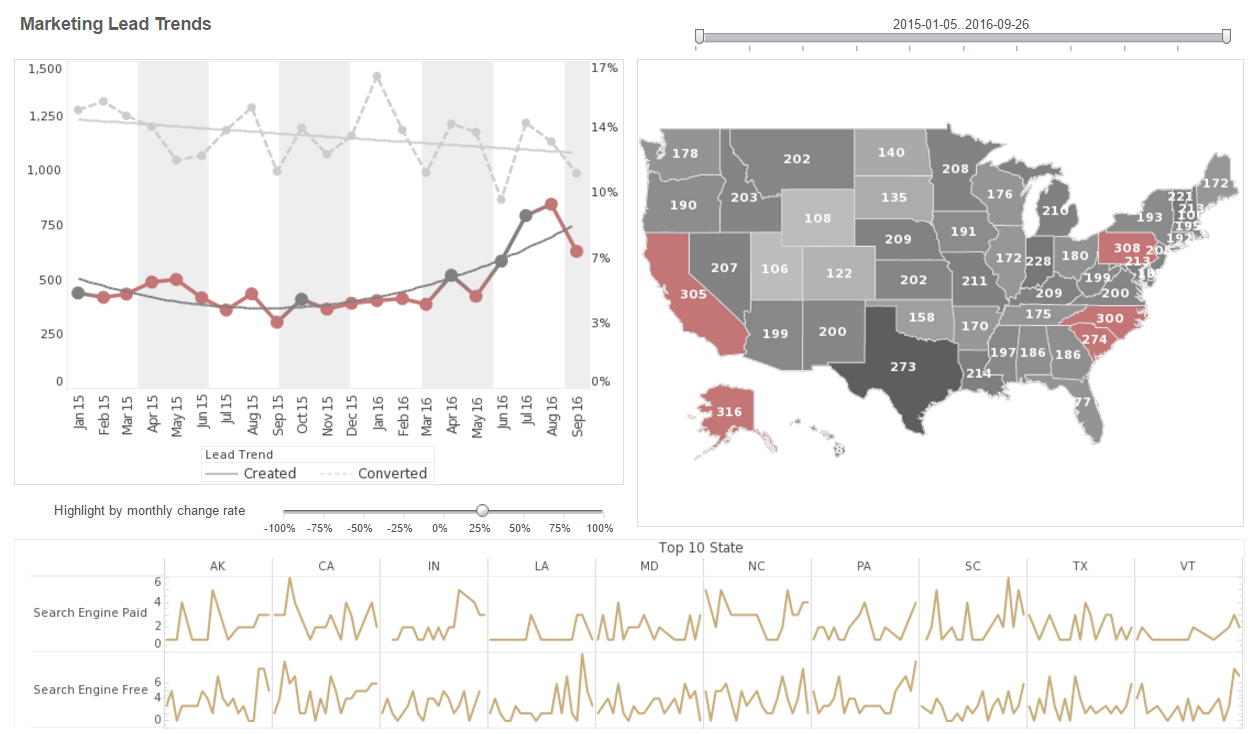InetSoft Webinar: Clean Up Marketing Leads with Our BI Tool
This is the continuation of the transcript of a Webinar hosted by InetSoft on the topic of "InetSoft's New BI Software Release Introduces Databasse Write-back" The speakers are Mark Flaherty, CMO at InetSoft, and Jay Dastur, Senior Technologist.
Dastur: So how do I clean up marketing leads with our BI tool? With our data mashup tool and our visualization technology, I can quickly identify any exceptions or any outliers. We can quickly identify inconsistencies. It’s very common in the way you enter country names or state names and city names. I can quickly identify duplications and missing contact info. Are there any leads with no e-mail or no phone? And all this can be done behind the scenes where you can actually put in logic to flag certain things you want to look at and certain things you want to notice.
One of the really cool features in this data write-back is doing data mashup, itself. So now I have all these leads, but I have leads where I have USA data in different forms. I can go ahead and manually change these, but I don’t want to do that. I want to have some quick find and replace mechanisms. So what I am going to do is export this out into Excel. Click on ok.
I am going to save this file. I am going to open it in Excel, and I can do some mass updates. I want to replace all the United States with USA. There, I made 102 replacements. So I also want to change it, and that’s it, I saved my Excel and I can quickly import it back in.
Once I import it back in, it automatically indicates all the records which have been updated, and that’s it. All I do is click on a button, and now the modifications are going to be sent to the database. How do I validate them? I click on refresh, and I see I don’t have anymore United States or any U.S. I see a U.S.A.A. which I can only go ahead and change right now.
| #1 Ranking: Read how InetSoft was rated #1 for user adoption in G2's user survey-based index | Read More |
So I would like to elaborate on the data mashup layer, the data manipulation modules and point out certain things. You can perform expressions. So here I am looking at duplicates. I can quickly find duplicates, anything with the same name and the same company. For example, this one I can change the status and make the duplicate. We have completely invalid data, no valid A, B, C, D, E, F, G, so I am going to designate all these as invalid.
If you notice, there are different ways you can facilitate inputs or modifications. You can have dropdowns. You can just have manual text inputs. There is even data validation for the kind of ranges or what kind of data you put in. For date fields, we have a calendar element. So again I make changes, update it and then I refresh. Let me see. My duplicate counts went down, and I can look at missing information.
So let me to look up David’s phone number and put that in. Something seems really odd, and I can just mark it again, to make it invalid, or I can only just right click on something and delete it. Again I just update it. Refresh, and I see my changes. So this was our first example. Basically, when you are cleaning up your data, you can quickly identify your duplicates and inconsistencies. You can do mass updates. You can export it out into Excel. Do mass find and replace. Import it back in. You can also make manual changes.
Let’s look at our next example. Of course, if you guys have any questions you can always punch them and we will get to them at the end. So the next example is an instance of a simple business process, a business workflow. So let’s say I am a sales manager, and I have all my sales reps under me. And they keep sending me quotes. I can decline or approve them.
Of course, you can have more complex business workflows. There are actually products out there, the business process management, or BPM, products which facilitate this. But in cases when that becomes too much, or too expensive, or it is just an overkill, you can actually implement reasonably sophisticated workflows using this data write-back feature as well.
 |
View live interactive examples in InetSoft's dashboard and visualization gallery. |
So because I am the sales manager, I am getting all these quotes which I have to approve or make modifications to. I can go through them one by one. I think this one looks good, let me approve it. And I think this one looks good, too. Let me approve it. What about Robert’s quote? That’s too much of a discount. Let me just change the discount to 10%. I can say ‘needs modifications,’ and I can put in a note. What about Jennifer’s? This one’s too much of a discount and even the wrong pricing, so we do the new quote, and we will put in another quick note.
When that’s done I can update my information in the database, of course. All the staff now sees my actions. So let’s say I log out now, and I am Robert, and I am the sales rep who actually submitted these quotes to the manager. Robert gets another dashboard when he pulls up his quote. So he can see, okay which are the quotes which have been approved, or which are the ones that need my action. So here we notice the note ‘needs modification.’
We are obviously making changes. Let me change the discounts. This one I am probably just going to delete this, insert a new row and send out a new quote. Notice how you can select and filter. You can sort whatever remarks were made by the manager. You can set it so that the status can only be updated by the manager. So Robert can just approve something. You can only make changes to certain fields like the discounts and the pricing. And of course once the manager logs back in, the manager being Annie, she would again see the modifications made by Robert. And you can say okay, now I approve, this and I approve this as well.
| Previous: New BI Software Feature: Database Write Back |