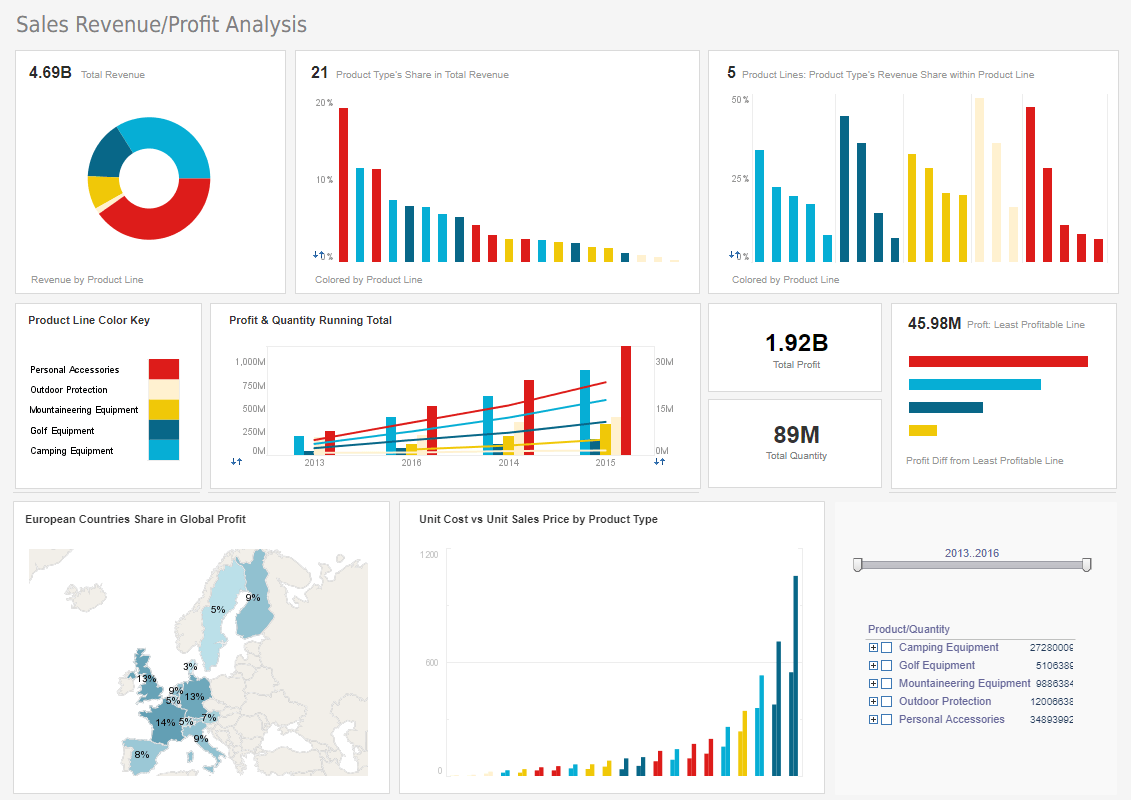InetSoft Webinar: Dashboard Charting Expected Revenue
This is the continuation of the transcript of a Webinar hosted by InetSoft on the topic of "What are the Benefits of a Visual Reporting Solution?" The speaker is Abhishek Gupta, product manager at InetSoft.
The next dashboard is charting expected revenue which is the calculation after factoring in timing and probability. We’ll come back to this, but this dashboard has some really powerful views about where these deals are and movement through stages. Opportunity attributes, this is showing by type, by resource, by location so the hierarchy can go from state to city.
By the way coloring throughout is set on a probability. So we’re using color, red is low probability, and the cooler colors are the high probability. We’re stacking the colors so get you some quick insight if you see a lot more with a higher rated probability. This opportunity in the portfolio under the salesperson, Alexis, you can see it has got lower probability. Another salesperson, Sarah has got a lot more deals moving along.
There is another more metrics-driven approach with some goal lines to see where people are against targets. The chart on the right shows which partners these leads are coming from. So let’s do the analysis demo. Let’s take a scenario and try to answer a question with this.
Let’s pretend that I’m the VP of Sales, and I’m approaching the end of my quarter. I really want to get handle on what’s going on. So how would I use visual reporting like this? First we want to go the timing and probability settings. So I change the timing and probability selections for the chart to shows close quarter, and we’re in Q4. And then again click Q4 which is going to chop the data down just the deals in Q4 and get rid of everything else.
And then this is the hierarchy so I can click here and drill down. Let’s look at the month, and I can quickly see for Q4 most of the deals are coming in December. So I can get drill into this. You’ve selected December here and get rid of everything else. It looks like that’s going to really make or break my quarter.
We’ve got this colorful probability chart, and let me take a look at some of these high probability deals. I want to know if they are for real or not. This chart is showing months in the pipeline, so zero upto 30, and then the probability you expect the deal to progress over time. You could explore those with higher probability. Each opportunity has a circle. If I click the mouse on a circle, for example, this deal is Comcast.
Jessica owns this specific opportunity. It’s a $50,000.00 deal. It’s been in the pipeline 28 months which is pretty long, and it’s got a probability of 85%. Okay so let’s look at those opportunities. Let’s select all of the opportunities that are 60% or greater. Okay, that’s easy to do, and again this chart uses size and color to help identify the portfolio.
I sweep over the web-based chart with the mouse, and get rid of everything else. I’m down to it looks like 18 deals totaling $457,000 that are scheduled to close in December that are over 60% probability. Okay so I would like to know which reps are actually on these deals.
Now we go to the opportunity owner portfolio chart, and this is updated and looks like Sarah’s got half of them, and then the rest of the team have smaller percentage of them. I want to click on Sarah here, and it looks like she has got six deals totaling $253,000 gross, and here are the lists of the deals.
Okay. So let’s go back to the list. Is there a way that I can get that information out so I can share it over to Sarah and have her give me an update? You go back to the opportunity list. This page is filtered. Now it’s just showing the six deals, and I can go down the bottom here and just click through and export this out to my desktop in excel.
Now I have got the list with whatever relevant fields I want. So that’s another good example of using visual reporting to see a pattern. You can click to discover things and drill into it and do analysis to untangle what’s going on. We could have continued that because of one question might be why are all these deals down here that are low probability that’s been out of here for over 20 months?
Again you could sweep that and explore. So this is a really very open ad hoc exploration solution that lets you again kill the cycle of pain. You’re doing this in a self-service mode. You’re not asking a reporting analyst to go back and run queries on the database. You don’t have to involve other people, and end-users are doing this and answering their own questions in a collaborative manner.