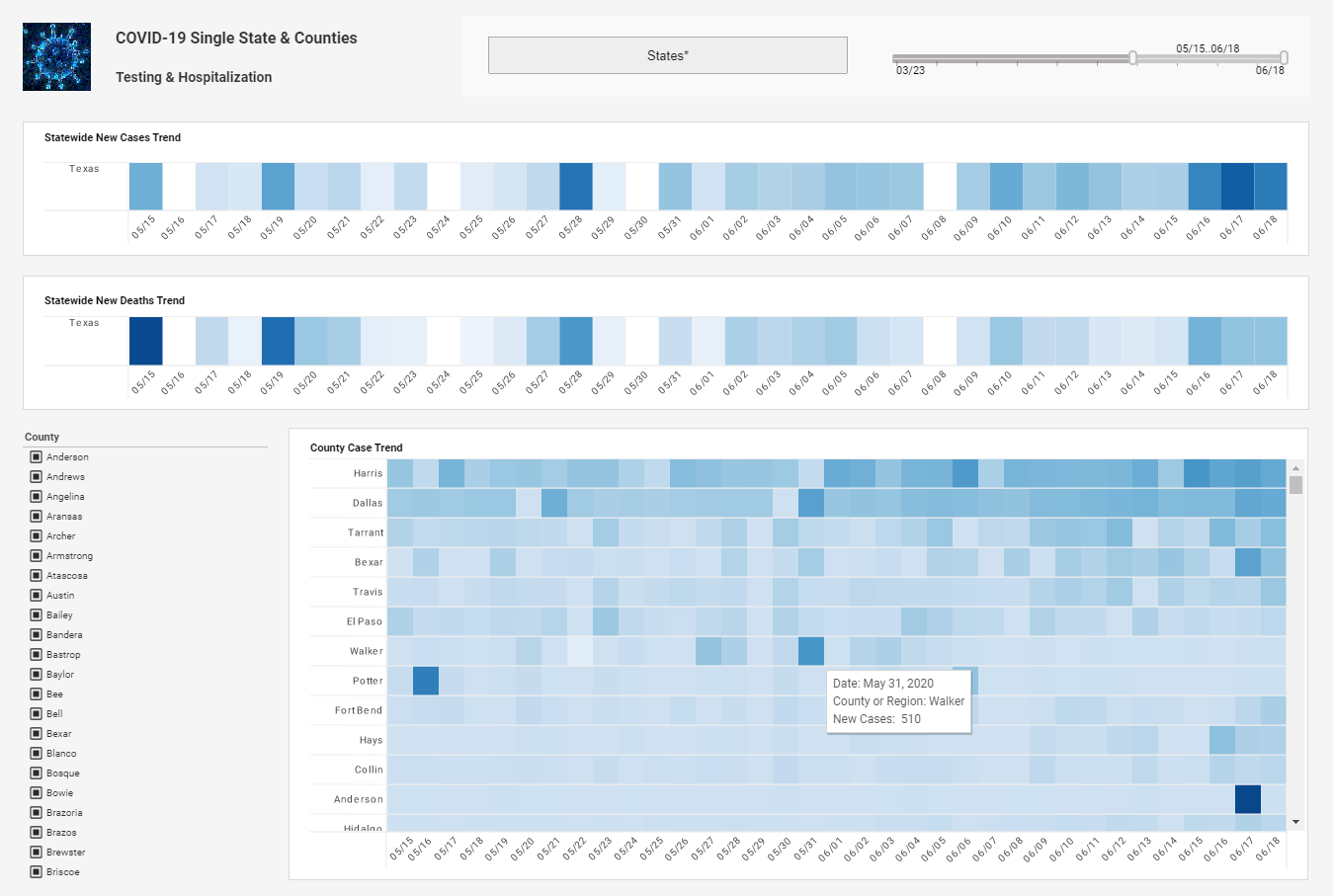Data Collection Via Mobile BI Interface
This is the continuation of the transcript of a Webinar hosted by InetSoft introducing the new features in the version 12 release of StyleBI. The speakers are Mark Flaherty, CMO at InetSoft, and Jenny Wodinsky, Principal Technologist at InetSoft.
Flaherty: Can data be collected and deposited into the repository through the mobile BI interface?
Wodinsky: That’s an interesting question, and I am not sure the intent, but it actually turns out that part of our roadmap for the next release is to include data entry and collection forms as part of the viewsheet dashboard development cycle. So essentially you can create not only an analytic application like a dashboard to slice and dice but also a data collection application where you can enter some information via a form.
It’s not just parameter filtering but actually be written back to the database. Obviously this is really our first foray into being more than just read-only, and so I envision that we probably will include support for mobile devices since we can go continue to develop the HTML side, as we develop the Flash side.
Flaherty: And then how does the software work in conjunction with a data warehouse?
Wodinsky: We connect to a data warehouse again through JDBC or if you already have some cubes built then we connect through XMLA using MDX as the core language.
| #1 Ranking: Read how InetSoft was rated #1 for user adoption in G2's user survey-based index | Read More |
So you can use the data that’s in your data warehouse alongside and even mix and match it with other data sources whether they would be databases, Web services, flat files, or manually entered data. That’s the beauty of the data mashup.
Flaherty: Can you connect to SAP?
Wodinsky: Yes, so actually we a have a special connector for SAP. SAP does use a database in the back end but it's rather cryptic and so we have created a special connector that actually uses the BAPI, Business API, so it uses the business objects names for creating queries against the SAP database backend.
Flaherty: What are the alert options?
Wodinsky: Alerting is handled by our software as part of scheduling so what happens normally with a schedule is you would say I want this report to run every week, on Friday afternoon at 2:30PM, and then it would do so. Alerting is tied to this because we can then suppress the action when a condition is not met. So essentially you can define the check condition for your alert, let’s say every hour, or twice a day or whatever is appropriate. Define your data condition, and script in the component. By using the JavaScript embedded within our product you can create the most complex business logic that you can imagine to support any need, and then when this condition is checked on that schedule if the condition is met then it will trigger the action which is typically e-mailing a copy of the report or a notification of the report, how it's been executed, saving a copy to the archive etc. We also support custom schedule conditions so if something is not time based. You can have it maybe based on a database trigger, and we support custom schedule actions. So if it's not just e-mail a copy of the report. Maybe you want to send an SMS message. So somebody gets a text on their phone. Or, maybe you want to upload a file to the Web site so that it will get some public notice.
 |
Read the top 10 reasons for selecting InetSoft as your BI partner. |
Flaherty: All right. Does the software do geographic mapping?
Wodinsky: Yes, we do. So within the charting component you can switch to the map chart type and then specify your columns in the data to either be geographic fields which are going to be mapped to names like states, or countries or cities, or even zip codes. Or you can also use latitude and longitude directly on the x and y axis. We provide a handful of maps out of the box, but it's also extensible via a very easily extensible interface. So you can take your own ArcView GIS Shape Files, SHP files, you can upload them to our free service that we provide on the community website and convert those including simplification of the shapes into a CSV for use within our product and that includes mapping the correct names of features for may be a custom region or custom country what have you and then easily those within our product.
Flaherty: Can I prevent a user from changing a dashboard?
Wodinsky: So essentially the chart modification feature is enabled or disabled by the developer. There is a checkbox for ad-hoc enabled from the chart so you can prevent them from modifying the chart. There is also a “write” permission on every asset and so if they do make a change, you can prevent them from overwriting the existing dashboard. They would be able to save their own copy as long as they have permission to write to another folder as if, for example, they could modify the standard dashboard for their own use and save it into the My Reports or User Viewsheet Repository.
Flaherty: Here's another question: Can I do custom date range comparison in a chart?
Wodinsky: Yes, The date comparison utility allows a designer or end user to compare measures (numeric values) for two or more date ranges. For charts and crosstabs with a date dimension, Date Comparsion becomes available on the component's built-in menu. In the example, right click on the chart to see a menu of options, click on 'Date Comparison'. For instance, How do I compare the most recent week in a dataset to the same week last year? Make sure you are on the 'Standard Periods' tab. In the first two dropdown menus, the type and number of date periods included are selected. For this example, enter '2' In 'Previous', and select 'Years' in the second dropdown menu. Uncheck box for 'Today' since the dataset does not cover today's date. Instead, enter the range end date for the data. In this example, the range end date is 2022-5-28 . Check the box for 'Include Year For End Date'. Uncheck 'From Beginning of Each Year To...' since we want to compare the full previous year.The next dropdowns cover which periods are being compared and in what units of time. Select 'Same Week' under 'Compare Data of', 'Year' in 'For Each', and 'Week' under 'Granularity'. Check box for 'Use Range End Date'. Click 'Ok'. The chart should change to show only the two data points, one for the most recent week, and one for the same week last year.
Flaherty: Okay, and it looks like we have run out of time. So I want to thank everyone for joining today, and we will be sending out an email next week with a link to the recording of the file so you can share it with your colleagues or watch it later. So thanks everyone and have a nice day.
| Previous: Live BI Dashboard Deployments |