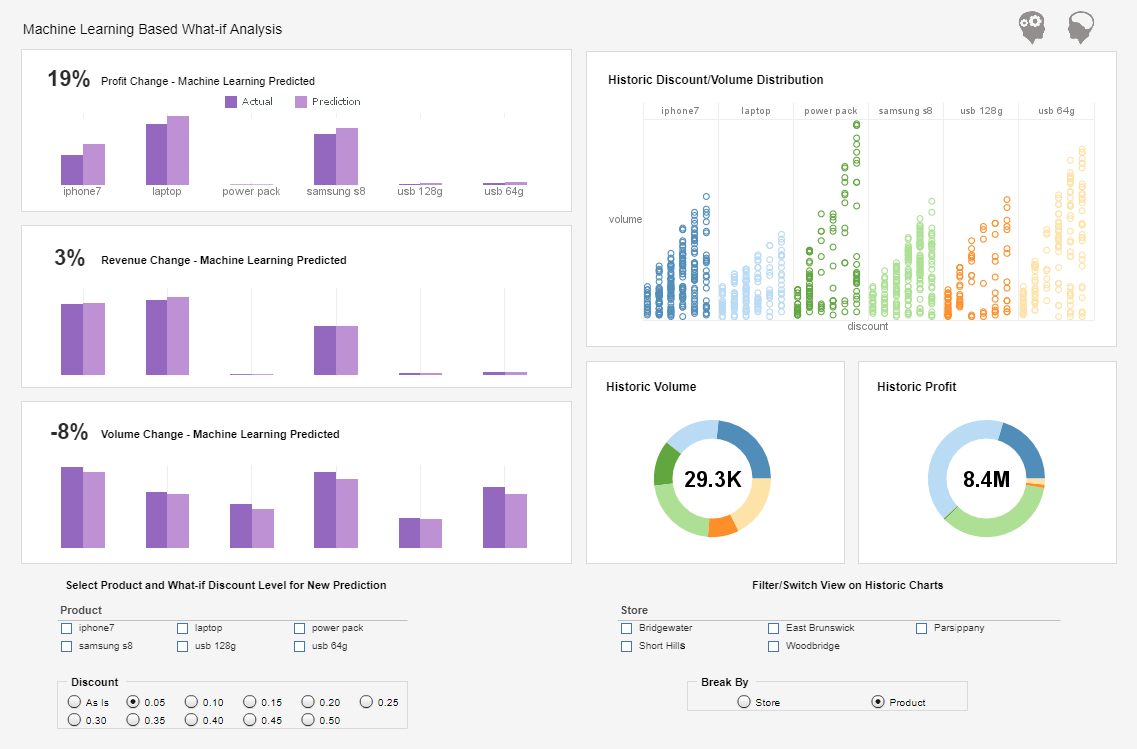Demo of Advanced Charting
This is the continuation of the transcript of a Webinar hosted by InetSoft on the topic of "The Topology of the Visualization Vendor Landscape." The speaker is Abhishek Gupta, product manager at InetSoft.
The last thing in this demo of advanced charting we want to look at is advance correlations. It’s a very statistical chart that’s great for analysis. This is analyzing the same set of funds. We’ve taken the categories and their size by how big they are. They’re colored the same way. You see the fund name and their performance over 26 weeks, one year, three years, five years, and 10 years.
So there is an increase range of performances. These are bunch of numeric measures. Unless you’re going to do a selection, use the top of this one, and I’ll show you. I just selected some so these are box plots. This is the grey. It’s all the data. This is the median. The number above of 10 year performances is 10.8%. This is the 25, 75 percentile distribution.
This is the fifth to 95% percentiles of the whole data set. I’ll just grab the top 5% of the 10 year performers. It is about 20 funds in that group. I can now see these lines are each of the funds. This orange line is one fund. This green line is another fund. They are generally pretty good in five year performance, generally above the median on three years, but some of them are pretty bad on 26-week performance and one year performance.
In fact, these two let’s intercept and grab those two funds. I’ve got two funds that are really bad starting up and are now getting really good.
I see that I’ve got high above average. I’ve got very complex, multi-dimensional, quantitative data and can see the patterns across the different fields. I can go back to the first view, here are the two funds, one capital appreciation and one a small cap, and I can see where they fit in my overall risks and return.
When it comes to good design of this kind of analytical visualization, what are the best practices? When we do this work and we want two or three examples, we’re looking for a clean design. We want views that are not too dense, not too sparse. We balance graphics and text. We use the charts in different ways that are appropriate.
It’s not just a bunch of graphs, but you actually need the identifiers and the accounts. You saw that in the examples and then this is one of the rules of good data visualization, you want to be able to get from the summary to detail in three clicks or less, as you’re doing in this doing this discovery and analysis example.
I think in this example you saw we could go from a portfolio of 100 to thousands of funds, or in many of our other cases, it’s tens of millions of things, going from to the roll-up level detail to the individual transaction is really quick. This last point is we’re sharing insights, and I think there are four key things here.
These visualization apps are becoming more and more visible. They’re becoming more and more collaborative, and it’s breaking the cycle of pain. They are becoming more integrative and intuitive as people work through the data, how to score things, how to show things, and they’re becoming more and more mobile which is the ability to access an interactive display of data anywhere, anytime whether it’s on a tablet or you’re on browser or you’re on a PC or desktop or whatever. So that’s the summary and we’re open for questions at this point.
So here is the first question, do you see data visualization deployed more for individual power users or departmental apps? Okay, good question. We actually have to use cases. People can buy small user pack licenses of the software and basically load up data, create charts and do ad-hoc analysis. We didn’t go through that today. You would set things up probably along the design of the different examples you saw.
But more and more we’re finding especially if you’re working with complex data sets, it’s usually a departmental application. A departmental user population could be 10, 50, or a 100 people, 200 people, and then they can all interact with a dashboard the way I did. So the experiences I showed you here was an experience that can be made available over the web to a group.
What I didn’t show you was the alternative case of the ad-hoc analysis.I have a new table that came in. What do I do with that? How do I figure out what’s in it? But there are two distinct used cases we work with. If somebody asked who’s behind our data visualizations? It’s all home grown over our 17 years of product development.
Can we be deployed to a large group of a thousand or more on the web server? Yes, but generally -- especially that is -- if you go back to the chart up of visualization scenarios, the number of users for discovery and analysis is going to be less than for a reporting tool or a general dashboarding tool. Typically, analysis and discovery is done around the departmental or a problem area and typically we’re seeing 10, 50, a 100 users, 200 users maybe.
We might have several dashboard systems that are distributed out to thousands of users, but it’s where you’re going to have a discovering analysis situation where you want to slice to dice that goes to a very wide audience. And clearly down in this quadrant that can be the case, so I think the answer to that question depends on what type of problem and what type of solutions we’re talking about.