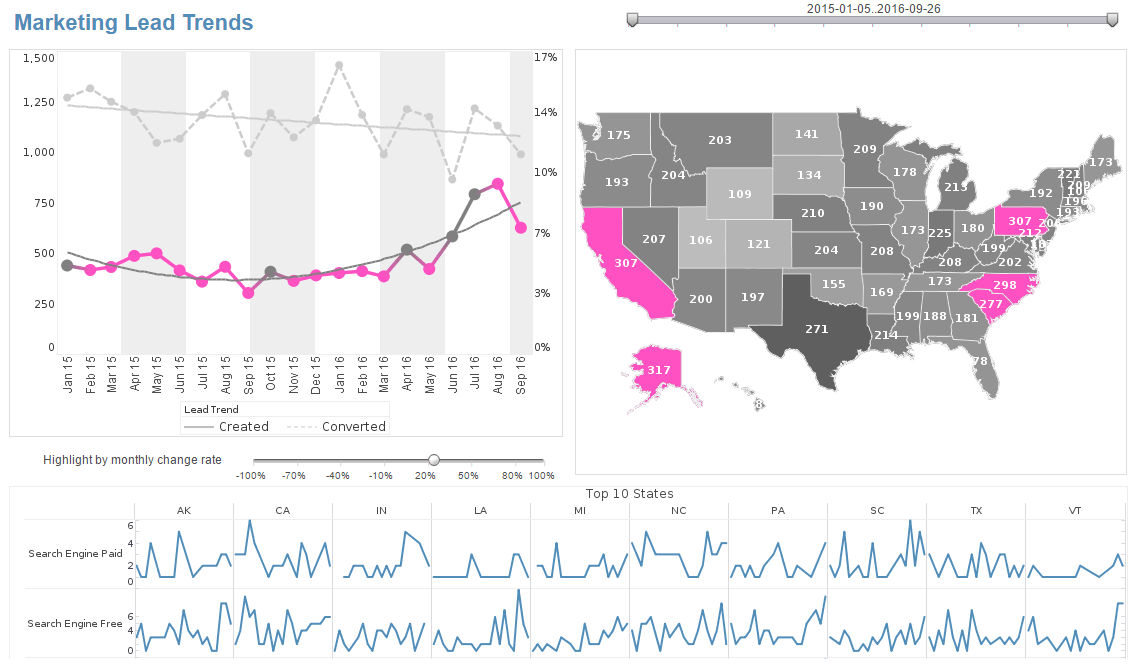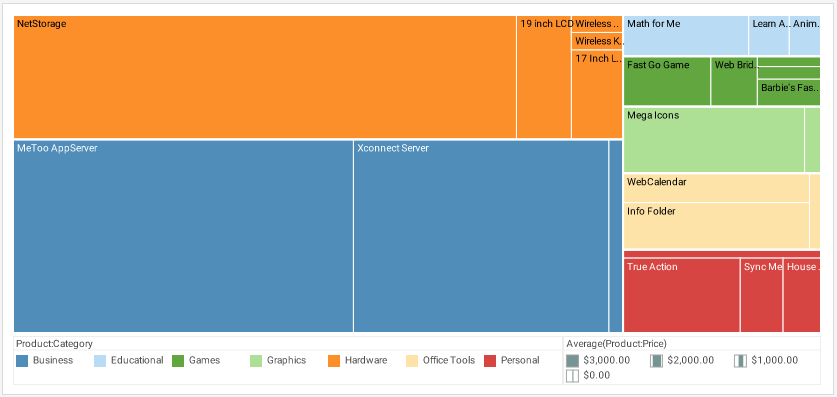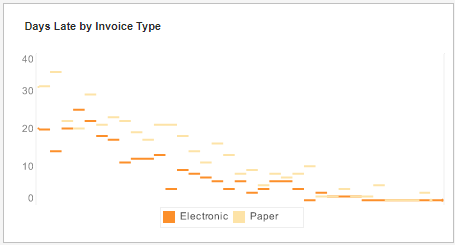Embedded BI: White-Label Friendly Dashboards
Are you looking to enhance your cloud-based solution with self-service oriented, customizable dashboards and reports? Many enterprise solution providers, while being experts in their specific industry areas, do not have the time or expertise to build robust visual analytics for their applications.
One option for these providers is to embed or OEM an already marketed BI application into their own software. However, providers who do this will want to use a dashboard tool that can blend into their own product seamlessly, absorbing the look and feel of the parent application.
Enter InetSoft's StyleBI, a white-label friendly business intelligence platform featuring an open standards, Java-based API which can be embedded into on premise solutions, existing cloud software, or even company web portals.
 |
View a 2-minute demonstration of InetSoft's easy, agile, and robust BI software. |
StyleBI's Embedded BI Capabilities
Since StyleBI is a web-based, Java application, it can be naturally integrated into any program that utilizes java, for dashboards, visualizations, and reports which can be freely viewed and manipulated on any web browser. Furthermore, embedding StyleBI will also allow any businesses� dashboards and reports to be accessible on mobile devices, or through any browser, including FireFox, Safari, and Google Chrome. This is a solution which can not only enhance your current software's functionality, but also give users the convenience to access their data and visual analytics anywhere, at any time.
Once embedded, StyleBI's data mashup feature will enable your company's software to combine data from a wide variety of different data source types. Embedding data mashup into any current platform will let end-users reformat live data from sources such as Hadoop/HIVE, Microsoft Excel, etc., for use in dashboards and reports, removing the need for you or your clients to maintain a single consolidated data source.
The greatest advantage that StyleBI offers for embedding is its white-label friendly customizable user interface. This means that StyleBI can be embedded into any business software platform without changing the look, feel, or logo of the product. As such, when embedding StyleBI into your program, you can give your customers or your users all of InetSoft's analytics capabilities without using the InetSoft name. This is optimal for those who do not want to compromise their brand but are in need of dashboarding or reporting functionality in their software.
What Are Some Best Practices for Solution Providers to Follow When Embedding BI?
Embedding Business Intelligence (BI) into solutions requires careful planning and execution to ensure seamless integration and optimal user experience. Here are some best practices for solution providers when embedding BI:
- Understand End-User Needs:
- User Persona Analysis: Conduct a thorough analysis of end-user personas to understand their specific needs, preferences, and skill levels.
- Feedback Loops: Establish mechanisms for collecting and incorporating user feedback throughout the development and integration process.
- Prioritize User Interface (UI) and User Experience (UX):
- Intuitive Design: Create a user-friendly and intuitive interface that allows users to easily navigate and interact with BI features.
- Consistent Design Language: Maintain consistency in design elements and user interactions across the embedded BI solution and the host application.
- Ensure Seamless Integration:
- APIs and SDKs: Provide well-documented and robust APIs and SDKs to facilitate smooth integration with the host application.
- Compatibility Testing: Rigorously test the embedded BI solution across different environments and versions to ensure compatibility.
- Focus on Performance Optimization:
- Data Processing Efficiency: Optimize data processing and retrieval to ensure fast and responsive BI performance.
- Caching Mechanisms: Implement effective caching mechanisms to enhance performance and reduce the load on underlying data sources.
- Support Customization and White-Labeling:
- Customization Options: Offer a range of customization options, allowing users to tailor the embedded BI solution to their specific needs.
- White-Labeling: Enable white-labeling to seamlessly integrate the BI solution's branding with the host application.
- Implement Robust Security Measures:
- Data Encryption: Employ strong data encryption methods to protect sensitive information during data transmission and storage.
- Access Controls: Implement granular access controls to ensure that users have appropriate permissions based on their roles and responsibilities.
- Provide Comprehensive Training and Documentation:
- Training Resources: Develop training materials, tutorials, and documentation to help users understand and make the most of the embedded BI features.
- Customer Support: Offer responsive customer support to address queries and issues promptly.
- Plan for Scalability:
- Scalable Architecture: Design the embedded BI solution with scalability in mind, ensuring that it can handle increasing data volumes and user loads.
- Performance Monitoring: Implement tools for monitoring system performance to proactively identify and address scalability challenges.
- Stay Current with BI Trends and Technologies:
- Continuous Updates: Regularly update the embedded BI solution to incorporate the latest features, security patches, and performance enhancements.
- Embrace Emerging Technologies: Explore and adopt emerging BI technologies to stay competitive and provide innovative solutions.
- Promote Collaboration and Integration:
- Collaboration Features: Integrate collaboration features, such as commenting and sharing, to facilitate teamwork and information sharing.
- Integration with Other Tools: Ensure seamless integration with other business tools and applications to enhance overall productivity.
About InetSoft
Since 1996 InetSoft has been delivering easy, agile, and robust business intelligence software that makes it possible for organizations and solution providers of all sizes to deploy or embed full-featured business intelligence solutions. Application highlights include visually-compelling and interactive dashboards that ensure greater end-user adoption plus pixel-perfect report generation, scheduling, and bursting.
InetSoft's mission is simple:
 |
Read the latest news about InetSoft's user friendly BI software and customer successes. |
More Articles for Solution Providers Researching an Embedded BI Partner
Dashboard Development Environment - Well, essentially StyleBI has three modes of use. There's the dashboard development environment which can be used by developers, but business users actually find that quite usable too And there's a server environment which is where IT can manage the application, the sharing and...
Evaluate InetSoft's Organization Report Tool - Are you looking for good organization report tools? InetSoft's pioneering dashboard reporting application produces great-looking web-based and pdf reports with an easy-to-use drag-and-drop designer. Maximize self-service for all types of users. No dedicated BI developer required. View a demo and try interactive examples...
Options for Exporting Data Report Assets - The 'Repository' > 'Export Asset' node under the Server tab opens the 'Export Assets' page, which allows the developer to combine an arbitrary set of assets into an archive (jar file). The assets in this archive can then be imported into a different environment (e.g., different server)...
 |
Learn about the top 10 features of embedded business intelligence. |
Self-hosted BI Need Not Be Cost Prohibitive - Bring BI software to your data to deliver real-time data and high performance InetSoft allows you to choose hosting without a huge cost penalty over vendor hosting Free Best Practice Guidance Backed by real-world experience, we will help you speed up your deployment...
Unstructured Data Dashboards In Customer Service - Customer service I can probably think of probably can use dashboards based on unstructured data. You could also monitor product quality by watching for customer complaints. I wouldn't say so much this is application specific, but a functionality people are looking for. Searching and navigating to information. But the other is capturing information changes. So if...
Visualizations for Bitly Analytics - Bitly Analytics provides good basic dashboards and drill-down reporting features, but they are quite limiting when compared to a professional dashboard reporting solution like InetSoft's. Particularly when analyzing multiple dimensions in large data sets such as your click metrics, organic shares and location data. You need more flexibility and interactivity...