Enterprise Dashboard Software Solutions
InetSoft Technology offers users enterprise-grade dashboard software solutions in the form of its power BI suite, StyleBI. StyleBI is an operational business intelligence platform that features a powerful data mashup engine for the creation of dashboards, visual analyses, and reporting.
Interactive Web-Based Dashboards
StyleBI is a zero-client, Web-based BI tool that offers greater flexibility than that of its desktop-bound competition.
InetSoft's enterprise dashboard software uses a visualization-driven approach to facilitate the rapid deployment of self-service business dashboards.
These dashboards are fully user-driven, with a heavy emphasis on analytic functionality. InetSoft customers can easily monitor, explore, and analyze their data through the user friendly GUI.
Performance Management Through Visualizations
Dashboards are well-defined methods of monitoring, measuring, and managing performance by tracking metrics. InetSoft dashboards offer users the advantage of actionable business intelligence.
 |
View a 2-minute demonstration of InetSoft's easy, agile, and robust BI software. |
About InetSoft
InetSoft is a pioneer in delivering easy, agile, and robust business intelligence software that makes it possible for organizations and solution providers of all sizes to deploy or embed full-featured business intelligence solutions.
Application highlights include visually-compelling and interactive dashboards that ensure greater end-user adoption plus pixel-perfect report generation, scheduling, and bursting.
InetSoft's patent pending Data Block™ technology enables productive reuse of queries and a unique capability for end-user defined data mashup. This capability combined with efficient information access enabled by InetSoft's visual analysis technologies allows maximum self-service that benefits the average business user, the IT administrator, and the developer.
InetSoft solutions have been deployed at over 5,000 organizations worldwide, including 25% of Fortune 500 companies, spanning all types of industries.
 |
Read why choosing InetSoft's cloud-flexible BI provides advantages over other BI options. |
How Does a Bookkeeper at a Wholesaler Use Enterprise Dashboards?
A bookkeeper at a wholesaler plays a crucial role in maintaining the financial records of the business. Enterprise dashboards are powerful tools that can significantly enhance their efficiency and effectiveness in this role. Here's a detailed explanation of how a bookkeeper at a wholesaler might utilize enterprise dashboards:
-
Financial Reporting and Analysis:
- Enterprise dashboards are instrumental in providing a comprehensive overview of the financial health of the wholesaler. They allow the bookkeeper to generate reports on key financial metrics like revenue, expenses, profits, and cash flow. This enables them to make informed decisions and advise management on financial matters.
-
Inventory Management:
- Dashboards can display real-time data on inventory levels, turnover rates, and product performance. This helps the bookkeeper in optimizing inventory levels, identifying slow-moving items, and making recommendations for restocking or clearance strategies.
-
Accounts Payable and Receivable:
- Dashboards can consolidate data on outstanding payments and receivables. This enables the bookkeeper to track payments, monitor aging invoices, and manage cash flow effectively. They can also identify trends in payment behavior which can inform credit policies.
-
Budgeting and Forecasting:
- Enterprise dashboards provide a platform for creating and monitoring budgets. The bookkeeper can compare actual performance against budgeted figures, enabling them to identify variances and adjust spending accordingly. Additionally, they can use forecasting tools to project future financial outcomes based on historical data.
-
Expense Tracking and Management:
- Dashboards can categorize and display expenses by department, project, or category. This allows the bookkeeper to identify areas of overspending or potential cost-saving opportunities. It also aids in ensuring that expenses are aligned with the company's strategic objectives.
-
Profitability Analysis:
- Enterprise dashboards enable the bookkeeper to analyze the profitability of different product lines, customer segments, or geographical areas. This information can be used to make decisions regarding resource allocation, pricing strategies, and marketing efforts.
-
Compliance and Regulatory Reporting:
- Dashboards can help in ensuring that the wholesaler complies with financial regulations and reporting requirements. The bookkeeper can monitor key compliance metrics and generate reports that demonstrate adherence to accounting standards and tax regulations.
-
Visual Representation of Data:
- Dashboards often use charts, graphs, and other visual elements to represent complex financial data. This makes it easier for the bookkeeper to identify trends, anomalies, and patterns that might not be immediately apparent when looking at raw numbers.
-
Customization for Specific Needs:
- Enterprise dashboards can often be customized to cater to the specific needs and preferences of the bookkeeper and the organization. This flexibility allows them to focus on the metrics and KPIs that are most relevant to their role and the wholesaler's objectives.
-
Collaboration and Communication:
- Dashboards can serve as a centralized platform for sharing financial information with other departments or stakeholders. This promotes transparency and ensures that everyone is working with the same up-to-date data.
What Metrics Does a Wholesale Merchandiser Use?
A wholesale merchandiser is responsible for selecting, ordering, and managing the inventory of products that a wholesaler carries. They aim to optimize sales and profitability by ensuring that the right products are in stock at the right time. Here are several key metrics that a wholesale merchandiser would typically use:
-
Sell-Through Rate (STR):
- This is a critical metric for assessing the effectiveness of merchandising efforts. It indicates the percentage of inventory that is sold within a specific period. A high STR suggests that the merchandiser is selecting products that resonate with customers, while a low STR may indicate a mismatch between inventory and customer demand.
-
Gross Margin:
- Gross margin measures the profitability of the products sold. It's the difference between the cost of goods sold (COGS) and the revenue generated from sales. Monitoring gross margin helps the merchandiser ensure that they are sourcing products at competitive prices and pricing them appropriately to maintain healthy margins.
-
Average Order Value (AOV):
- AOV indicates the average value of each customer's order. It provides insights into customer buying behavior and helps the merchandiser identify opportunities to increase sales by upselling or cross-selling.
-
Stock Turnover Rate:
- This metric evaluates how quickly inventory is sold and replaced. A high turnover rate indicates efficient inventory management, while a low rate may suggest overstocking or slow-moving items that require attention.
-
Days Sales Outstanding (DSO):
- DSO measures how quickly accounts receivable are collected. For a wholesale merchandiser, this is important for managing cash flow. A high DSO can lead to liquidity issues, while a low DSO indicates efficient credit and collection processes.
-
Customer Retention Rate:
- Retaining existing customers is often more cost-effective than acquiring new ones. This metric helps the merchandiser gauge customer satisfaction and loyalty, allowing them to focus on strategies to retain and strengthen relationships with key clients.
-
Customer Acquisition Cost (CAC):
- Knowing the cost of acquiring a new customer is crucial for evaluating the effectiveness of marketing and sales efforts. It helps in allocating resources appropriately and determining the ROI of customer acquisition activities.
-
Supplier Performance Metrics (On-Time Delivery, Fill Rate, Lead Time):
- Evaluating supplier performance ensures that the merchandiser's supply chain is efficient and reliable. On-time delivery, fill rate (percentage of orders filled completely), and lead time (time taken from order to delivery) are essential metrics for maintaining a seamless supply chain.
-
Product Performance and SKU Rationalization:
- Monitoring the sales performance of individual products and SKUs helps the merchandiser identify top-performing items and slow-moving inventory. This information is crucial for making informed decisions about restocking, discontinuing, or promoting specific products.
 |
Read why choosing InetSoft's cloud-flexible BI provides advantages over other BI options. |
More Articles About Using Dashboards in the Enterprise
Best Enterprise Resource Planning Dashboard Example - ERP system deployment, while not only costly, can also create significant waves during the inception process. Typically this involves extensive business process analysis, creation of new work procedures, and even complete employee retraining. Poor understanding on any of these fronts can lead to a very expensive project failure...
Data Virtualization and Business Agility - Today, enterprise architectures need agility to support business initiatives, and data virtualization can play a key role in this. In this webinar we will provide insights on how data virtualization provides information agility to your enterprise architecture project to deliver business value and significant competitive event...
Departmental Solutions in Business Intelligence - A human resources department needs to manage a vast assortment of data relating to compensation, benefits, health insurance, performance rating, onboarding, attrition, training, travel, dispute resolution, and so on. A BI solution provides human resources professionals a view into the current state of the organization's personnel as well as the ability to track historical patterns in hiring, training, certification, vertical and horizontal personnel movements...
 |
Read the top 10 reasons for selecting InetSoft as your BI partner. |
Differentiating Features vs Tableau - Enterprise data mashup refers to the ability to pull practically any type of data from any location and mash it up on the fly to create a virtual source of data that consists of reusable data blocks that can be queried in real-time from dashboards, reports and 3rd-party applications. In contrast, Tableau uses a data blending service feature (introduced in 2011, Tableau's data blending service is a crude and over-simplistic attempt at data mashup with simple joins no customization, control or reusability...
ETL Advantages: Rule Definition vs Coding - The tool itself is used to specify data sources and the rules for extracting and processing that data, and then, it executes the process for you. So it's not really the same thing as programming in a traditional programming sense, where you write procedures and code. Instead, the environment works with a graphical interface where you are specifying rules and possibly...
Evaluate InetSoft's Corporate Business Intelligence Application - Looking for a good corporate business intelligence application? InetSoft is a pioneer in dashboard reporting, and our platform includes a powerful, flexible data mashup engine for generating complete views of corporate performance. View a demo and try interactive examples...
Focus On Some Examples - The best way I thought to do that would be to actually focus on some examples and use cases, and in the process also emphasize how it interacts with other enterprise and information management tools. We will look at informational applications like business intelligence and analytics and MDM and things like that, and transactional applications...
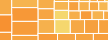 |
View the gallery of examples of dashboards and visualizations. |
Gallery of Top Management Dashboard Examples - The best way to keep your finger on the pulse of your enterprise is with business intelligence dashboards. Top management face the challenge of making sure that day-to-day business activities are aligned with the company's long-term goals. One way to periodically and conveniently track performance is with dashboards displaying Key Performance Indicators (KPIs)...
Good Integratable Reporting Solution - For application providers seeking embeddable reporting or for enterprises looking for a reporting solution to embed in an enterprise portal, InetSoft's StyleBI offers a reporting solution that is highly integratable into other applications and offers maximum user interface customization. StyleBI allows users to monitor dynamic key performance indicators and operations data across multiple data sources and platforms in real-time with these capabilities...
Governed Self-Service Mashup - BI professionals can not only easily mashup disparate data into analytic data blocks, but they can also enable controlled self-service data mashup for users via data models. Data models map prepared data to business terms and completely shield end users from underlying technical details. Data blocks' built-in visual transformation and data cleansing functions make data preparation...
How Do Network Operations Managers Use Dashboards? - In this article, we have provided detailed information about managing the dashboard for business purposes. Apart from this, we have also illustrated the key benefits of NOC dashboards. So, without further ado, let's dive straight into it. Benefits of having a NOC Dashboard It backs up data that is stored on the network devices It provides you with the patch management It prepares performance reports It monitors and manages security software...
 |
Read how InetSoft saves money and resources with deployment flexibility. |
Mashups of Your Siebel Data - A key strength of InetSoft's business intelligence software is its depth of support for data mashups. Data from Siebel can be combined with almost any other data source found in your enterprise including: Relational databases (JDBC), Multidimensional databases, XML, SOAP, Java beans (POJO), EJB beans, flat files, REST API, OLAP cubes, SAP, PeopleSoft, and JD Edwards (JDE)...
Pervasive Visual Data Exploration - StyleBI 9.0 software combines InetSoft's patent-pending Data Block technology with world-class enterprise reporting, powerful analytics, and advanced tools for real-time data visualization and exploration. Its unique open-standards architecture and collaborative platform allows companies to leverage their existing "traditional" BI infrastructure such as data warehouses, operational data stores...
Portal for Enterprise Business Intelligence - Are you looking for a good enterprise business intelligence portal solution? InetSoft is a pioneer in self-service BI with a very integratable platform. View a demo and try interactive examples. Single sign-on can be implemented in two ways: Single Sign-On Using HTTP Session Attributes and Single Sign-On Using Forms With Hidden Fields...
Replacement for iDashboards - InetSoft's data mashup functionality is available to both business and IT users over the web, which helps to maximize self-service. Through a drag-and-drop design interface, business users can create interactive visual analyses, dashboards, and reports to answer unanticipated questions without IT's help. In contrast, any unanticipated data manipulation or dashboard changes in iDashboards requires IT staff to make modifications...
 |
Learn about the top 10 features of embedded business intelligence. |
Steady Stream of Insights - Organizations really need a steady stream of insights, and where are they going to get those insights? Well I think in many organizations they're going to come from the lines of businesses. They are going to come from users, managers who are in touch with customers who are in supply chains, managing inventory rather than the central corporate headquarters...

