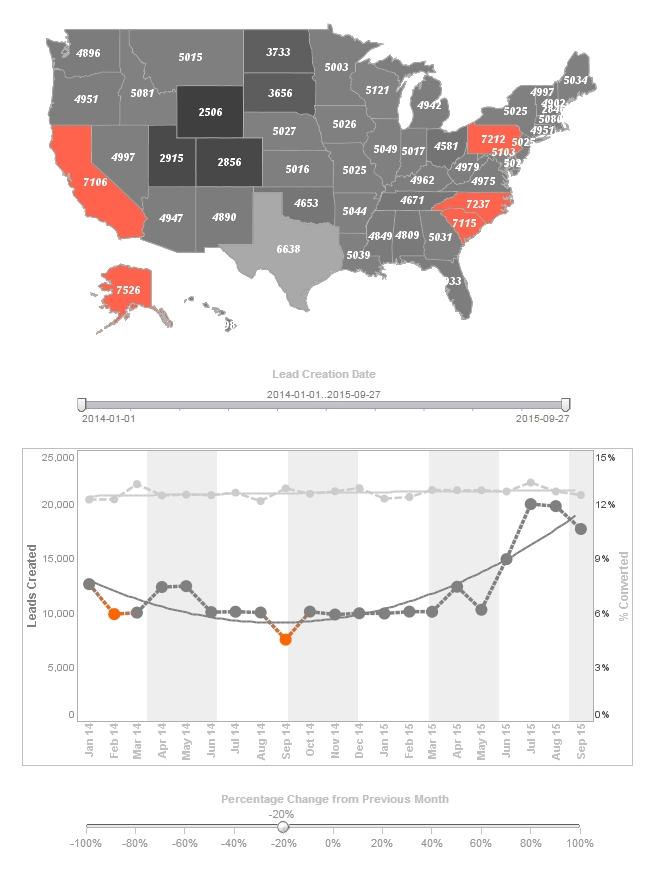When Evaluating BI tools, What Do You Look For?
A large factor to consider when evaluating BI tools is the ability of the tool to present information in different formats, such as graphs, in a practical response time.
The ability to personalize dashboards, as well as the ability to make dashboards interactive to show multiple sets of data at a time, are also major considerations.
When sharing data, you want it to be shareable to different parts of the organization, and easy. Sharing is made easy by having two options of versions of our BI tool, mobile and desktop, allowing info to be shared when needed.
The evaluation process for our product is simple. You only need basic IT skills, and knowledge of your data sources to use our evaluation.
Why Consider InetSoft's BI Tool?
InetSoft Technology provides an easy, agile, and robust business intelligence tool for dashboards, analysis, and reporting. InetSoft's leading product, StyleBI, is a complete BI software platform that allows custom security measures to be applied to every layer of the reporting process. StyleBI also offers in-memory database technology and disk-based access through it's data grid cache. The data grid cache gathers information from a database, with no limits on memory.
In today's business climate, business questions are changing on a near daily basis. With StyleBI, dashboards and reports can be adjusted and changed easily, without help from IT. This flexibility enables your organization to keep up with constant change.
Because StyleBI is web based, data can be uploaded, manipulated, and shared, all on one server. Dashboards and reports update automatically as data changes. StyleBI is a BI tool that can be made accessible to everyone, not just power-users and IT-personnel. The result is maximum end-user self-service.
 |
Click to read InetSoft's client reviews and comments to learn why they chose InetSoft. |
About InetSoft
Since 1996 InetSoft has been delivering easy, agile, and robust business intelligence software that makes it possible for organizations and solution providers of all sizes to deploy or embed full-featured business intelligence solutions. Application highlights include visually-compelling and interactive dashboards that ensure greater end-user adoption plus pixel-perfect report generation, scheduling, and bursting.
InetSoft's patent pending Data Block™ technology enables productive reuse of queries and a unique capability for end-user defined data mashup. This capability combined with efficient information access enabled by InetSoft's visual analysis technologies allows maximum self-service that benefits the average business user, the IT administrator, and the developer. InetSoft solutions have been deployed at over 5,000 organizations worldwide, including 25% of Fortune 500 companies, spanning all types of industries.
 |
Read how InetSoft saves money and resources with deployment flexibility. |
What Are Best Practices for Evaluating Enterprise Software?
Evaluating enterprise software is a critical process that requires careful consideration of various factors to ensure that the chosen solution aligns with the organization's needs, objectives, and strategic priorities. Here are some best practices for evaluating enterprise software effectively:
-
Define Requirements and Objectives: Start by clearly defining the organization's requirements, objectives, and desired outcomes for the software solution. Consider factors such as functionality, scalability, integration capabilities, user experience, compliance requirements, and budget constraints.
-
Involve Stakeholders: Engage key stakeholders from across the organization, including business users, IT professionals, department heads, and senior management, in the evaluation process. Gather input from different perspectives to ensure that the software meets the needs of all relevant stakeholders.
-
Research and Benchmark: Conduct thorough research to identify potential software solutions that meet the defined requirements. Evaluate vendor reputation, industry recognition, customer reviews, and analyst reports to benchmark software offerings against each other.
-
Request Demos and Proof of Concepts (POCs): Request product demonstrations and proof of concepts from shortlisted vendors to see the software in action and assess its capabilities firsthand. Use these opportunities to validate vendor claims, evaluate usability, and test functionality against real-world scenarios.
-
Scalability and Flexibility: Assess the scalability and flexibility of the software to accommodate future growth, changes in business needs, and evolving technology trends. Consider factors such as multi-tenancy, cloud readiness, modular architecture, and extensibility through APIs and integrations.
-
Total Cost of Ownership (TCO): Evaluate the total cost of ownership (TCO) over the software's lifecycle, including licensing fees, implementation costs, customization expenses, ongoing maintenance, and support fees. Consider both short-term and long-term costs to make informed financial decisions.
-
Integration Capabilities: Determine the software's ability to integrate with existing systems, databases, applications, and third-party services within the organization's IT ecosystem. Assess compatibility with industry standards, data formats, protocols, and middleware solutions to ensure seamless interoperability.
-
Data Security and Compliance: Evaluate the software's security features, data protection mechanisms, encryption standards, access controls, and compliance certifications (e.g., GDPR, HIPAA, SOC 2). Ensure that the software meets industry-specific regulatory requirements and adheres to best practices for data privacy and security.
-
Vendor Support and Service Level Agreements (SLAs): Assess the vendor's reputation, track record, and customer support capabilities. Review service level agreements (SLAs) for response times, resolution times, uptime guarantees, and escalation procedures to ensure timely support and maintenance.
-
User Experience and Training: Prioritize user experience (UX) and usability to ensure widespread adoption and user satisfaction. Evaluate the software's interface, navigation, accessibility, and customization options. Consider the availability of training resources, user documentation, and onboarding support to facilitate user adoption and proficiency.
-
Evaluate Feedback and References: Seek feedback from existing customers, references, and case studies to gain insights into real-world experiences with the software. Ask vendors for customer references in similar industries or use cases to validate their claims and assess customer satisfaction levels.
-
Pilot Implementation and Proof of Value: Consider conducting a pilot implementation or proof of value (POV) project to validate the software's effectiveness in addressing specific business challenges or delivering tangible benefits. Define clear success criteria and metrics to measure the impact of the software on business outcomes.
-
Iterative Evaluation and Continuous Improvement: Treat the software evaluation process as iterative and dynamic, rather than a one-time event. Continuously gather feedback, monitor performance, and identify opportunities for optimization and enhancement throughout the software's lifecycle.
More Articles About Evaluations
Evaluate InetSoft's Continuous Online Reporting Program - Are you looking for a good continuous online reporting program? InetSoft is a pioneer in offering flexible, enterprise-grade reporting software. Use an easy-to-use drag-and-drop designer to create great-looking web-based dashboards and reports. View a demo and try interactive examples. All new clients and partners get free one-on-one business intelligence expert help to accelerate deployment...
Requirements Management Dashboard Example - Good requirements management is essential to making sure a project or product is delivered successfully. Managing requirements entails acquiring, documenting, and verifying requirements, monitoring changes, and ensuring they meet project goals...
Sixth Phase of Data Analytics: Act - Once you have performed the analysis, you must perform some actions with it to resolve the problem you defined in the first step. You can recommend the organizations to perform some actions and give them advices on decisions to be made. The company will now be able to perform data-driven decisions which are where data analysis comes to the rescue...
When to Use a Step Line Chart - Like line charts, Step Line Charts should be used to depict a time series, not categorical data. For categorical data, a bar chart is better. But how does one determine when a Step Line Chart is preferable to a Line Chart? For some types of data, such as temperature, it is appropriate to assume a fairly smooth transition from one data point to another. In these cases, a Line Chart is appropriate...