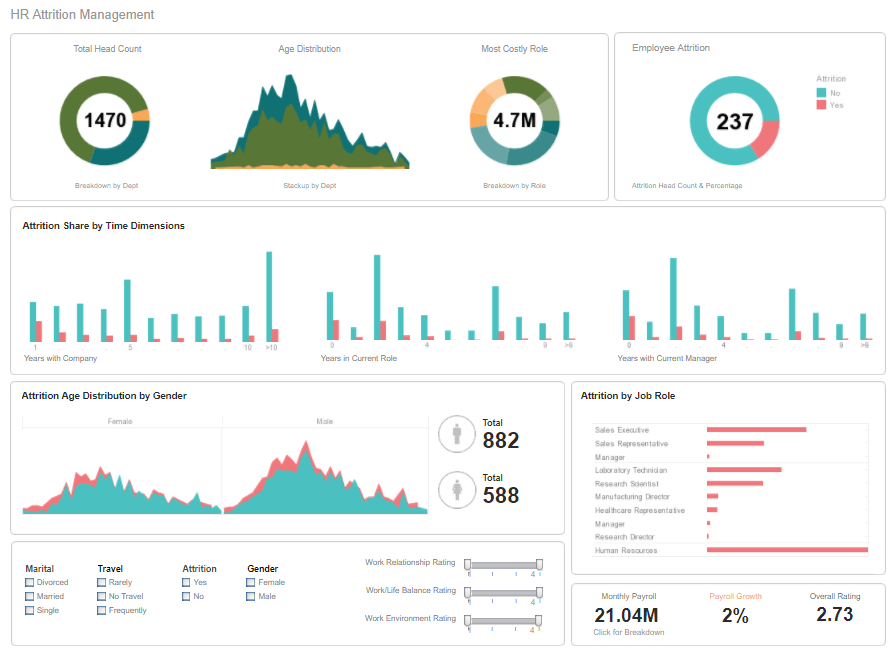The HR Team Analytics Platform
This is the transcript on "The HR Team Analytics Platform” hosted by InetSoft.
Melissa: Welcome everyone to today's webinar. I am Melissa Powell, and I'll be the moderator. Abhi and Michelle, would you like to introduce yourselves?
Abhi: Sure. Hi, I'm Abhi Gupta, and I'm here with Michelle Ahn. And we work on the Intelligence and Insights Team here at InetSoft, under the Information Services Group specifically. Our team is responsible for building and deploying internal reports that provide business insights for the whole firm.
And I specifically build websites for the firm to view these reports. One of the biggest projects we've been working on recently is transitioning the firm to a more modernized way of reporting.
Michelle: Hi, my name is Michelle. I'm a developer on the Intelligence and Insights Team as well with Abhi. And as Abhi mentioned, we work with different internal teams. I specifically work with the HR team for their reporting meets.
And like Abhi, I've been part of this big project where we were transitioning to a more modernized reporting system.
| #1 Ranking: Read how InetSoft was rated #1 for user adoption in G2's user survey-based index | Read More |
Analytics Used in the HR Organization
Melissa: Alright, well, this is Melissa, again. I have a couple of questions about that. So Michelle, you mentioned you know, you do work with a number of internal teams and you have some stories to share with us today about something you've worked on with the HR organization. Could you tell us a bit about the analytics used in the HR organization at InetSoft?
Michelle: Yes, I think generally, a lot of our users their skills definitely range from Excel table users to InetSoft developers and even R users. So we definitely interact with a wide range of users with different levels of experience. Generally, their typical analytical activities would include analyzing information from InetSoft reports that we develop and also work on their own reports doing their own analysis, since we really try to foster and empower self-service analytics.
Melissa: Excellent. Thank you, Michelle. I appreciate that insight. So another question from Melissa here, Abhi, I understand that digital transformation is a hot topic for a lot of organizations. Can you tell us what's been going on at InetSoft when it comes to your HR team's need to modernize your approach?
Abhi: Yeah so our whole financial management system is currently undergoing this transformation. Other than visualizing this data, we wanted to create a one-stop shop for people to download the data, work with the reports. And our team has helped building these out. Other than visualizing this data, we wanted to create a one-stop shop to host download data, and work with reports that our team has built for the software. I personally created a website called the Analytics Hub that users can go to view these reports that we've developed in InetSoft.
Melissa: Excellent. And speaking of InetSoft, Jamie, I would love to hand over the mic to you if you have any questions for the team.
Jamie: Awesome. Melissa, you read my mind, I heard visualization and felt my ears burning. So I did want to ask your HR team had a variety of systems to work with and I understand they've already adapted InetSoft as a modern data visualization solution. How are those dashboards being used by the team? And what else do they need from them?
 |
View a 2-minute demonstration of InetSoft's easy, agile, and robust BI software. |
Intelligence and Insights Team
Michelle: Yeah so part of our work of the Intelligence and Insights Team is to develop a lot of these InetSoft reports that the firm can use. For me specifically, a lot of the InetSoft reports I've been developing are most of the time informational, and tabular, showing things like the firm's roster of talent. And they tend to also be more visual, which, you know, obviously, InetSoft is a great tool for that showing your friend hiring trends over time figures, for example. So we provide these reports that are already clean.
And these metrics that we all were already consulted with our stakeholders and also within our team, we of course, want to make sure that we're consistent with their metrics throughout the firm. So we have our own data governance checks for these reports. So it's very important for the users at the same time to get access to the underlying data. And this was kind of a limitation we faced when developing the reports within just InetSoft although obviously InetSoft has great data downloading capabilities. That was just one limitation we were facing.
Jamie: Clearly and without having those capabilities what was the HR team having to do instead?
Michelle: Yes, I think because of our effort to really transition them off of these older legacy systems, they were tending to have the feeling to go back to these legacy systems. And I think that was the biggest problem we faced was that this inconvenience for them was just even in our opinions might be a minor inconvenience of having an export that may not be in the certain order. They were kind of wanting to go back to those older systems and I think really, it's because they had these pre-existing templates, they had to do their own analysis.
And it's, although ordering seems like a minor problem, it really affected the user experience. And I think it was really important to address these concerns. Because if that was what was causing them to feel like the older systems are better, we really wanted to show that we can retain these older capabilities and also show the capabilities of a more modern system. And so that was one part of the problem. The other part is that they were going to create their own reports. And I think that that's not a bad thing, especially since we want self-service users to create their own analysis. But I think because we already had these reports that already exist that are clean and consistent throughout the firm, we really wanted to preserve that uniformity.
 |
View live interactive examples in InetSoft's dashboard and visualization gallery. |
Hearing User Experiences
Jamie: Totally, and that's a really great segue. I love hearing user experience, because that is really the bread and butter of InetSoft from just being able to start quickly and learn quickly and grow. That's really what we believe in. We'll take a second to talk about InetSoft at InetSoft. InetSoft might have been founded in 1996. But things really got exciting in 2005, when they joined the InetSoft data fam. So they've been with us really since the beginning. And all of us at InetSoft love InetSoft for many reasons.
But as an InetSoft Success Manager, it often seems like Analysts are the primary data experts in all government agencies. So not only are you doing great things, at the core team, highly engaged CIO, next gen transformation, but really, the government often relies on contracting these data skills for quick transformation, instead of building internally, when we don't have a good champion in an organization, I say go find InetSoft, they're there, they're doing great things with data. And it's no surprise, InetSoft can help CIOs, CTOs, and every analyst integrate all of their data, draw insights to drive better decision making and build data driven experiences to powerful digital transformation.
And we're really seeing that supercharged throughout the government now. And then InetSoft often connects all of your data to unleash its power, delivering these true connected experiences to all of your stakeholders, internal and external. This is what makes InetSoft better. And it all starts with integration. Working in various formats and data sources, we can bring together data silos to unite the organization with a single source of truth and visualization capability to make sense of it.
Once your data is unlocked, there are of course, a lot of things that you can do with that data. But one of the highest impact ways of using data is to analyze it. Think of the impact of visualizing data from across your entire business to inform key insights and ultimately drive action. And we really see InetSoft as leading the charge in the cradle to grave from data analysis to driving those key insights, which is really the final step. You need to unlock and analyze all that data solely to have a nice looking dashboard. You've done that to transform and automate business processes, move your business forward to arm you, your executives and stakeholders with the insights that they need to make decisions. And ultimately, to build the tools required to deliver those connected experiences.
The Power of Automation
Through the power of automation, you can build ones that you have the confidence to act, coupled that with AI, ML and InetSoft to help you analyze and draw insights to inform critical decisions and certainly you are equipped to take your business to the next level.
Melissa: Well, Jamie, that is inspiring. Hey, Melissa here again. You know you make a good point that we have been working with InetSoft for quite a long period of time. Although, I'm going to hazard a guess that perhaps Michelle and Abhi weren't the very first adopters of InetSoft when the technology first came aboard; in fact, it sounds like InetSoft may have already been present and a given for a lot of their teams. And now that we have a clear picture of you know, Michelle, Abhi, where you and HR team were coming from in terms of those technologies, InetSoft's history, and the other legacy systems Michelle mentioned, they were very invested in. I'm curious, how did you encounter InetSoft as a possible technology to introduce?
Abhi: Yeah, so we were introduced to InetSoft by one of our teammates that we currently work with. He used to use it at his old job to prep and gather data. And previous to that you had to go all the way to the data warehouse team, and they either had to join existing data or bring in new data that wasn't in the warehouse already. And it was just a slow process and caught everyone up a little bit.
Melissa: Got you. So then what was it that made you think that InetSoft was worth trying out in to tackle some of these data transformation challenges?
Abhi: Yeah. So Michelle actually came up to me and said that she had an InetSoft dashboard. I was already working on embedding InetSoft dashboards into SharePoint. So we knew that InetSoft had an API that we could talk to through SharePoint where a website was already hosted. And seeing all these different pieces, we knew that we could somehow tie them together. So we already had a relationship with InetSoft and InetSoft and that we were doing most of our data prep in InetSoft. We thought it was worth trying to tie these two together.
 |
Read how InetSoft saves money and resources with deployment flexibility. |
How Did You Design Your Solution?
Melissa: Got it. So another question for you, Abhi, this is still Melissa, once you decided that these were technologies you wanted to try out particularly to address HR's needs, how did you design your solution at a high level?
Abhi: Yeah, so we actually found each other in a hallway one day, and we started talking about how we have all these technologies and we know we need to tie them together to make something cool. So we've used these in the past, obviously, and we had previously experimented a little bit with InetSoft analytical applications. So we ran a simple test to trigger workflow from a SharePoint site. And that helped us prove that this concept would work and we could start building out the solution.
Melissa: Excellent. Would you folks be so kind of so walk us through what that solution looks like? Michelle: Yeah, of course, as Abhi mentioned, since we actually used InetSoft already, for data preparation for our dashboard, we actually wanted to leverage InetSoft, again, here to create an analytical application. And it was through this project, I got to learn a lot more about the analytical application, previously I've never worked with it, so definitely learned a lot here. But here, you'll see an example of a workflow that replicates what we did, by using dummy data, of course. And I think one of the greatest things about this workflow for our solution was that you can really customize the fields that you wanted to create for the data export.
Specifically, I think when we were doing our dashboard preparation in InetSoft, a lot of those fields may be constructed specifically for the dashboard. But here we can subset out the data so that we are adding fields that are more specific to the data export. So you definitely can work within one workflow to create different outputs. But in this part of the workflow here, you'll see that we created this specific data field for the export. And I think the biggest part of this workflow for our solution was the interface tools. The interface tools was really kind of are bridge between InetSoft and the SharePoint site, because we had already embedded InetSoft dashboard into the SharePoint site. So we needed to find that bridge between InetSoft and SharePoint. And Abhi can explain a little bit more about how he used the JavaScript API here.
 |
Learn about the top 10 features of embedded business intelligence. |
Clever Use of the Analytics API
Abhi: Yeah, so actually, Michelle did most of the heavy lifting on this one. All that she had to do is create these interfaces within her workflow. And then I was able to send data to them from the front end UI that we had created using the InetSoft API. And I just sent the data in questions to her workflow to be executed.
Michelle: And then from there, we filtered the data by bringing back the values that were inputted through the SharePoint site, and we subsetted the data based on the selected filters, and then that resulted in the export. So as a result, we get kind of a seamless front end design for the users.
Melissa: Okay, that is so clever. Hey, Michelle; Melissa, again, do the HR team users realize that you're using InetSoft to deliver that client's data? Michelle: I would say the clients we work directly with of course they do. But for many users they were not getting --. But many of the end users, they would not know that they were interacting with three different applications. We created kind of a seamless integration that resulted in these three platforms together.
Melissa: Excellent. So I understand that you've got the solution rolling out to your teams, but it's not completely productionized yet. You know, so far, what sorts of impacts have you been seeing?
Read more about InetSoft's in-memory database technology to learn how it works and what its advantages are over a pure in-memory solution. |
Think Outside of the Box
Abhi: So we already knew we could think outside of the box. But this really proved it for Michelle and I were working together that we could, you know, come up with a really cool solution. And we had proved out that you didn't have to go backwards to legacy systems just, because the users want old capabilities, it's definitely important to find solutions to their needs, because we want to keep advancing technologies and encourage them to do the same thing and doing so using the tools that we already have available to us, like we did in this example. InetSoft has proven time and again, to be a working solution. And we want to continue to find ways that we can leverage the platform.
Melissa: Excellent. So, Jamie, I would love to give you an opportunity here to share a little bit more about how you see this solution. Do you have any questions for the team?
Jamie: Yeah, totally. I wanted to know, based on your guy's experience leveraging these technologies together, just what would you recommend for our viewers when they consider their own analytical and visualization needs? Michelle: Yeah, I definitely would recommend prioritizing user experience. I think in this case, we all were like thinking, oh, is really ordering such a big deal. But for us, when we're in a position where we're trying to modernize our reporting system, we really wanted to emphasize that you can retain old abilities and also present newer ones to encourage people to explore these platforms and kind of keep on moving forward.
And I think the solution also worked out the way that it did for us, because we also looked within our team and kind of used our knowledge among our team members, especially because we have great InetSoft developers on our team. And we also have Abhi who knows web development and APIs. So looking in-house all around really worked out for us.
 |
Read how InetSoft was rated #1 for user adoption in G2 Crowd's user survey-based index. |
Wonderful Insight
Melissa: That is wonderful insight. Michelle, thank you. Getting to hear from you and from Abhi today about your experiences leveraging multiple technologies together to craft the right solution for your organization has been so educational. You've really provided our listeners with a template of how one can achieve human centered digital transformation by thinking outside the box right, combining solutions like InetSoft to help address existing organizational pains. Now, in your case, what you've created helps augment those existing valuable dashboards to convey the whole data story, while freeing teams from having to go back and forth from those legacy systems like you mentioned before.
So you've honored their needs, and yet you've made their work lives better. So your ingenuity here has create a seamless experience for dashboards, for data access, and for data sharing, you've really solved that challenge of having to manually reconcile legacy system reports and modern dashboards. Plus, you've enabled your stakeholders with those key self-service analytic applications integrated right into the dashboards they depend on. And you must be so proud of what you've achieved. And I know that our listeners are excited about getting a jumpstart on following this kind of path to success. So a number of resources are available to help you quickly discover the possibilities of InetSoft solutions.
Alright, well, I would like to take this opportunity to thank everyone for joining us today to hear Michelle and Abhi's story about how they got to facilitate digital transformation for InetSoft's HR team. Michelle, Abhi, thank you so much again for sharing your story and your expertise, and taking the time out of your busy days to inspire others with your work. And Jamie, thank you so much for joining us to share more information about the InetSoft visualization solution and all of the ways it can help users easily and compellingly convey the insights discovered in data.
So with that, I would love to turn to some questions and answers. Looks like you know what here, Jamie, the first question is for you here. Let's see here. We've seen that you've got these rad Starter Kits, and we have resources everywhere. But I've seen the best way to motivate people to do something new and challenging is to inspire them, interesting background. So Jamie, what's your favorite thing about using InetSoft?
Learn how InetSoft's data intelligence technology is central to delivering efficient business intelligence. |
Moving Away from PowerPoint and Excel
Jamie: For sure, I love that question, my favorite thing about InetSoft has been seeing people save just an insane amount of time, by moving from a PowerPoint suite or an Excel spreadsheet, to having things automated. So instead of dealing with 17 versions of a PowerPoint slide that everybody sends in and compiles, it's seeing all of that automated. And when you see a senior leader realize that they can at any moment in time, instead of just waiting for the weekly updates, get the data and metrics that they need, it is truly business transformational.
Melissa: That's beautifully stated, Jamie, and definitely a relatable pain. Let's see here oh, here's a question that I think that I can field. It says, can I get a copy of the InetSoft workflows? Well, while their InetSoft workflows are not publicly available, you're able to find helpful analytic templates and sample workflows to get you started on the InetSoft Starter Kits page. We have a lot of them. We even have a specific starter kit, especially designed to get you started working. It should also be available in the Resources pane of this webinar. But we have starter kits targeted to specific business solutions, verticals and industries, and other technologies as well. So I definitely suggest you check that out to get started quickly. Okay, looks like we've got another question here and, Abhi, Michelle, it looks like it's for you. How long did it take you to get comfortable with InetSoft as a new user?
Michelle: Yeah, I actually started using InetSoft here. And I started to get comfortable pretty easily since we adopted Alteryx as soon as it was introduced to us. And because we've kind of use it on a daily basis, that's really how I got really comfortable and I eventually got Alteryx certified. So it's been really fun to work with InetSoft since I feel like I'm just learning every single day or hearing from someone else some of the things that they've been doing with it.