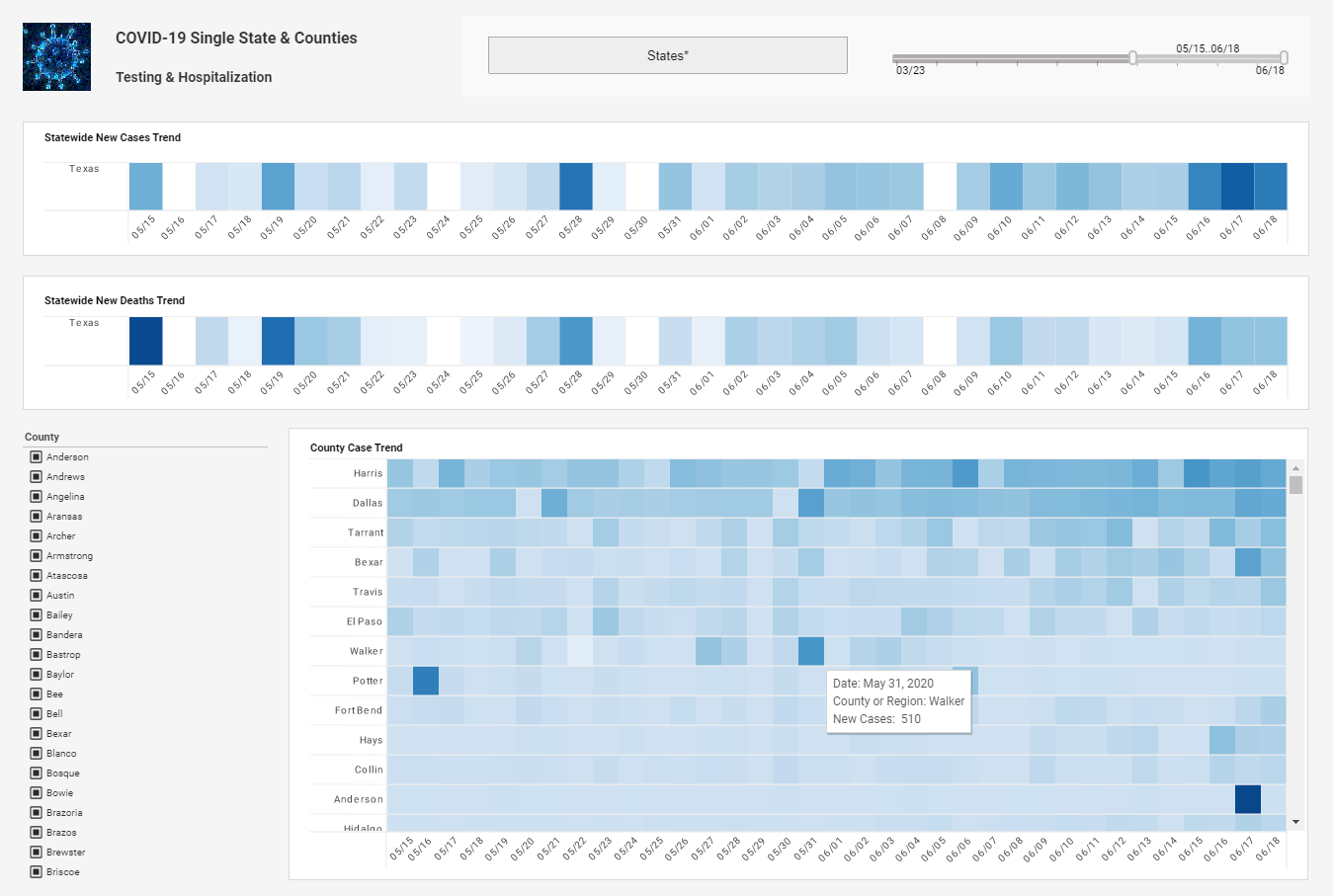InetSoft Webinar: Increase the Data-Ink Ratio in Your Visualization
This is the continuation of the transcript of a webinar hosted by InetSoft on the topic of "Data Visualization How To Techniques." The speaker is Abhishek Gupta, product manager at InetSoft.
Another way you can increase the data-ink ratio your visualization is by eliminating some or all of the gridlines. So I’ve had a lot of customers say, “We want this report to look like our existing report and our existing report was done in Excel. So, put all these lines, horizontal and vertical lines on it, and that’ll help. It’ll be easier to line up. It’ll look like graph paper. Well, gridlines are not data.
Gridlines are metadata. They help to show some context about where your data points are, but it’s the point’s data themselves that are actually representing the data. Gridlines do not represent data. So, we can reduce that data-ink ratio by reducing the number of gridlines, by lightening the gridlines—instead of making them black, make them gray.
And this is what spreadsheet makers figured out a long time ago. The very first versions of Excel, and Lotus, and was it Borland Quattro Pro? Those gridlines were black and after a version or two the software makes decided, “You know what? That black is the same color as the numbers inside those cells and yet the numbers are way, way more important than the gridlines”. So, look at Excel today.
| #1 Ranking: Read how InetSoft was rated #1 for user adoption in G2's user survey-based index | Read More |
What color are the gridlines? They’re light gray to deemphasize them because they’re not data. They’re just metadata. Sometimes in a graph you’ll see the axes will have a lot of numbers listed up and down them. You usually don’t need all those numbers. The human mind is capable of making a choice between these numbers.
You can do every one. You can go every 10, every 20, every 100. Just list some numbers. You could even a lot of time just eliminate gridlines entirely. You could eliminate axes entirely. It’s amazing how much you can do as long as you have some context for it. The more non-data elements -- within reason -- you can get rid of, generally the better it is.
So, this is a concept I try to keep in mind. So, I used to have a lot of extra lines kind of as dividers between data on my reports or in my graphs and I have eliminated them as much as possible. And when the users insist on that I try to make them light gray because I want the data itself to stand out.
When you take out more metadata, it doesn’t take away from the meaning of the data because your brain and your eye can extrapolate between the points in two segments in your axes. Your mind is perfectly capable of looking over the left to say, “oh, this point is at y-value 72,” or “this point is higher than that point”.
 |
View live interactive examples in InetSoft's dashboard and visualization gallery. |
You don’t need to have all those gridlines and all those extra numbers on the axes. Sometimes it does help to have a little bit of metadata in there may be having labels on specific data points or calling out a significant number. So, increase the ratio within reason. It may be possible to increase most ratios to one. If all the ink is data-ink, then your ratio is one. But you seldom get to one because maybe you need a little bit of value. You certainly need an x-axis and a y-axis.
If there’s something meaningful or a point that deviates away from the other ones extreme, you can always make some note and put some type of metadata tag on that that shows maybe why it was so extreme compared to the other points. That’s perfectly reasonable. There are some people that believe that graphics and texts should not mix. And that’s really not the case.
There’s sometimes graphics should enhance the text, and it should be part of the text. If I have an article, and I have a figure that’s related to the article, I have to try to have that article as close to the text as I possibly can. I never like to read an article that says, “See Figure 7…” and I’ve got to turn the page to see Figure 7. That’s really hard. So I want to say, “See Figure 7 below” immediately below.
Maybe I’ll finish the sentence, and then it’ll be there. Maybe I’ll have to finish the paragraph, but as close as possible I want that graph. And sometimes I’ll have text actually in the graph. It’s perfectly acceptable to have texts and graphs mixed together as long as they’re meaningful like having labels on certain data points is very useful.
 |
View a 2-minute demonstration of InetSoft's easy, agile, and robust BI software. |
In fact, it’s more useful than having a legend off in the corner where the user has to continually look off at the legend and look back at the data points, look back at the legend, and back at the data points. Keep those labels as close as you can to the data itself. It’s even worse if you have to look up at the body of the text to understand the graph. It’d be nice if the graph would stay on its own.
| Previous: Data Visualization How To Techniques |