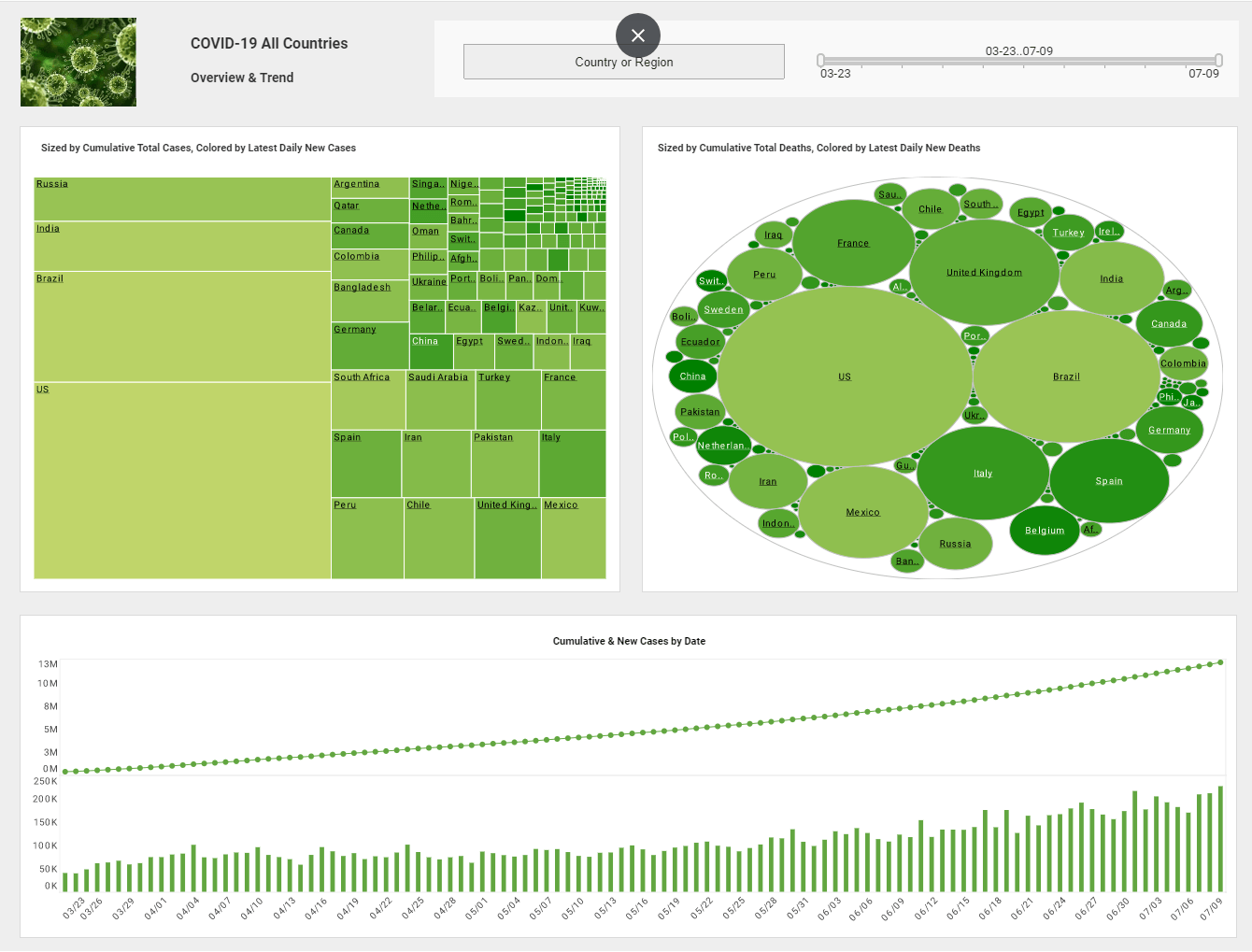InetSoft Webinar: New BI Software Feature - Database Write Back
This is the transcript of a Webinar hosted by InetSoft on the topic of "InetSoft's New BI Software Release Introduces Databasse Write-back" The speakers are Mark Flaherty, CMO at InetSoft, and Jay Dastur, Senior Technologist.
Mark Flaherty: Hello everyone, thank you for coming to attend the Webinar today. My name is Mark Flaherty, and I head up marketing here at InetSoft, and with me is Jay Dastur, Senior Technologist. So, today we are going to be focusing on one particular aspect of our most recent release of BI software, and that’s a brand new capability for database write-back. We feel it’s going to help break the paradigm of BI software being read only and open up a new set of applications people can build unified analyses and business processes. As a reminder we are recording this webinar, and we will email everyone the link to the recording when it’s ready next week.
We have a pretty simple agenda today as you can see. I am just going to flash one slide as an overview of InetSoft for those of you who are not customers yet. Then I will provide little bit of an introduction to the new feature. Then we will spend most of the time on the demo and have time for Q&A and so of course you can enter questions any time on the right hand side of your panel, and we will get to them at the end.
Okay, so as I mentioned here is just a little bit about background on us. We are a BI software provider who has been in business for 15 years, and we serve two camps of customers. One is the enterprise and medium size business who needs dashboards and reporting for internal use. The other is other technology solution providers who embed our application in to theirs.
| #1 Ranking: Read how InetSoft was rated #1 for user adoption in G2's user survey-based index | Read More |
So this new feature for database write-back, what is it? It is basically allowing developers to build web based applications that combine presentation of data along side inputting and modification of data within your relational database. Here are listed a few examples of things you can build. Obviously, it’s blank slate, but these are a few areas that we have already seen interest in.
The first ones are in the financial area since in forecasting and budging it is very common that you need to analyze historical trends or current performance and then make assumptions and inputs to use in planning models. So that’s a good example of unifying processes. Similar to that is what if modeling. Here you are doing things that are a little bit more interactive. Then there are a couple of examples in the analysis area.
Data profiling is a good one because often when you are trying to import data that has come from an external source, there are often lots of errors and common mistakes that pop right out at you. If there are obvious mistakes you can fix them right there in the data. More examples are fixing external data in the marketing area such as lead importing where invariably you get some bogus records. You can notice them and delete them right away.
Okay so with that short introduction, we are now going to moving to the demo portion. I am going to handover controls to Jay. Okay Jay, you should have control. Yes, I see your screen.
Jay Dastur: Okay. So hi all, this is Jay, and I will be doing the technical demo. I have a few samples prepared. Now writing back to the database, itself, is not a new concept. It is not anything extraordinary, but when you unite this to visualization and our data mashup engine, what you get is a set of really powerful features which facilitate things like data cleanup, data standardization, and duplication handling.
You can even implement simple business workflows. So let's look at our first example. This is an example of data cleanup. That’s probably the most common usage of this write-back feature. A very strong candidate for this is CRM data, you know Customer Relations Management data. Now those of you who are experts with CRM systems know that you have data being inputted from a whole bunch of different sources.
 |
Learn about the top 10 features of embedded business intelligence. |
You may purchase a list of leads. You have website registrations. You have manual entries. So this is going to end up with a lot of duplication, a lot of useless data, and a lot of standardization issues. Notice how the United States simply shows up USA, US, and United States. Now the main widget with which you would do data entry or data write-back using InetSoft is the editable table. It’s basically the table all right.
Now with this table you can actually modify existing records. You can add new records. You can even delete existing records. So let's look at our first example, right. This is an example of lead cleanup that with a CRM system. All these leads are coming in, and I want to make sure my data is standardized. I can get rid of all my duplicates. I can get rid of any corrupt data.