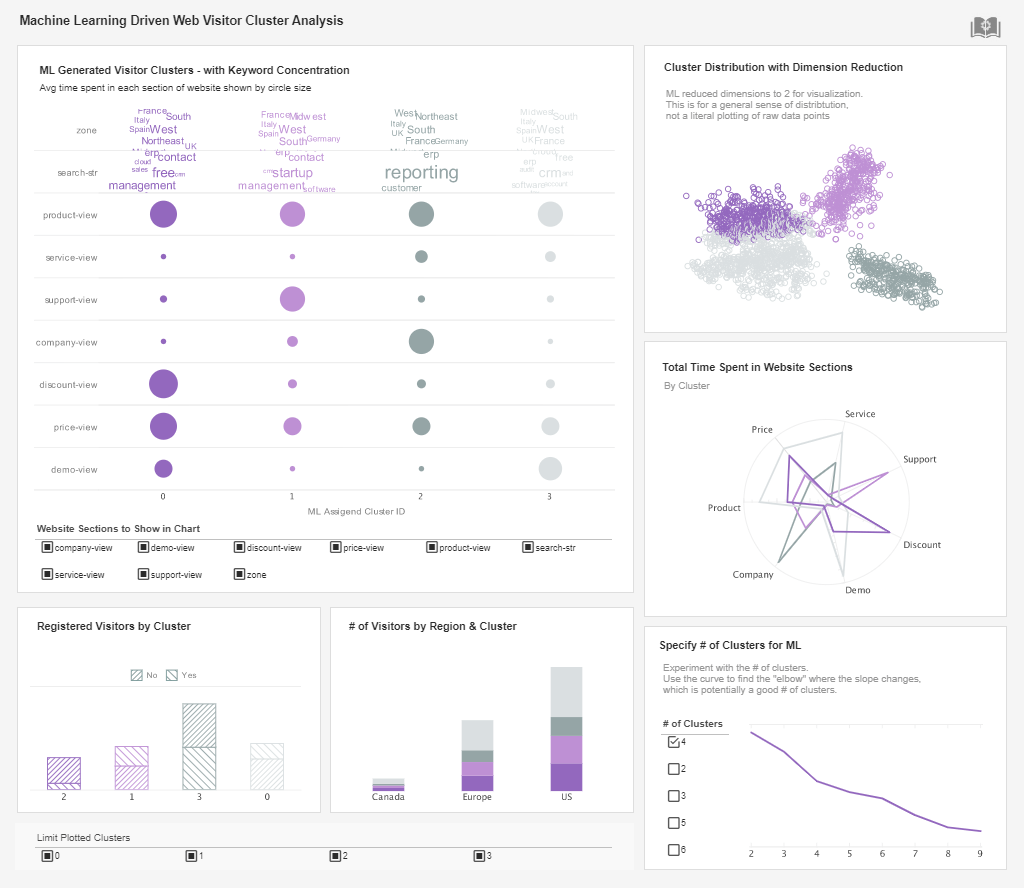InetSoft Webinar: Powerful Analytical Tool for What If Scenarios
This is the continuation of the transcript of an InetSoft presentation and demo for a business intelligence analyst. The highlights are in the area of collaborative BI.
It’s a really powerful analytical tool that you can then use for things like what if scenarios, for those advanced calculations, and for that data manipulation that you need. Any user can come in and create a data worksheet, and then another user can create a dashboard or report based on that data worksheet as long as they have permission to view that data worksheet.
The data worksheet can be used over and over and over again just like a data model can be used over and over and over again. Reusable components are really at the core of our product where you can create a couple of models, a couple of worksheets, and they can fit all of your needs for twice or three times as many dashboards and reports.
So, this is just a brief overview of data worksheets. Do you have any questions on the concept of the data mashup tool where you’re joining a data source together. I’m just going to do a brief overview and show how you can have someone creating the data worksheet and someone creating the dashboard off of those. They don’t have to be the same person. Do you have questions on the functionality, on the end user interface for creating dashboard?
Attendee: No, it’s just something though you would see used in the IT part of a business, right?
Presenter: Well, you may have a non-IT person in your department who is a data expert, and they can easily use these BI tools.
Attendee: If I want to do some scripting, is there any functionality that would help me do that, or is everything controlled by the graphical user interface?
Presenter: Yes, with the data worksheet when I want it to mash up two data sources, all I need to is I need to know what columns relate them together? Is there some sort of column that I know is presently involved, and I can define a relationship on that. That’s pretty much all the kind of knowledge that you need. So, here I want to call in some order information that I have in my order model. So I can take my order number and some of my order information, and I can drag it out here. I can drag in individual columns to my data block, and as I add them in I get a little representation of the data type. It’s all the drag and drop mechanics. I don’t need to know that in the background InetSoft is creating the query for me.
Attendee: Okay.
Presenter: I don’t have to have any of that technical knowledge or SQL skills. We’re automatically creating it for you based on how the columns are related in that data model that I’m calling from. And now, I know that my order number is unique except for the fact that there’s more than one product for the order number.
So, when I want to pull in my returns information whether it’s going to a database or just another model where just that data was separated out, what I can do is I can pull in my returns information into its own data block, and I can make sure that since I know that those columns are available to me, my product name and my order number, what I can do I can go ahead and I can create the second data block which has its own separate query, and now I can define the relationship between these two without really having to understand how it’s going to affect queries that are being sent to more than one database.
Oh, wow, how do I define this join? No, it’s the drag and drop mechanism. Here I have my order number in one block and my order number in the other bloc, and I just drag them like this, and I’m automatically creating a rebuilt query where it’s doing an equal join between these two columns. Now, again I know that with product name, there can be more than one product name for each order number, so what I can do is on that resulting data block, I can create a secondary join. Oh, you have to compare as the order number and the product names when doing that, and I’m just getting this little representation that this is what’s being compared. I don’t have to have any knowledge of how it’s going to section it out.
They’re coming from two different databases. We’re going to take this portion of the query, send it back to the respective databases, the other half to that and then our data access engine is going to join them together and again. For the end user, it’s very simple. Now, I’m going to get all my orders information if it has returns information. That might not be sufficient. I can right click on the join and go to join property, and we have the option, I can get all of them.
Okay, so I want to include all of my orders information. If it happens to have returns information, then that’s good. I don’t have to understand how this is going to affect the SQL in any ways. It’s very much a simplified little wizard driven user interface where everything is drag and drop, and select, and right click. You go to the property in your little window, and you’re just able to click and do it. You don’t have to have any of that SQL knowledge.
Attendee: That’s really neat. I think it is it’s super helpful. We know agile BI or self service is going to be popular. We talked about that a lot, but a lot of it if you see at the front end. So, the data mashup, they’re going to see the value add there.
Presenter: Yeah, and because you can enable power users to develop these. I can have someone who’s creating data worksheet, and then they understand the data worksheet a little bit more. I understand the dashboard little bit more so the two of us work off each other. You can create the worksheet. I can create the dashboard, the moment you say that I can go on and I can refresh my tree and I can see it, and so there’s nothing that needs to be installed.
Nothing is needed on the client machine. They don’t have to upload it for other users to see it. It is automatically saved on the server. It’s automatically available for other people. They just might need to refresh their data tree because they’ve been leaving it open. That’s pretty much all that there is in terms of waiting to see those components and to be able to use them.
Attendee: Okay.
Presenter: And those data worksheets can be used as the basis for further reporting, not just the interactive dashboarding. So, just to go over the basics, for our reporting module, the advance desktop developer tool is used for advanced report creation. So that is a little bit more IT centric. What we’ve done is we’ve also exposed the creation of the report where it’s actually page oriented in a little wizard driven report creation module, as well.
All of this is self service and again, once a user saves the report, other users with permission can view it. You can give permission to them to be able to modify it and work on a bit. So, again just to clarify the focus of the reporting is to be page oriented and to have a header, have a footer, have that specific page layout because it enables easier printing and more exporting options.
You can see that this report will actually be five pages if you have a table that’s going to have 5,000 records. In a dashboard, however many rows you expose, it’s how many are going to be visible, and you’re going to have a little scroll bar. Instead with the report, it will expand to be as many pages as needed, and you can have the headers. You can have the footer so there are slight differences in that, but again we exposed it to the power user, but a business user can design it here.
Attendee: Okay.
Presenter: So, that was just a brief overview of the reports again because we spend so much time in interactive dashboarding, but again, you know, with the addition of being able to share the bookmark and share the annotations, that’s where the new features help. Searching, I didn’t mention searching. If you’ll notice here, as I am starting to create a new dashboard or report, I can see if someone has already saved an asset under the names that I want to save it because I don’t want to recreate someone else’s work.
I can search the titles of all the dashboards and reports out there to see if someone, has created , something similar. Say someone said that they created this dashboard, and I should have permission to see it and go in and edit it or make modification to it, how do I find? You may have lots and lots of people making tons and tons of dashboards. I’ve seen cases where they have 300 dashboards. So, it’s a way that you can enable other users to find other users’ work and make modifications and work together to answer all your business needs.
Attendee: Yeah, and I can say, isn’t that the problem you see a lot in enterprises where you just have a plethora of a dashboard reports. I think that’s that where this kind of collaboration helps streamline things.
Presenter: And with our auditing tools, you can keep a record of usage. Which reports have actually been accessed? You can even find out which one are inactive and clear them out. So, our BI tool does have an auditing function, where you can audit, which users are logging in, and what dashboards are being used.
Attendee: Okay.
Presenter: Well, it looks like we’re going give up the room to the next group. So I am trying to think of other things that would come to mind to talk about.
Attendee: Yeah, and I think I’m fine right now. This is a really good overview, too and, it’s good to see a product and see the collaborative BI concepts in action. I’m sure we’ll talk again. I think that the collaborative BI report is going to be published next month. I’ll write up a paragraph about each BI vendor, so I’ll send that by you before I publish it, just to make sure everything is okay. That would be in March, so. That is the kind of next step. I’m looking more and more for stuff like that, so we should have plenty to talk about once it comes out.
Presenter: Thanks for your time.
Attendee: Appreciate it, thank you so much. Have a good day, guys.