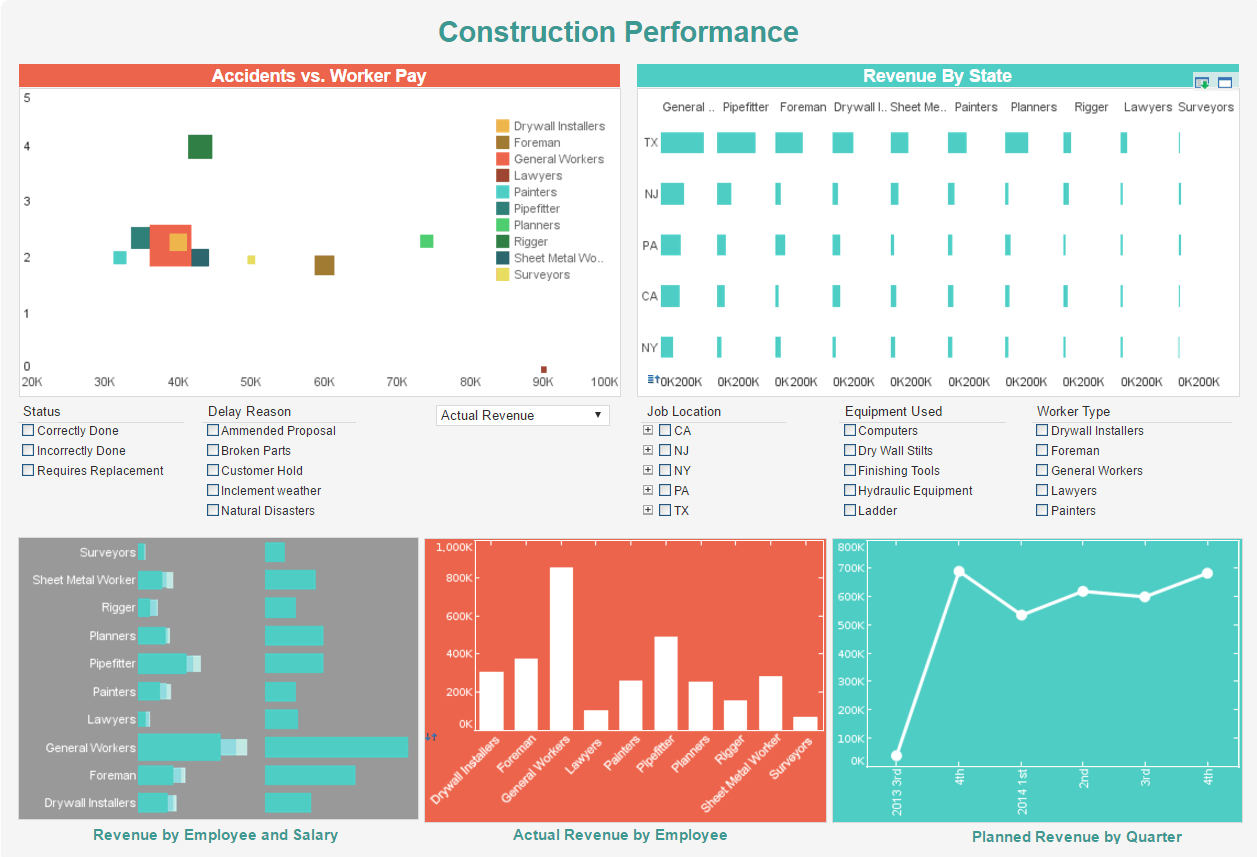InetSoft Product Demonstration: Creating Real-time Dashboards and Visualizations
This is the continuation of the transcript of a product demonstration provided by an InetSoft sales engineer for an enterprise prospect interested in our business intelligence software.
I am going to show you the features today of our BI application called StyleBI. I am going to start up with the visualization module, show you some sample dashboards. In the InetSoft world, these interactive exploratory dashboards are called viewsheets. I can show you some finished viewsheets, and let's see how these are developed using a drag and drop Web interface.
Then we will look at the publishing module. We will look at some sample reports. And then we can look at something called ad hoc reporting, where again a business user can modify an existing report using Web-based tools and even create new reports from scratch. Then we will look at the foundation and how you set it all up, how you connect your different data sources, how you logically model them, extract data out, and how you partition it.
Well what do I have in front of me? In front of me, I have our default user portal. So when you install the product, we give you an out-of-the-box framework via which users can log in. They can view their dashboards, view their reports. They can self-serve themselves. They can design their own dashboards and reports. They can set up batch jobs. They can schedule reports. Run this everyday at 6 o'clock, and email it out to my boss.
Although, we can change the look and feel of the portal. You don't have to use this interface if you don't want to. Most of our clients embed us into their own Web applications with single sign on. So user log into their enterprise portal, and then he clicks on a link or tab of the dashboard or report, which automatically invokes InetSoft modules.
Let's look at our first example. This is the monitoring dashboard for sales processes. So let's say I am a retailer. I sell different products to different clients. Via this dashboard, I can monitor my KPIs and look at my year-to-date sales, year-to-date returns, and I could even compare them to last year. So I know if we are ahead of last year, or we are behind last year. On the top, I have my sales by week for the current quarter, and I can compare them to just see results for the last year.
Over here, this is my product inventory listing. Notice how I can conditionally highlight records to show me products which are low in stock, products which are out of stock. In the bottom, I have my sales distributed by location. As you can see, we have mapping capabilities, not just restricted to the US, we can use global maps. These maps are based on the SHP standards, which refer to the shape files. So they are extensible. For instance, you can have your own custom app of the UK or of London city and all the boroughs within London. Then you can interact, you can visualize your data with that map.
I have all these independent modules arranged in a single view to get a really useful business dashboard, to get a broad view of my data. What if I want to do a more in-depth analysis of one of the modules? What if I want to dig deeper into my KPIs? I can always click on this little sub-module and zoom in and get a complete detailed view. I can break down my KPIs by sales rep, by product category. Notice how the user can play with different dimensions and measures.
Question: Can you have information in the dashboards be real-time?Yes, our product functions in a live mode, if you really need live real time data. You actually query the data source live to get the most up-to-date data. You also have high performance caching mechanisms. You can get the basis of your visualization stored in this really nice high performance cache, what we call a materialized view. Then as you interact with your data and slice and dice and crunch your data, you do not load your database. We support both data access modes, flexible and real-time support.
Question:Can the dashboard connect to multiple data sources—like databases, APIs, spreadsheets, and cloud services—without heavy IT involvement?Yes, our dashboard is designed to be user-friendly and allows for easy connections to various data sources. Users can integrate data from multiple platforms without needing extensive IT support, enabling a more agile and responsive data analysis process.
Question:Does the software support live data feeds, or does it rely on scheduled refreshes?Yes, the software supports live data feeds, allowing for real-time data updates and analysis. Users can configure data connections to refresh automatically at specified intervals or on-demand, ensuring they always have access to the most current information.
The dashboard design is highly flexible, allowing users to customize layouts, colors, and KPIs to suit the specific needs of different teams or clients. Users can create personalized dashboards that align with their branding and reporting requirements, ensuring that the information presented is relevant and easily interpretable for their audience.
Let me show you another example. This is a construction management dashboard. So let's say I am a construction company. I have multiple projects going on at the same time. I want to monitor my projects. I want to monitor my costs. I want to monitor my labor hours. I want to monitor my equipment usage. All these different KPIs are important to me as a construction manager.
On the top left, I have my project status summary. I can see how many projects are on track, how many projects are at risk, and how many projects are off track. On the top right, I have my cost summary. I can see my actual costs versus my budgeted costs. In the middle, I have my labor hours by week. I can see how many labor hours we have used this week compared to last week. On the bottom left, I have my equipment usage. I can see which equipment is being used the most and which equipment is idle. On the bottom right, I have my project locations mapped out. Again, we have mapping capabilities to visualize where our projects are located.
Again, if I want to dig deeper into any of these modules, I can click on them and get a detailed view. For instance, if I click on the project status summary, I can see a list of all my projects with their status, start date, end date, percent complete, and so on.
These dashboards are interactive and exploratory. Users can filter data, drill down into details, and customize views to suit their analysis needs. The goal is to empower business users to make informed decisions based on real-time data insights.