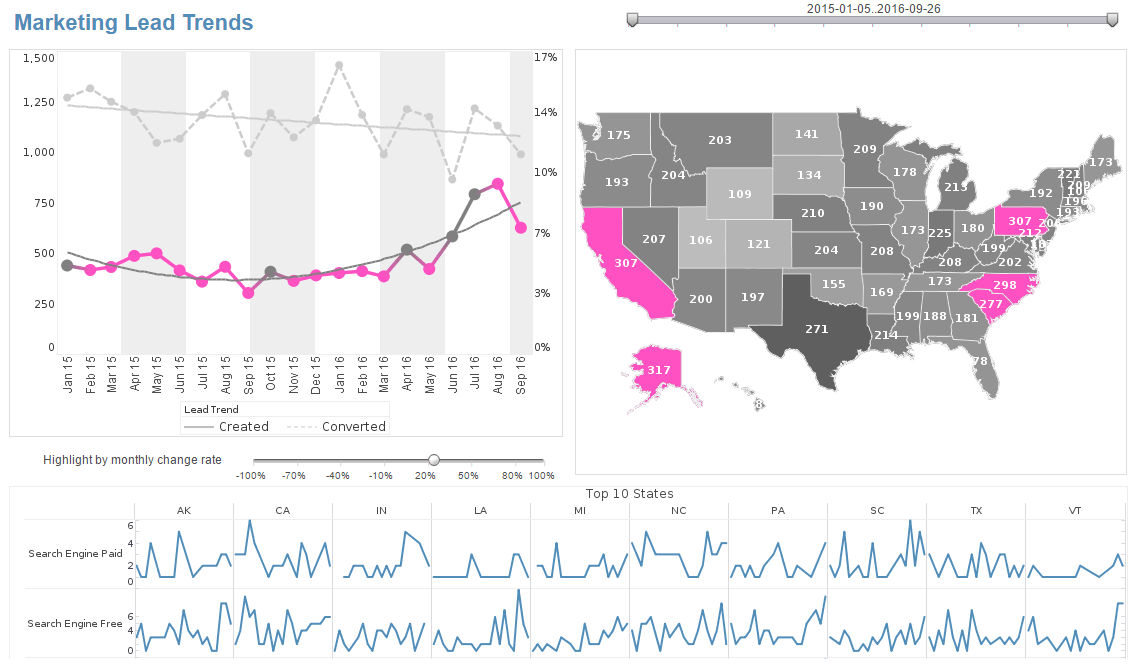InetSoft's Reporting Tools for SQL Server
Businesses utilizing SQL Server as their primary relational database management system will greatly enhance their reporting capabilities with the addition of InetSoft's BI application, StyleBI.
Implementing StyleBI within your IT environment is a simple procedure; there is only one installation process and users are equipped with all the necessary BI tools to manage all their data needs. Combined with an SQL Server, InetSoft's BI application empowers users with the ability to generate pixel-perfect reports, build interactive dashboards, and manage robust data mashup.
Whether your enterprise needs production, ad hoc, or interactive reports, StyleBI's can add a much more user friendly and versatile interface to your SQL Server.
Refined Reporting
When you SQL Server 2012 with StyleBI's BI, your reporting capabilities go far beyond what a stand-alone SQL Server can do. Users will be able to generate and automate precise and properly formatted reports, allowing them to stay up-to-date on the business information that they need for vital business decisions.
The reporting engine of StyleBI makes it possible for the prompt conversion of time-sensitive information into a publishable report format for easy sharing and distribution. Users can not only easily create detailed and professional quality reports for presentations and publications, they can also explore their data with interactive dashboards.
The many versions of SQL Server creates a hassle for users by restricting the format of business information to whatever version is implemented within their IT environment. StyleBI's reporting and dashboarding tools can work with virtually any data source and operational database, so accessing data information from any SQL Server is a quick and feasible task. InetSoft also features a robust data mashup engine that enables SQL data to be easily combined with virtually almost any other data source, in real time.
Added Practicality
InetSoft's StyleBI is a zero-client, web-based application that can be deployed from any web browser and accessed on any mobile device. This web platform enables the convenience of accessing and sharing reports with the enterprise's clients and partners.
The interface also maximizes self-service, being intuitively easy-to-use and requiring very little help from IT. SQL Server becomes easier to navigate and more functional joined with StyleBI.
Take a quick look at InetSoft's demo and discover how easy, agile, and robust StyleBI is.
What Are the Drawbacks of Microsoft's Reporting Tools for SQL Server?
Microsoft's reporting tools for SQL Server, such as SQL Server Reporting Services (SSRS) and Power BI, offer powerful features for data visualization and reporting. However, like any technology, they also come with limitations that can pose challenges for certain users or use cases. Below are some key drawbacks of these tools:
1. Complexity in Initial Setup and Configuration
While Microsoft reporting tools are feature-rich, their initial setup and configuration can be complex, particularly for SQL Server Reporting Services (SSRS). Setting up the SSRS environment requires technical expertise, including configuring databases, security settings, and web services. This complexity can be a barrier for smaller organizations without dedicated IT resources or expertise.
2. Steep Learning Curve for Advanced Features
While basic reporting features are relatively easy to use, advanced functionalities like custom report designs, parameterized queries, and expressions require significant expertise in SQL, T-SQL, and report design tools like Report Builder. This steep learning curve can make it difficult for non-technical users to fully leverage the tool without assistance from IT or experienced developers.
3. Limited Interactivity in SSRS
Compared to modern reporting tools like Power BI, SSRS reports lack advanced interactivity and dynamic features. While SSRS supports drill-downs, sub-reports, and parameterization, its static nature makes it less appealing for users accustomed to highly interactive dashboards. This limitation may hinder its usability for organizations that prioritize exploratory data analysis and user engagement.
4. Dependency on SQL Server Infrastructure
SSRS is tightly coupled with SQL Server, which can be a limitation for organizations that use a variety of database platforms or have a cloud-first strategy. While Power BI offers broader integration with multiple data sources, SSRS's dependence on SQL Server infrastructure makes it less flexible in heterogeneous database environments or when integrating with modern cloud-native solutions.
5. Cost and Licensing Concerns
While SSRS is included with SQL Server licenses, the overall cost of using Microsoft reporting tools can become substantial when additional components are required. Power BI, for instance, has a subscription-based licensing model, and advanced features such as collaboration, sharing, and certain AI functionalities are only available in Power BI Pro or Premium versions. This can be a financial burden for smaller organizations or those with budget constraints.
6. Limited Mobile Reporting in SSRS
While SSRS includes basic support for mobile reporting, it lags behind other tools in delivering a seamless mobile experience. The Mobile Report Publisher provides functionality for creating mobile-friendly reports, but the process is less intuitive compared to Power BI or other modern tools with native mobile apps and responsive design capabilities. This can hinder accessibility for users who rely on smartphones or tablets for data consumption.
7. Performance Issues with Large Datasets
When dealing with very large datasets or highly complex reports, SSRS can encounter performance challenges, such as slow rendering times or delays in report generation. This is often due to the heavy reliance on server-side processing. While this can be mitigated with optimized queries and hardware, it remains a concern for organizations handling big data or requiring real-time reporting.
More Articles About Reporting
ARPU KPI - The average monthly income from each client is determined by calculating Average income Per User (ARPU). Divide the total MRR by the number of active customers to get the ARPU. ARPU offers information about the general spending patterns of your clientele. While a falling ARPU might point to the necessity for price modifications or upselling tactics, a growing ARPU indicates that users are embracing higher-tier plans or buying add-ons...
Assortment of Business Dashboard Examples - This interactive census dashboard example of US census data uses multidimensional charting to display population, income, region, and property value, all in a single chart. Various filter elements enable possible patterns in the data to be discovered and explored. This geographic supply chain dashboard template gives supply chain managers a global overview of stocks, supplies, and sales. A bubble chart plots supply chain forecast innacuracy with sales and sales velocity, using color and size for the extra measures...
Different Salesforce Dashboards for Different Industries - The ability to track data is essential in a professional environment. Salesforce dashboards allow executives and managers to fully control all aspects of the business cycle. Key performance indicators and metrics are ways to measure your business performance and these dashboards allow you to track and analyze each individual aspect in great detail. Different organizations will have difference key performance indicators. For example, a university may focus some of its key performance indicators on graduation rates of its...
Financial Advisory Consultant Dashboards - Digital dashboards have become indispensable tools for financial advisory consultants in today's fast-paced, data-driven business environment. They serve as dynamic interfaces that consolidate and visualize crucial information from various sources, allowing consultants to make informed decisions and offer valuable insights to their clients. Here's a comprehensive look at how financial advisory consultants use digital dashboards: Real-Time Data Monitoring Financial markets are highly volatile and can change rapidly. Digital dashboards allow consultants to monitor real-time market data, including stock prices, indices, exchange rates, and commodity prices. This enables them to respond promptly to market developments and adjust investment...
Kubernetes Implementation Helps BI Deployment - InetSoft's business analytics and dashboarding platform includes a built-in implementation of Kubernetes. This greatly facilitates the installation and management of the platform. This is due to: Automated, consistent, and repeatable deployment of containers Automatic scaling of containers Automatic system and resource management, including storage, networking, and security Automatic failover as non-responsive cluster nodes are automatically restarted...