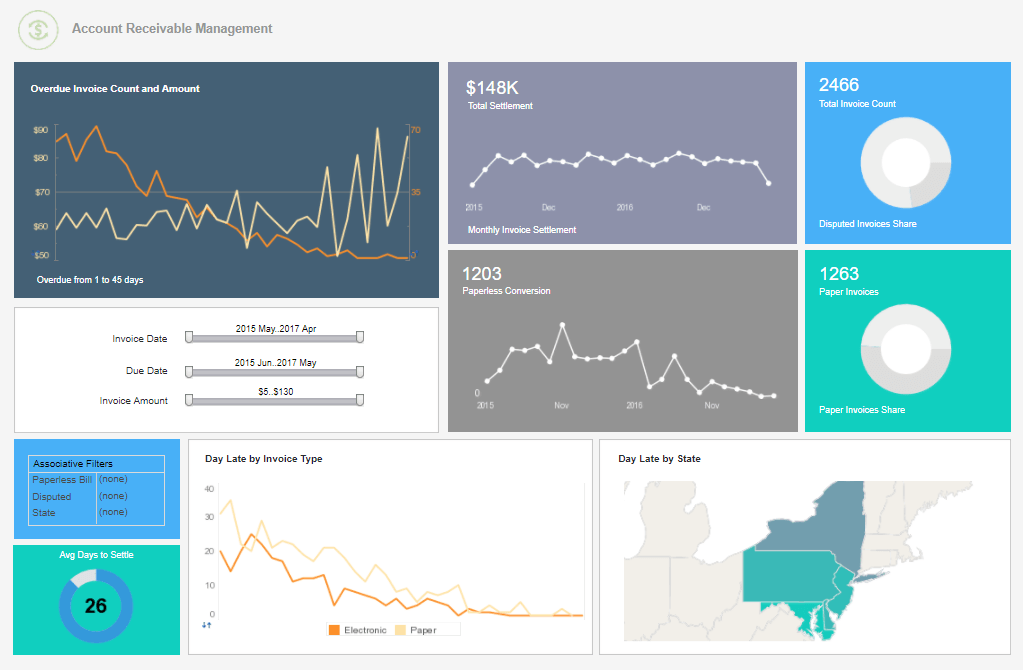InetSoft Webinar: A Sample Finance Report
This is the continuation of the transcript of a Webinar hosted by InetSoft on the topic of "Efficient HR and Finance Report Writing." The speaker is Mark Flaherty, CMO at InetSoft.
In front of you there is a sample finance report. It's very simple, showing general ledger account, a geo description, actual amount, a budget amount and a variance. Looking at the report definition you can see it's using the same type of definitions that were available earlier, and these descriptions can be saved so that you can reuse them. You can leverage previous work and tailor reports that are preexisting and then save them with new labels.
In this particular report, a summary report, it's at the company level. It's in total. But this organization also has the ability to display information at a location level as well as a department level. Now, you can do some things like drill down, or you can use the break out function. There are other opportunities here, but for today’s example we’re going to select breakout, and then let you decide how do you want this information displayed.
Well, in order to get it to break out using the same labels that you’ve used in the same type of way of you define your chart of account structure in the general ledger, you’ll define what’s in component 1, component 2 all the way through component 9. So, in this case component 1 represents company. Component 2 is location. Reporting component three is department.
So, by doing that the system will go out retrieve those additional values, and as you can see on the left hand side, it created a report tree. Now you have not only the total report but have now location 2, department 1 within location 2, department 2 within location 2, et cetera. Now, my buddy over in Atlanta took this report, and we’ve mentioned earlier how you can leverage reports and use them as a starting point for creating a new report.
So my buddy took this report and decided to expand on it and do something different and make it look better. So, what was done was to add more information to make this much more user friendly. Now it is a report that could be shared with everyone, and people could clearly understand the information that was being presented to them.
So, location 2 is not only location 2, but its called Grandwater, and location 3 is not just called location 3, it's called Memorial. So my buddy added these labels, and now you could see for Grandwater, here’s the total, and you can drill down using the tree, and look in and see what was sales department totals that roll up into Grandwater. What’s the finance department totals that roll up into Grandwater? What’s the corporate IT charges?
Now, you could send this to someone using this format, but again leveraging Excel you have our opportunity to do an output in Microsoft Office so you could do it in a PDF or choose the format you like. In this case the format that was selected was Excel. What your receive in Excel is the break out tree will be your first worksheet. You are getting a report book, and the report book will include all of these values.
You have a worksheet for Memorial, and you click, and there there is Memorial. What about the total score of Memorial? Well, there is your department 1 which is the sales department, and then you can move and navigate through each of these worksheets that were independently created based on your analysis. So, you have an opportunity to build reports quickly. You did it yourself. You had access to all the information at your fingertips. You didn’t have to call a programmer to help you with any of these.
Let me wrap it up with answering some of the questions that you may have. So, first off, is there any integration with existing enterprise security? And the answer to that is yes. Whether you are using the financial management solution or the human capital management solution, you have it. What you are looking at there is the financials of a company, so security is leveraged to the fullest. You have several levels: employer, employer group, security level, security group.
What is the typical implementation time? So, as I mentioned earlier it takes one week from the services standpoint to get you up and running on the solution. That includes the installation of the product, training, and a development workshop to help you build some of your reports. It includes the sample reports that we walked you through.
Another question we have here is what’s the level of knowledge that’s needed of the enterprise databases for somebody to start working with this reporting application? For the typical end-user, none, the answer to that is none. The person setting up the software should know all of the databases well, though.
And then the last question we had submitted in is, can I print these reports easily to Adobe. Yes, reports can be saved in PDF format irrespective of if you are using the executive analysis tool, or if you are using the scheduler or if you are using it as an Excel add-in. In each of those cases your report can be rendered as a PDF file. So, absolutely.

Thank you everyone for attending. As follow up you’ll receive a recording of this entire presentation, and if you have anybody at your company you want to tell of this solution, tell them about the solution and have them join the next Webinar or replay this one. and then in June we will start picking up the webinars again including some of our customers’ success story. So, thank you all and have a great day.