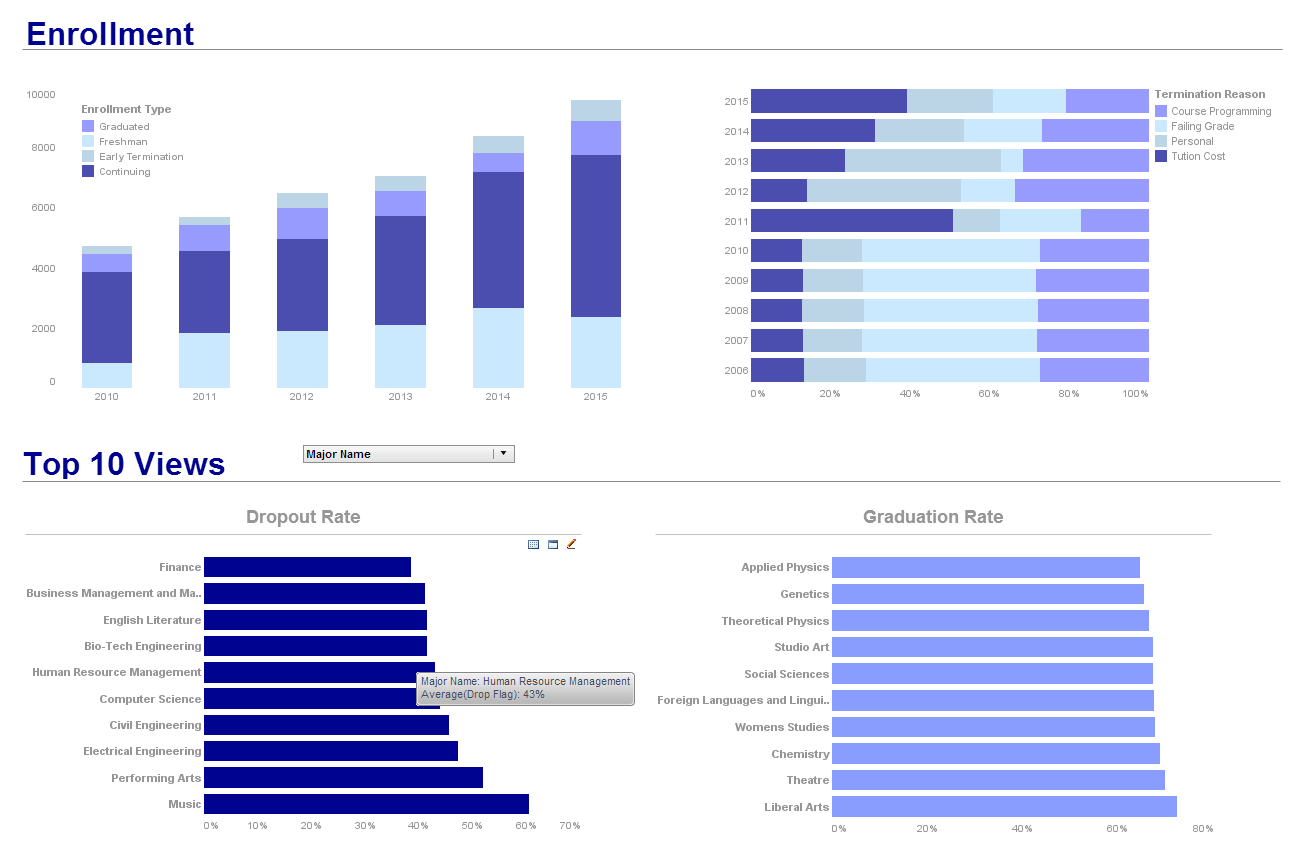Spread Marts Aren’t The Answer For Self-Service BI
This is of the continuation of the transcript of a Webinar hosted by InetSoft on the topic of "How to Use Your Business Intelligence As a Competitive Edge". The speaker is Mark Flaherty, CMO at InetSoft.
Interactive Business Intelligence
Okay, so spread marts aren’t the answer for self-service BI. What are some of the alternatives that customers can look at? Many end users would greatly benefit from ad hoc analysis tools, and what’s ad hoc? So rather than putting the load on IT to create more reports or modify the reports constantly, you give the users the power to tap into your wealth of data.
But you do this within the context of data governance, and that’s a fancy way of saying that end users can play with the data, but IT still controls who sees what. And it lessens the issue of IT staff being the perceived bottleneck and gives the business users a way to answer their own questions. This speeds up the whole process and allows you to operate at the speed of business. Okay. Let us look at some examples of this interactive business intelligence. It would be great to see how quickly and easily an end user can answer their own question.
I’ve opened up a Web browser to take a look at a report. Now I can create a report in the browser, create a new query in the browser, or simply modify it. And if we think about that use case where someone is shifting their business priorities or changing things as they go through the quarter, maybe something that was interesting a week ago is something that they need to see get some new data on today.
Ad Hoc Reporting: Empowering Business Users
So looking at our report, this is where we break off from the traditional canned or operational report. Now I’m looking at a sales analysis. We’ve opened up a browser to check that out, and I actually discovered that I’m missing some information. It might be that I’m not really interested in how we’re doing regionally, but I want to break that out by quarter. So rather than going back to the IT person and asking them to modify the report for me, I can simply choose that, and we drag and drop that into our report, and update that on the fly.
And that’s really putting power into a business user’s hand. So the data is updated for us instantly, and we can save that back, and make those insights available to other users as we want. So again this is very different from an operational report in that way. What if we’re missing some information on the report? Again, we use that very simple drag and drop method to bring that over. So for an element like cost, or maybe we want to see profit numbers, we can drop them right into the report. We can add calculations and sums and things like percentages as well. You can get in there and play with the data.
As for those folks that were doing a data dump earlier where they’re bringing those sources down into Excel, they can do something like that. They can figure out what they want here, and then simply hit the export button, and they’ve got the raw data, but it’s trusted data, and they know where it came from. And it was a lot easier to bring it together because we can mash it up from multiple sources. Now I’ve finished that ad hoc report, and I want to share those insights with some of the other users. Maybe I’m heading into a quarter end meeting. I might want to clean up that visualization a little bit, actually add some color to that report.
With ad hoc reporting, collaboration becomes much more seamless. Users can quickly share their customized reports with colleagues, enabling teams to make data-driven decisions together. This flexibility means that insights are not siloed, but can be distributed across departments, fostering a culture of transparency and informed action.
Another advantage is the ability to iterate rapidly. As business needs evolve, users can adjust their reports in real time, adding new data sources or changing visualizations without waiting for IT intervention. This agility helps organizations respond to market changes and internal demands much faster than traditional reporting methods allow.
Ultimately, ad hoc reporting empowers users to take ownership of their analytics. By providing intuitive tools and governed access to data, businesses can ensure that everyone has the information they need to drive results. This self-service approach not only improves efficiency but also encourages innovation and continuous improvement throughout the organization.