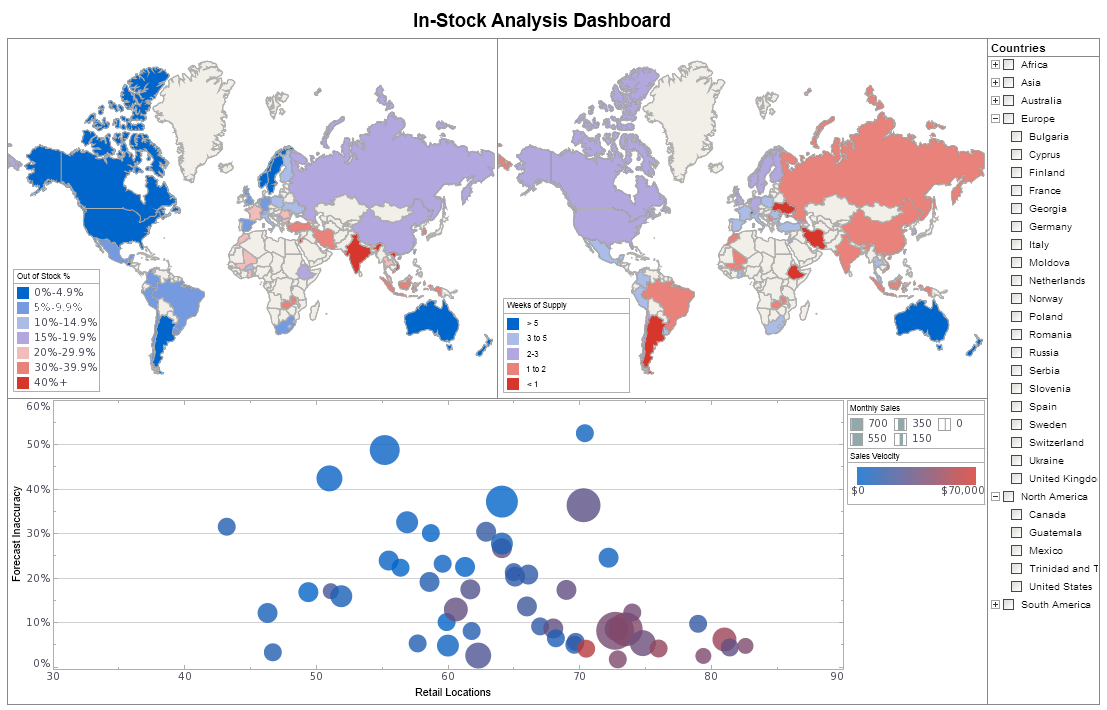InetSoft Webinar: User Created Visual Analyses
This is the continuation of the transcript of a Webinar hosted by InetSoft on the topic of "The Topology of the Visualization Vendor Landscape." The speaker is Abhishek Gupta, Product Manager at InetSoft.
Another question, someone still has to create the initial sandbox to be explored, so where is IT required, or can the user create a visual analysis on their own? The big issue is understanding the data. An end-user generally is not going to be able to go and sort through the Oracle Warehouse and figure it out the 105 tables they need to load to get the content they need do the analysis.
On the other hand, if it’s just two tables they need to work with, sure they can figure it out. Even simpler a person can easily import their own spreadsheet and doing everything on their own. So it depends on where the data is that they need to work with.
While it’s not all wizard driven, it’s not hard to do it once the data is in the software. The challenge usually is what’s in the data, and what has to be selected from where to use it. Typically in those situations where it’s going to a group of people using it, and the data is come from an Oracle data warehouse with a lot of tables, you’ll need your IT staff to set up the software.
| #1 Ranking: Read how InetSoft was rated #1 for user adoption in G2's user survey-based index | Read More |
IT Creates the First Dashboards
Once it is set up, it’s easy to create your own dashboard or analysis. Or if a power user or IT creates the first dashboards or analyses, you can easily modify them for another purpose, and then it will load the data perfectly fine for the new purpose.
A related question is in the production mode, how does it load the data? So, good question, if it’s ad-hoc, it’s on the menu, you just load data and it pops in. Usually in production mode, you could schedule the software to update a data cache on a daily basis. It can load more often. It can load on events, but typically with large operational data stores, you’ll schedule a cache update.
We kick off the trigger at let’s say 3:00 in the morning, and it goes and loads the 105 Oracle tables and puts it in the on the file server. And then the users come in from either with client or on the web or the iPad. And there are two good reasons to do that. One is we’re not hitting on the data base during the day. Sometimes that can interfere with operational performance. In this non-live mode, we’re only touching the systems once a day.
Two is the data stays stable for the day typically people don’t want to be examining it at 9:00 in the morning, go to their boss at noon and find out the data is changed. So obviously we can load on demand, but most cases we load in that mode.
 |
Learn about the top 10 features of embedded business intelligence. |
Support Visual Analysis on Tablets
There is another question about the iPad, when you are running an iPad, what actually is running on the iPad is the question? The answer is not much which is the same with our browser based. The iPad browser is using HTML5 to render the results coming from the multi-threaded server app. But if you are running it, the data processing runs on the server somewhere.
And then basically the iPad or browsers are interfaces to it. The server sends down images to tablet. And then we’re picking up the interaction locally, and we’re maintaining multiple sessions on the servers. So if there are many users, they are all having different experiences. Their browser on the iPad is showing their own interactivity.
And we’re shipping images because it’s much lighter with the data volume sets needed to create graph. We’re open to that, but right now we’re very efficient, enabling fast interaction as you saw in the demos. It’s very fast delivery. It looks like a client, and so smooth, and it’s completely thin.
Sharing Table Among Dashboards
We have got another question, are the tables that you manipulate at the worksheet level tied to a single dashboard or visualization, or can it be shared between different projects? Yeah, they can be shared. The model there to think of is Excel again. So you create a workbook which loads data somewhere, and then you have it.
If you want another project, you would then modify that to another workbook which would you use the same data but it’s going to show it in different way, purposely differently. I’d say our projects when we build a second one, the data isn’t typically a 100% the same as the first one. If you go back to the fundraising example that we showed, that was where we were finding prospects.
If you now want to look at the mailing campaigns, the e-mail campaigns, some of that prospect data you don’t need, but you then need all the mail sent and all e-mail sent. So you’re typically are swapping around a few tables, but in general a lot of the data is shared in something like that and you would just create another viewsheet pointing to the first worksheet. That way you don’t have to redo all those joins and selections.
What else do we have for questions? What data sources do we connect to? We connect the most common relational databases as well as Excel, Access, text files, salesforce.com and a bunch of other enterprise application and OLAP servers. We have some clients who have older databases or sort of proprietary databases and in those cases it’s possible to create a custom connector using our API.
 |
Read why choosing InetSoft's cloud-flexible BI provides advantages over other BI options. |
I see we’re also bumping up against our hour I would. If another question comes in a minute, we’ll get it. Just in closing I would like to go back and of summarize the points that about different categories of visualization tools. They don’t all do the same thing. We offer the full range of BI functions, from data analysis and discovery to dashboarding and production reporting.
But hopefully you got a good sense of the visualization capabilities and the importance of presenting data in a way that the human mind can see the stories in it and interact with it. And you’ve also gotten to appreciate a little bit more about what we do in the analytic focus of untangling problems and helping people really navigate through data, richly and quickly.
| Previous: Acting on the Findings from Discovery Analyses |