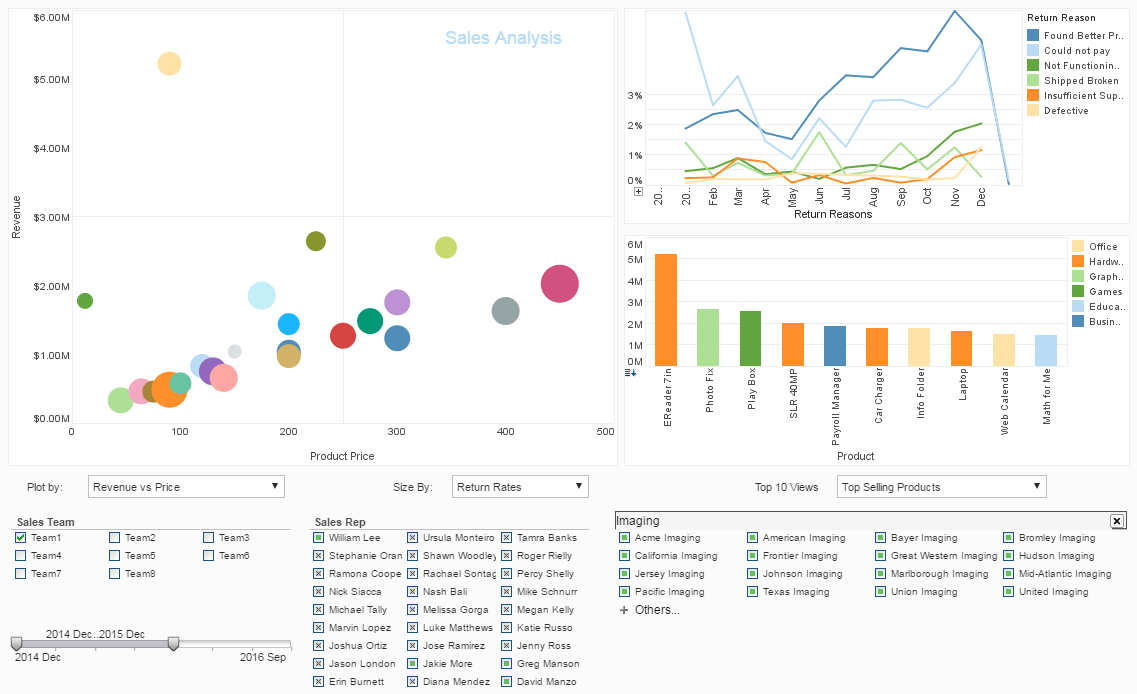Using ERWin Importer to Import Both Physical and Logical Models
During data model creation, the designer has to manually build physical and logical views of the database schema. Creating these views can be a time-consuming and tedious task, as schemas can be large and complex.
ERWin is a widely used database modeling tool with reverse engineering functionalities, used for database design. InetSoft software provides a tool for importing both physical and logical models created in ERWin directly into the Repository, making the data model creation process fast and convenient.
Designers can use a simple command line application called ‘ERWinImporter’ to import ERWin models saved in the XML format. The command line arguments are listed below. Note that proper classpath should be configured so that all InetSoft JAR files are present.
Enforcing meta-data checking is highly recommended since the Data Modeler performs case sensitivity checks on table and column names in the data model by using the meta-data. Any case inconsistency will result in an incomplete import of the data model information. Consider an instance where the table and column names in the ERWin data model are not case-consistent with the database meta-data (e.g., table ‘ORDERS’ in meta-data is called ‘Order’ in ERWin).
| #1 Ranking: Read how InetSoft was rated #1 for user adoption in G2's user survey-based index | Read More |
With meta-data checking enforced, the ERWinImporter will automatically convert the case of the ERWin table and column names to match those in the meta-data. If meta-data checking is not performed, then the ERWinImporter will just neglect the tables/entities in the ERWin file that are not consistent with the database meta-data. This results in an incomplete import.
If no database owner is specified, the ERWinImporter will make an intelligent guess and select an owner. If your ERWin file contains tables with names such that multiple database owners own tables with the same names, the ERWinImporter will select the owner who owns all the tables and has at least one of those table names unique to himself. For example, consider a schema which has Owner1 (Orders, Customers, Products) and Owner2 (Orders, Customers).
The ERWinImporter will select Owner1 as the owner, because he owns all of the tables in the schema, and additionally owns a table called ‘Products’. If Owner2 also owned a table called ‘Products’, no single user would be selected, which would result in the generation of a corrupted physical view containing tables owned by multiple users.
|
Continued: Structured
and Free-form Queries
|