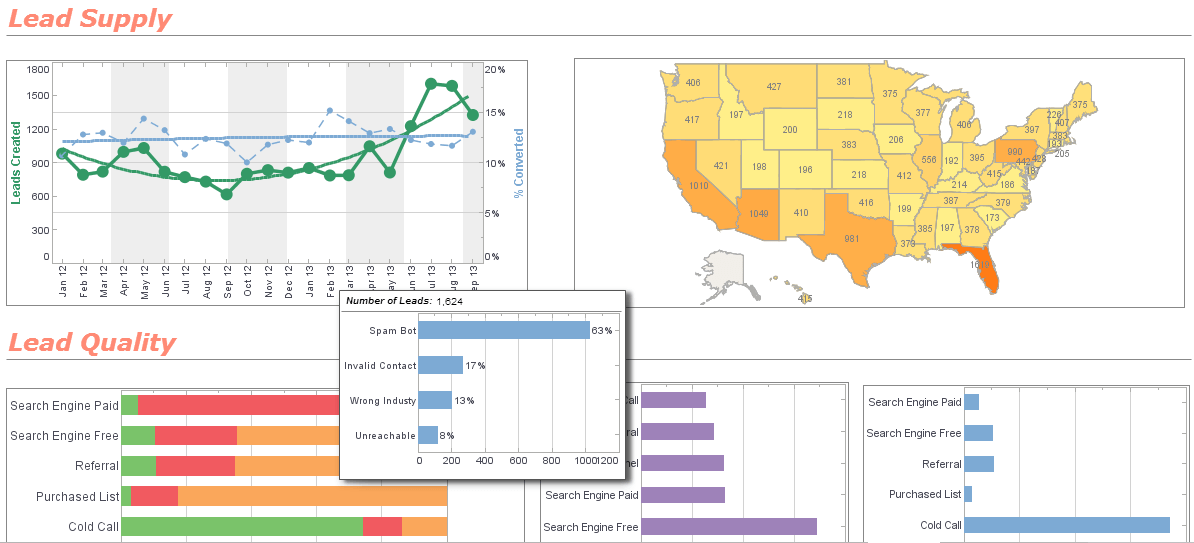Administering Archived Reports
Administering archived reports is simple with InetSoft's reporting software, an intuitive reporting solution that is used as a stand alone or embedded solution at enterprises worldwide. View the information below to learn more about the Style Intelligence solution.
Administrators can manage the reports and the trashcan through the Enterprise Manager.
A report can be saved into the archive through a scheduled task or by a user through their Portal page, using the 'Save as archive' option in the 'Save As' dialog box. If a file system archive is being used, archiving a report with the same name as an existing archived report will cause the original archived report to be overwritten by the new archived report.
If a 'CVS' archive is being used, saving a report to an existing report adds a new version to the archive, rather than replacing the previous version. The versions are stored until removed explicitly by the user, or according to the version archive rule.
If a user has at least read permission in an archived report, the archived report shows up on the repository
tree on the user's Portal page. A user can then click on the archived report name to view the report.
The administrator can select any report from the tree and delete it, and is not restricted by the access
permission of the report. Once a folder or report is deleted, it is moved to the trashcan.
End users can delete a report from the repository tree if they have delete permission on the report. When a
report is deleted, it is placed in a trashcan, and can be recovered by an administrator.
The trashcan can be accessed by clicking on the 'Trashcan' node on the navigation tree under the Report tab. To restore a folder or report, select the folder or report and click 'Undelete'. The folder or report is recovered from the trashcan and placed back in the archive. A folder or report can be permanently removed from the archive by deleting it from the 'Trashcan'. After the folder or report is deleted from the 'Trashcan', it cannot be restored to the archive.
Similarly, archived reports can be removed from the repository without the file being deleted. This is called 'Unmount', and can be done on the detail page of the archived report, or that of its parent folder. At the folder level there is also an option to 'Scan' which will look at the physical folder contents and recreate the repository entries. This could also be used to add arbitrary documents to the repository.
More Articles About Reports
Cost per Acquisition of a Patient - A financial measure known as "cost per acquisition" determines the typical expense a healthcare facility bears when bringing on a new patient. Healthcare providers need to be aware of the costs associated with acquiring new patients since these costs have an immediate effect on their bottom line. Divide the whole cost of patient acquisition (including marketing, staff, and other associated expenditures) by the total number of new patients gained within a certain time frame to get the CPA. Healthcare companies may more effectively plan their marketing resources and find cost-effective acquisition channels by keeping an eye on CPA...
Good Consolidated Dashboard Software - Between BI vendors, CRM solutions, marketing programs, and other types of informational solutions, companies often find themselves with numerous dashboards and reporting options from different providers, all designed for different purposes and data sources. Analysts are left to sort through multiple solutions to find observations that will hopefully add up to meaningful insights...
How Data Mashup Speeds Up BI - With an easy-to-use data mashup tool, users can quickly pull together data that they want to visualize or report on. There is no need to aggregate the data into OLAP cubes. Style Intelligence operates on the granular detailed data, no matter how large the database is, intelligently rolling up hierarchies and summations on the fly...
Live Insurance Coverage Analysis Dashboard - The Insurance Coverage Analysis Dashboard below is an example of InetSoft's interactive BI software. Targeted towards organizations of a many scopes, InetSoft's dashboard solution is ideal for users looking for simplicity, power, and performance. A pioneer since 1996, InetSoft prides itself on combining data mashup, dashboards, and reporting solutions to help businesses enhance business performance in a range of ways...
Meteorological Parameters Dashboard - Apart from particular contaminants, meteorological indicators are also included as critical KPIs in air quality dashboards. These consist of wind direction, speed, temperature, and humidity. Since climatic conditions affect how pollutants disperse and change, understanding them is essential for interpreting data on air quality. For instance, the direction and speed of the wind influence how pollutants spread through the atmosphere, while temperature and humidity have an impact on the chemical processes that result in the creation of certain pollutants...
Who Is Using Predictive Analytics - Earlier there would be notorious studies displaying the fact that the same men who purchase diapers also purchase beer simultaneously. Such confusing data is no longer a problem as now we can benefit from the use of analytics in retail industry. For example, online vendors these days use Google analytics on websites for determining the offers that are apt for their customers, assessing the success of the promotional events, etc. Retailers are also using analytics for price optimization & merchandize planning. It is also possible to realize the ROI percentage derived with the proper use of analytics...
Food Safety Dashboard Example - Government health departments handle enormous amounts of data, which is why many health departments need business intelligence solutions to manage and analyze data as efficiently as possible. And Style Intelligence by InetSoft can help. The Style Intelligence solution will enhance public health department's abilities to detect problems, conduct research and assessments, identify trends, and develop evidence-based solutions...