Dashboard Conference Mailing
Users can create templates that efficiently mail conference reports out ahead of time, saving a great deal of time and effort, and available in InetSoft's comprehensive real-time analytical reporting and dashboard software. View the example below to learn more about the Style Intelligence solution.
Compiling a custom mailing list for an upcoming conference is a necessary, but laborious, task. The functions provided by the Data Worksheet simplify this task. Say we are hosting a conference for select customers and we would like to send them printed invitations. Seating is limited, so sending an invitation to every customer would not be cost effective. Therefore, to narrow down the list of the customers to whom we will send the invitation, we can use their order history.
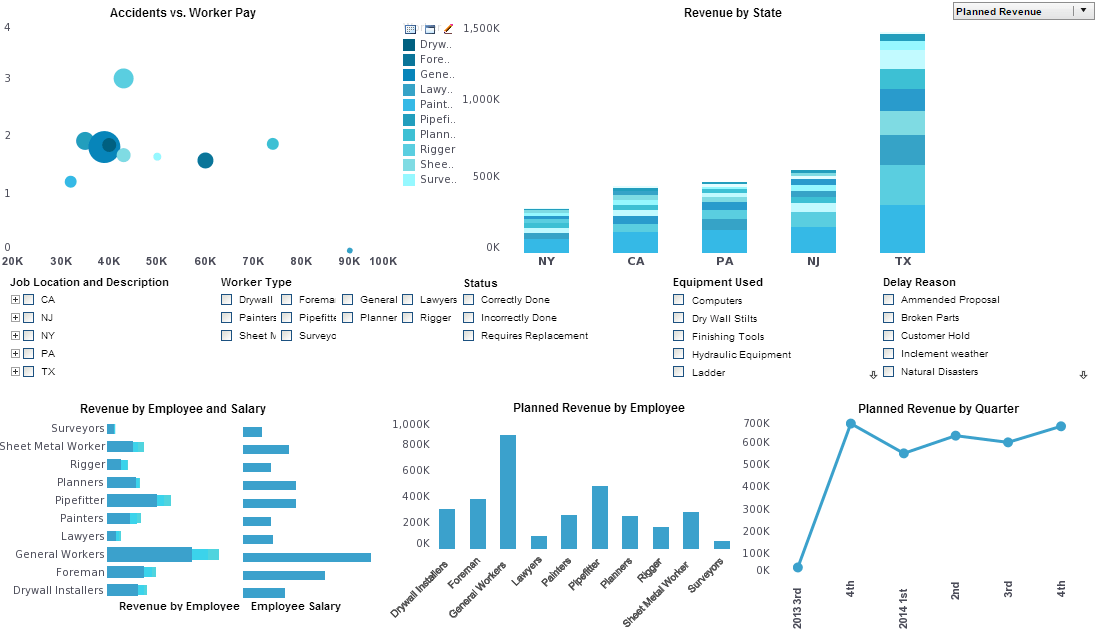
Suppose we decide to send an invitation only to the following customers: • The top 3 customers this year • The customers who have purchased at least one of our products in the last two weeks
In this example, we will make use of the following components and methods: • A User-Defined Date Range • Advanced conditions • Concatenated table options • Group and aggregate options • A table value in the filter conditions
Assume we have two tables: A table of order information for each customer, called 'OrderInfo', and a table of contact information for each customer, called 'ContactInfo'.
To build the desired invitation list, follow these steps:
1. Generate a list of all customers who have purchased at least one of our products in the last two weeks.
To do this, create a User-Defined Date Range, 'Range', and apply this new User-Defined Date Range in a filter condition on the 'OrderInfo' table. Name this new table 'RecentCustomers'. The 'RecentCustomers' table will to have two columns, 'Customer Company' and 'Order Date'. We require the 'Order Date' field to specify the date condition, but the column can then be hidden.
2. Generate a list of the top 3 customers for this year. To do this, apply a ranking condition to the 'OrderInfo' table so that it only lists the top 3 customers based on the sum of the 'Total' sales for each customer.
3. Once we have both of these tables, we can unite them into a single table. Create a Composition table using the 'union' set operation. This requires that both base tables have the same number of columns, so hide all the columns of both tables except for the 'Company Name' columns. Name this new Concatenated table 'CustomerList'. This table contains the list of Company names to whom we wish to send invitations.
4. We now need to retrieve the corresponding contact information for these companies. Specify a subquery-based filtering condition on the 'Company' field of the 'ContactInfo' table, so that a record is only displayed if the company is “one of” the companies in the 'CustomerList' table.
More Articles About Dashboards
Adding Highlights to a Business Dashboard - InetSoft's Style Intelligence offers an easily modified powerful analytic visualization dashboard. This enables users to study fluctuations and trends at a glance. View the example below to see how you might benefit from this invaluable analytic tool. You can highlight specific geographic levels in a map based on the data they represent. For example, you can highlight an entire state, or highlight just the cities within the state. In this example, you will highlight in green all the states where the Sum(Quantity Purchased) ranges from 0-1500, and highlight in red all the states where the Sum(Quantity Purchased) ranges from 1500-5000...
Advantages of an Ad Hoc Report Wizard - An ad hoc report wizard is a powerful tool that guides users through the process of creating customized reports on demand. This tool simplifies the report creation process, making it accessible to non-technical users while providing advanced functionalities for more experienced users. Here are the key advantages of using an ad hoc report wizard: 1. User-Friendly Interface An ad hoc report wizard typically features a user-friendly, intuitive interface that guides users step-by-step through the report creation process...
Better PeopleSoft Dashboard Reports - In addition to accessing almost any open standards data source, InetSoft's BI application for dashboards, reports, and enterprise mashups can also access PeopleSoft data. InetSoft's BI solution is a good choice if you are interested in: Upgrading Your Dashboards and Reports for Your PeopleSoft Applications For any of the enterprise applications you may be using, you may wish for a greater level of interactivity or for more appealing look compared to the out-of-the-box dashboards and reports provided by PeopleSoft. InetSoft has pioneered the development of highly engaging, user-friendly HTML5-based visualizations and dashboards that are easy to develop and personalize...
How to Make a Map With Path in InetSoft - To display data on a map by latitude and longitude, follow the steps in the walk-through below: Walkthrough: The 'Map Points' Data Worksheet can be found in the 'Examples' folder. In this example, you will label a map with a list of landmarks along Historic Route 66. The locations of the landmarks are provided by the 'Map Points' Data Worksheet data block, which contains raw latitude and longitude data. The 'Map Points' Data Worksheet can be found in the 'Examples' folder. Follow the steps below: Prepare Your Data The data source for the chart (data block, query, or data model) should represent dimensions and measures as independent columns or fields, including a date column, as shown below. See Prepare Your Data for information on how to manipulate your data, if it is not currently in this form. (Note: A properly designed data model will already have the correct structure...
How To Create Report Roles - InetSoft's reporting software gives administrators simple tools that allow them to easily create report roles, so that the right privileges are transferred onto the correct users. View the information below to learn more about the Style Intelligence solution. A role (e.g., Manager, Developer, Analyst, etc.) is a function and can be used to assign functional permissions to a set of users who have to perform a set of tasks or operations. For example: • Developer: Ad Hoc reporting; Explore View • Manager: Ad Hoc reporting, Dashboard, and Scheduler • Analyst: Explore View...
Parameters for Dynamic Report Generation - Dynamic report generation with parameters offers significant flexibility and customization options, allowing users to tailor reports to specific needs and conditions. Determining when to allow parameters for dynamic report generation depends on several factors that impact usability, functionality, and user experience. Here are key considerations and scenarios where enabling parameters for dynamic report generation is advantageous...
Using Dashboards for Supply Chain - As visual representations of data dashboards provide quick and easy access to important information. In the context of supply chain and shipping, dashboards can provide real-time visibility into the supply chain and shipping operations, allowing stakeholders to quickly identify and address any issues that may arise. With access to up-to-date and accurate information, decision-makers can make informed decisions that can help optimize the supply chain and shipping processes. Dashboards can also help facilitate collaboration and communication among different teams and departments involved in the supply chain and shipping processes...
| Previous: Embedded Dashboard Variables |

