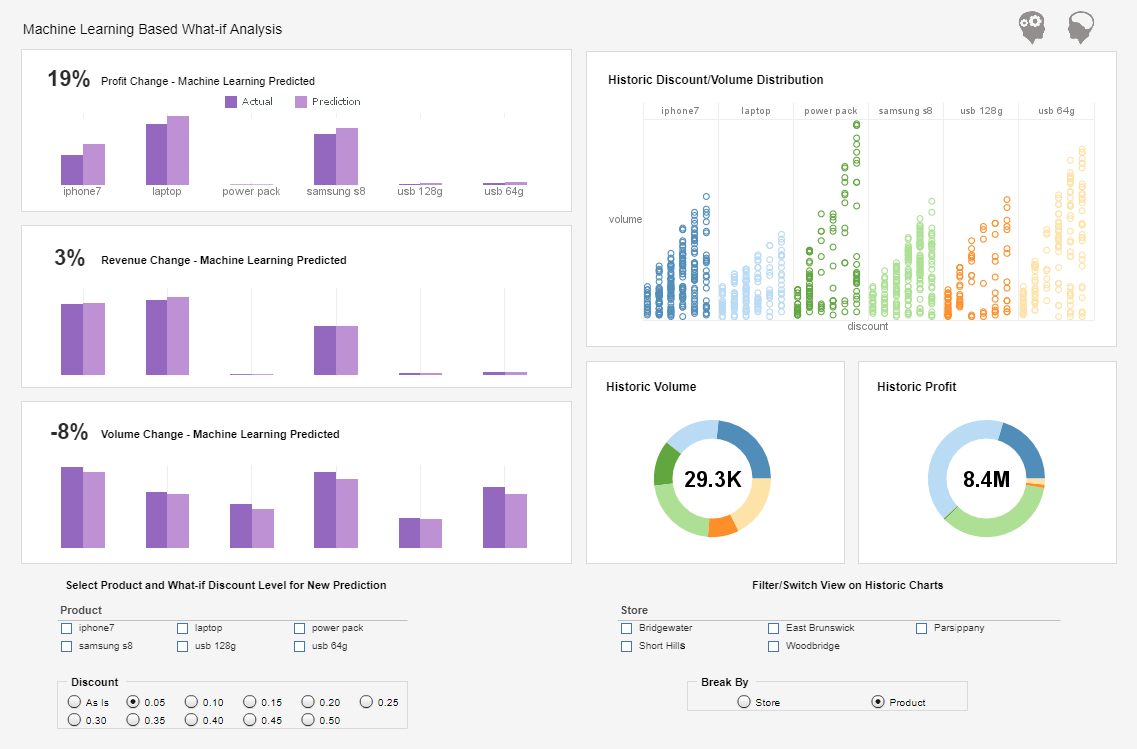InetSoft Product Information: Dashboard Software Components
Dashboard software components are built in visual tools that allow you to modify data in innovative ways that move far beyond the days of plain old numbered grids. View the example below to learn more about the Style Intelligence solution.
Graphical output components display summarized data using a familiar measurement device (Gauge, Cylinder, Thermometer, Sliding Scale, etc.). The highly graphical nature of these objects makes them ideal candidates for presenting key indicators. Like data views, graphical output components are controlled by selection and input components.
Thermometers, Cylinders, Scales, and Gauges are identical in terms of data binding and functionality. They display a summarized value for a single column in a Worksheet Data Block. These output components differ only in appearance.
To add an output component to a Viewsheet, follow the steps below:
1. Drag the desired component from the Component tree into the grid.
2. Drag a column from the Data Block (at the top of the Components tree), and drop it onto the output component. This binds the output component to the Data Block column, so that the component displays a summary of the values in that column.
3. To specify the summarization method, follow these steps:
a. Right-click the component, and select ‘Properties’. This opens the ‘Properties’ dialog box for the component.
b. In the Data tab of the ‘Properties’ dialog box, select a summarization method from the ‘Aggregate’ menu, and click ‘OK’.