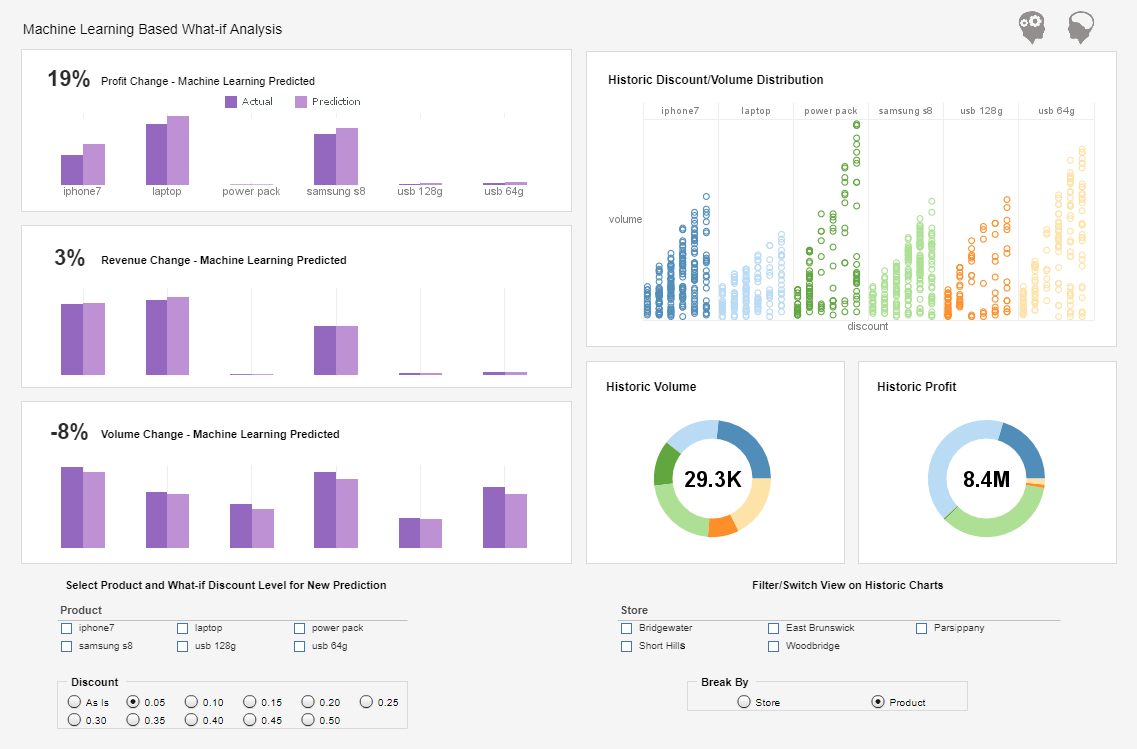InetSoft Product Documentation: Dashboarding Software - Shape Components
InetSoft's dashboarding software presents users with shape components that allow for stunning visual displays of complex data. View the example below to learn more about the Style Intelligence solution.
Shape components allow you to add simple geometric shapes to a Viewsheet. You can use these shapes to provide frames and backgrounds for other components, and to improve the aesthetic appearance of the Viewsheet.
You can draw several shapes on the Viewsheet grid, including lines, rectangles, and ovals. To draw a shape on the Viewsheet grid, follow the steps below:
1. From the ‘Shape’ node on the Component tree, drag the desired shape onto the Viewsheet grid.
2. Click the shape to select it.
3. Drag the body of the shape (or the “move” handle) to reposition the shape as desired.
4. Drag the border handles to resize the shape as desired.
| #1 Ranking: Read how InetSoft was rated #1 for user adoption in G2's user survey-based index | Read More |
| Previous: Dashboarding Queries |