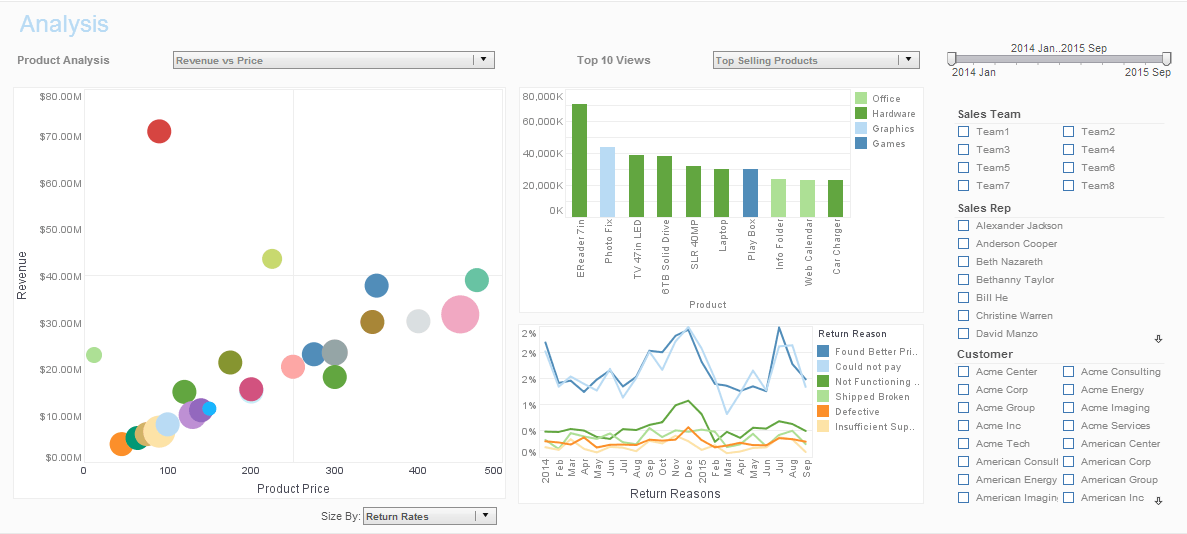Evaluate InetSoft's Graph Program
Looking for a graph program? InetSoft offers both free and commercial graph programs. View a demo and try them out for free. Visualize Free is a free business graph application. No software to install, just upload your spreadsheet.
TimeScale.setMin(value)
Specifies the earliest date on the scale.
Parameter
value a Date object
Example (Report or Viewsheet)
importPackage(inetsoft.graph)
importPackage(inetsoft.graph.data)
importPackage(inetsoft.graph.scale)
importPackage(inetsoft.graph.aesthetic)
importPackage(inetsoft.graph.element)
importPackage(inetsoft.graph.coord)
var date1 = new Date();
var date2 = new Date();
var minDate = new Date();
date1.setFullYear(2108,0,1);
date2.setFullYear(2109,0,1);
minDate.setFullYear(2005,0,1);
var arr = [["Date", "Quantity"], [date1,200], [date2,300]];
dataset = new DefaultDataSet(arr);
graph = new EGraph();
var elem = new IntervalElement("Date","Quantity")
var tscale = new TimeScale("Date");
tscale.setMin(minDate);
graph.setScale("Date", tscale);
graph.addElement(elem);
CategoricalScale
The CategoricalScale object contains a nominal scale, i.e., a scale that logically maps nominal values to physical attributes. To create a CategoricalScale object, call the CategoricalScale constructor with the fields for which the scale should be generated.
var qscale = new CategoricalScale('State');
You can pass the names of the fields (e.g., 'State') for which the scale should be generated to the constructor, or specify these later using the inherited Scale.setFields(field) property.
Example (Report or Viewsheet)
importPackage(inetsoft.graph)
importPackage(inetsoft.graph.data)
importPackage(inetsoft.graph.scale)
importPackage(inetsoft.graph.aesthetic)
importPackage(inetsoft.graph.element)
importPackage(inetsoft.graph.coord)
var arr = [["State","Quantity"], ["NJ",200], ["NY",300]];
dataset = new DefaultDataSet(arr);
graph = new EGraph();
var elem = new IntervalElement("State", "Quantity");
var sscale = new CategoricalScale("State");
var qscale = new LinearScale("Quantity");
var coord = new RectCoord(sscale, qscale);
coord.transpose();
graph.setCoordinate(coord);
graph.addElement(elem);
Specifies the maximum value of the scale.
Parameter
value Number specifying the maximum scale valueExample (Report or Viewsheet)
importPackage(inetsoft.graph)
importPackage(inetsoft.graph.data)
importPackage(inetsoft.graph.scale)
importPackage(inetsoft.graph.aesthetic)
importPackage(inetsoft.graph.element)
importPackage(inetsoft.graph.coord)
var arr = [["State", "Quantity"], ["NJ",200], ["NY",300]];
dataset = new DefaultDataSet(arr);
graph = new EGraph();
var qscale = new LinearScale("Quantity");
var elem = new IntervalElement("State", "Quantity")
qscale.setMin(150);
qscale.setMax(450);
graph.setScale("Quantity", qscale);
graph.addElement(elem);
CategoricalScale.setValues(value)
Specifies the categorical values in the scale, and their order.
Parameter
value Array of String
Example (Report or Viewsheet)
importPackage(inetsoft.graph)
importPackage(inetsoft.graph.data)
importPackage(inetsoft.graph.scale)
importPackage(inetsoft.graph.aesthetic)
importPackage(inetsoft.graph.element)
importPackage(inetsoft.graph.coord)
var arr = [["State", "Quantity"], ["NJ", 200], ["NY", 300]];
dataset = new DefaultDataSet(arr);
graph = new EGraph();
var elem = new IntervalElement("State", "Quantity");
var sscale = new CategoricalScale("State");
var qscale = new LinearScale("Quantity");
var coord = new RectCoord(sscale, qscale);
sscale.setValues(["NY","NJ"]);
coord.transpose();
graph.setCoordinate(coord);
graph.addElement(elem);
ScaleRange
The ScaleRange object contains the calculation strategy for finding the scale range.
ScaleRange.setAbsoluteValue(boolean)
Specifies whether negative quantities should be represented against the positive axis or against the negative axis (default).
Parameter
Boolean true: show neg values on pos axis false: show neg values on neg axis
Example (Report or Viewsheet)
importPackage(inetsoft.graph)
importPackage(inetsoft.graph.data)
importPackage(inetsoft.graph.scale)
importPackage(inetsoft.graph.aesthetic)
importPackage(inetsoft.graph.element)
importPackage(inetsoft.graph.coord)
var arr = [["State", "Quantity"], ["NJ",200], ["NY",-300]];
dataset = new DefaultDataSet(arr);
graph = new EGraph();
var qscale = new LinearScale("Quantity");
var elem = new IntervalElement("State", "Quantity");
var frame = new DefaultTextFrame();
frame.setField("Quantity")
elem.setTextFrame(frame)
var range = new LinearRange();
range.setAbsoluteValue(true);
qscale.setScaleRange(range);
graph.setScale("Quantity", qscale);
graph.addElement(elem);
StackRange
The StackRange object computes the range by “stacking” the data values. To create a StackRange object, call the StackRange constructor.
var range = new StackRange();
Example (Report or Viewsheet)
importPackage(inetsoft.graph)
importPackage(inetsoft.graph.data)
importPackage(inetsoft.graph.scale)
importPackage(inetsoft.graph.aesthetic)
importPackage(inetsoft.graph.element)
importPackage(inetsoft.graph.coord)
var arr = [["State", "Quantity"], ["NJ",200], ["NY",300]];
data = new DefaultDataSet(arr);
graph = new EGraph();
var qscale = new LinearScale("Quantity");
var elem = new IntervalElement("State", "Quantity")
qscale.setScaleRange(new StackRange()); // adds 200+300
graph.setScale("Quantity", qscale);
graph.addElement(elem);
More Articles About Graphing
Constructing SQL Queries - As a general tip for constructing SQL queries, you should always carefully evaluate whether you use Select query, the SELECT DISTINCT query clause or not. Some report developers will automatically add this clause to every Select statement even when it's not necessary. This is actually a bad habit that should be reduced. Let me see here. Let me think about some of the other things we are talking about here. So we talked about the DISTINCT, the DISTINCT basically causes a lot of extra work on the database so we just talked about that in conjunction with UNION...
Demo of Building a Conference Mailing - Users can create templates that efficiently mail conference reports out ahead of time, saving a great deal of time and effort, and available in InetSoft's comprehensive real-time analytical reporting and dashboard software. View the example below to learn more about the Style Intelligence solution. Compiling a custom mailing list for an upcoming conference is a necessary, but laborious, task. The functions provided by the Data Worksheet simplify this task. Say we are hosting a conference for select customers and we would like to send them printed invitations. Seating is limited, so sending an invitation to every customer would not be cost effective. Therefore, to narrow down the list of the customers to whom we will send the invitation, we can use their order history...
Evaluate InetSoft's Analytics Solution for data.gov - Are you looking for a good analytics solution that is compatible with data.gov? InetSoft's pioneering BI application produces great-looking cloud-based analytic views with an easy-to-use drag-and-drop designer. View a demo and try interactive examples...
Good Database Visualization Software - At InetSoft, we pride ourselves on business intelligence and providing organizations with the best solution. With our top of the line BI software, Style Intelligence, users will be able to access a slew of databases and convert the data into organized visuals. Want to learn more? Contact us for more information and we'll provide free technical assistance with your evaluation...
Option for Creating Database Reports - Are you searching for ways to create database reports? InetSoft's award-winning reporting tool supports a multitude of databases. Our reporting focused solution, Style Report Enterprise, is a cost effective and time efficient software application developed for organizations looking to create and analyze high quality reports. Style Report Enterprise is a Web-based reporting tool that provides production, interactive, and ad hoc reports, simplifying the work for your organization. Want to learn more? Contact us for more information and we'll make sure to guide you along the right path...
Turn Customer Data into Profitable Insights - Like many other businesses, credit unions have accumulated tons of data to better serve their customers, including demographic, behavioral, transactional, payment, and others. This data comes from member surveys, marketing platforms, interviews, member accounts, and third-party software. However, 45 percent of credit unions don't have a strategy for implementing data analytics and analyzing patterns in customer data, says Credit Union Journal. Business intelligence solutions like dashboards and analytics now help with collecting even more data and turning it into trends, patterns, and ideas. For example, an advanced analytics tool can help with achieving these strategies...