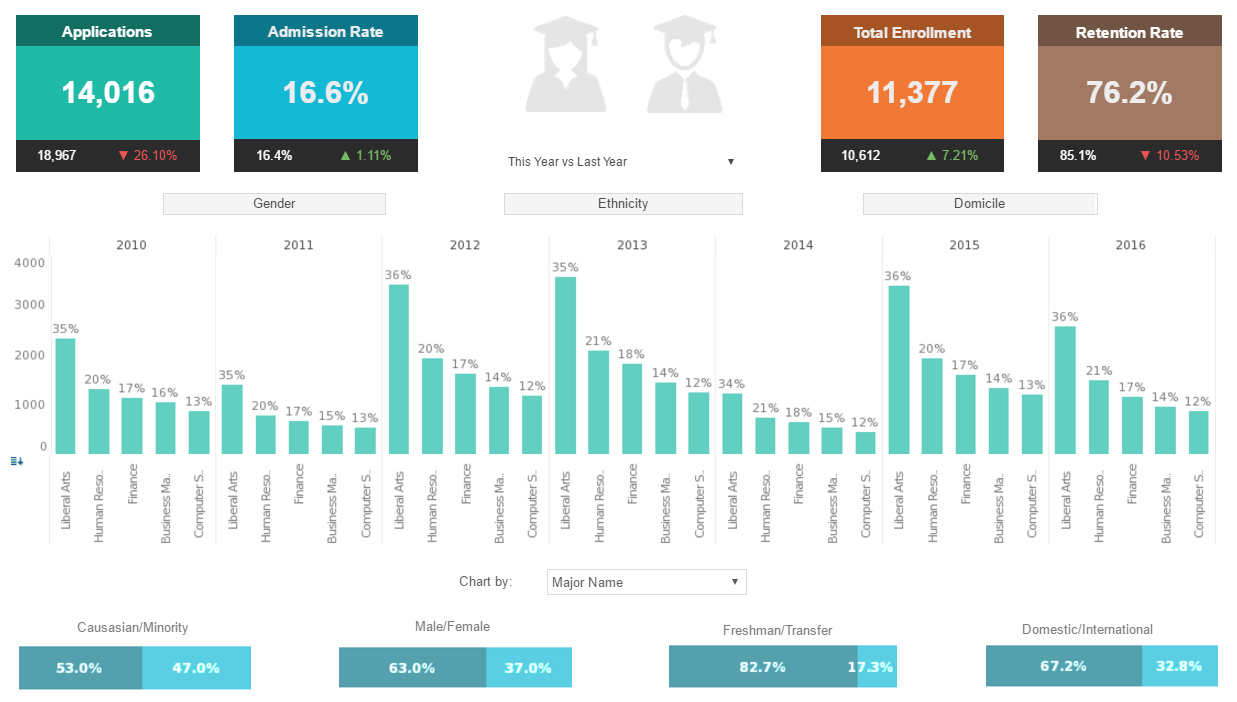InetSoft Webinar: Increasing Adoption of BI Software with Better Integration
This is the continuation of the transcript of a Webinar hosted by InetSoft on the topic of "Building a Winning Dashboard" The speaker is Abhishek Gupta, sales engineer at InetSoft.
The next big tip in increasing adoption of BI software is better integration. If you want to break down barriers and silos, you can't live in an environment where people operate in silos. It needs to work with your existing security environment. May be you can embed it into an existing enterprise application, into your Internet portal, or a share point environment that you have and everybody uses for all the document collection.
I think a big way to increase integration is really using notifications and alerts that are sent straight to your inbox. So, here's an example of such an alert that I received to my inbox about two days ago, and what you can see here is, for example, is that day four has an increase in downtime, and I can immediately see that behavior.
I can click on that link and go to the dashboard and further investigate what's going on here. So, it's a great way to be a bit more proactive versus constantly having to remember to log into a dashboard and consume the information. You can also set up a reminder to check your numbers whenever new data comes in or every Monday at 8:00 a.m. before your management meeting.
| #1 Ranking: Read how InetSoft was rated #1 for user adoption in G2's user survey-based index | Read More |
Improve Dashboard Adoption
So we can really improve adoption simply by making dashboards a part of people's everyday routine. This sort of integration and taking things all the way through is really key to getting people use the dashboard tools without having to feel like it's an extra step to get to it. But, how should things be presented? What do I mean when I say design? So here's a great quote from Steve Jobs, and I really love this quote. It's "design is not just how it looks like and feels like, design is how it works and what it'll do."
I will show you seven quick dashboard design principles that you'll hopefully take back with you after this webinar, and I hope you'll find it useful, not just when you design dashboards, but also when you create spreadsheets and different reports or when you want to create a better presentation or even in your daily communication, I feel those principles can apply to more than just dashboards.
Number one rule about good dashboard design, I want to show the data and do not distort it. Here is a chart that shows how a teacher's algebra class compares against various benchmarks. So you can see her other classes, the rest of the school, and the entire district. Now you can see the median grade for her other classes, which is represented by the tallest bar at 79.
Now take a look at the other bars and see if you can guess what their values are. Now, I can't use a poll here, because there can be too many options here, but I do expect you to be honest with yourself and really try to guess what number you would assign to the other benchmarks. Now, I am going to add to labels, the labels to the value axis. How many of you guessed it correctly? Again, I don't have a poll to present, but I am assuming that a lot of you guessed incorrectly, and why is that?
So, let's do a real simple adjustment here and change it so the axis starts at zero. Now, this is what the bar chart should have shown from the first place. Now, it's very simple. The reason that we had that wrong assumptions are because our visual cortex is very good at comparing lengths along a common base, and that's why bar charts work so well.
So for most cases that I can think of, a bar chart is only useful if the axis starts at zero. Unless of course, you goal is to misrepresent data. So, the message here is to let information be the focus, not the visual treatment of the information. Here's a fun one. So this is the result of going to PowerPoint and dropping a 3D pie chart off on the canvas.
So here's my 3D pie chart and to be clear, I have exaggerated this one, just to prove the point. Can you can guess what the central U.S. sales are from the fourth quarter? It's quite funny that you actually need to guess that. I can definitely change it to and make it a bit easier if we take the perspective out of the chart.
| Previous: How to Pick the Right Key Performance Indicators |