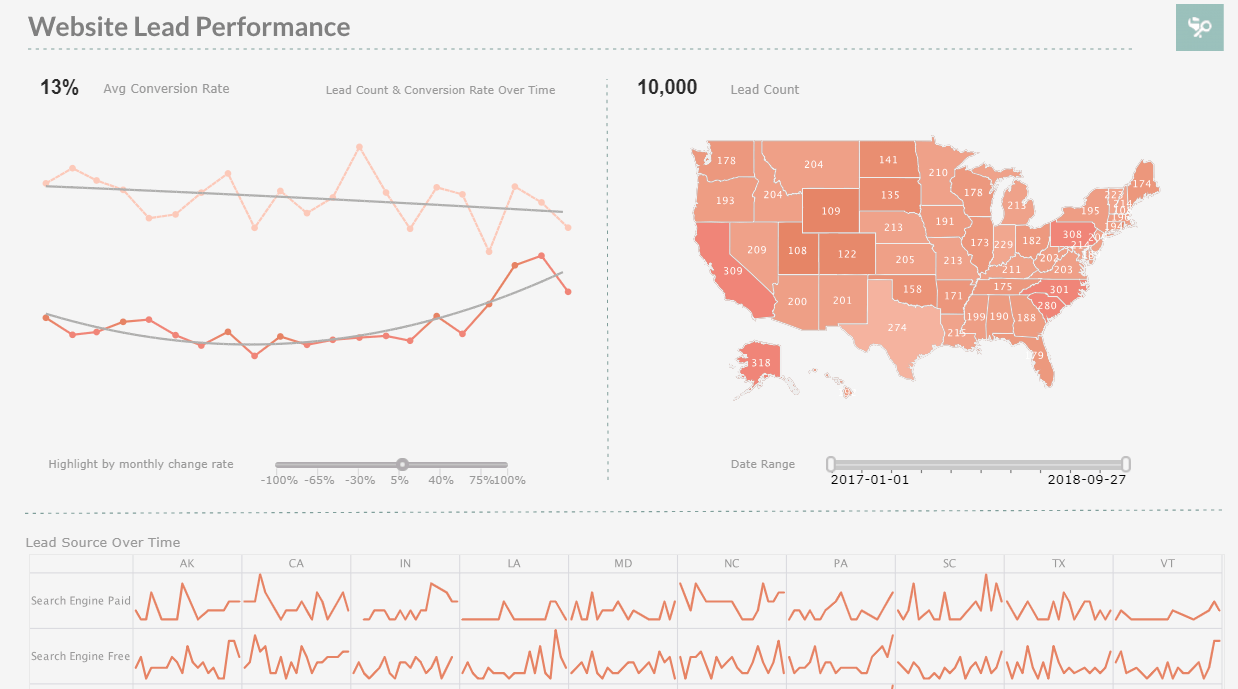How to Use Maps in an Interactive Dashboard
InetSoft's interactive dashboard solution allows you to customize the way your data is displayed in map to give you maximum self-service in data exploration. View the example here to learn how InetSoft's Style Intelligence can help your business analyze performance.
You can interactively explore a map in Visual Composer using tools such as Zoom, Pan, and Pick. When you save the Viewsheet, the current state of the map is also saved, and this determines the initial view for the end-user. There are two basic ways to manipulate the map, by using the Control Panel, and by clicking and dragging on the map itself. These methods are described below.
Adjusting the Map by Clicking and Dragging: You can set the initial map view by simply clicking and dragging on the map. (Note: The map may take a few moments to update after you make a change.)
Adjusting the Map using Control Panel: You also set the initial map view by using the Control Panel. Click ‘Show Control Panel’ at the top right of the map to open the control panel toolbar on the right side of the map.
| #1 Ranking: Read how InetSoft was rated #1 for user adoption in G2's user survey-based index | Read More |
Here you will set the initial map view to include just the New York tri-state area.
- Click the �Show Control Panel� button in the upper-right corner of the map. This opens the control panel toolbar on the right side of chart.
- In the control panel, drag the zoom slider to the level designated �State�. This will zoom the map display the State level.
- Drag on the map with the mouse so that the East Coast is visible.
- Double-click several times on the state of NY (or scroll the mouse wheel forward) to zoom in on the New York tri-state area.
- Preview the Viewsheet to verify the initial Map view you have created.
 |
Read the top 10 reasons for selecting InetSoft as your BI partner. |
| Previous:Dashboard Manager |