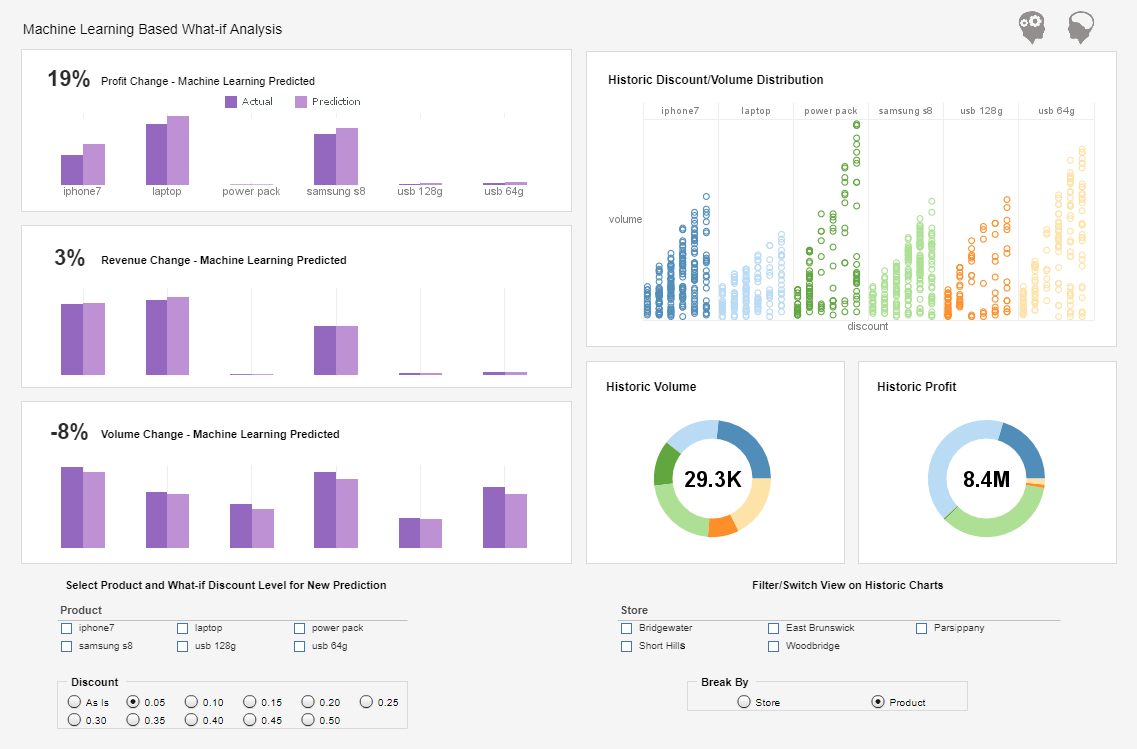InetSoft Reporting Software: Joining Multiple Data Sources
To embed static data manually into an element (Table, Section or Chart), follow these steps:
1. Right-click the element and select ‘Bind Data’. This opens the ‘Data Binding’ dialog box.
2. Under the Data tab in the ‘Data Binding’ dialog box, expand the ‘Report’ node, and select ‘Embedded Data’.
3. Click the ‘Edit’ button on the right. This opens the ‘Embedded Data Editing’ dialog box.
4. In the ‘Embedded Data Editing’ dialog box, enter values in the ‘Rows’ and ‘Columns’ fields to specify the table size. You can also specify Header and Trailer rows and columns.
5. Click on the table cells to enter values. Specify the data type for each cell from the pop-up menu within the cell.
Embedding Data Into a Table
All data binding operations, such as grouping and summarization, etc., can be performed on an element containing embedded data.
Binding Data to a Text Element
You can bind a query, asset, or parameter to a text or textbox element. If a query or an asset is bound to a text element, the output is converted to a single string value. The conversion uses the following rules:
• If the result is a table, the cell value of the first column on the first row is converted to a string, and is then used as the text element contents.
• Otherwise, the tree is searched to find the first non-null value on the tree branch. The search is conducted on the first branch of each sub-tree until a value is found. Unlike table or chart elements, a text element bound to data does not display any meta-data information in the Designer. The query result is only populated when the report is executed.
Aggregation in Data Binding for a Text Element
Since text elements can only display information in a single node, the text ‘Data Binding’ dialog box has an additional tab for specifying a selection of nodes in the query output tree and optionally applying an aggregate function to the result. Conditions can be applied to a node in the selection path.
InetSoft Viewpoint
"Our mission here with agile BI is to really radically transform the enterprise BI application
life cycle. We are seeking to lower complexity and improve productivity and lower cost, especially TCO.
From a technology infrastructure perspective, we are helping at the data access and data integration
levels. We make it possible to skip ETL processes and other data integration pieces typically used for
building data models and data warehouses.
Our BI platform offers direct access to almost and data source with the unique data mashup capabilities
that other vendors sell as data virtualization. So in one solution you have the necessary data modeling
tools plus multi-dimensional or OLAP analysis functions plus advanced data visualization tools plus
traditional reporting plus interactive dashboarding.
So essentially you’re getting a single interface to build the data model and at click of a button
you can then start to report and analyze and visualize your data without needing to switch tools and set
up different metadata, and so on. And you can do all of this through a traditional on-premise deployment
or you can do it through on-demand deployment in a cloud hosted infrastructure."