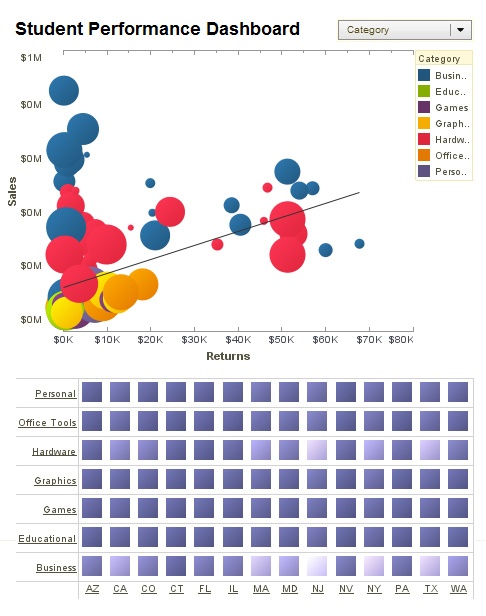LDAP Security for the Report Server
InetSoft's reporting software allows users to configure LDAP report security via the enterprise manager. View the information below to learn more about the Style Intelligence solution.
The LDAP security provider is useful when your users/groups/roles are already defined in an LDAP environment such as MS Active Directory, Sun One IPlanet, or any generic LDAP implementation.
When using the LDAP security provider, all users/groups/roles are retrieved from the LDAP server and cannot be created or configured in Enterprise Manager. All permissions to InetSoft components and functions are stored on the LDAP server (with modification of the LDAP schema).
The structure of the LDAP schema must be defined in the Enterprise Manager. To add Schema information, select the Server tab, and then select the 'Server' > 'Security' option to open the 'Security Provider' page. Select the 'LDAP Security Provider' option and choose the appropriate LDAP server implementation from the menu. Make sure the LDAP server is correctly installed and configured.
Once the directory server environment is configured, you can assign permissions to users/groups/roles for different components and functions.
Notes:
• Since directory servers do not currently support roles fully, groups in the LDAP schema are mapped to roles in Style Intelligence
• From version 9.0, Enterprise Manager authentication is integrated with Report Server authentication. When you set up the LDAP security provider you can no longer log into the EM using the default 'admin/admin' credentials. You must log in as a user with an 'Administrator' role (group). If there is no role (group) named 'Administrator' in your system, you can set the role by adding the 'role.administrator' property in the 'sree.properties' file, e.g., role.administrator=SRAdmin.
• The performance of any AbstractSecurityProvider security implementation (including LDAP security) can be enhanced by setting 'security.cache=true' in the sree.properties file.
The following sections provide a detailed description of how to set up the different types of LDAP implementation supported by InetSoft products.
More Articles About Reporting
Analytics in Emergency Management - Efficient distribution of resources is a fundamental aspect of emergency management. Dashboards for emergency management integrate many metrics to guarantee optimal resource allocation. Among these analytics are: Resource Demand Forecasting: Based on event severity and past data, predictive analytics may calculate the demand for resources such as staff, medical supplies, and housing. This aids in the authorities' proactive crisis preparation...
Example of a Fund Raising Dashboard - I am opening up a fund raising dashboard example, and this is the disguised data. It's not their actual data, but the story is very similar. The dashboard comes up with a set of charts. Here we're looking at a chart of data on the prospects. It's got a list of all the prospects. There are 93,743 of them. There is some information like their name, how much they've given, some descriptive characteristics about how they are affiliated with the school. For instance, this could be anything. You could have phone numbers and emails, and then there are some filters up here so you can chop the data down. Maybe you are only interested in alumni and so forth...
How Does Lead Routing Boost Sales? - Effective lead routing ensures that the right leads are matched with the right sales representatives. This is crucial as studies have shown that leads are more likely to convert when they are contacted by sales representatives who are experts in the required domain or are located in the same geographical area. Consequently, it reduces the chances of losing potential customers and increases the efficiency of the sales process. Through the lead routing feature, businesses can automate the process of assigning leads based on the specific rules set by the organization. This not only saves valuable time but also eliminates the possibility of errors that may occur in a manual system...
Metrics for Election Officials - Election officials utilize reporting software to track various key performance indicators (KPIs) and metrics to ensure smooth operations, monitor voter engagement, and maintain the integrity of the electoral process. Here are some essential KPIs and metrics commonly visualized with reporting software in election management: Voter Turnout: One of the most critical metrics, voter turnout, indicates the percentage of eligible voters who participated in the election. This metric helps election officials assess the effectiveness of voter outreach efforts and the overall level of civic engagement in the community...
What Has Changed in BI Design Philosophy? - Over the last five years, the design philosophy of business intelligence (BI) has evolved significantly, driven by technological advancements and shifting user expectations. One major change has been the shift towards self-service BI. Modern BI tools are designed to empower end-users, allowing them to access, analyze, and visualize data without relying heavily on IT departments. This democratization of data has led to a more agile and responsive decision-making process within organizations, enabling users at all levels to derive insights and take action swiftly...
| Previous: Report Security |
Next: LDAP Report Environment
|