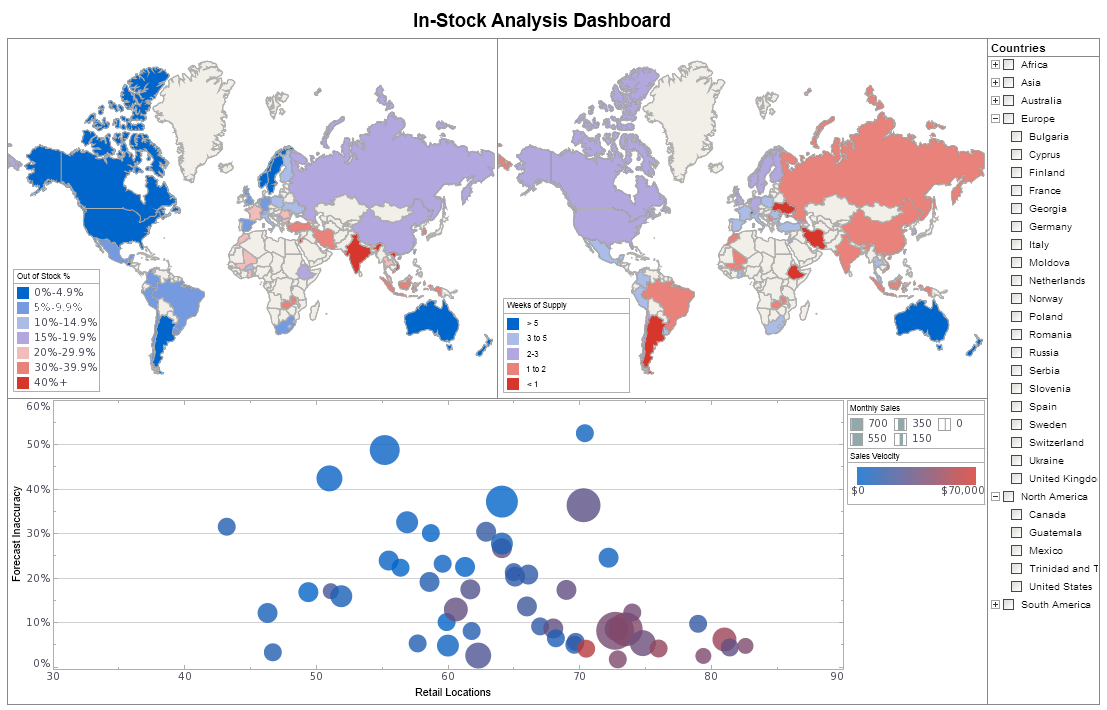Managing Report Data Space
InetSoft's reporting software allows users to manage report data space so that data can be retrieved and manipulated with speed and ease. View the information below to learn more about the Style Intelligence solution.
The ‘Properties’ dialog box for shape components provides General and Shape tabs. The next sections discuss the shape-specific properties available under these tabs.
The General tab in the ‘Properties’ dialog box for shape components provides only the common properties.
The Shape tab in the ‘Properties’ dialog box for shape components provides slightly different properties for each shape type, as explained below
All files and folders in the 'Data Space' can be managed through the Data Space tab.
 |
View a 2-minute demonstration of InetSoft's easy, agile, and robust BI software. |
A folder's properties can be accessed by clicking on the appropriate folder name on the navigation tree. This opens the 'Data Space Folder Definition' page where the folder can be renamed by entering a new name in the 'Rename the Folder' field and clicking on the 'Apply' button. A folder can be deleted by clicking on the 'Delete' button. Additional files and folders can be added to the folder by clicking on the 'Add File' or 'Add Folder' links, respectively.
A file's properties can be accessed by clicking on the appropriate file name in the navigation tree. This opens the 'Data Space File Definition' page. A file can be renamed by entering a new name in the 'Rename the File' field and clicking on the 'Apply' button.
The actual contents of the file can be changed by entering another file's name in the 'Upload File From' field and clicking on the 'Apply' button. The contents of the specified file will overwrite the contents of the file in the data space. A file can also be downloaded from the data space to the file system using the 'Download' button. Clicking on the 'Delete' button will remove the file from the data space.
New files can be added to the database using the 'Add File' link on the 'Data Space Folder Definition' page. When adding a new file, an administrator is required to provide the information about the folder in which the file will reside, the file's name, and the file's contents.
You can back-up the resources in the 'Data Space' as a zip archive. Follow the steps below:
1. Under the Server tab, select 'Data Space' from the 'Repository' tree node. This opens the 'Data Space Configuration' page.
2. Click on the 'Backup' button. This opens the 'Backup' dialog box.
3. In the 'Data Space' field, specify the backup file name, e.g., data.zip.
4. In the 'Asset' field, specify a name for the asset file. (The asset file contains Worksheets and Viewsheets. Note: The zip file also contains an asset file (asset.dat, by default). However, this asset file is superseded by the asset file saved under the name you enter in the 'Asset' field. The asset file in the 'Asset' field contains your most recent work.
5. Click on the 'Save' button. This saves the new zip archive in the SREE Home directory.
 |
Read the top 10 reasons for selecting InetSoft as your BI partner. |
More Articles About Reporting
Crisis Severity Metrics - KPIs that assess the situation's severity are at the center of any crisis management dashboard. These indicators aid companies in comprehending the crisis' possible effects on their activities, reputation, and stakeholders. Measures like "Magnitude of Impact" place a number on how big the issue is, whether it's a natural catastrophe or a hit to one's image. For emergencies that have the potential to grow quickly, like infectious disease outbreaks or cyberattacks, "Rate of Spread" KPIs are essential. Organizations may spend resources efficiently and put responsive plans into place by monitoring these KPIs...
Increased Data Exploration - Traditional information access tools are frustrating for business users as they are heavily reliant on human resources and IT specialists, which causes unnecessary delays and increased overhead costs. If a business user was to have a question in mind, a data report request would need to be made to a database analyst in order to get an answer. This step would have to be repeated for each question the user had, which is costly in time as well as resources...
Real Estate Agent Dashboard Example - Lead generation is what keeps business on the up-and-up, especially in the world of real estate. To put yourself, your clients, and the properties you represent out in front of more people, you're likely managing multiple channels of communication (i.e., your social media, email, website, etc.). With dashboards, you can track the traffic from these different channels and find out which channels are the most effective at attracting new leads.That way, if you want to see how many calls, emails, and messages you received from prospective clients each week, you can find out quickly...
What Are the Steps to Automate Marketing Reports? - Here's a step-by-step guide to help you begin automating your marketing reports: Define Your Reporting Objectives: Determine the key performance indicators (KPIs) and metrics that are crucial for your marketing efforts. Identify what data you want to include in your reports and the frequency of reporting (e.g., weekly, monthly, quarterly). Choose the Right Tools: There are various marketing automation and reporting tools available in the market. Select a tool that aligns with your reporting needs and integrates well with your existing marketing platforms (e.g., Google Analytics, social media platforms, email marketing tools)...
What is a Dashboard Used For? - Dashboard software is used by executives, managers, analysts and frontline business users for monitoring, reporting, and analysis. Dashboards for different business purposes are commonly created for different target audiences...
| Previous: Report Repository |