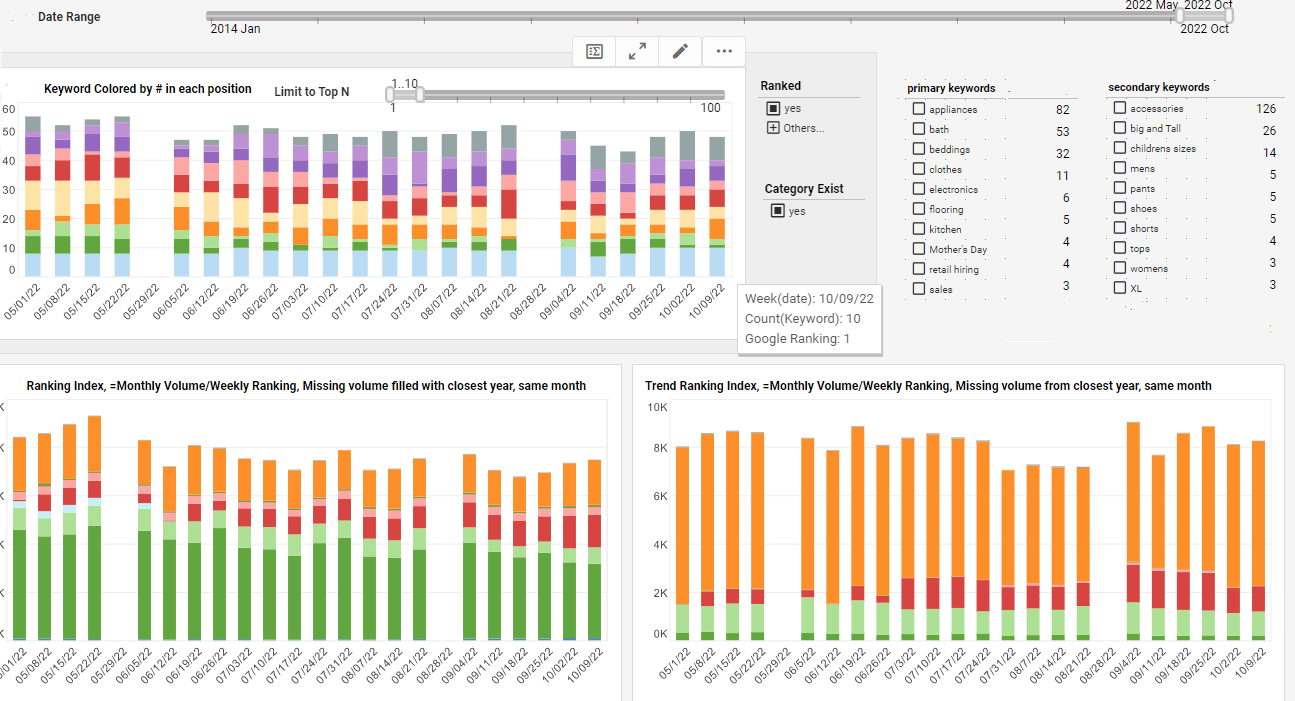Managing Report Server Clusters
Server clustering is the standard method for improving the scalability of a server system. Clustering uses multiple server instances to process client report requests, thus enhancing performance over the single-server configuration. Server clustering is transparent to the end-user.
The end-user interacts with a single server (the same as in a non-clustered environment), and a load balancer automatically directs the server requests to available cluster nodes to achieve maximum throughput. (In most cases you should use a hardware load balancer such as F5.).
If a node becomes unresponsive, the load balancer detects the failure, removes the node from the node list, and stops forwarding requests to it. On recovery, the node is detected once again, and assigned new requests. The load balancer keeps track of sessions so that once a request is forwarded to a node, all subsequent requests from the same client will be forwarded to the same node. You can manage your cluster licenses from Enterprise Manager. It is recommended that you use a concurrent or named license key, since this requires only a single key for the clustered environment.
If you use core license keys, each cluster node must have a unique core license key. You can also monitor your cluster from the web-based Enterprise Manager. To manage a node, select it from the list of existing cluster nodes. You can prevent new sessions from being sent to the node by pausing it (click the 'Pause'/'Resume' button). Then you can wait until the existing users log off. This is useful if a node requires maintenance, and you do not wish existing users to be negatively impacted.
What Is a Report Server Cluster?
A Report Server Cluster is a configuration where multiple report servers are deployed together to provide high availability and improved performance for handling report generation and distribution tasks. It is a common setup in enterprise environments where the demand for reporting services is high and there's a need for fault tolerance and load balancing.
The main objectives of setting up a Report Server Cluster are:
-
High Availability: By deploying multiple report servers in a cluster, if one server becomes unavailable due to hardware failure, software issues, or maintenance, the other servers in the cluster can take over the workload, ensuring that the reporting services remain available.
-
Load Balancing: With multiple report servers, the incoming report requests can be distributed evenly across the servers, preventing overloading on any single server. This helps in maximizing resource utilization and improving overall system performance.
-
Scalability: As the reporting demands grow, more servers can be added to the cluster, allowing the system to handle increased loads effectively.
-
Failover: In the event of a report server failure, the cluster can be configured to automatically redirect the requests to the healthy servers, minimizing downtime and ensuring continuity of service.
-
Centralized Management: Despite the presence of multiple servers, they can be managed and configured centrally as part of the cluster, simplifying administrative tasks.
A Report Server Cluster typically involves setting up a load balancer or a network component that distributes incoming report requests across the cluster nodes. The report servers are often configured to use a shared database or a network share to store the report definitions, data sources, and other resources required for generating reports.
It's important to note that the exact implementation and configuration of a Report Server Cluster may vary depending on the specific reporting platform or tools used in an organization. Popular reporting solutions like InetSoft and Microsoft SQL Server Reporting Services (SSRS) provide options for creating such clusters to ensure high availability and better performance for reporting services.
Is Elastic BI an Alternative to Report Server Clustering?
Elastic BI solutions, like those provided by modern cloud data platforms, can indeed be considered an alternative to traditional report server clustering for business intelligence and reporting. Traditional report server clustering involves setting up multiple instances of a report server to distribute the load of report generation and rendering across servers, which improves availability and performance under high demand. This approach, however, requires substantial infrastructure management, as well as considerations for scaling, balancing workloads, and ensuring fault tolerance.
Elastic BI shifts away from this by leveraging cloud-based architectures that automatically scale up and down based on demand. Tools like Microsoft Power BI Premium, Tableau Cloud, Google Data Studio, and even ElasticSearch with Kibana can dynamically allocate resources as workloads fluctuate, eliminating the need for dedicated server clusters. This approach to scaling BI infrastructures provides flexibility and ensures efficient resource usage without the complexity and cost of managing physical or virtual clusters. Elastic BI solutions often allow organizations to handle large-scale, complex queries in real-time, supporting interactive dashboards, data blending, and live connections to data sources with minimal latency.
Additionally, Elastic BI solutions frequently offer native support for real-time data integration, automated updates, and robust data transformation tools. These features can make Elastic BI particularly appealing for businesses that require rapid scalability and high availability without investing heavily in server hardware or extensive IT overhead. With elastic, cloud-based BI, organizations can also tap into additional features such as built-in AI-driven analytics, automated anomaly detection, and predictive modeling, which are generally harder to implement in a clustered report server environment. This capability provides a strategic advantage for teams that want to focus on deriving insights rather than managing infrastructure, positioning Elastic BI as a more versatile and modern alternative to traditional report server.