Marketing Executive Dashboards
This is the transcript of a webinar hosted by InetSoft on the topic of "The Value of Marketing Executive Dashboards"
Great, thank you, and it's great to be here with today to talk about executive dashboards and how to measure marketing's performance and impact. One of the great things that I get to do as Chief Marketing Officer at Tableau is do a lot of marketing, which is fun, and look at a lot of data. So, it's really a pleasure to talk to you about marketing dashboards and why should we have marketing dashboards.
Basically it really comes down to organization's needing to understand how they are progressing on their business goals, and so a good marketing executive dashboard will demonstrate that progress, or lack thereof, sometimes, and it will do it in a way that's factual, not necessarily based on opinion. Without data and without dashboards sometimes you get a lot of opinions floating around the office or your organization, and I'm sure many of you marketers would nod your heads in agreement.
So, what is it that makes a good marketing dashboard? Well, there are a lot of qualities to a good dashboard. A few that I've highlighted here that I think are really important include things like it's being understandable. That's probably the most important thing, and it has to be understandable in a way that executives will respond to it.
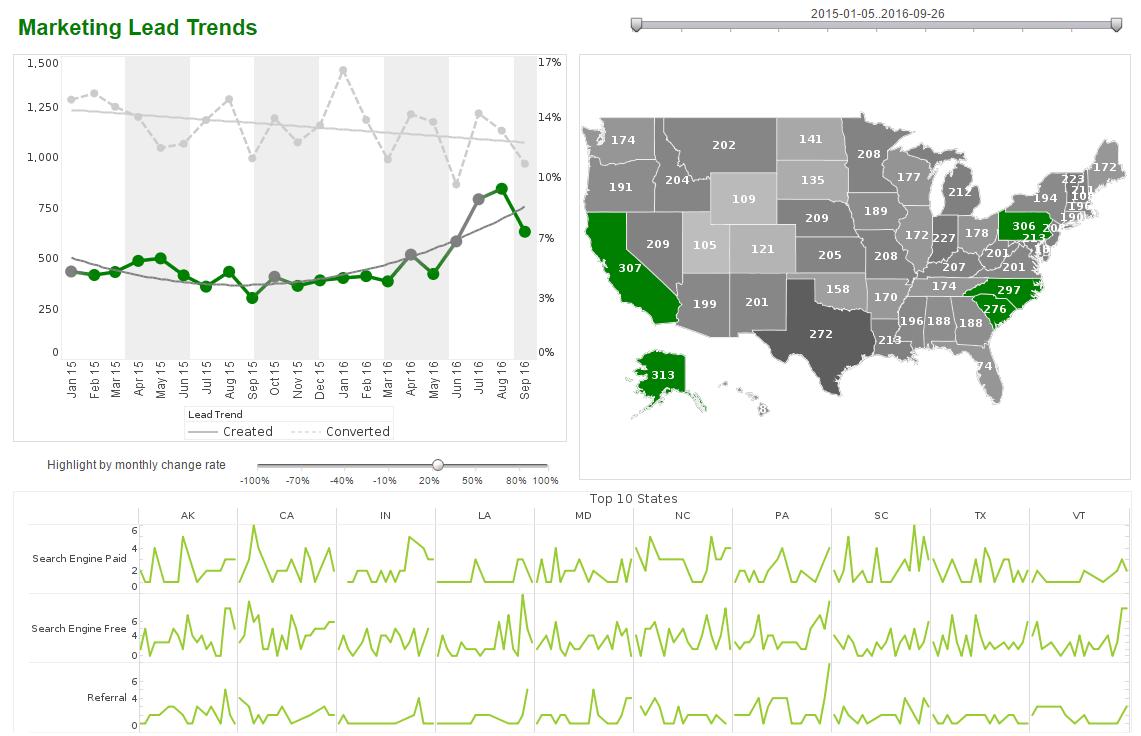
| #1 Ranking: Read how InetSoft was rated #1 for user adoption in G2's user survey-based index | Read More |
They'll be able to look at it, and grasp it quickly. Your marketing executives, your CEO, your colleagues, what have you, they are in a hurry. They want the facts. They just want to know what's going on right now. What are the trends? What are the patterns? I don't want to read a long report. I just want to see what's happening, and an effective dashboard is quickly understandable.
A dashboard also needs to be interactive, and that might not seem intuitive, but in fact, why it needs to be interactive is because a good dashboard will show what's happening, but it can't necessarily explain what's happening. However, it should have the capability to answer new questions.
For example, say sales are up in the West. Your boss, your CEO, whomever, is going to ask well, why is it up in the West? Now, a dashboard that doesn't allow you to drill into some details or filter down to the answers on that question, or find new ways of answering that question, is not really useful. It's not much more than a chart frankly, but being able to be interactive with your dashboard is really important.
Also, a dashboard has to be shareable, almost by definition. The users are you, your colleagues, and your executives. They need to be able to find it and be able to use it anywhere at any time, and that means not just at their desktop, not just on their laptops, but on their tablets, their iPads, their phones, what have you. They want to be able to access and look at the data even when they're mobile and out in the field or, God forbid, in the car.
 |
Read the top 10 reasons for selecting InetSoft as your BI partner. |
Most importantly, I guess, is that a powerful dashboard can lead you and your organization to respond more quickly and modify what you're doing. So by having a dashboard that is tracking your most important campaigns, or your brand awareness, or your lead generation and you're looking at it, you can see it on a regular basis, on a daily basis, hourly if needed, weekly, whatever.
And you can see when things are going a little off the rails or not meeting your expectations, and you can act on that. A lot of reporting often comes too late to make a difference. It's after the fact. It just is information. That's how we did last quarter, ok. A dashboard though can help you see how we're doing now, and it might lead you to make new decisions that can change things while they're happening.
Case Study: Enhancing Marketing Strategy with Dashboards at GreenVolt Energy
GreenVolt Energy is a small-scale renewable energy company that specializes in residential solar panel installations and energy-efficient solutions. With an emphasis on environmentally friendly and cost-effective solutions for homeowners, GreenVolt has grown its customer base across the Northeast United States. The marketing team at GreenVolt is responsible for generating brand awareness, acquiring new leads, and optimizing customer engagement. To achieve these goals, the marketing executive relies heavily on dashboards that compile real-time data, allowing for agile decision-making and efficient resource allocation.
Key Challenges
As the marketing executive for GreenVolt, Sarah has several challenges typical to a small-scale renewable energy firm:
- Limited Budget and Resources: As a smaller company, GreenVolt cannot allocate extensive funds to mass media advertising or employ a large marketing team.
- Customer Education: Many prospective customers lack knowledge about solar power or have misconceptions, so campaigns must emphasize education.
- Competitive Landscape: With larger energy companies investing heavily in renewable divisions, Sarah must focus on highly targeted campaigns to compete in niche markets.
- Fluctuating Demand: The demand for residential solar installations can vary significantly with seasons, fuel prices, and environmental events.
Dashboard Implementation
Sarah decided to implement a series of dashboards, integrating them into the marketing process to enable data-informed decision-making and a higher ROI on marketing spend. These dashboards were tailored to track key performance indicators (KPIs) that are specific to GreenVolt's goals and the renewable energy market. By using a suite of dashboards, she could visualize real-time insights that covered lead generation, campaign effectiveness, customer demographics, and website traffic.
Types of Dashboards and Metrics Tracked
- Lead Generation Dashboard
- Metrics: Lead source, conversion rate, cost per lead, customer acquisition cost (CAC), and lead-to-installation time.
- Usage: Sarah uses this dashboard to monitor where new leads are originating and assess the efficiency of each marketing channel, such as paid ads, social media, or referrals. The dashboard helps her allocate resources to the best-performing channels and quickly identify areas where campaigns underperform.
- Campaign Performance Dashboard
- Metrics: Click-through rate (CTR), engagement rate, cost-per-click (CPC), bounce rate, and return on ad spend (ROAS).
- Usage: This dashboard consolidates data from Google Ads, Facebook Ads, and other digital platforms, allowing Sarah to track the effectiveness of each campaign in real-time. By using this dashboard, she can pause or adjust campaigns that aren't meeting the expected engagement rates or ROI.
- Customer Insights Dashboard
- Metrics: Demographic breakdown, location, household income, environmental interests, and historical engagement.
- Usage: This dashboard offers an in-depth view of GreenVolt's ideal customer profile and helps Sarah refine target audiences. By analyzing this data, she identifies high-potential customer segments and tailors marketing messages to resonate with them, such as targeting environmentally-conscious homeowners in middle-income areas.
- Content Marketing Dashboard
- Metrics: Page views, time on page, blog engagement, social shares, and conversion path.
- Usage: Since customer education is critical for GreenVolt, Sarah uses this dashboard to understand which educational content resonates best. This dashboard tracks engagement with blog posts, guides, and videos, helping her identify content that drives lead generation. She can adjust the content strategy based on performance, such as increasing blogs on solar cost benefits if data shows high engagement.
- Sales Funnel Dashboard
- Metrics: Number of leads at each stage, conversion rate by funnel stage, drop-off points, and time-to-close.
- Usage: This dashboard is vital for tracking the customer journey from lead to close. It shows where potential customers may drop off and identifies friction points. Sarah collaborates with the sales team, using this data to optimize the handoff between marketing and sales and streamline follow-ups.
Results
After implementing these dashboards, Sarah observed the following improvements in GreenVolt's marketing efforts:
-
Higher Lead Quality and Conversion Rates By monitoring the lead sources and their associated conversion rates, Sarah was able to shift ad spend toward channels with the highest lead quality. Conversion rates increased by 20% within the first quarter after this optimization.
-
Reduced Customer Acquisition Costs With real-time insights from the campaign performance dashboard, Sarah could optimize spending and cut underperforming campaigns early. This resulted in a 15% reduction in CAC, which allowed GreenVolt to invest in more effective educational content.
-
Improved Customer Segmentation Using the customer insights dashboard, Sarah could refine audience targeting and improve messaging. She tailored campaigns to specific segments, such as eco-conscious homeowners, resulting in a 25% boost in engagement for targeted ads.
-
Content Strategy Alignment By identifying popular topics via the content marketing dashboard, Sarah optimized GreenVolt's content strategy, focusing on financial benefits and sustainability education. Web traffic increased by 30%, and organic leads from the website doubled within six months.
-
Streamlined Sales Process The sales funnel dashboard data allowed Sarah and the sales team to address specific drop-off points in the funnel. By automating certain follow-up messages and refining customer touchpoints, they saw a 10% improvement in conversion rates through the funnel stages.
| Next: Advice for Creating Marketing Dashboards |