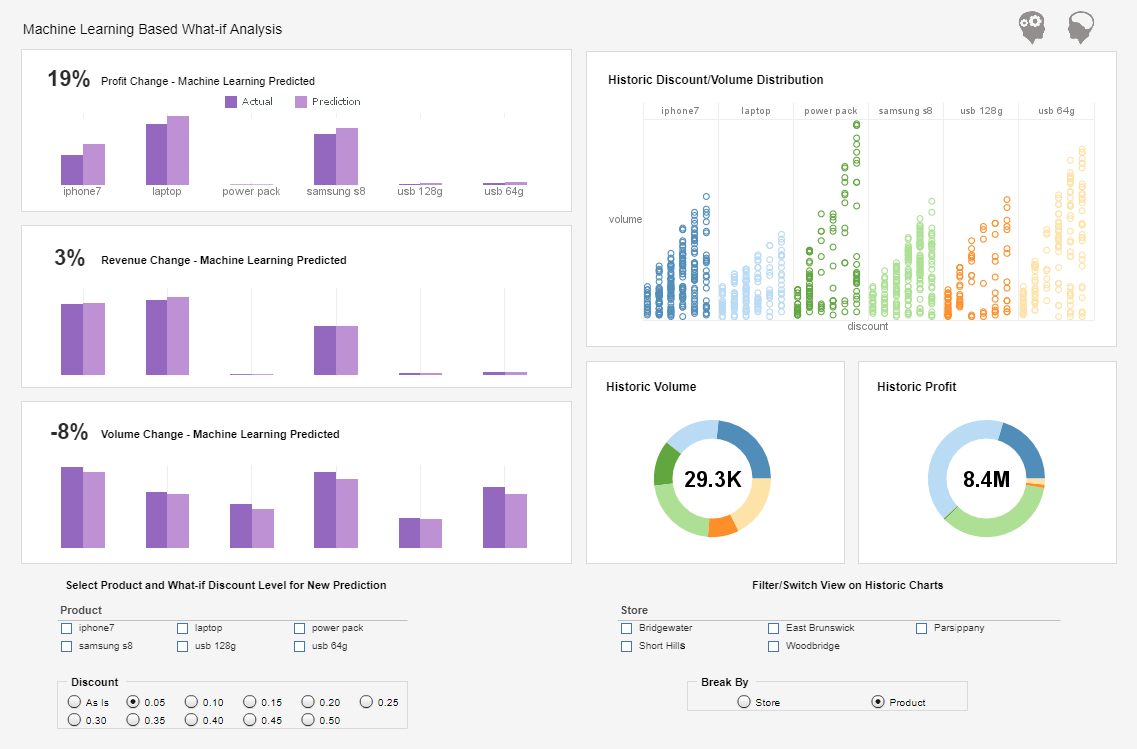Mashups Empowering End Users
This is a continuation of the DM Radio Webcast, “The Last Mile: Data Visualization in a Mashed-Up.” The following is a transcript of that Webcast, which was hosted by Eric Kavanagh and included InetSoft's Product Manager Rebecca Murphy and BI consultants William Laurent and Malcolm Chisholm.
Eric Kavanagh (EK): OK, but there are lots of different ways that you can use mashups and I think it seems to me, and we can have a debate about this, but there should be a general movement in this whole industry of business intelligence or decision support or whatever you want to call it, analysis, of empowering the end-user, and so one of the values that I see in the mashup concept is that ideally what you need to be doing is enabling your end users to mix and match data sets very quickly and very easily in order to allow them to do a better job of analyzing, right?
William Laurent (WL): Yeah, right, and that’s where the collaboration perspective comes in. And again for the mashups to achieve their goal, any type of business agility, it’s the collaboration angle that I am always looking for.
EK: Let’s bring in Malcolm as well. I know he’s in the New York studio as well. Malcolm, welcome to DM Radio.
Malcolm Chisholm: Thank you.
EK: You, in the preshow, were talking about some interesting case studies. And there’s one involving the United Nations, is that right?
MC: Right, the United Nations Development Program, which is responsible for social and economic development for the UN,
has a number of deal projects in significantly important countries where they make a good deal use of this. In fact, you can see, for instance, in Afghanistan, you can look at all the activity in Afghanistan. If you go to the DAD, that’s the Donor Assistance Database, it has a significant number of mashups on it. You can see all the Donor country activity in Afghanistan. What every country is doing, what they are spending there. And the way that this helps the UN is you can see gaps where certain areas are not receiving assistance and where there are gaps in a particular sector, say agriculture, not being addressed, or overlaps between the donor.
So I think mashups have been actually quite significantly helpful.
EK: And really one of the ways to enable mashups is to enable APIs, right? Application Programming Interfaces for data sets to allow people to get data and make it easy for them to do that, right?
MC: Right. I think that’s also critically important. And I think that is something that is going to have to be thought of quite carefully in the future because there are all sorts of meta data implications since you have to understand the source, so on and so forth.
What Is Meta Data?
Metadata is essentially "data about data." It's a descriptive layer of information that provides context or details about a particular piece of data, file, or digital asset. Metadata can describe various aspects of data, such as its content, structure, and context, helping people and systems understand and interact with the underlying data more effectively. It's a fundamental concept in information management, databases, libraries, media, web pages, and more.
Types of Metadata
Metadata can be classified into several key types, each serving a unique purpose:
- Descriptive Metadata: Information that helps identify and describe a resource or file. For example:
- Title, author, and date for a book
- Keywords, tags, and descriptions for a web page
- Caption, date taken, and location for a photograph
- Structural Metadata: Details about how a data file or resource is organized. For instance:
- Chapters and page numbers in a book's metadata
- Folder structure in a digital file system
- Track order and format in a music album
- Administrative Metadata: Information that aids in managing a resource, often including access rights, file
format, and creation/modification details. Examples include:
- File format (e.g., .pdf, .jpg) and file size
- Creation date, modification date, and author
- Access rights and usage restrictions for a document
- Technical Metadata: Specific details about how the data was created or its technical aspects, commonly
found
in media files and software. For example:
- Camera type, aperture, and ISO in an image file
- Encoding format and bit rate in a video file
- Software version and compatibility in software documentation
- Statistical or Analytical Metadata: Metadata that describes data analysis or summarizes statistical
details,
often found in databases and research datasets. For example:
- Column descriptions and data types in a database
- Survey methodology and sample size in research data
- Calculated data like averages, sums, and variance
- Legal or Rights Metadata: This helps track ownership, usage rights, and intellectual property details,
important in digital asset management. Examples include:
- Copyright holder information for an artwork
- Licensing terms for software
- Usage restrictions or expiration dates for licensed content
Why Metadata Matters
Metadata plays a crucial role in making data more accessible, organized, and usable:
-
Searchability: Metadata enables efficient searching by categorizing data with keywords, tags, or descriptive labels. For instance, when you search for a video by title or author, metadata enables the search engine to locate it quickly.
-
Organization and Classification: Metadata helps organize information in logical ways, making it easier to manage and retrieve. In digital libraries, metadata can organize files by subject, date, genre, and more.
-
Data Quality and Consistency: Metadata provides a standard structure and context, ensuring that information is presented uniformly, making it reliable for users.
-
Tracking and Management: Administrative metadata, such as version history, creation/modification dates, and ownership, helps organizations manage files efficiently, preventing issues like duplication and unauthorized access.
-
Legal Compliance and Rights Management: Rights metadata is critical for tracking intellectual property and ensuring data usage adheres to copyright or licensing agreements.
Real-World Examples of Metadata
- Digital Photography: Photos include metadata about the camera settings (e.g., shutter speed, ISO, date, location), often embedded as EXIF data.
- Web Pages: Web metadata, like meta tags in HTML, helps search engines understand the content, boosting SEO. These tags can include a page's title, description, keywords, and author.
- Email: Metadata in emails includes sender, recipient, subject, and timestamps, which help manage, filter, and organize messages.
- Libraries and Archives: Metadata in catalogs describes books by title, author, genre, and publication year, facilitating search and categorization.
Metadata in the Digital Age
In the digital era, metadata is crucial for Big Data, AI, and machine learning. It enriches data, allowing systems to filter, analyze, and interpret it accurately. For instance, in data analytics, metadata can provide crucial context about data sources, ensuring that data scientists use and interpret the data accurately. Metadata also plays an integral role in data privacy, as it can reveal patterns and sensitive details about individuals or groups when aggregated.