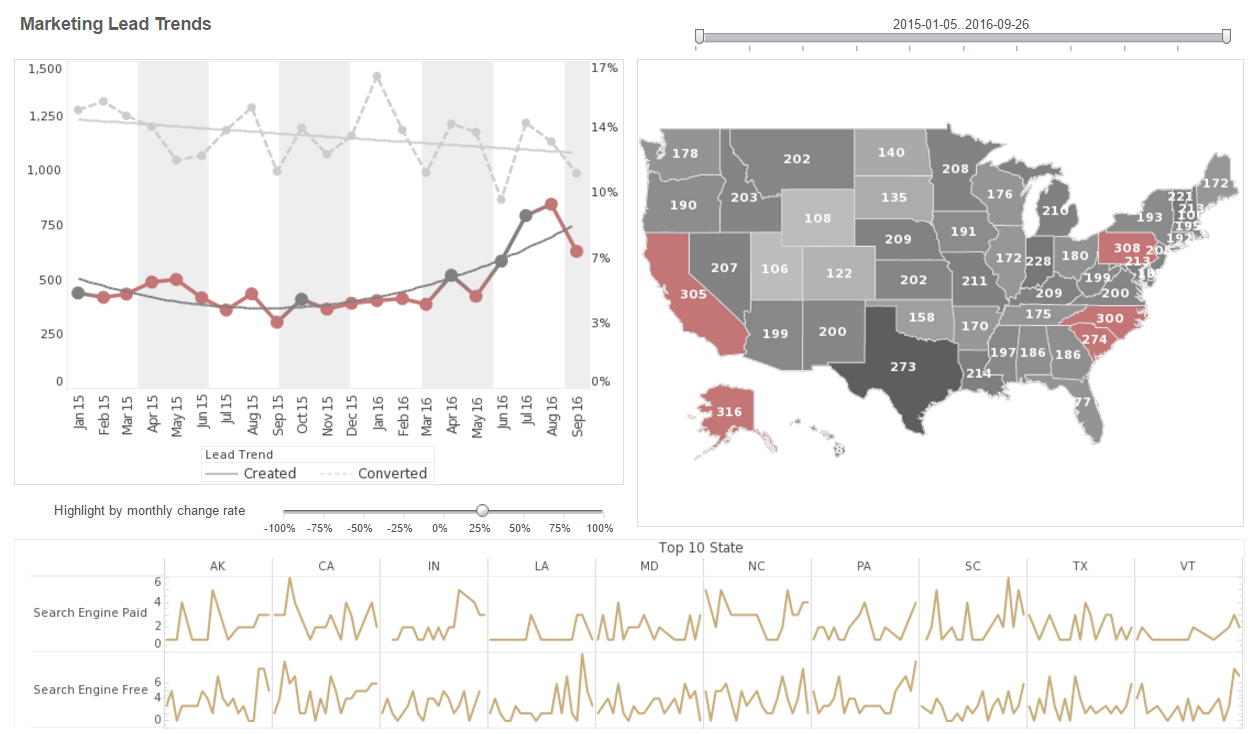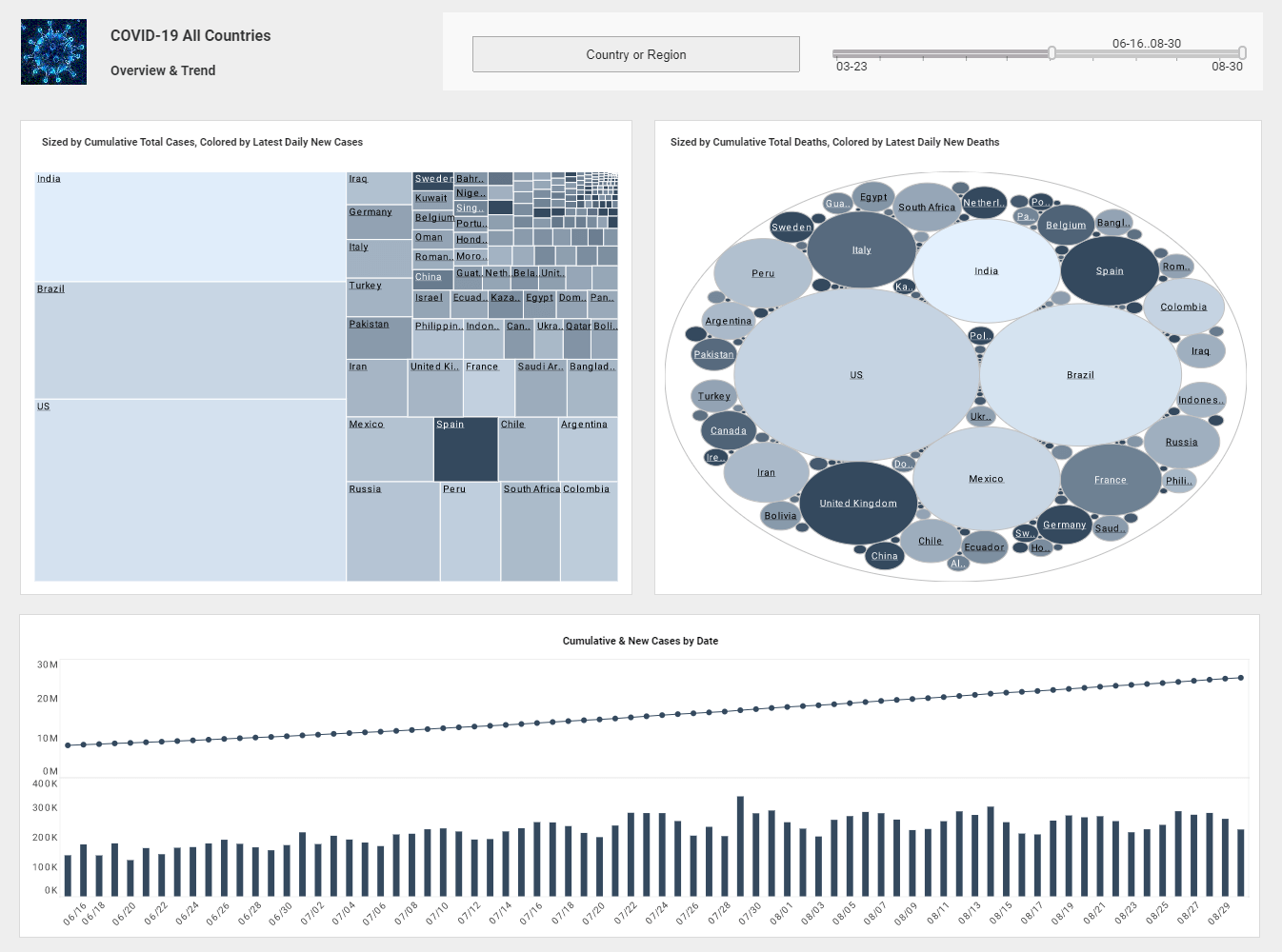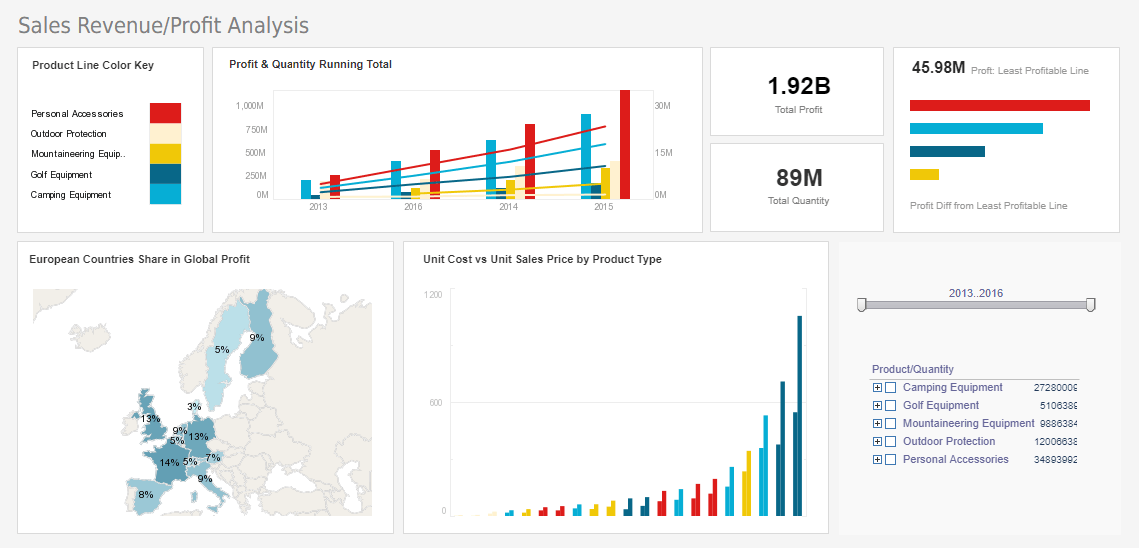An Alternative to Metabase, A Comparison to InetSoft
Summary
Metabase offers an attractive looking visual SQL query building tool to serve ad hoc reporting and charting needs. InetSoft offers a completely customizable data visualization, analytics, dashboarding and reporting platform with a very strong data mashup and transformation engine.
Maturity of Code
InetSoft has 21 years of experience in business intelligence and reporting software development with sole control over source code. Metabase is a startup founded 3 years ago relying on the best efforts, open source model of code development.
Company Resources
InetSoft employee count is over 150. Metabase is under 10. InetSoft is profitable, self-funded, requiring no venture investment and control. Metabase is venture-backed with inherent uncertainty of future success or viability.
Production Reporting
InetSoft support pixel-perfect production reporting which covers the breadth of paginated reporting, burst generation, and automated distribution options. Metabase has no production or paginated reporting capabilities.
InetSoft's designer is a blank canvas for laying out any desired set of charts with precise control of all graphic elements. Metabase does not offer a designer, only a rudimentary method of saving and resizing charts to view again.
Visualization Interactivity
InetSoft supports many interactive data exploration controls to make one or more charts be filterable and explorable, such as range sliders, selection lists, calendar selectors, and brushing. Metabase supports none of these. Charts are single-purpose views that result from designing a specific question, which is a visual process of writing an SQL query. Limited filtering is possible only through a confined drop-down method.
Archiving Reports, Dashboard Snapshots, Alerts, Chart and Data Exporting
InetSoft supports these. Metabase does not.
Advanced Chart Types
InetSoft supports many advanced chart types and options that Metabase does not, such as bullet charts, sparklines, histograms, top-n/bottom-n, custom maps, and conditional coloring.
Data Connectivity
Metabase connects to a handful of SQL-based sources and one Hadoop type. InetSoft connects to all of those plus many specialized enterprise application and cloud sources, plus spreadsheets, even those imported by end-users.
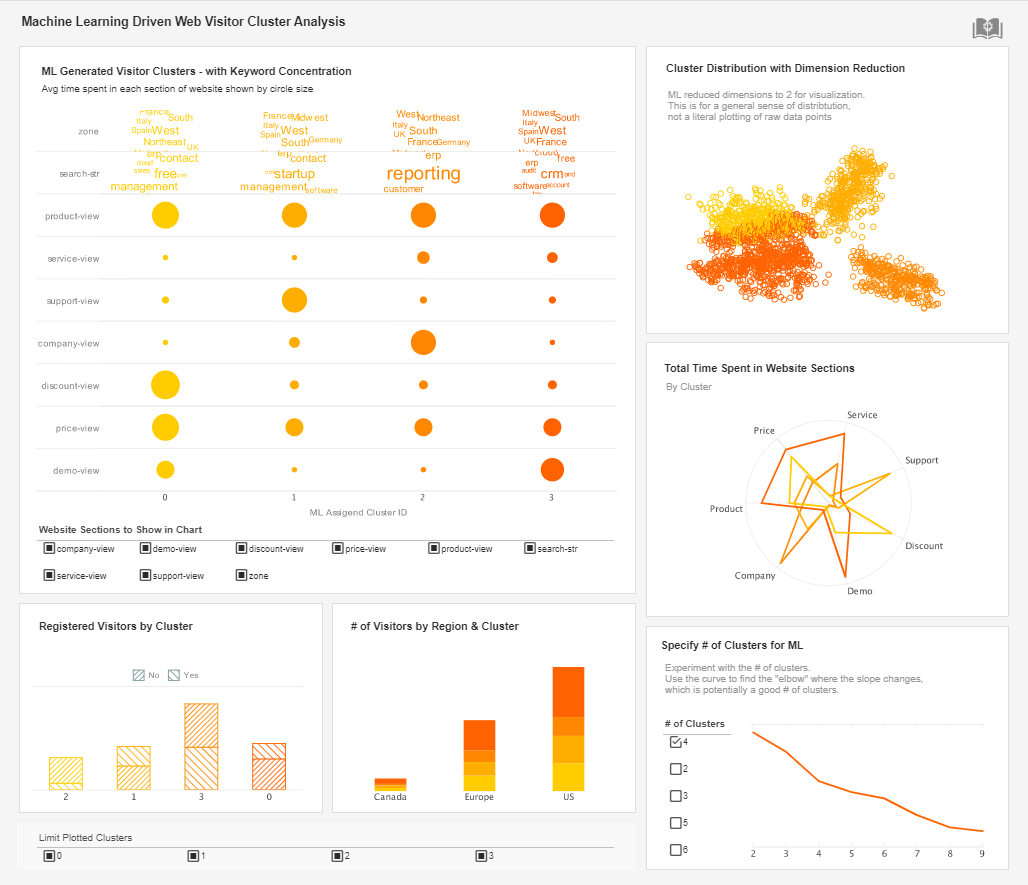
Access and Permissions
Metabase only supports Google SSO and table-level access control. InetSoft supports many standard SSOs such as Active Directory and LDAP or custom ones and cell-level access control.
Data Mashup
Metabase does not support data mashup and connects only to a single source. InetSoft connects to as many sources as desired and enables mashing up of data even when field types aren't exactly matching. Complex join types are supported.
Data Transformation
Metabase only supports simple expressions. InetSoft supports the entire library of functions Excel does plus any custom function or algorithm.
Database Writeback
InetSoft supports this. Metabase does not.
Machine Learning
InetSoft supports machine learning via Spark. Metabase does not.
Embeddability, Multi-tenancy, API
InetSoft support a full range of embeddability from white-label OEM'ing with multi-tenancy and API access to displaying interactive visualizations in a portal. Metabase does not.
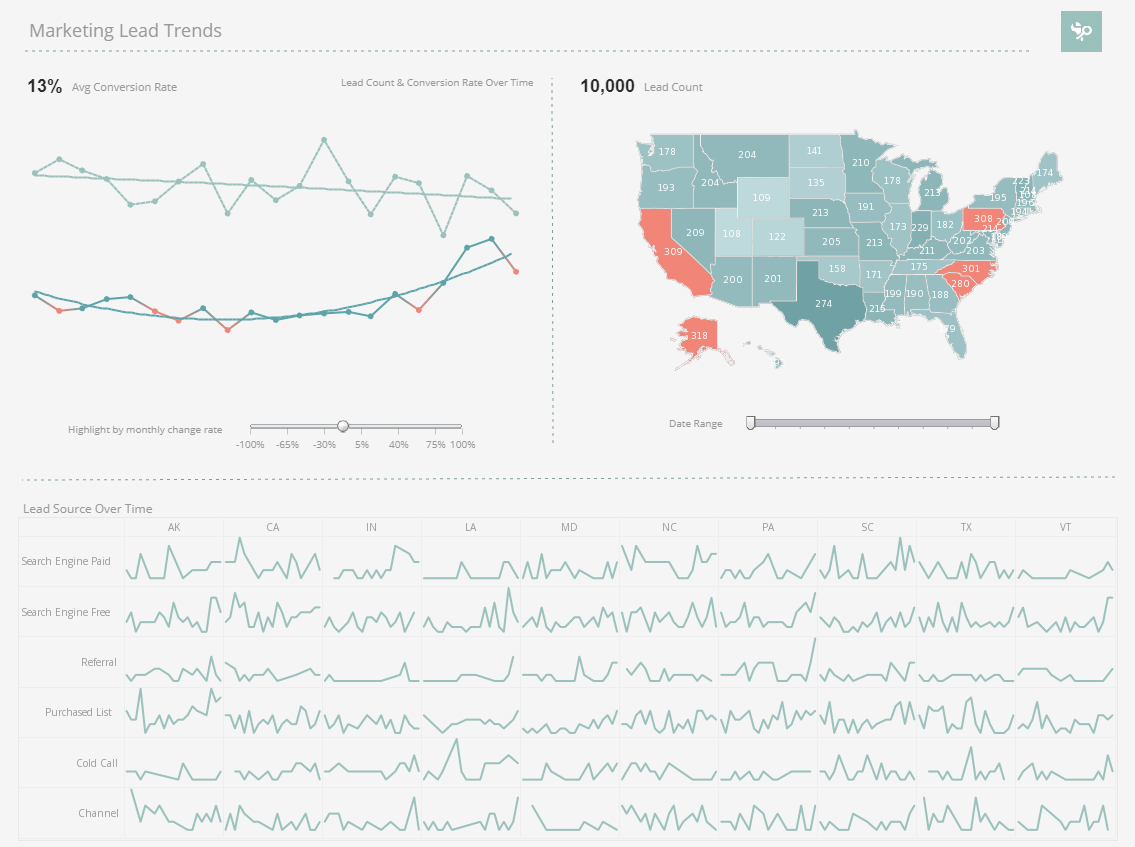
What Are Some More Drawbacks to Metabase?
Metabase is a popular open-source business intelligence (BI) tool known for its user-friendly interface and ease of use, especially for smaller teams or businesses. However, like any tool, it comes with its own set of limitations that may affect its suitability for certain users or use cases. Here are some notable drawbacks of Metabase:
1. Limited Customization and Flexibility
- Basic Visualizations: Metabase offers a selection of visualizations, but it doesn't support advanced customization or complex visualization options. Users who need highly detailed or bespoke visuals may find Metabase's charting capabilities restrictive.
- Lack of Advanced Formatting: Many BI users expect options for customizing colors, labels, and fonts. Metabase's customization options are limited, which can be frustrating if branding or specific formatting is important.
2. Limited Support for Complex Data Transformations
- Minimal ETL (Extract, Transform, Load) Functionality: Metabase lacks robust data transformation tools. It depends on the data being pre-processed or stored in a way that's analysis-ready. This can be a disadvantage for users with complex data preparation needs.
- No Data Blending: Metabase doesn't allow for data blending across different sources within the platform, limiting its ability to perform multi-source analyses unless the data is already consolidated in the data warehouse or database.
3. Dependency on Database Performance
- Resource-Intensive for the Database: Metabase directly queries the database without caching results, which can slow down performance. If a database is handling high volumes of requests, Metabase may add load, impacting overall system performance and causing slow dashboard response times.
- Reliance on Indexing: Since Metabase doesn't perform pre-aggregation, dashboards and reports can experience slow loading times, especially for large datasets or poorly indexed tables.
4. Scaling Limitations for Larger Organizations
- Performance Bottlenecks: While Metabase works well for small to medium data volumes, it may struggle with the performance and concurrency demands of larger enterprises, especially with more complex queries or larger user bases.
- Lack of Enterprise-Level Security Features: Metabase lacks advanced access controls and permission settings, which can make it difficult for larger organizations to manage and secure access effectively across departments.
5. Limited Advanced Analytics and Machine Learning Support
- No Native Support for ML or Predictive Analytics: Metabase is designed for data exploration and simple reporting rather than complex analytics. If an organization needs predictive analytics or AI capabilities, Metabase requires integration with other tools for these features.
- No SQL Query Assistance for Advanced Users: While Metabase allows SQL queries, it lacks support for more advanced analytics functions like statistical or trend analysis, limiting its suitability for data science teams.
6. Dependence on SQL Knowledge for Complex Queries
- Basic Query Builder: The query builder is accessible for basic questions, but as analysis needs grow in complexity, users will likely need SQL knowledge. This can limit the tool's accessibility for non-technical users who want to perform advanced queries.
- No Query Optimization: Metabase doesn't optimize SQL queries, so poorly written queries may perform inefficiently and put a heavy load on the database.
7. Limited Interactivity in Dashboards
- Static Dashboard Elements: Interactivity within dashboards is limited, with fewer options for drill-downs, filters, or cross-filtering among charts and data points. This can restrict users from performing deeper, dynamic analyses directly within dashboards.
- Basic Drill-Down Functionality: Metabase supports basic drill-downs but lacks features like drill-throughs or conditional navigation that are common in more advanced BI tools.
8. Limited Support and Documentation
- Open-Source Community Reliance: As an open-source tool, Metabase relies on its community for support and updates, which may not be as robust as the customer support offered by commercial BI platforms.
- Limited Resources for Troubleshooting: Documentation is improving, but certain technical issues or advanced setup scenarios might lack adequate guidance, which can be challenging for users without a technical background.
9. Data Governance and Security Constraints
- Basic Data Permissions: Metabase provides only basic permission settings for users and groups, which may not be sufficient for enterprises with strict data governance needs.
- Limited Compliance Features: Industries with strict compliance requirements (e.g., healthcare, finance) may find Metabase insufficient due to its lack of built-in audit logs or advanced security measures.
10. No Built-In Caching or Aggregation
- Performance Impact: Since Metabase doesn't support data caching or pre-aggregation, complex queries or frequent report views can increase load on the database and cause latency issues.
- Increased Dependency on External Data Warehouse Optimizations: Organizations often need to heavily optimize their data warehouse or database to get Metabase to run efficiently, especially with large datasets or complex queries.