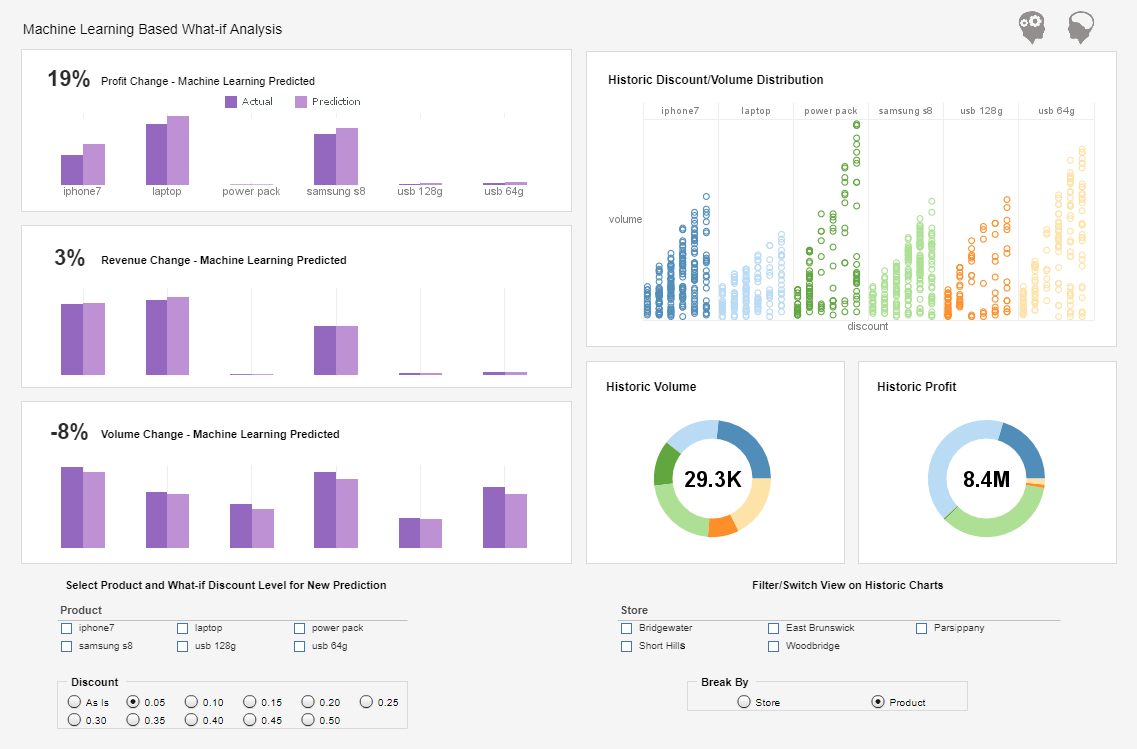InetSoft's Monitoring Dashboard Interface
From the monitoring dashboard interface, users can fully customize data using InetSoft's dashboard software. View the example below to learn more about the Style Intelligence solution.
The 'Monitoring' node under the Server tab also allows you to configure the following options. The
'Monitoring Level' menu on the 'Settings' page determines which of the other pages are available. A setting of
at least 'Low' is required:
-Configure the granularity at which server activity is monitored.
-View and manage executing, queued, and completed reports.
-View and manage executing and open Viewsheets.
-View and manage executing queries.
-View report and data cache usage. Requires 'Monitoring Level' set to 'High' on the 'Settings' page.
-View server requests by component: Report, Viewsheet, Visual Composer, Ad Hoc. Requires 'Monitoring Level'
set to 'High' on the 'Settings' page.
-View and manage current user logins. Requires 'Monitoring Level' set to 'High' on the 'Settings' page.
-View user and system errors.
-View a variety of summary statistics related to memory, disk, CPU usage, top reports, and top users.
| #1 Ranking: Read how InetSoft was rated #1 for user adoption in G2's user survey-based index | Read More |
Presentation options control how reports are generated and presented to users. Users can perform the following tasks:
-Configure the sort order of the Repository tree, as well as formats for dates, times, and images.
-Configure the overall appearance of the User Portal.-Configure Portal color scheme, logos, and fonts.
-Configure tools and navigation tabs shown in the Portal.
-Specify an alternative Welcome page for the Portal.
-Configure specific Portal customization options. The following pages are available:
-Specify options such as custom error page, report session timeout, and toolbar location.
-Configure visibility and ordering of toolbar buttons on generated reports.
-Specify custom icons for toolbar buttons.
-Control availability of export formats.
-Configure Repository tree behavior for embedded applications.
Configure the display of Portlet Dashboards in the User Portal.
The following pages are available:
-Enable Portlet Dashboards, and set required URLs.
-Create and edit global dashboards and layouts.
-Assign global dashboards to various roles and groups.
-Configure settings related to generation of archived and exported reports in PDF format.
-Configure PDF document generation options.
-Configure mappings for CJK characters.
-Configure settings related to the Ad Hoc Wizard and Ad Hoc editing
-Edit and create Ad Hoc wizards from prototype reports.-Configure Ad Hoc properties such as auto-size and image directory.
Configure server and Scheduler message logging. The following pages are available:
-Configure server and Scheduler message logging, including level of detail and maximum log size.
-Track and troubleshoot requests from InetSoft server execution.-Track and troubleshoot tasks from InetSoft Scheduler execution.
More Articles About Dashboarding
BI Rural Health Services Provider - Divine Intervention Healthcare is a rural health services provider dedicated to improving the quality of healthcare in underserved communities. We seek proposals from qualified vendors to provide a Business Intelligence (BI) software solution tailored to the needs of our healthcare organization. The solution should enhance data management, reporting, analytics, and decision-making capabilities across clinical, financial, and operational departments...
Examples of Interactive Map Visualizations - Interactive map visualizations are used by a wide range of individuals and organizations across various industries. Here are some examples of who uses interactive map visualizations: 1. Researchers and scientists: Interactive maps are used by researchers and scientists to visualize data and explore spatial patterns. They can analyze geographic information, conduct spatial analysis, and present their findings using interactive maps...
Free Tool for Data Graphing - Looking for tools for graphing data? InetSoft provides both free and commercial data graphing tools. View a demo and try them out for free. Visualize Free is a free visual analysis application. No software to install, just upload your spreadsheet...
Industries That Use Location Intelligence - Location intelligence has become a vital tool across various industries, leveraging geographical data to enhance decision-making processes and gain valuable insights. In the retail sector, businesses utilize location intelligence for market analysis, site selection, and personalized marketing strategies. The transportation and logistics industry benefits from optimizing routes, tracking assets, and improving supply chain management. Real estate professionals leverage location intelligence for property valuation, market trends analysis, and urban planning. Emergency services, such as fire departments and law enforcement, rely on location intelligence for effective response planning and resource allocation...
Seeking Self-Service Reporting - This BI RFP template was received from a major nonprofit looking to improve its decentralized business intelligence capabilities with modern self-service reporting. InetSoft's responses are provided. Requirements for the BI Platform 1. Be hosted in the cloud or on-premises InetSoft's Style Intelligence Solution can be deployed as a private cloud solution or deployed internally. In either environment, ease of deployment and ease of use are chief development principles that help lower the time investment and total cost of ownership - and make the solution attractive to organizations of any size, with or without BI expertise...