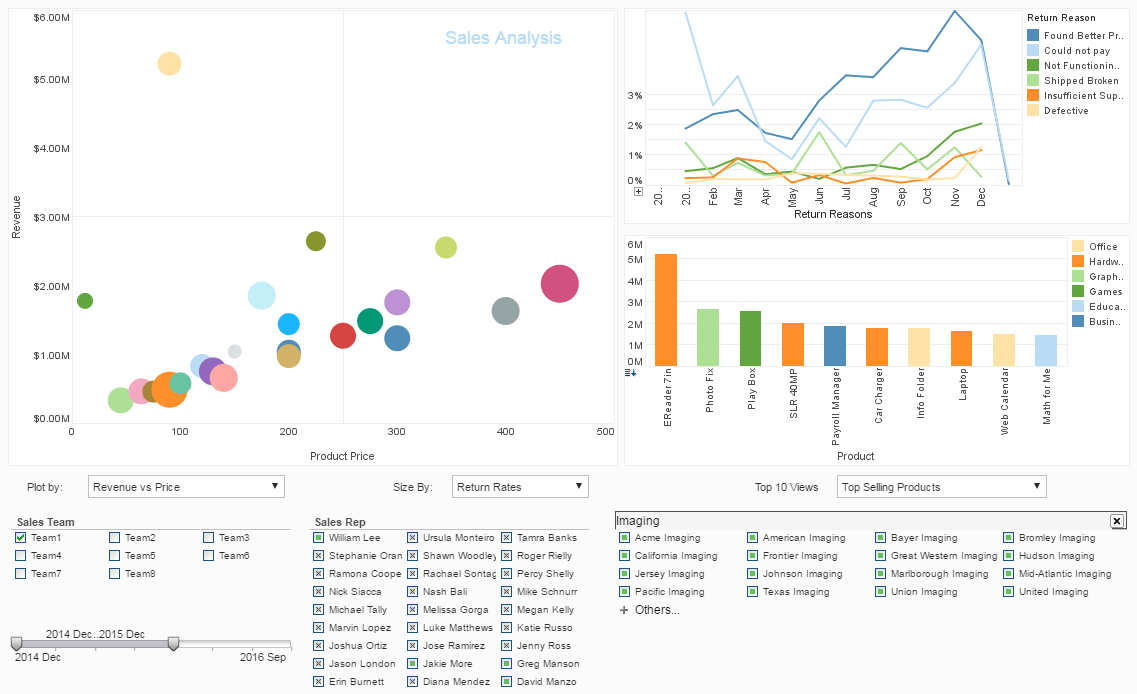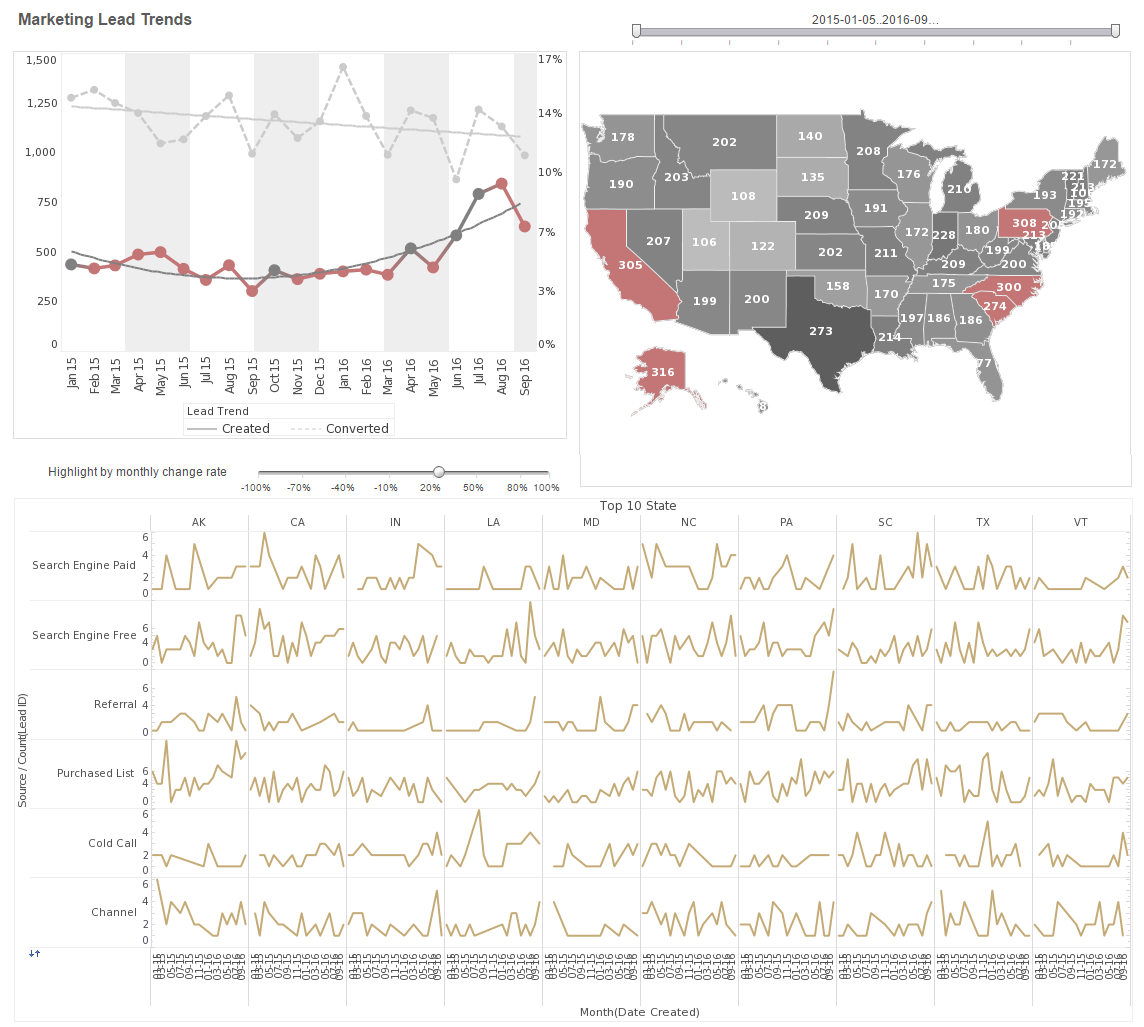OLAP Server Setup Using InetSoft's Business Intelligence Software
This article provides various notes on OLAP server configuration.
Microsoft SQL Server 2000
- Microsoft Analysis Services should be installed.
- Install Microsoft XMLA for Analysis, version 1.1 or later.
- The file ‘datasource.xml’ in the ‘<XMLA installation directory>/ config’ directory is configured to use localhost by default. If the OLAP server is on another machine, the file must be reconfigured. Multiple data sources can be included in this file.
- The file ‘msxisapi.dll’ in the ‘<XMLA installation directory>/isapi’ directory must be made available in a web server. Set up a virtual directory (e.g., xmla) on the web server which points to the ‘isapi’ directory. When the URL (e.g., http://localhost/xmla/msxisapi.dll) is entered in a browser, it should return a SOAP message. If it fails, make sure the end user has been granted permission to execute scripts.
Microsoft SQL Server 2005
- Microsoft Analysis Services 2005 should be installed.
- The file ‘msmdpump.ini’ in the ‘{SQLServer}\MSSQL.1\OLAP\ bin\isapi’ directory is configured to use localhost by default. If the OLAP server is on another machine, the file must be reconfigured. Multiple data sources can be included in this file.
- The file ‘msmdpump.dll’ in the ‘{SQLServer}\MSSQL.1\OLAP\ bin\isapi’ directory must be made available in a web server. Set up a virtual directory (e.g., xmla) on the web server which points to the ‘isapi’ directory. When the URL (e.g., http://localhost/xmla/ msmdpump.dll) is entered in a browser, it should return a SOAP message. If it fails, make sure the end user has been granted permission to execute scripts.
Oracle
- The Oracle9i Release 2 database should be installed.
- Install the 9.2.0.4.0 patch.
- Install the 9.2.0.4.1 patch. Make sure that both sub-patches, the one-off patch and the OLAP server patch, are installed.
DB2
- If a DB2 database is used to provide the underlying data to the OLAP server, DB2 Database Server, version 8.1.2 or later, must be installed. This is required to enable drill-through.
- DB2 OLAP Server, version 8.1 or later, must be installed.
- DB2 OLAP Server Enterprise Services, version 6.5 or later, must be installed to provide the Java API for InetSoft software to connect to.
- DB2 OLAP Integration Server, version 8.1 or later, must be installed for drill-through capability
Previous: Creating Sub-queries with SQL
Next: