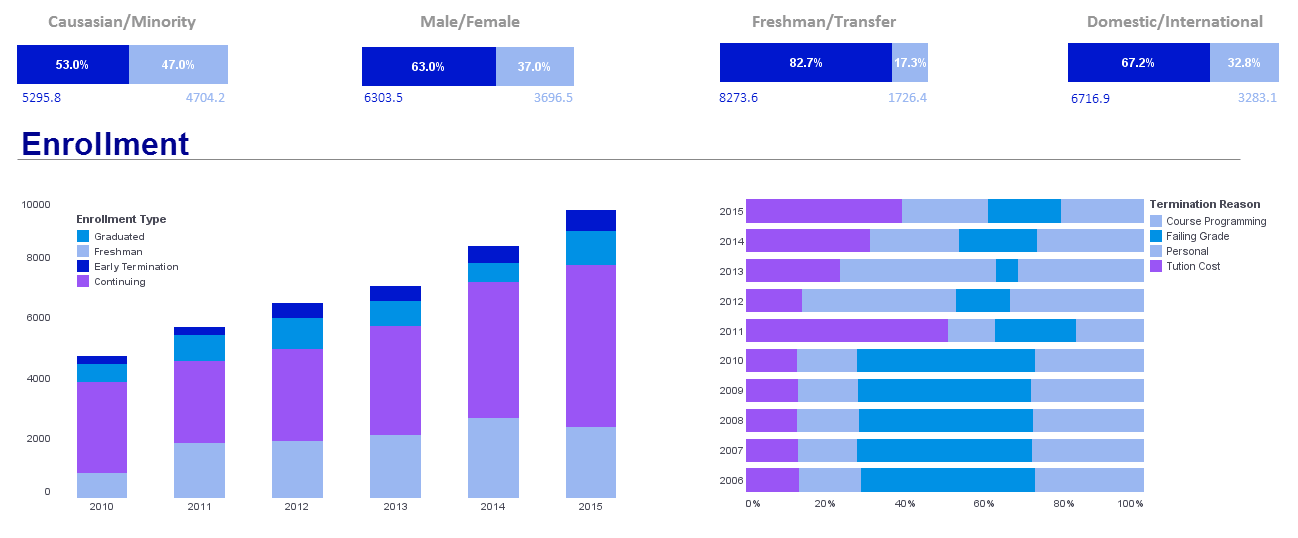Operational Dashboards for Universities
This is the continuation of a transcript of a presentation by Stu Worman from Indiana University at an IT conference for unversity IT professionals.
So what does this mean to our academic community? By gathering this data you can really see whether you need to change your priorities. We set our priorities once a year, and we will make those priorities. I review them every quarter, and every once in a while, we know have to change them. Having that data helps us know when we have to change them.
Here are some questions that can help you get started on your operational dashboard for your university. What metrics do you already collect? Where do they live? What are you already tracking? What is not worth tracking? What metrics are key performance indicators? What can you automate? And who will be using it?
Let me show you some more dashboards we have made for our support center. Here are the contacts to the support center. The trend here is about the same as last year. The levels are lower, but the pattern is consistently that way. So maybe our course management system settling down has been a good thing for us. We had to figure that out.
| #1 Ranking: Read how InetSoft was rated #1 for user adoption in G2's user survey-based index | Read More |
What I look at here is I have multiple campuses to look at, but what I am seeing is that so far this fiscal year we have had 70,000 contacts into the support center. At the same time last year, we would have had 83,000. And the last fiscal year total, we had 233,000 contacts to the support center. So it just tells me, we’re down a little but that’s a good thing.
Let’s pick a day. On September 25th, for some reason we had 915 contacts in one day. That seems like quite a bit. Let’s see what happened on that day. What do you know? This was difficulty accessing our course management system. That happened on that day. This is going to our notification service that shows what happened.
And you can see this is more data on it, what happened, who was updated, when it was updated. I do get questions about this. What happened on that day? We have set this up so that our mangers can go in, and on a certain day if it’s something that we think we need to remember, we can note it right on here. So that we can remember, oh, gosh, we need to remember that that really messed our statistics because something extraordinary happened.
How Does a Director of Campus Safety Uses Dashboards
The Director of Campus Safety at a university leverages dashboards to monitor real-time data and ensure the safety and security of students, faculty, staff, and visitors. Dashboards provide a centralized interface where critical information is displayed in an organized, accessible manner, enabling quick decision-making. For example, a dashboard may show live feeds from surveillance cameras, reports of incidents on campus, and alerts about emergencies, such as severe weather or active threats. By consolidating data from various sources into a single platform, the director can maintain situational awareness and respond swiftly to evolving circumstances.
Dashboards are also essential for tracking patterns and trends in campus safety incidents. By analyzing historical data on crime reports, medical emergencies, or other safety concerns, the director can identify areas or times of heightened risk. These insights allow the safety team to allocate resources more effectively, such as increasing patrols in high-incident areas or enhancing lighting and security measures in vulnerable spots. Predictive analytics integrated into dashboards can even provide recommendations to preempt potential issues, improving proactive measures for campus security.
Another key application of dashboards is in managing the operational readiness of safety personnel and equipment. A well-designed dashboard might track the status of security personnel shifts, response times to incidents, and the operational state of critical safety infrastructure like alarm systems, access controls, and fire safety equipment. By visualizing this data, the Director of Campus Safety can quickly identify and address gaps in coverage or equipment functionality, ensuring that the campus remains well-protected at all times.
Dashboards also play a vital role in communicating safety information to other university stakeholders. The director can use dashboards to generate reports for senior administrators, providing them with insights into the campus safety climate and the effectiveness of current policies. These visual representations of data, such as charts and graphs, make it easier to convey complex information, justify budget requests, or advocate for additional resources, such as hiring more security staff or investing in advanced surveillance technology.
Finally, dashboards enhance the director's ability to coordinate during emergencies. In situations such as a campus lockdown or natural disaster, the dashboard can serve as the command center's primary tool, displaying essential information like evacuation routes, communication updates, and the location of first responders. The integration of geospatial mapping tools within dashboards helps the safety team track the movement of people and resources in real time. With this information readily available, the Director of Campus Safety can lead an efficient, well-informed response, minimizing risks and ensuring the safety of the campus community.
| Previous: Lessons Learned About Dashboards |
Next: Show Dashboards
|