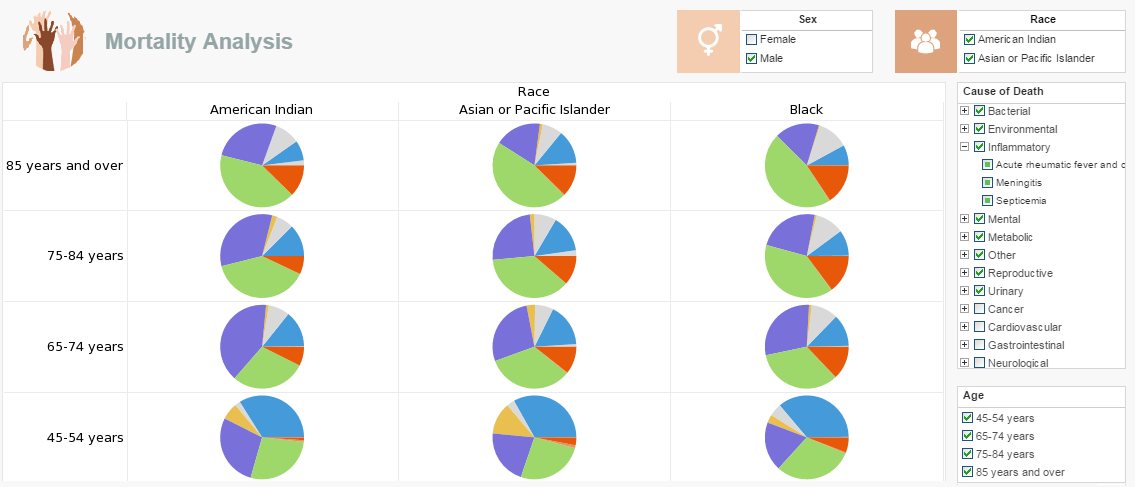Deriving a Result Set from Query Columns
In some cases you may need to calculate the data you want to display from existing query columns. To do this, modify the formula by placing '=' in front of the expression string.
For example, consider the formula table described previously (Referencing a Query Column). To merge the 'state' and the 'zip' fields into a single cell, separated by a comma (e.g., NJ, 08901), use the following formula:
q['=state + ", " + zip'];
Referencing a Query Column With Field Filtering
You can filter out records of a field (column) based on the values of other fields in the result set. To do this, use '@' as the delimiter between the column name and the filtering expression and ':' to introduce the values to filter.
For example, consider the formula table described previously (Referencing a Query Column). To extract all the companies within a certain state (NJ), you can adapt the formula as follows:
q['company_name@state:NJ'];
To filter based on multiple fields, use ';' as the delimiter between the filtering expressions. For example, to find all the companies within a certain city (New Brunswick) and state (NJ), adapt the formula as follows:
q['company_name@state:NJ;city:New Brunswick'];
If the filtering expression is based on a derived field, place '=' in front of the expression. For example, to find all the companies within a certain 'state, zip' pair (see Deriving a Result Set from Query Columns), adapt the formula as follows:
q['company_name@=state + ", " + zip:NJ, 08854'];
Referencing a Column With Expression Filtering
You can filter out the records of a column based on a conditional expression. Use ''?” as the delimiter between the filtering expression and the column name.
Note: Although Expression Filtering can achieve the same result as Field Filtering, use Field Filtering wherever possible, since it is better optimized.
For example, consider the table described previously (Referencing a Query Column). To extract all the customers whose customerIDs are between 20 and 30, adapt the formula as follows:
q['company_name?customer_id > 20 && customer_id < 30'];
Referencing a Column with Positional (Index) Filtering
You can filter out records of a column based on a range of row indices. For example, consider the table described previously (Referencing a Query Column). To extract the first five records from the 'company_name' column, adapt the formula as follows:
q['[0,company_name]:[4, company_name]'];
An asterisk '*' in place of the row index represents the last row in the result set.
More Articles About Reporting
Clinical Lab Analysis Solution - As an analyst at a clinical lab, leveraging an ad hoc report analysis solution can provide you with the flexibility and agility to extract valuable insights from your data. Here's a step-by-step guide on how a clinical lab analyst can use an ad hoc report analysis solution: Define Objectives and Questions: Clearly define the objectives of your analysis and the specific questions you aim to answer. This will guide your selection of data elements and parameters. Access the Ad Hoc Reporting Tool: Log in to the ad hoc reporting tool provided by your clinical lab's information system. This tool should allow users to create custom reports based on their specific requirements. Select Data Sources: Identify and select the relevant data sources within the system. This may include patient records, test results, sample information, and other relevant datasets...
Collection of Database Dashboard Examples - Dashboards offer companies various ways of representing their data. From sales projections, to employee statistics, and even inventory stock, database dashboards are able to easily represent all of the numerical data that your company can hold, into a visually appealing dashboard. Using performance data and metrics within a company, this labor time dashboard measures production efficiency, enabling shop managers to meet their deadlines with ease. The dashboard graphically represents the status of each phase of the manufacturing process, provides managers with great insight to act accordingly and make decisions in a confident manner...
Dashboard Server for Radiopharmaceuticals - RadiopharmaTech, a leading radiopharmaceuticals company, specializes in the production and distribution of radiopharmaceuticals used in medical imaging and cancer treatment. The firm operates in a highly regulated industry where data accuracy, timely reporting, and compliance with stringent regulations are paramount. RadiopharmaTech's operations span multiple continents, with numerous facilities engaged in the research, production, and distribution of radioactive tracers and therapeutic agents. Given the complexity and scale of its operations, the company faced significant challenges in managing data from various sources, ensuring real-time monitoring of production metrics, and maintaining compliance with regulatory standards. Challenges Before implementing InetSoft's Dashboard Report Server, RadiopharmaTech struggled with data silos across its global operations. Different departments...
Supplement Your SQL with No SQL Technologies - And last but not the least everything that we just talked about is going to be academic discussion unless you augment your BI environment, your BI infrastructure with agile BI technologies. As we said early SQL is definitely very mature, and you can do a lot with it, but it's not agile. Supplement your SQL with no SQL technologies. Look to the cloud for elasticity. Elasticity in cloud computing refers to the ability of a cloud service to dynamically allocate and deallocate resources as needed to match the workload demands. This means that a cloud environment can automatically scale up resources during periods of high demand and scale down when demand decreases, ensuring optimal use of resources and cost-efficiency. Elasticity enables organizations to handle varying workloads without manual intervention...
Transportation Infrastructure Dashboards - Builders of roads and transportation infrastructure typically utilize dashboards to monitor and manage various aspects of their projects efficiently. These dashboards can provide real-time insights, track key performance indicators (KPIs), and facilitate data-driven decision-making throughout the lifecycle of a project. Here are some elements commonly found on dashboards used by builders of roads and transportation infrastructure: Project Progress: Overview of project milestones and timelines. Progress tracking of construction activities, including completion percentages for different phases of the project. Visualization of project schedules and critical path analysis. Resource Allocation: Allocation and utilization of resources such as labor, equipment, and materials. Monitoring of resource availability and potential bottlenecks...