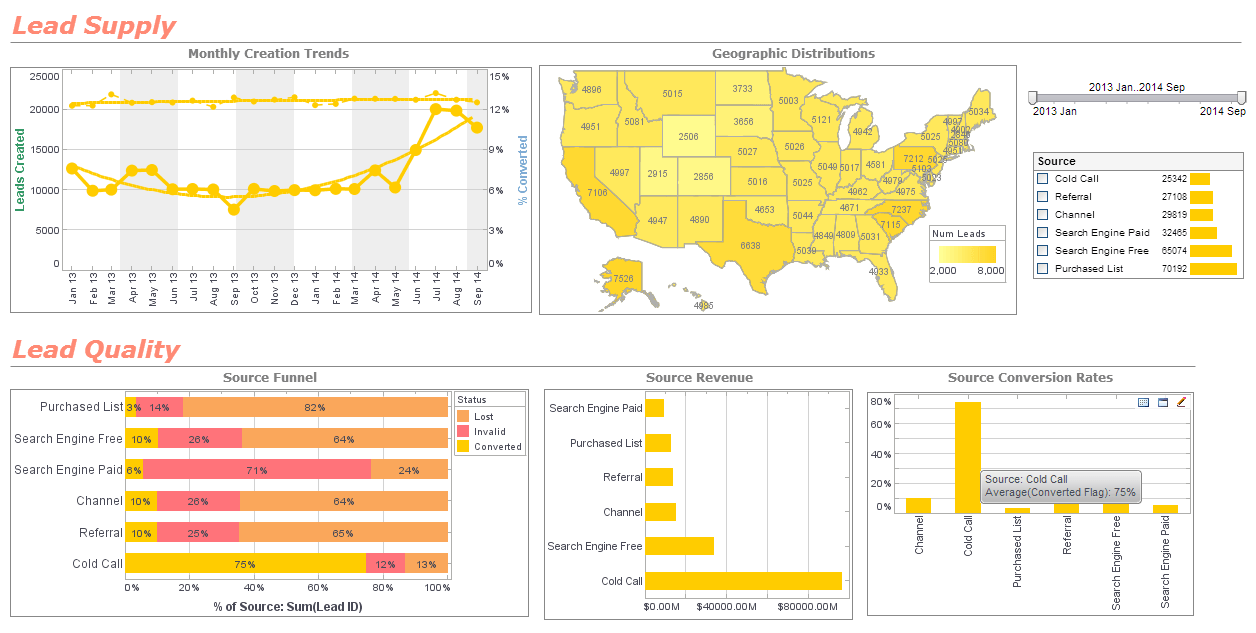Querying Java Object Data Sources Using InetSoft's Business Intelligence Software
Once a data source is defined, the data source can be used to create object queries. The query building process is identical to the process for XML queries, as the output of the java objects is mapped to hierarchical meta-data and can be selected and filtered using the same mechanism as all other hierarchical data sources.
A query based on the object data source is executed in the following sequence:
1. A data loader object is instantiated if none have been created yet.
2. The request method is invoked with the parameter values either from the data source definition or as were input by the user.
3. The collection of object return values is parsed into an object tree based on introspection.
4. Any user defined filtering and selection in the query is applied to produce the final result set.
Define a query on the object data source that you just created:
1. Click on the ‘New Query’ button to create a new query.
2. Type in “Employee” as the name of the query. Select ‘object’ as the data source. Click ‘OK’.
3. Add the ‘getEmployee’ request and click ‘Next’.
4. Add ‘Manager.Name’, ‘Manager.Salary’, ‘Manager.StartDate’, ‘Address.City’, and ‘Address.State’ to the Report Fields list. Click ‘Finish’.
More Resources About InetSoft
-
Business Overview Data Analysis And Decision Making
This article describes how real‑estate firms deployed dashboards to gain a comprehensive view of performance, including property listings, commissions, and occupancy at a glance. The organizations found that dashboards enabled faster decision‑making by surfacing hidden trends and deviations that would have been missed in traditional reports. They discovered weaknesses in their systems—like underperforming CRM tools—by using dashboard alerts and visual tracking slices. Dashboards also improved customer‑service quality by reducing errors and accelerating response times. As a result, real‑estate companies strengthened trust with clients and aligned operations with strategic metrics.
-
Turn Customer Data Into Profitable Insights
This credit‑union focused piece shows how member financial institutions used dashboards to segment members, discover profitable services, and tailor channels accordingly. These firms streamlined internal reporting by centralizing data and enabling business users to self‑serve analytics instead of relying on static reports. The tools enhanced lending assessment accuracy by incorporating soft‑information and machine‑learning‑style analytics, enabling smaller loans and better differentiation of risk. Branch and officer performance were tracked via dashboards allowing real‑time visibility into loans, approvals, and portfolio health. Collectively, the dashboards helped credit unions modernize operations, reduce manual overhead, and adapt to fast‑changing fintech pressures.
-
How Writing Services Leverage Business Intelligence Tools
The article outlines how writing‑service firms use BI dashboards to monitor project throughput, client engagement, and service profitability. By turning content production metrics into visual KPIs, managers are able to identify bottlenecks, under‑priced services, and opportunities for cross‑selling. Writers and editors gain immediate feedback on performance and can adjust workload and quality in near real‑time. The analytics layer helps align service delivery with client satisfaction and profitability instead of relying solely on word‑counts and deadlines. As a result, the writing firms improved consistency, reduced turnaround times, and strengthened client retention.
-
Applying Six UI Design Tips For Dashboards
This piece presents six interface‑design best practices to maximize dashboard usability and adoption across business users. Topics include prioritizing relevant metrics, using consistent visual patterns, and minimizing cognitive load by avoiding clutter and over‑complexity. Interactive filters and drill‑downs are emphasized so users can explore deeper without losing context. The write‑up argues that even technically strong dashboards fail if the user interface isn’t intuitive and aligned with user workflow. Firms using these design tips saw faster adoption, fewer support requests, and more consistent use of dashboards as decision tools.
-
Showcasing Six Real‑World Cases Of Business Intelligence
This article profiles six different organizations across industries that successfully adopted BI dashboards and analytics. Each case highlights how moving from manual spreadsheets or legacy reports to interactive dashboards resulted in tighter operational control and strategic insight. Common benefits include shortened reporting cycles, improved data accuracy, and broader decision‑making access beyond IT teams. The write‑up draws attention to how self‑service analytics empowered domain experts to build and modify their own dashboards without heavy IT dependence. Across the cases, companies reported better alignment between data, decisions, and action.
-
Conversion Rate Customer Acquisition Cost And Other KPIs
This e‑commerce‑focused article lists nine key performance indicators that online stores must track beyond simple sales numbers. Metrics like average order value, customer lifetime value, cart abandonment rate, and social‑media engagement provide nuanced insights into customer behavior and profitability. The article explains how dashboard tracking of these metrics allows retailers to optimize marketing spend, improve checkout flow, and increase repeat business. It emphasizes that e‑commerce success depends on understanding multiple dimensions of performance rather than a single metric. Retailers using these KPI dashboards reported deeper insights into customer journeys and higher consistency in decision making.
-
What Agile BI Means For Analytics Delivery
This article dives into the concept of Agile BI and how organizations are shifting from rigid, feature‑locked BI projects to incremental, feedback‑driven analytics delivery. It highlights how short iterations, close cooperation between business and IT, and evolving data models help firms stay aligned with changing business needs. The piece argues that agility in BI allows organizations to respond faster, reduce risk of large failures, and increase user satisfaction through visible progress. Self‑service dashboards and mashup tools are positioned as central enablers of this agile shift. Companies adopting Agile BI reported improved time‑to‑insight, better alignment between analytics and operations, and diminished backlog of IT requests.
-
Faster Analytics Through Agile Data Access Techniques
This article explains how enabling agile access to data—through mashups, virtualization, and cloud‐hybrid architectures—can speed analytics delivery and broaden user reach. It shows that removing heavy ETL, reducing data silos, and increasing data source flexibility is vital for agile teams. Business users gain the ability to blend datasets and explore trends with minimal IT intervention, boosting responsiveness. The write‑up highlights how real‑time or near‑real‑time access transforms decision cycles and elevates business agility. Firms implementing these techniques reported better data democratization, lower latency in insights, and more pervasive analytics adoption.
-
Why A Web‑Based Reporting Tool Matters For Modern Business
This article argues that modern businesses increasingly require web‑based reporting and dashboard tools to support distributed users, mobile access, and rapid deployment. It emphasizes that cloud or web‑native architecture enables faster time‑to‑value and lower IT burden compared to on‑premises traditional systems. The piece highlights benefits such as browser‑based access, role‑based views, embedding in portals, and minimal client‑install overhead. Organizations leveraging web‑based tools found quicker adoption, easier roll‑out to remote teams, and better alignment with mobile or hybrid work models. The article concludes that web‑based reporting is no longer optional for data‑driven enterprises but a strategic necessity.
-
AI Technologies Help Healthcare Providers Improve Insights
This healthcare‑focused article shows how artificial intelligence integrated into dashboards enables providers to analyze clinical, operational, and financial data in concert. The write‑up highlights use cases such as predicting patient admission risks, optimising resource allocation, and detecting anomalies in clinical workflows. Dashboards powered with AI enable medical administrators to focus on interventions rather than data wrangling. Providers reported shorter decision loops, improved patient outcomes, and stronger regulatory compliance through analytics. The article makes the case that AI‑augmented dashboards shift healthcare from reactive to proactive management.
-
Airlines Using Management Dashboards For Operational Control
This aviation‑industry piece explains how airlines deployed management dashboards to monitor flight schedules, maintenance, crew utilisation, and safety KPIs in real time. The dashboards provided unified views of disparate systems (weather, air‑traffic, logistics) enabling proactive operational decisions. By giving managers live access to turnaround metrics and delays, airlines reduced inefficiencies and improved on‑time performance. Role‑specific dashboards allowed executives, operations control, and maintenance teams to act on the same data with context‑appropriate views. The result was improved operational coordination, reduced cost of delays, and more agile response to disruptions.
-
Linking BI Strategy To Business Strategy For Better Alignment
This article lays out how organizations can align their BI strategy with overarching business strategy to ensure analytics drives real value rather than just generates reports. It explains the importance of defining business goals, mapping them to KPIs and dashboards, and using governance frameworks to ensure analytics remains relevant. The write‑up emphasises that without alignment, BI investments often fail or produce low adoption. It highlights how firms using alignment frameworks reported higher user satisfaction, clearer ROI and better executive support. The article argues that BI must be treated as a business function, not just a technology project.
-
Building The Analytical Enterprise Through Data‑Driven Culture
This piece explores the concept of the “analytical enterprise,” where data and analytics are embedded into everyday work, decision‑making and operational culture. It outlines how organizations progress from isolated dashboards to pervasive, self‑service analytics across roles and departments. The article emphasises the need for governance, training, and a properly designed platform to support such a culture. Businesses that transitioned to an analytical enterprise model reported faster insight cycles, higher user engagement, and improved competitive agility. The write‑up argues that creating a data‑driven culture is as vital as the toolset itself.